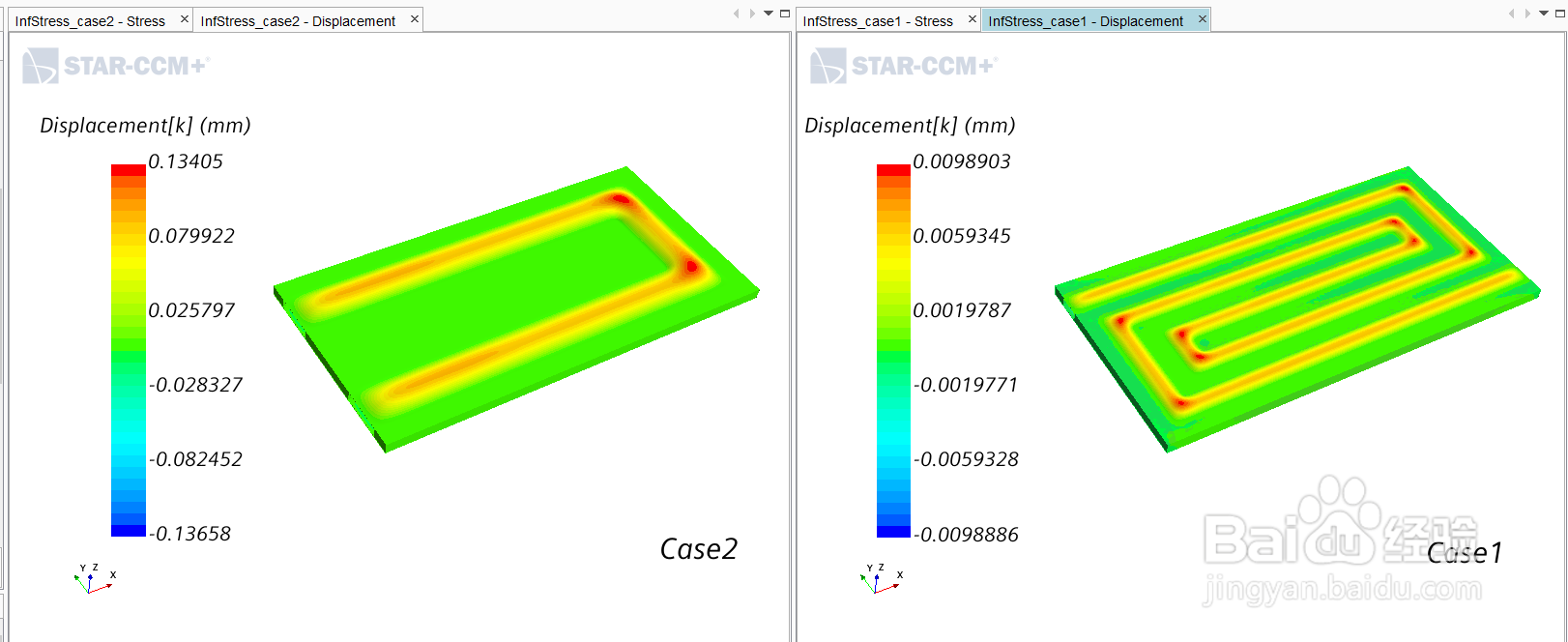通常,换热用的冷板在出厂时会进行气密性检测,确保冷板内流道结构设计合理,不发生明显变形和泄露。本例采用STAR-CCM+中的solid stress模型,基于FEM方法仿真冷板在检测气密时保压状态下的应力分布和变形量。
工具/原料
Simcenter STAR-CCM+ 2020
模型导入
1、打开STAR-CCM+,新建simulation,选择Parallel on Local Host,Compute Processes根据电脑配置选择,点击OK。
2、点击File>Import>Import Surface Mesh,导入case1.stp文件,保存为InfStress_case1.sim。
3、展开Geometry > Parts,将Parts重命名为Plate1,利用Split by Patch将Surfaces分割为constraint(受固定约束的面)、free、load(施加载荷的面)、monitor(监测应力和形变的面)。
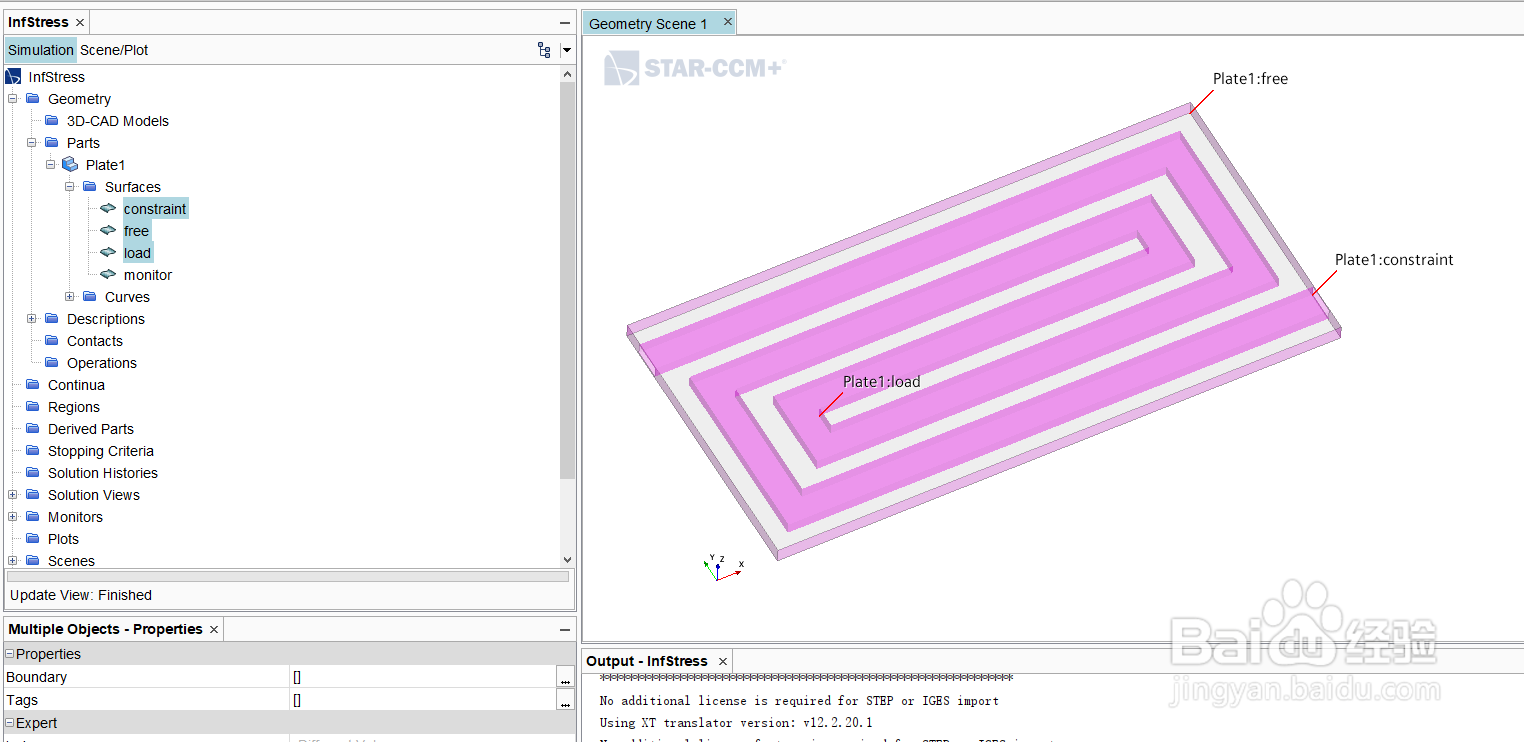
物理模型
1、新建Physics 1,设置solid stress模型。本例中不考虑流体,即非FSI问题。保压时流道内气压恒定,只考虑稳态。
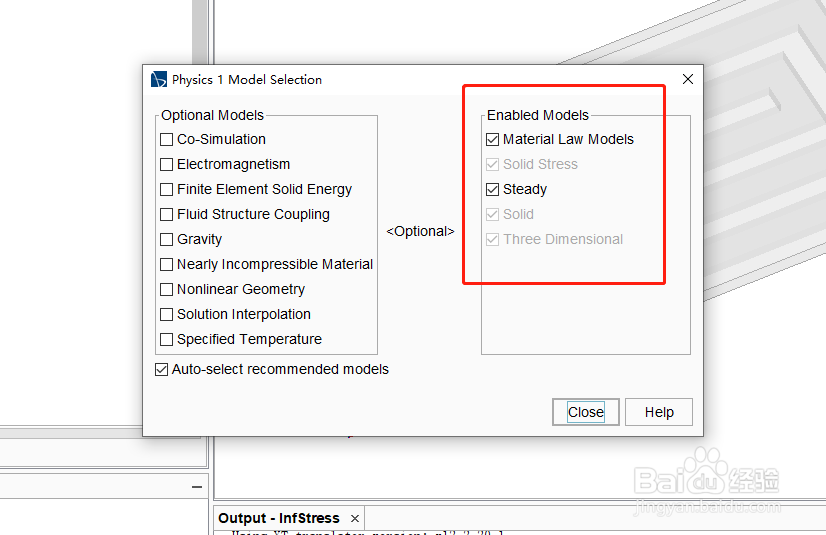
2、展开Continua > Physic衡痕贤伎s 1 > Models > Material Law Models,右键Mat髫潋啜缅erial Laws新建材料准则,命名为Isotropic Linear Elasticity。Models选择Linear Elasticity、Isotropic Linear Elasticity。
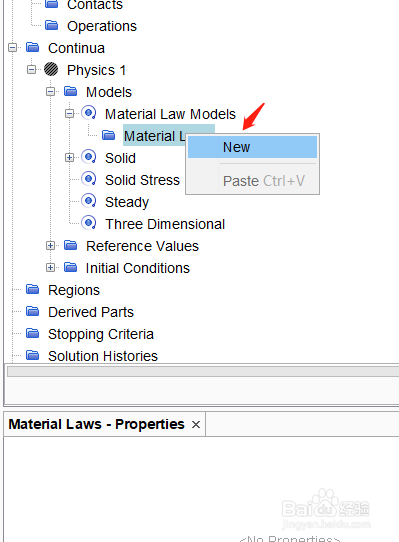
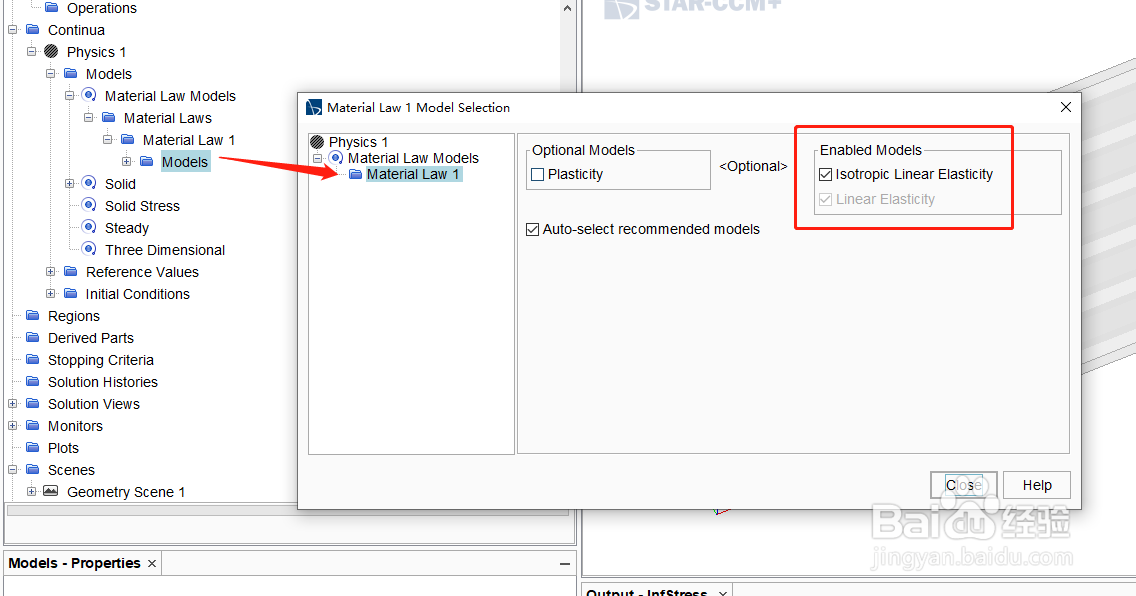
3、展开Solid > Al > Material Properties > Material Law,Type选择Isotropic Linear Elasticity。右键Solid >Al点击Replace with,选择UNSA92014(Aluminum Alloy)。采用默认的参数,杨氏模量为72.4 GPa,泊松比0.33。
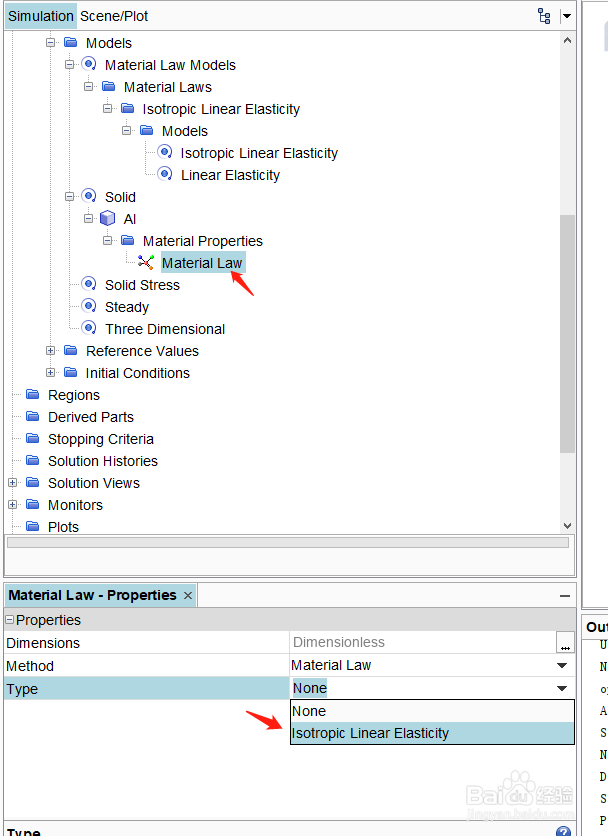
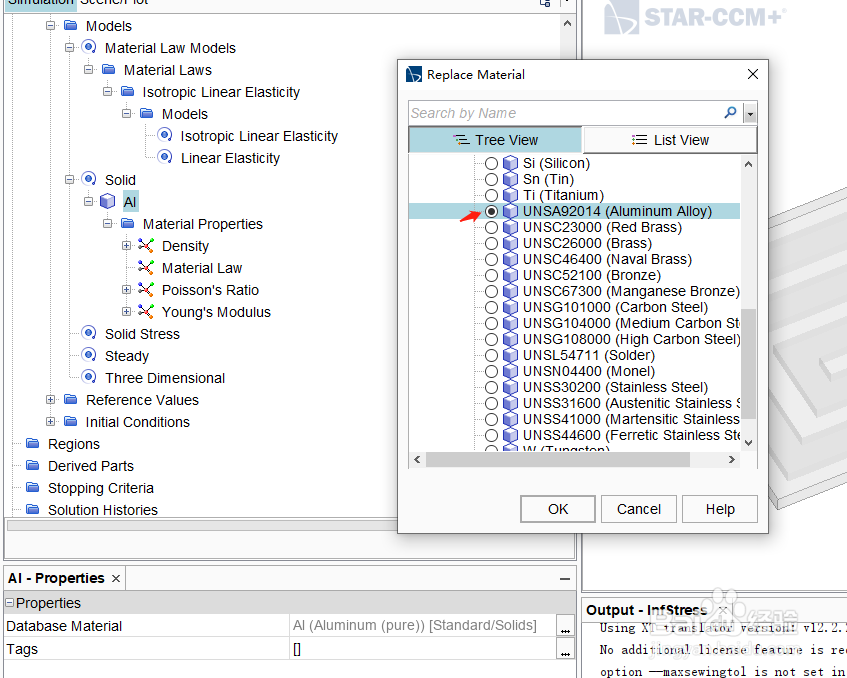
划分网格
1、将零件Assign到Region。

2、展开Geometry > Operations,右键New > Mesh > Automated Mesh,Parts选择Plate1,激活Surface Remesher、Tetrahedral Mesher、Thin Mesher。
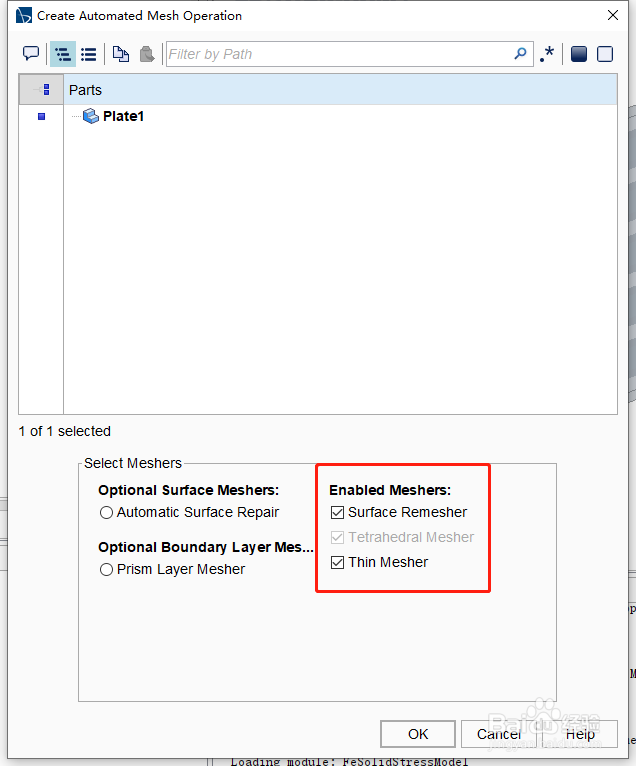
3、Base Size设为10 mm,Target Size百分比设为60,Minimum Size百分比设为10,Maximum Cell Size百分比设为60,右键Execute网格划分,完成后保存文件。

边界条件
1、应力分析采用的是FEM方法,边界条件直接基于Part给定,而不是像FVM方法那样基于Region给定。展开Regions > Plate1,右键新建Surface Segment,命名为Fixed,Type选择Constraint,Surfaces选择[Plate1.constraint]。展开Fixed > Physics Conditions > Solid Stress Constraints,Method选择Fixed。
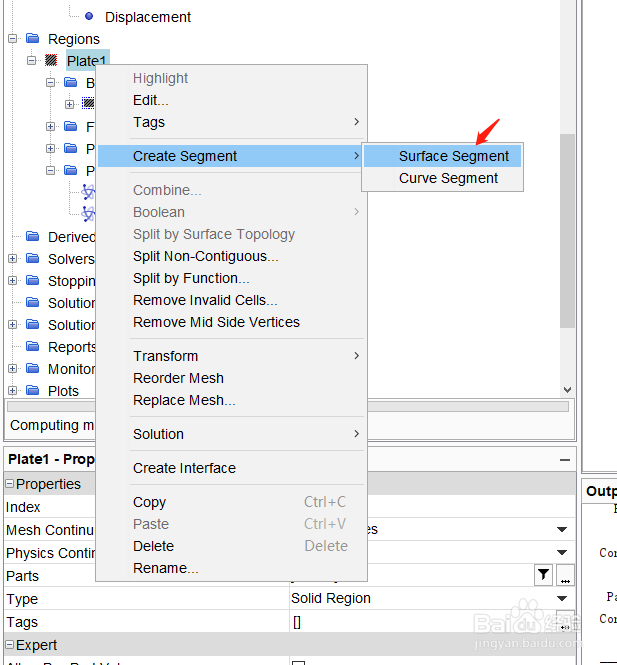
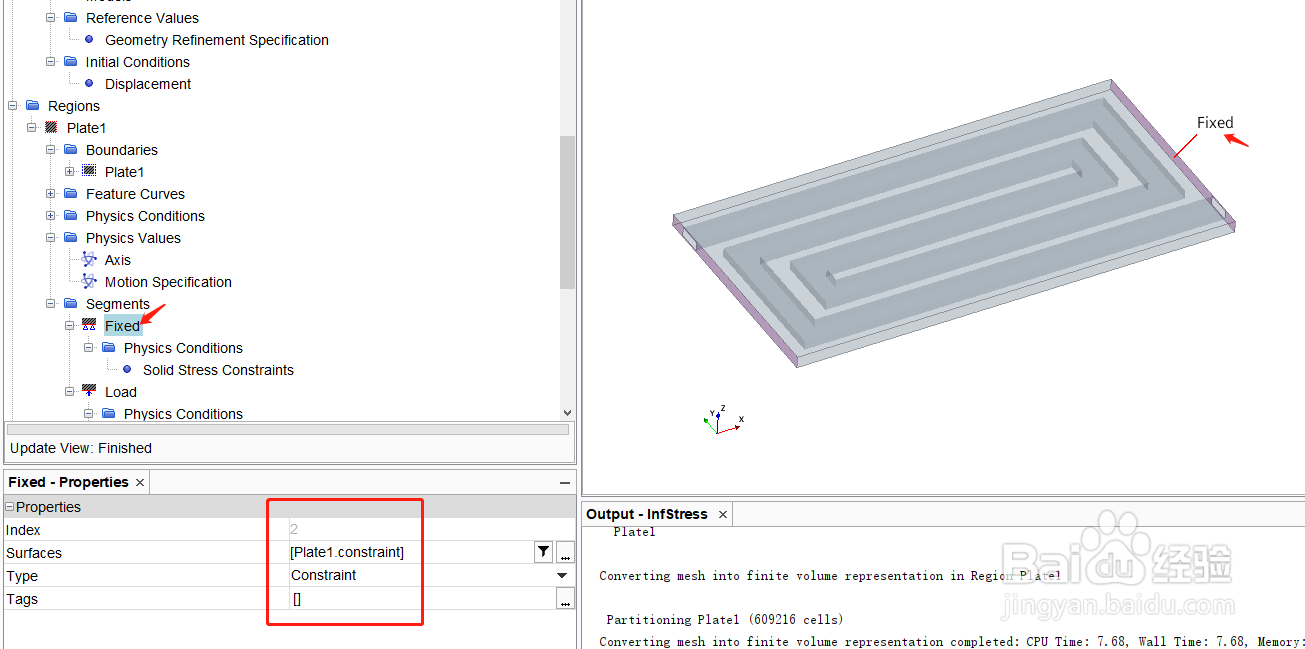
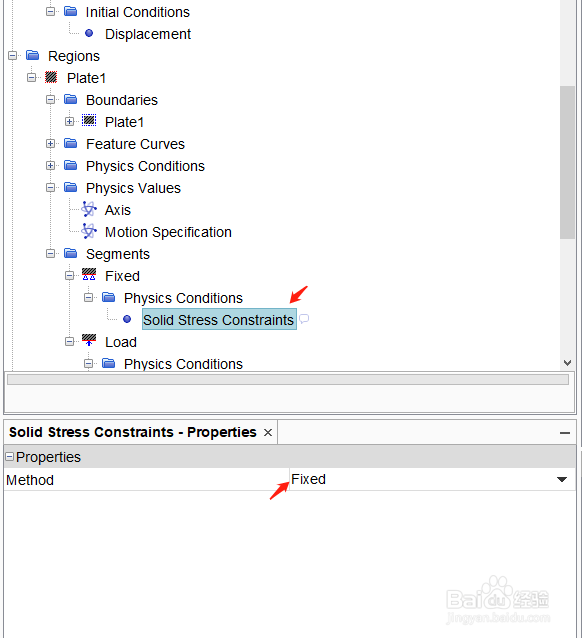
2、新建Surface Segment,命名为Load,Type选择Load,Surfaces选择[Plate1.load]。俣糸诈萱展开Load > Physics Conditions > Solid Stress Loads,Method选择Pressure。展开Physics Values > Pressure,设为2.5 bar。
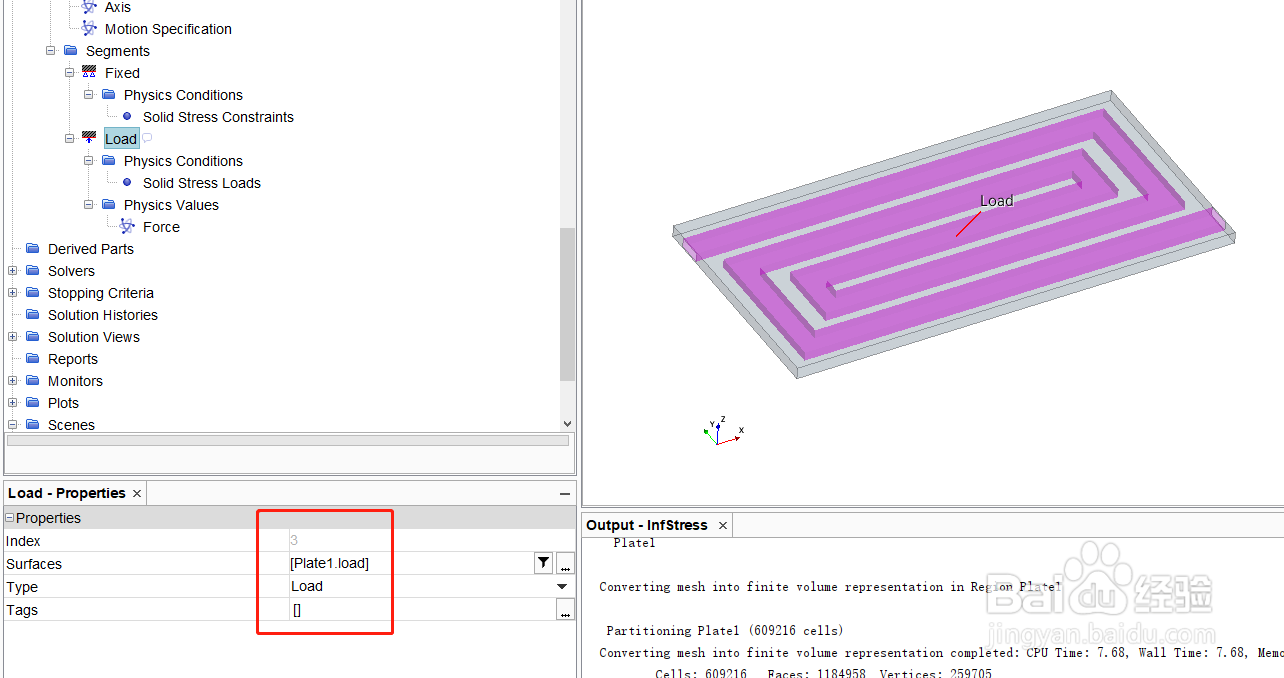
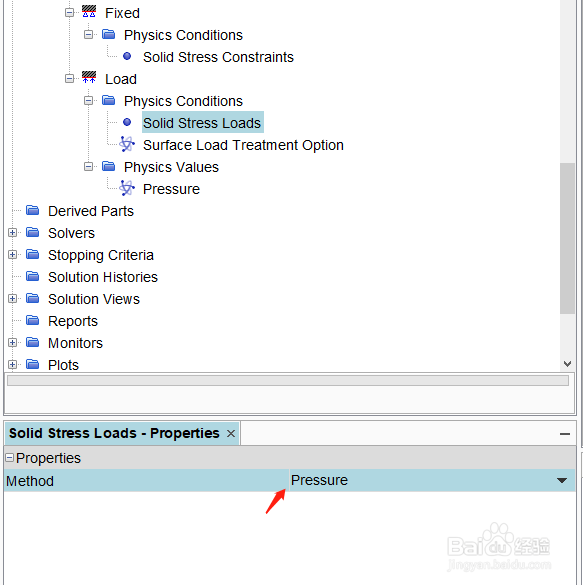
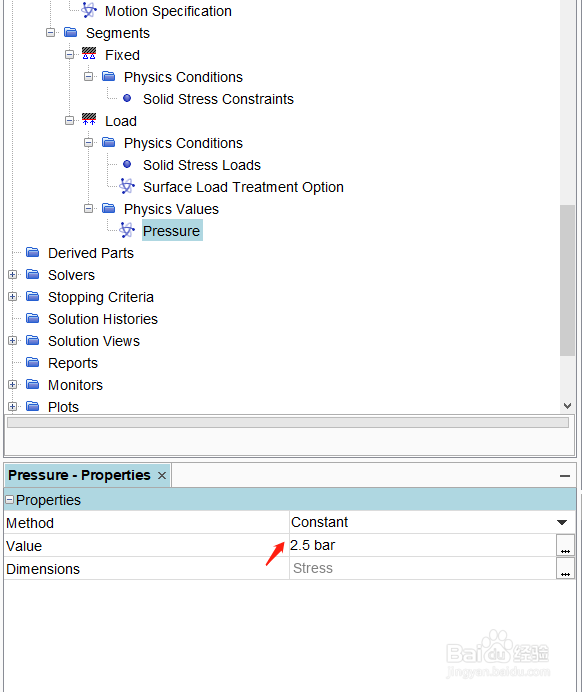
求解条件
1、展开Stopping Criteria,Maximum Steps设为10,勾选Displacement Criterion和Force Criterion。
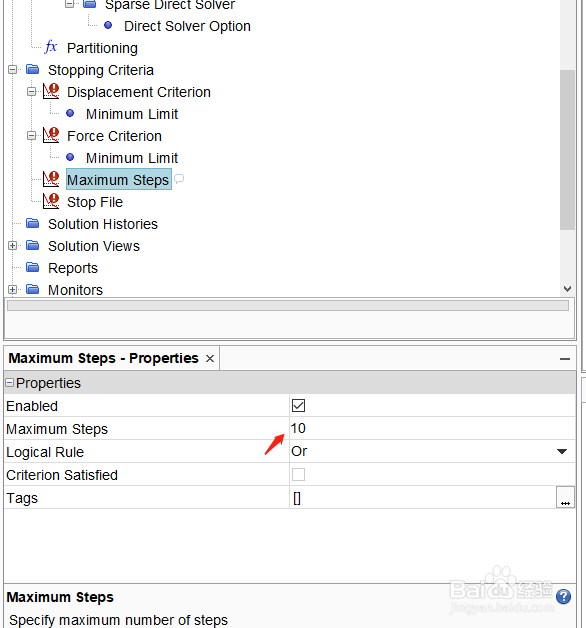
创建Report
1、右键Reports,新建Maximum 1,命名为MaxStress,Field Function选择Stress Von Mises,单位为MPa,Parts选择整个Plate1。
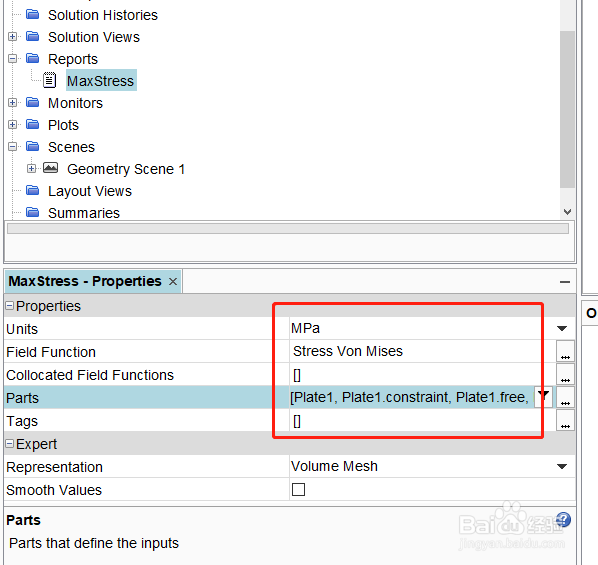
2、复制MaxStress,命名为MaxDisp,Field Function选择Displacement[k],单位为mm,Parts选择[Plate1.monitor]。

创建Scene
1、新建Scalar Scene,命名为Stress,Scalar Field选择Stress Von Mises,监测冷竣淠仝螃板应力分布,Parts选择整个Plate1,Contour Style选择Smooth Filled。点击Color Bar,将Title Height设为0.04,Label Height设为0.035。
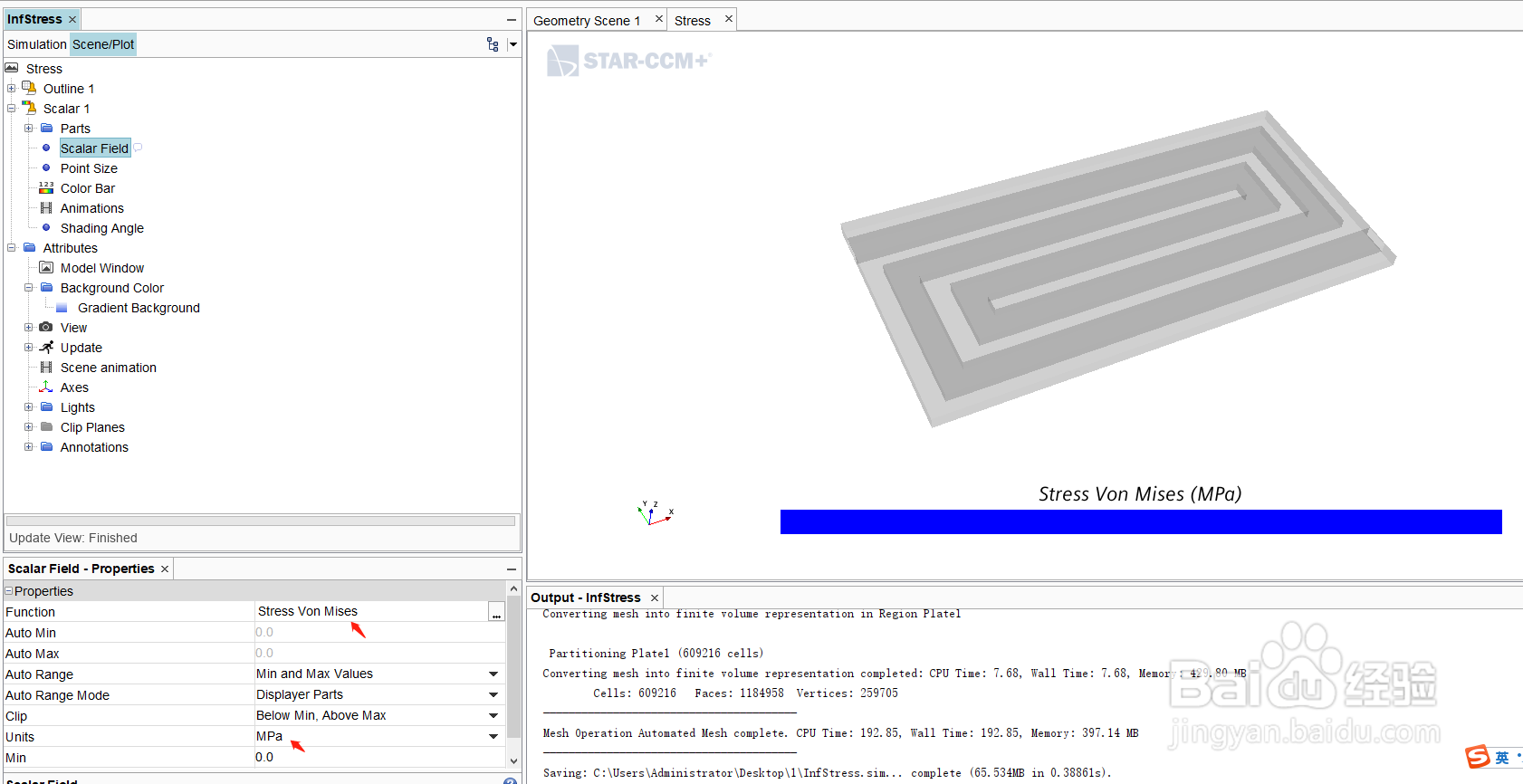
2、创建Vector Wrap监测冷板位移变化。点击Derived Parts > New Part > Warp >Vector Wrap。Input Parts选择整个Plate1,Vector选择Displacement,勾选Auto Scale,选择No Displayer,点击Create。

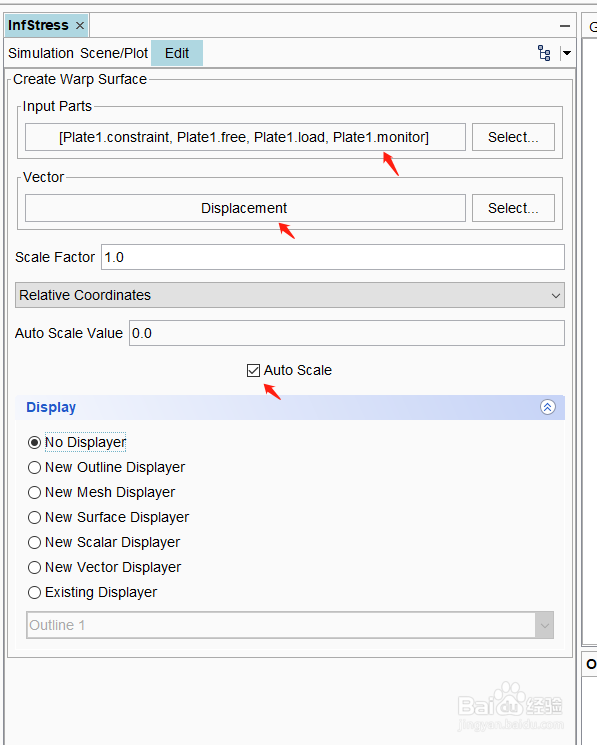
3、复制Stress Scene,命名为Displacement,Scalar Field改为Displacement[k],单位mm,Parts选择Vector Wrap,其他不变。点击Outline 1,勾选Surface,Opacity设为0.2。
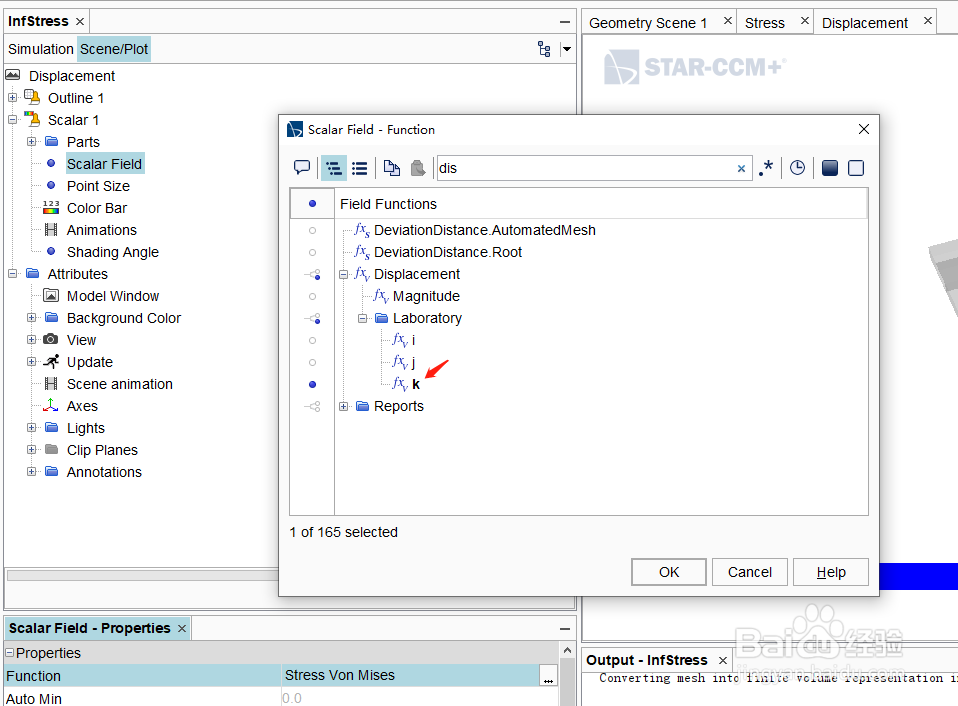
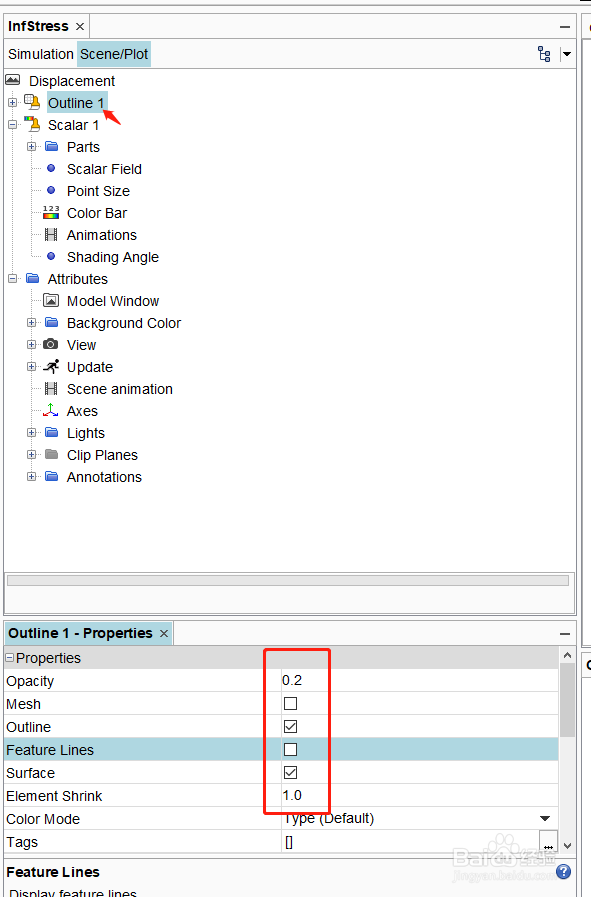
提交计算
1、保存,初始化,提交计算。
计算结果
1、冷板应力分布。Mises应力最大为32.941 MPa,材料未到屈服极限。

2、冷板位移分布。Z向最大位移量小于0.01 mm,几乎没有形变。
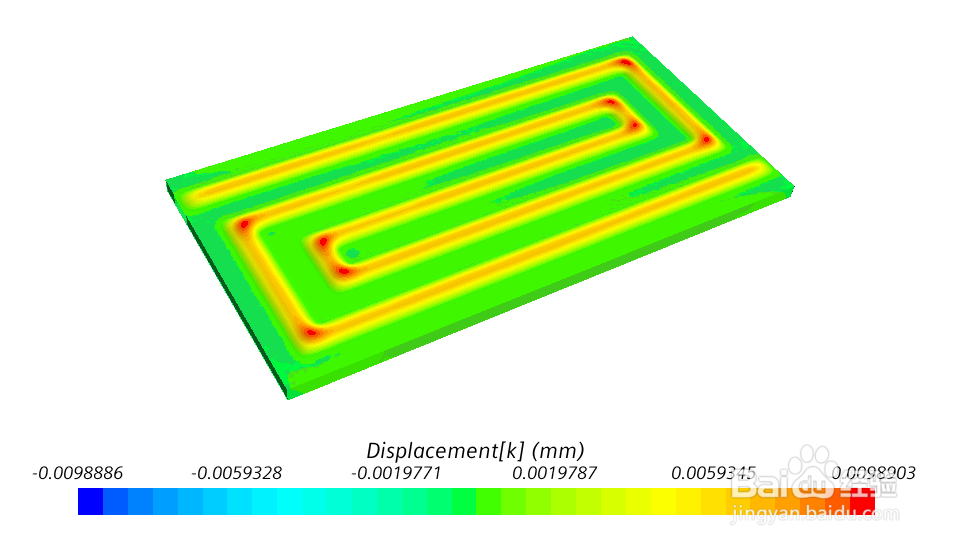
方案对比
1、与另一种流道方案进行对比。
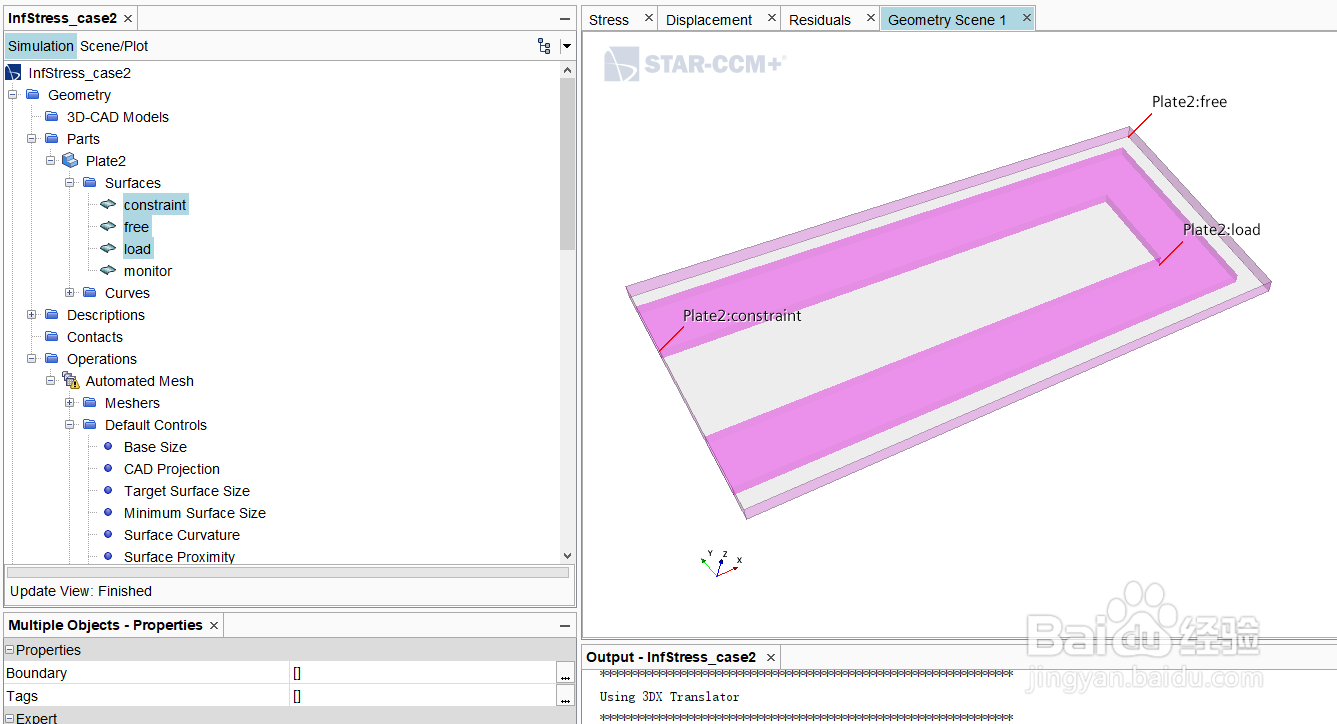
2、冷板应力分布。

3、冷板位移分布。