1、首先打开eclipse→Window→perferences相继点击
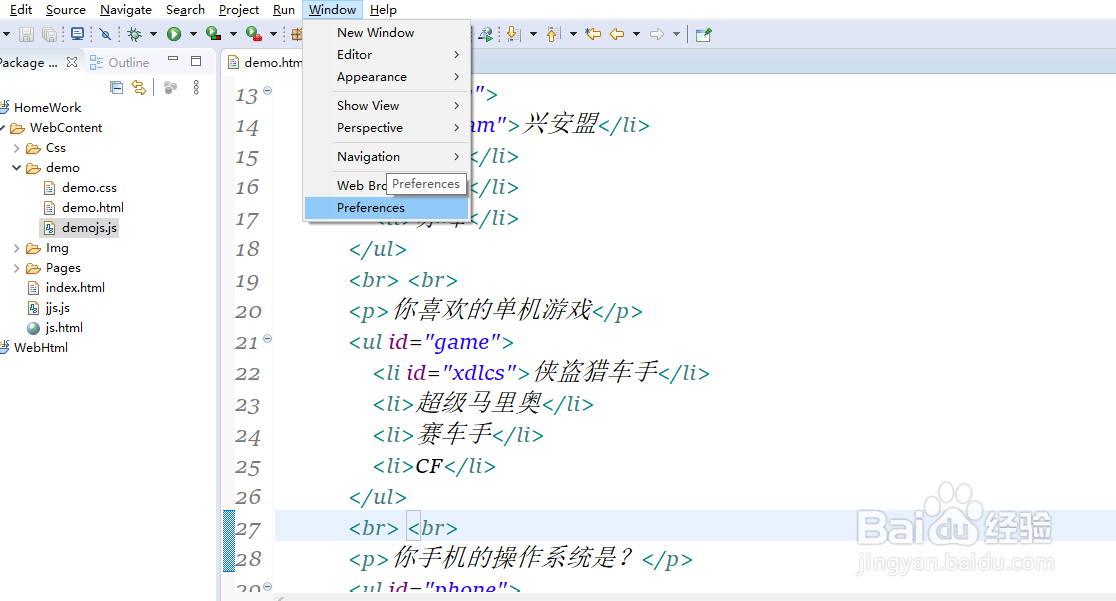
2、再点击General→Appearance→Color and Fonts

3、再点击Basic

4、再双击最下边的Text Font

5、这样就可以随意设置字体大小了哦!

1、首先打开eclipse→Window→perferences相继点击
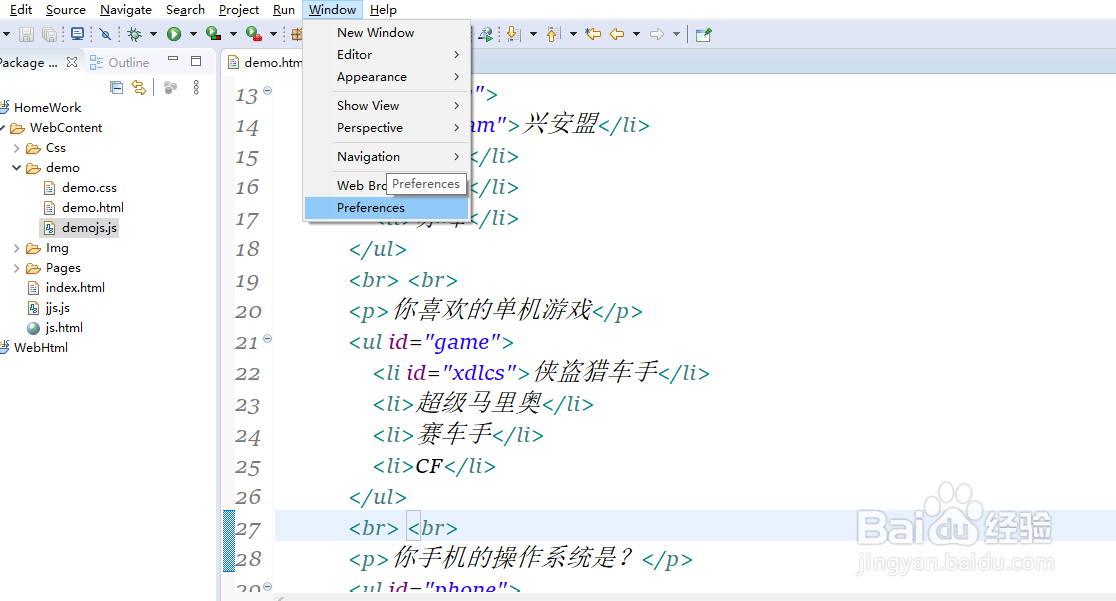
2、再点击General→Appearance→Color and Fonts

3、再点击Basic

4、再双击最下边的Text Font

5、这样就可以随意设置字体大小了哦!
