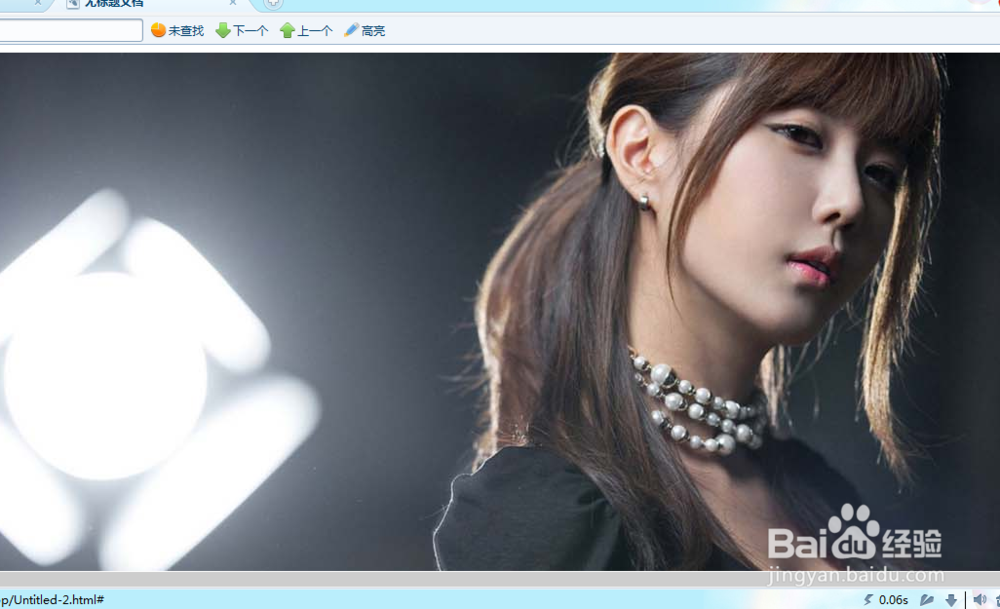1、我们先打开我们的软件

2、新建一个html的文件

3、我们在上边找到插入选项
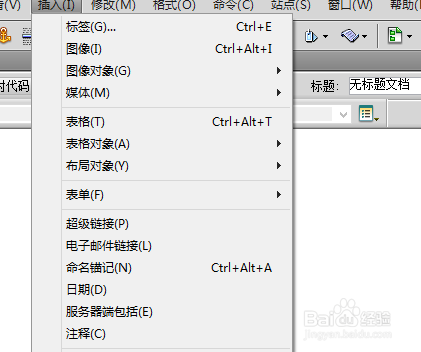
4、找到鼠标经过图像
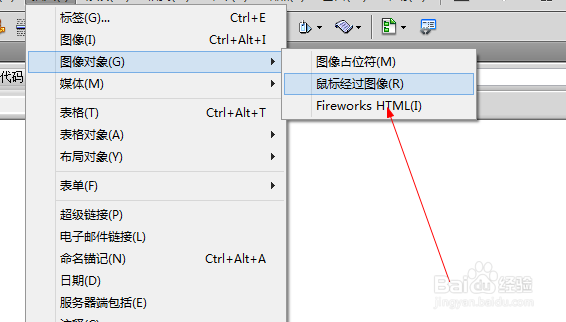
5、找两种尺寸一样的图片,添加进去
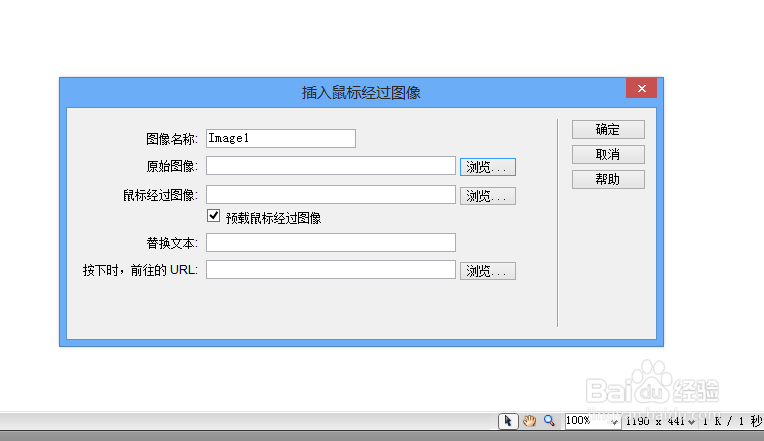
6、我这有两张处理过的文件,我先试试
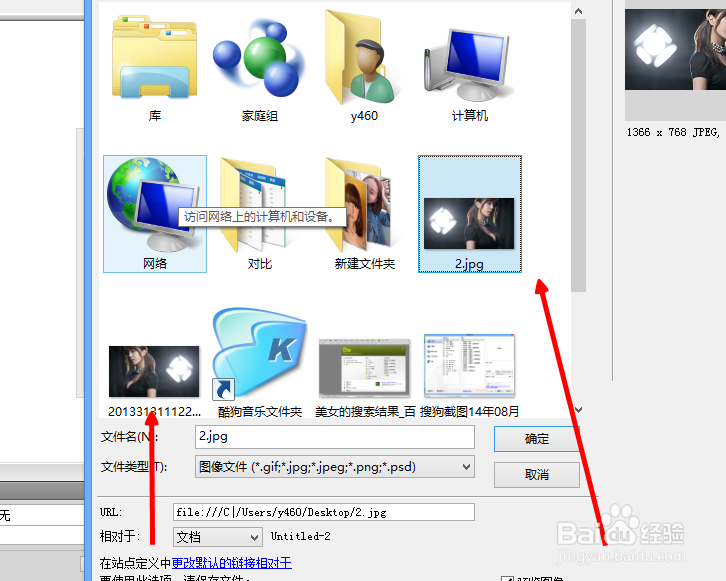
7、路径设置好了,我们点击确定

8、保存网页之后,我们打开,不经过是这样的

9、经过是这样的,是不是很奇特
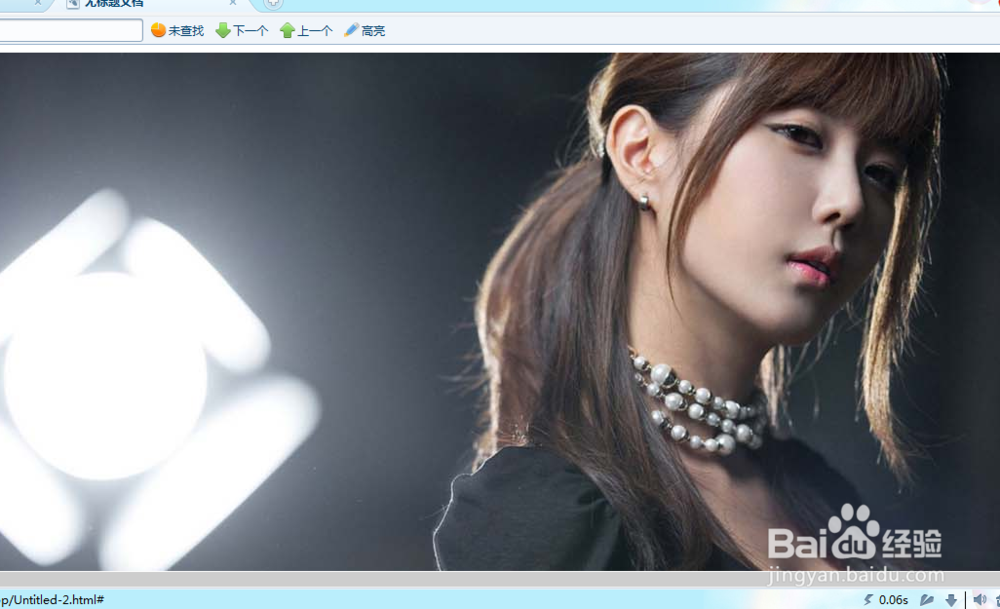
1、我们先打开我们的软件

2、新建一个html的文件

3、我们在上边找到插入选项
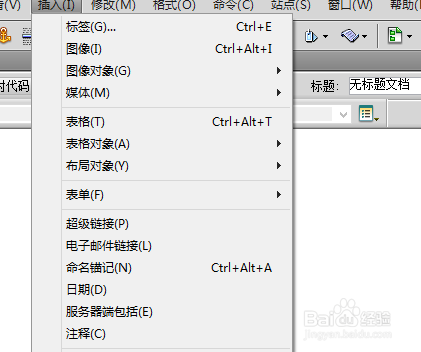
4、找到鼠标经过图像
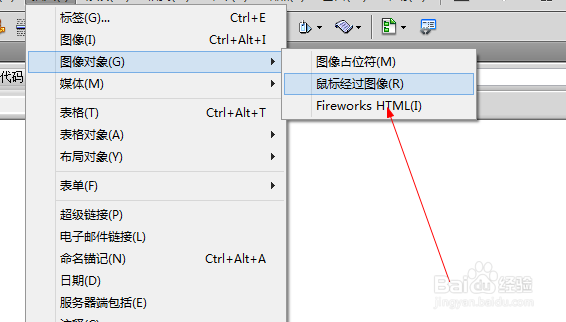
5、找两种尺寸一样的图片,添加进去
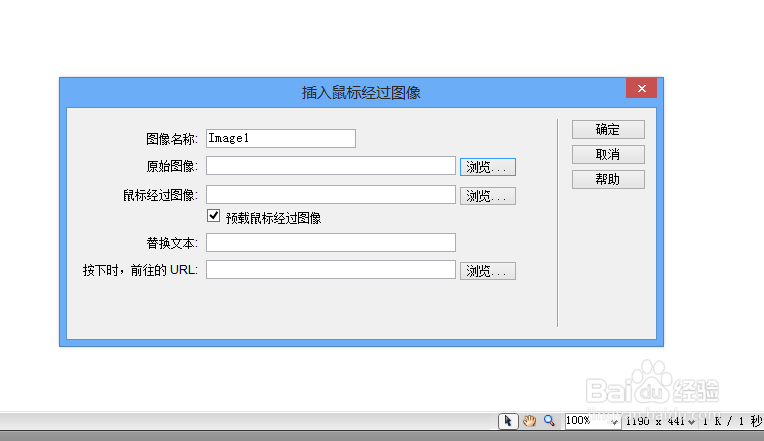
6、我这有两张处理过的文件,我先试试
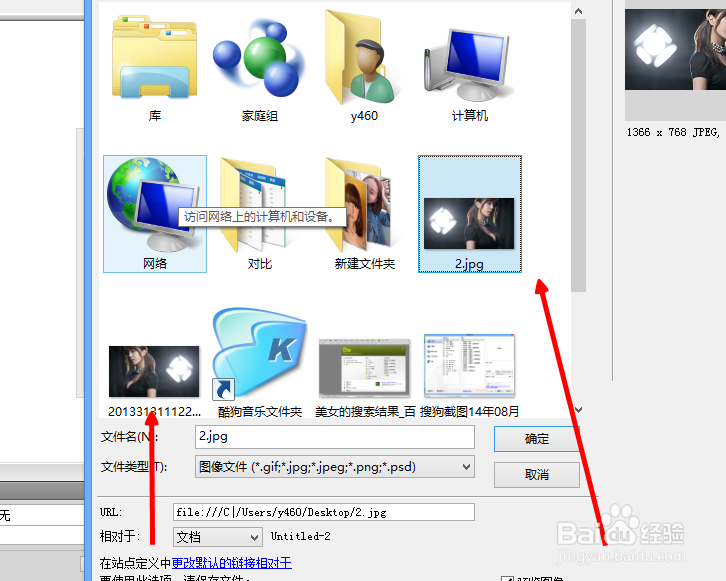
7、路径设置好了,我们点击确定

8、保存网页之后,我们打开,不经过是这样的

9、经过是这样的,是不是很奇特