1、首先,需要打开一个 DataGrip 的界面中
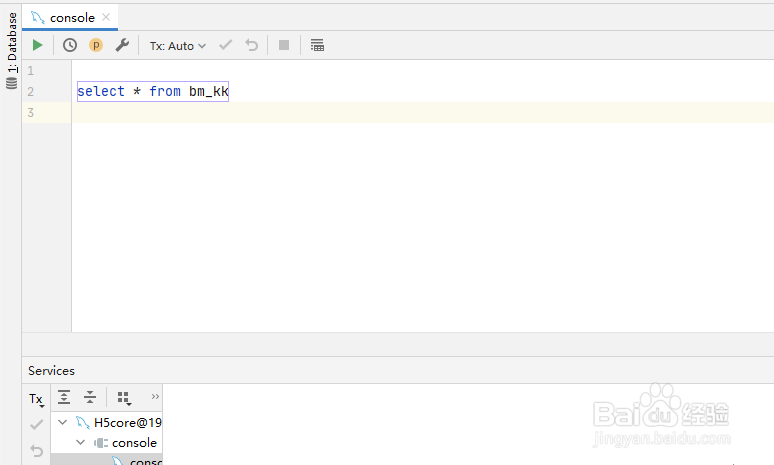
2、然后点击 DataGrip 菜单中的 file 菜单

3、点击了 file 菜单之后,弹出了下拉菜单选中为 settings

4、进入到了 settings 界面中,点击 background 选项

5、进入到了 background 界面中,去掉勾选上 perform update from vcs in background 选项

6、去掉勾选上 perform update from vcs in background 选项之后,点击 ok
