1、将bin包和war包解压,
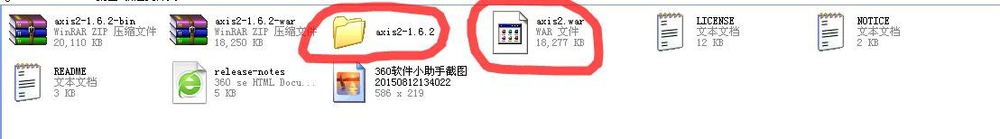
2、将里面的axis2.war解压
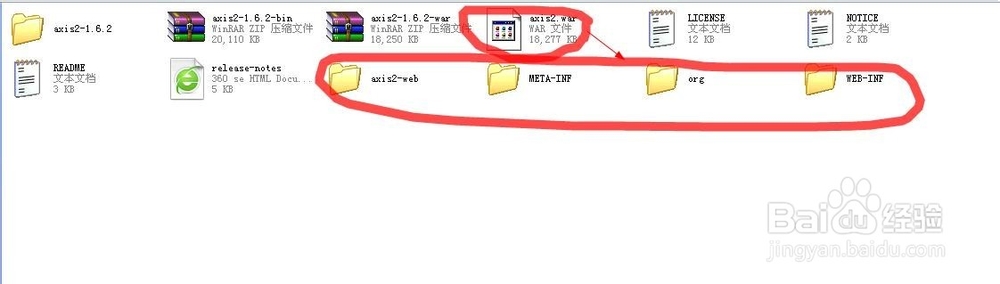
3、用MyEclipse新建Java WEB项目testAxis2,将axis2.war解压出来的WEB-INF里面除了class文件夹外的所有文件拷贝到新建的项目的WEB-INF下
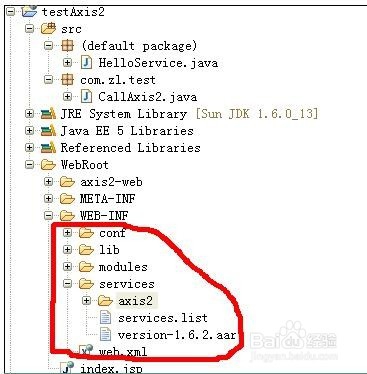
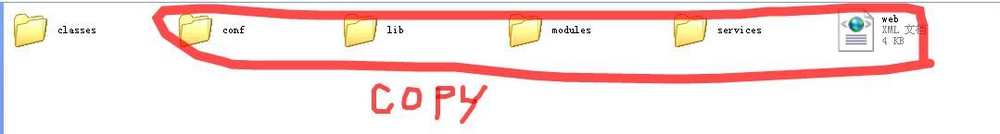
4、接下来开始写Webservice服务端。在项目src下右击新建类,类名叫HelloService,放在默认包下,类里面有两个放法:sayHello()、sayHelloToName(String name);
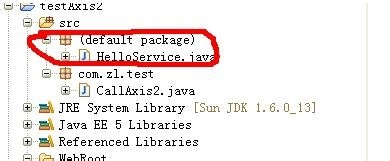
5、代码如下:
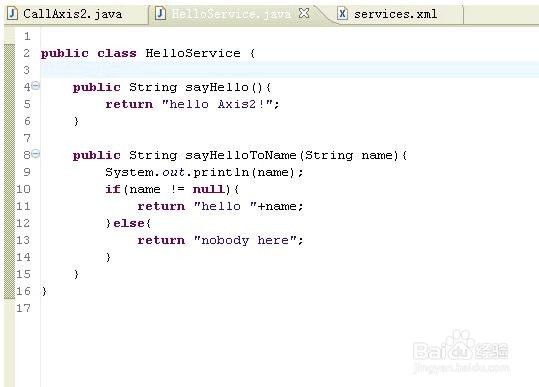
6、在项目的WEB-INF/services/axis2/META-INF/servi罕铞泱殳ces.xml里配置接口的类,信息如下:<?xml version="1.0" encoding="UTF-8"?><serviceGroup> <service name="HelloService"> <parameter name = "ServiceClass">HelloService</parameter> <parameter name="load-on-startup">true</parameter> <messageReceivers> <messageReceiver mep="http://www.w3.org/2004/08/wsdl/in-only" class="org.apache.axis2.rpc.receivers.RPCInOnlyMessageReceiver" /> <messageReceiver mep="http://www.w3.org/2004/08/wsdl/in-out" class="org.apache.axis2.rpc.receivers.RPCMessageReceiver" /> </messageReceivers> </service> </serviceGroup>解释:<service name="HelloService">中,HelloService是服务的类名,可以随便起,这里就个项目里的类名保持一致了;<parameter name = "ServiceClass">HelloService</parameter>中,HelloService就是想目中的类名。
7、将axis2.war文件拷贝到tomcat的webapps下,运行tomcat,在浏览器里输入:http://localhost:8080/axis2,将会出现下图,说明Axis2搭建成功了。
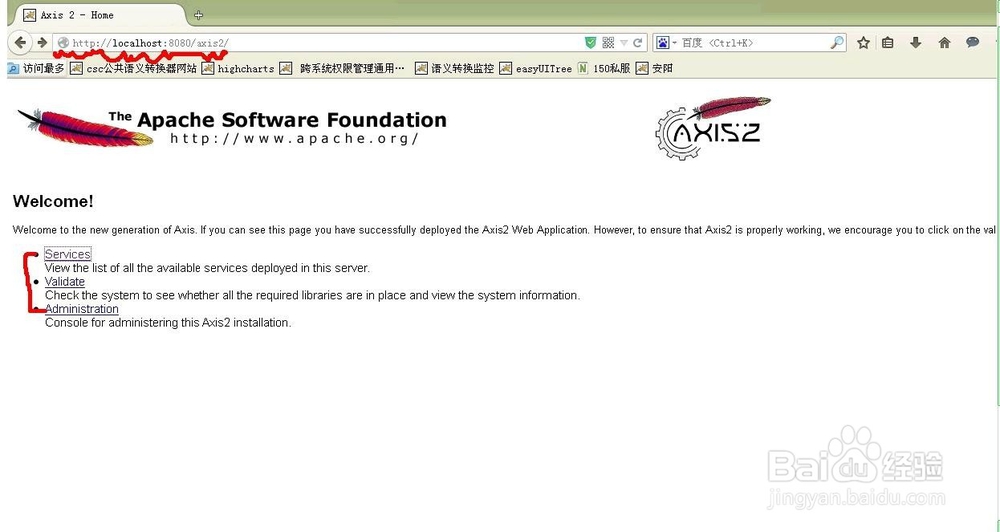
8、将刚才自己建的WEB项目发布到相同的tomcat里。(如果上面的tomcat每蔡龇呶挞关闭要先关闭)启动tomcat。在浏览器里输入地址:http://localhost:8080/testAxis2/axis2-web/index.jsp,回车,点击Services,可以看到自己写的服务HelloService和服务的方法sayHello、sayHelloToName,如图下图,至此说明Webservice服务接口发布成功,接下来就是调用接口。
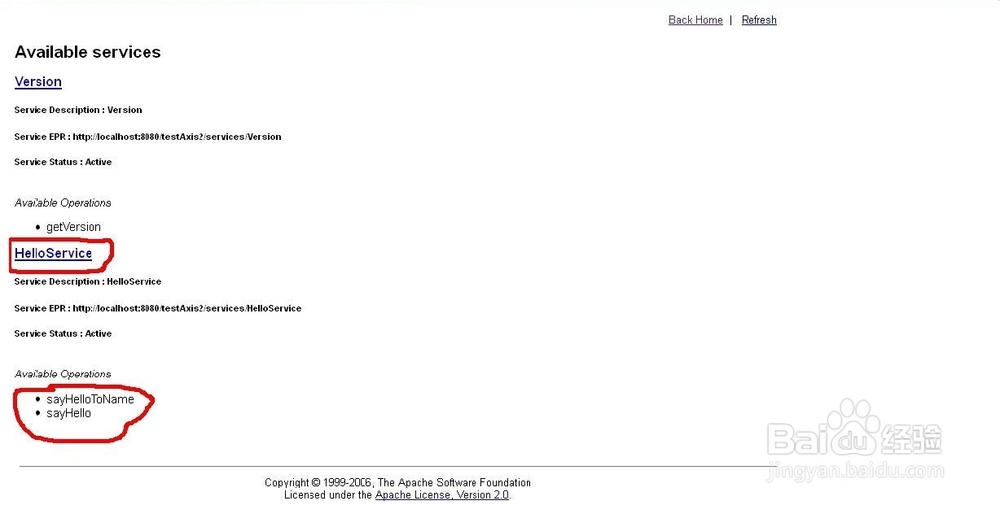
9、在项目里新建一个测试类,代码如下:package com.zl.test;import javax.xml.namespace.QNa罪焐芡拂me;import org.apache.axis2.addressing.EndpointReference;import org.apache.axis2.rpc.client.RPCServiceClient;public class CallAxis2 { @SuppressWarnings("unchecked") public static void main(String[] args) { try { //调用webservice RPCServiceClient serviceClient = new RPCServiceClient(); org.apache.axis2.client.Options options = serviceClient.getOptions(); EndpointReference targetEPR = new EndpointReference( "http://192.168.99.152:8080/testAxis2/services/HelloService");//接口地址 options.setTo(targetEPR); QName opGetWeather = new QName("http://ws.apache.org/axis2", "sayHelloToName");//命名空间、接口方法 String str="美女"; Object[] opGetWeatherArgs = new Object[] {str};//请求文 Class[] returnTypes = new Class[] { String.class }; Object[] response = serviceClient.invokeBlocking(opGetWeather,opGetWeatherArgs, returnTypes); String result = (String) response[0];//返回结果 System.out.println(result); } catch (Exception e) { e.printStackTrace(); } }}运行后控制台会输出:hello 美女。说明接口调用成功。