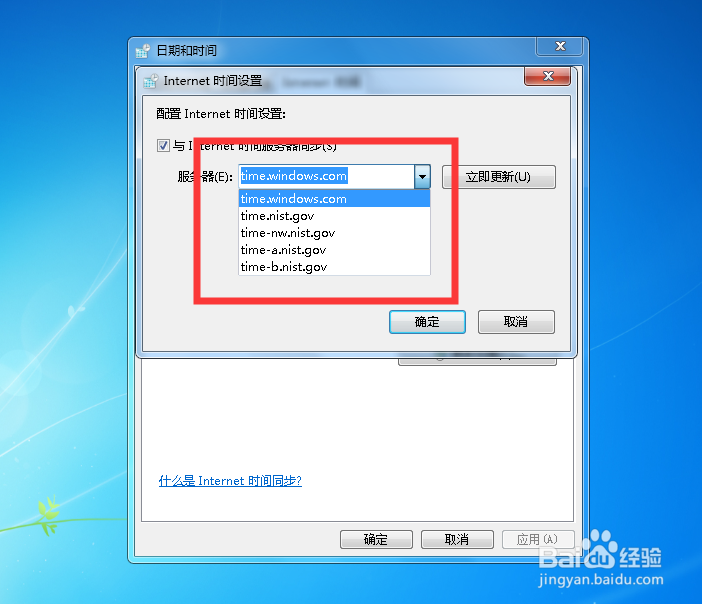电脑系统时间不准确,耽误工作,怎么办呢?今天小编分享一下电脑时间设置网络同步。

工具/原料
win7系统
电脑时间网络同步
1、在电脑右下角的时间栏上右击,选择调整日期和时间。

2、选择internet时间选项卡。

3、点击更改设置。

4、勾选与Internet时间服务器同步。

5、选择合适的服务器地址并确认。也可以手动输入,time.windows.com。
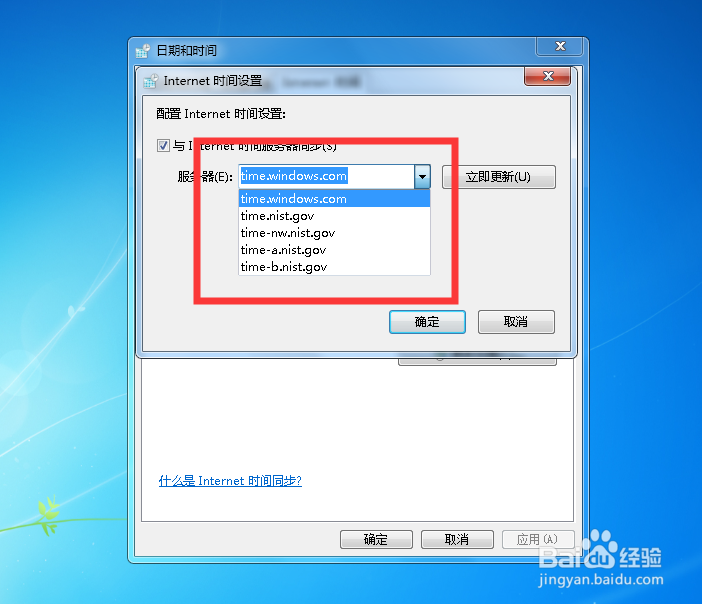
电脑系统时间不准确,耽误工作,怎么办呢?今天小编分享一下电脑时间设置网络同步。

工具/原料
win7系统
电脑时间网络同步
1、在电脑右下角的时间栏上右击,选择调整日期和时间。

2、选择internet时间选项卡。

3、点击更改设置。

4、勾选与Internet时间服务器同步。

5、选择合适的服务器地址并确认。也可以手动输入,time.windows.com。