1、打开软件,新建html文件,如图,分析图片的构成部分,是由五张图片,五行字组成。建立五个div布局,每个div包含一张图片一段字。字和图片都有超链接

2、建立一个div包含五张图片,设置属性margin :0 auto;上下边界为0,左右相等。建立div5个,放置图片和字。*{padding: 0;margin: 0;} .news{width: 1080px;height: 200px;margin: 0 auto;}

3、.left_1{width: 200px;height: 150px;float: left;padding: 10px;} .left_2{width: 200px;height: 150px;float: left;margin-top: 10px;} .center{width: 200px;height: 150px;float: left;padding: 10px;} .right_1{width: 200px;height: 150px;float: left;margin-top: 10px;} .right_2{width: 200px;height: 150px;float: left;padding: 10px;}
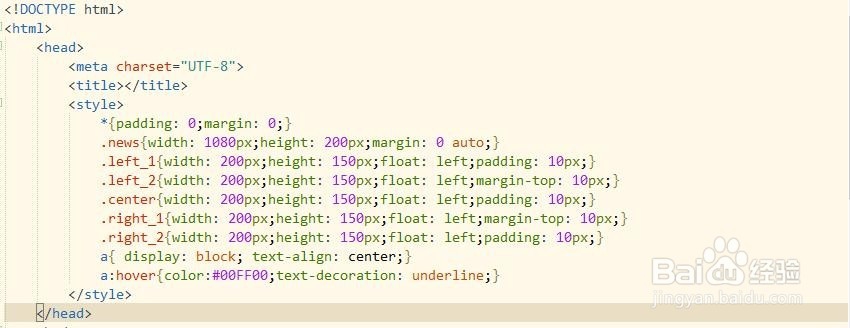
4、给图片添加超链接<div class="left_1"> <a href="http多唉捋胝://news.baidu.com/" target="_blank"><img src="../img/a.jpg"height="150" width="200" /></a> <a href="baidu.com" target="_blank">图片链接</a> </div> <div class="left_2"> <a href="http://news.baidu.com/" target="_blank"><img src="../img/a1.jpg"height="150" width="200" /></a> <a href="baidu.com" target="_blank">图片链接</a> </div> <div class="center"> <a href="http://news.baidu.com/" target="_blank"><img src="../img/a3.jpg"height="150" width="200" /></a> <a href="baidu.com" target="_blank">图片链接</a> </div> <div class="right_1"> <a href="http://news.baidu.com/" target="_blank"><img src="../img/day02.jpg"height="150" width="200" /></a> <a href="baidu.com" target="_blank">图片链接</a> </div> <div class="right_2"> <a href="http://news.baidu.com/" target="_blank"><img src="../img/qiu.gif"height="150" width="200" /></a> <a href="baidu.com" target="_blank">图片链接</a> </div>

5、图片和字都加超链接。运行看一下效果。

6、<!DOCTYPE html><html> <挢旗扦渌;head> <meta c茑霁酌绡harset="utf-8" /> <title></title> <style> *{padding: 0;margin: 0;} .news{width: 1080px;height: 200px;margin: 0 auto;} .left_1{width: 200px;height: 150px;float: left;padding: 10px;} .left_2{width: 200px;height: 150px;float: left;margin-top: 10px;} .center{width: 200px;height: 150px;float: left;padding: 10px;} .right_1{width: 200px;height: 150px;float: left;margin-top: 10px;} .right_2{width: 200px;height: 150px;float: left;padding: 10px;} a{ display: block; text-align: center;} a:hover{color:#00FF00;text-decoration: underline;} </style> </head> <body> <div class="news"> <div class="left_1"> <a href="http://news.baidu.com/" target="_blank"><img src="../img/a.jpg"height="150" width="200" /></a> <a href="baidu.com" target="_blank">图片链接</a> </div> <div class="left_2"> <a href="http://news.baidu.com/" target="_blank"><img src="../img/a1.jpg"height="150" width="200" /></a> <a href="baidu.com" target="_blank">图片链接</a> </div> <div class="center"> <a href="http://news.baidu.com/" target="_blank"><img src="../img/a3.jpg"height="150" width="200" /></a> <a href="baidu.com" target="_blank">图片链接</a> </div> <div class="right_1"> <a href="http://news.baidu.com/" target="_blank"><img src="../img/day02.jpg"height="150" width="200" /></a> <a href="baidu.com" target="_blank">图片链接</a> </div> <div class="right_2"> <a href="http://news.baidu.com/" target="_blank"><img src="../img/qiu.gif"height="150" width="200" /></a> <a href="baidu.com" target="_blank">图片链接</a> </div> </div> </body></html>所有代码,细节自行添加