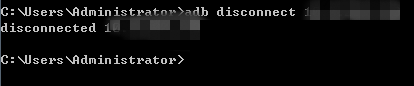1、首先在开始菜单输入cmd,按回车
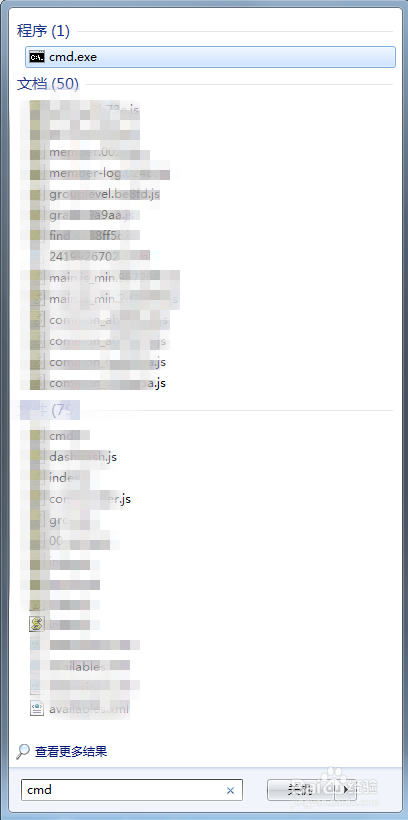
2、出现cmd黑框
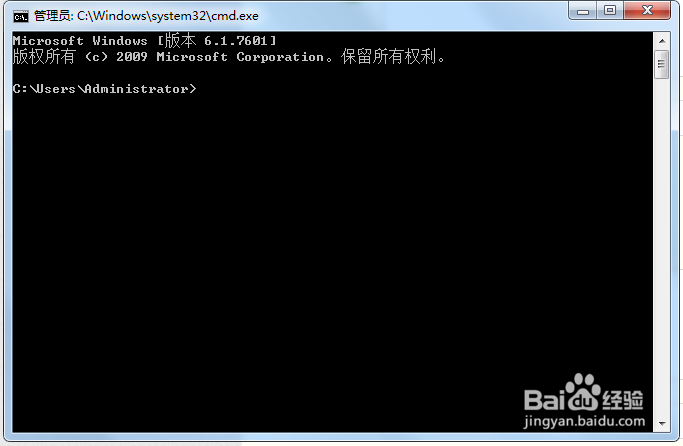
3、使用adb connect 命令连接远程计算机,adb connect ip地址,连接成功如下:
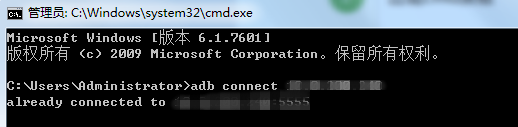
4、使用adb devices查看当前连接的设备:
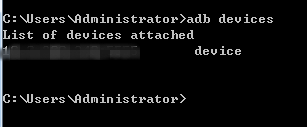
5、输入adb shell,我是windows,然后使用ls查看根目录下文件:
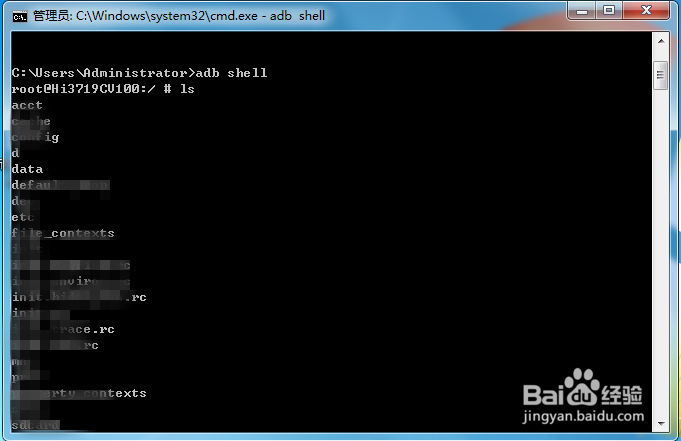
6、然后就可以对文件进行操作啦,比如到 data/data/包名/databases查看数据库文件,最后,退出adb shell:
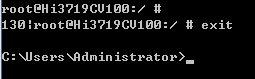
7、最后,断开指定设备的连接,adb disconnect ip地址
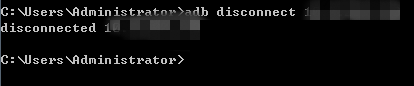
1、首先在开始菜单输入cmd,按回车
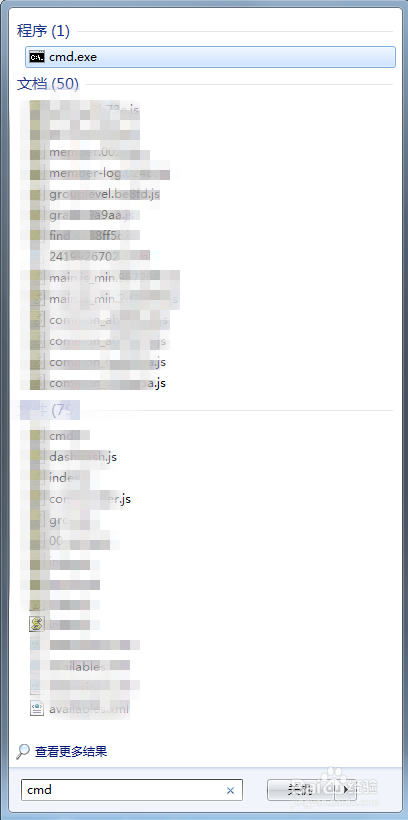
2、出现cmd黑框
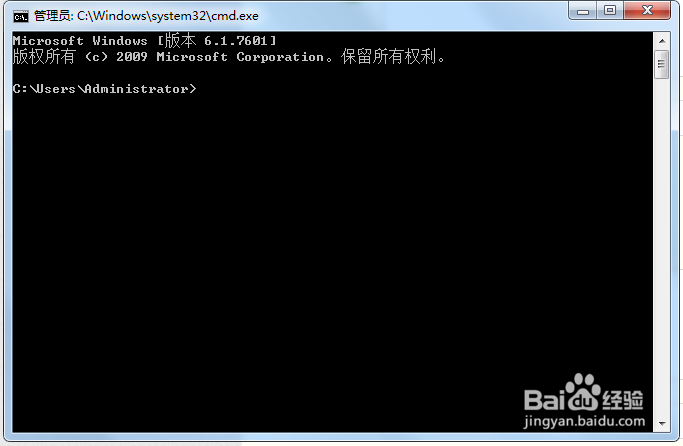
3、使用adb connect 命令连接远程计算机,adb connect ip地址,连接成功如下:
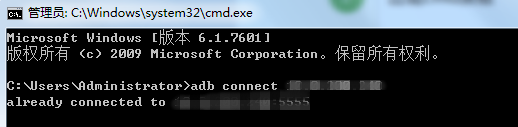
4、使用adb devices查看当前连接的设备:
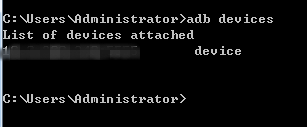
5、输入adb shell,我是windows,然后使用ls查看根目录下文件:
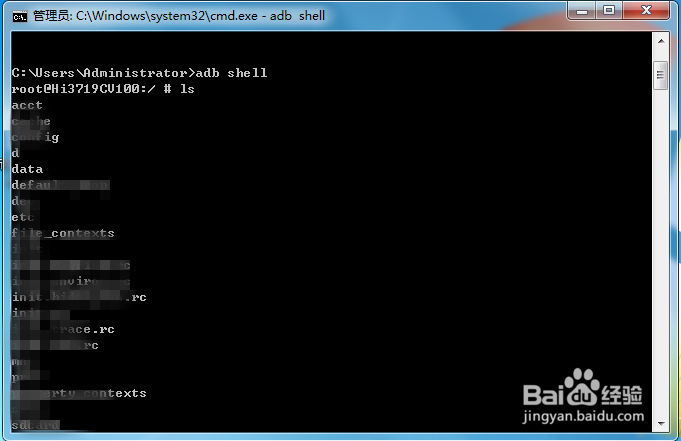
6、然后就可以对文件进行操作啦,比如到 data/data/包名/databases查看数据库文件,最后,退出adb shell:
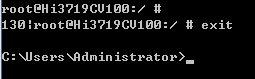
7、最后,断开指定设备的连接,adb disconnect ip地址