1、双击Postman图标运行程序

2、打开postman窗口,点击设置图标
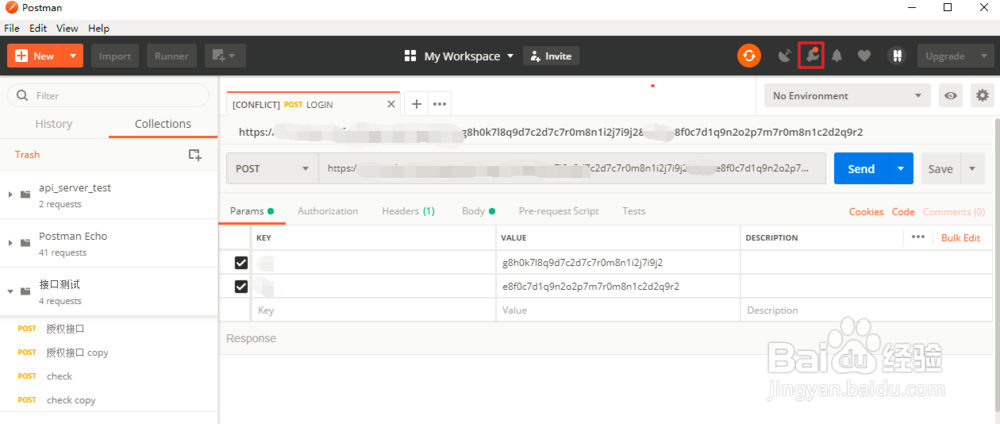
3、在设置弹出的菜单中点击Settings
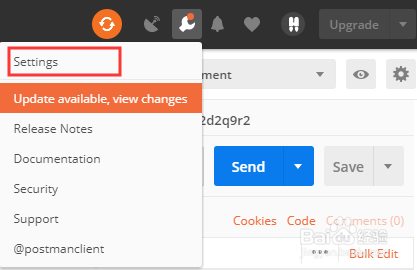
4、进入Settings界面,点击proxy

5、在代理设置界面中,打开代理开关,设定代理类型和代理服务器的IP和端口

6、打开Burp Suite工具,切换到Proxy界面,把Intercept设置为ON
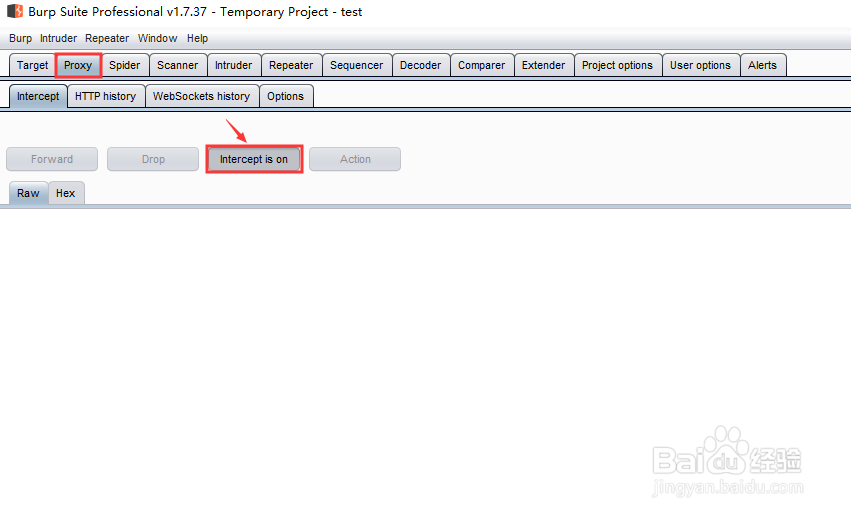
7、切换回postman软件界面,点击Send按钮发送请求

8、请求包被Burp Suite抓取成功。到此抓取postman请求包的方法就介绍完了。

1、双击Postman图标运行程序

2、打开postman窗口,点击设置图标
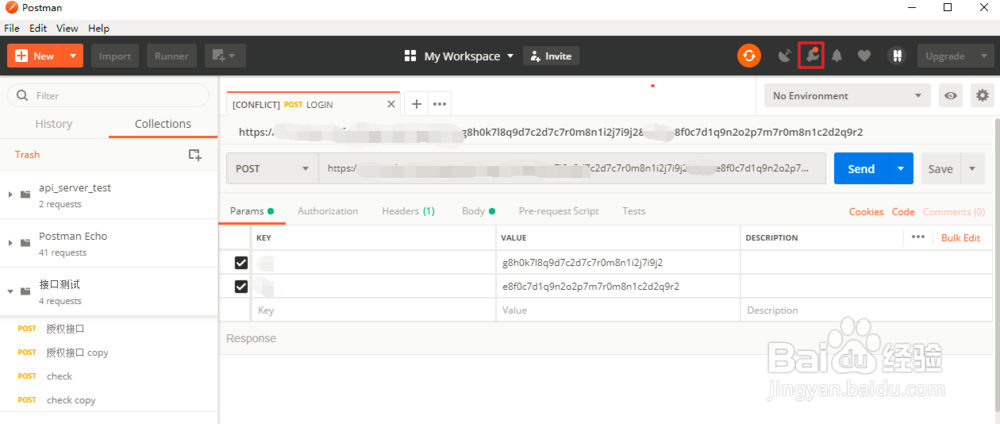
3、在设置弹出的菜单中点击Settings
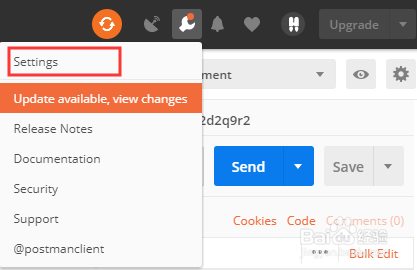
4、进入Settings界面,点击proxy

5、在代理设置界面中,打开代理开关,设定代理类型和代理服务器的IP和端口

6、打开Burp Suite工具,切换到Proxy界面,把Intercept设置为ON
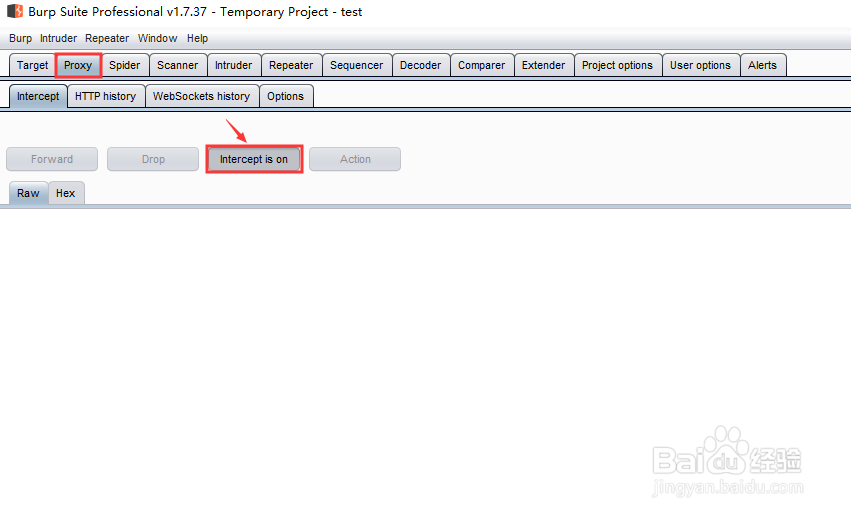
7、切换回postman软件界面,点击Send按钮发送请求

8、请求包被Burp Suite抓取成功。到此抓取postman请求包的方法就介绍完了。
