1、右击单元格右击需要前面加字的单元格。
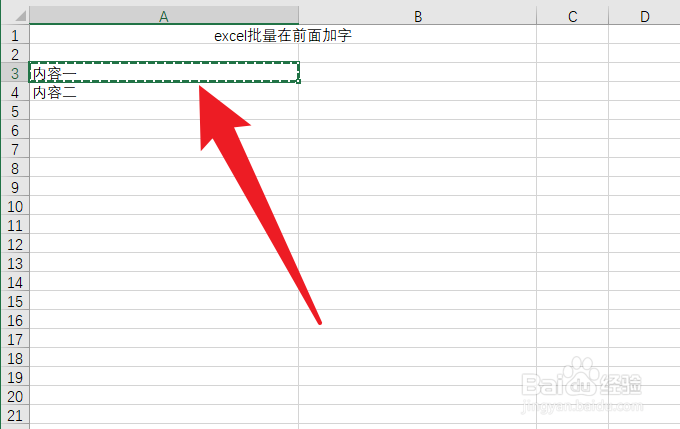
2、点击设置单元格格式点击打开菜单的【设置单元格格式】选项。
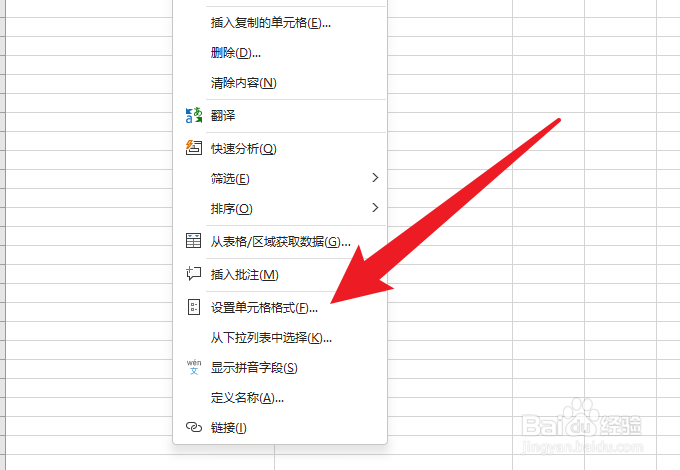
3、点击自定义点击选择界面的【自定义】选项。
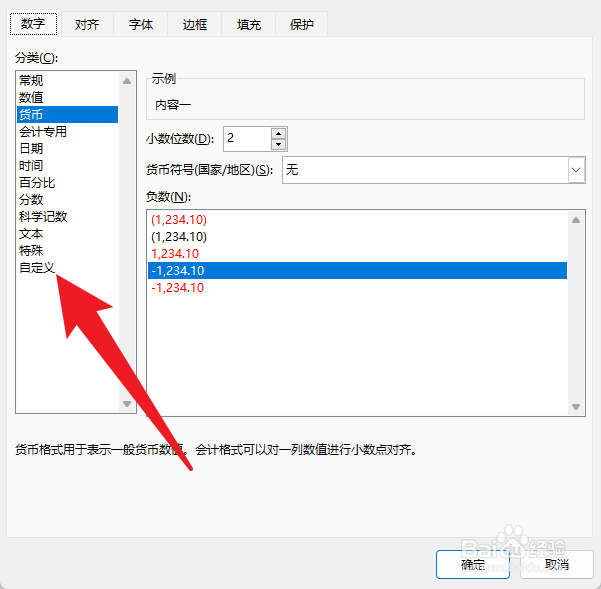
4、输入加字格式输入单元格内容前面加字的格式。

5、点击确定按钮点击选择下方的【确定】按钮。

6、复制格式格式刷复制加字格式。
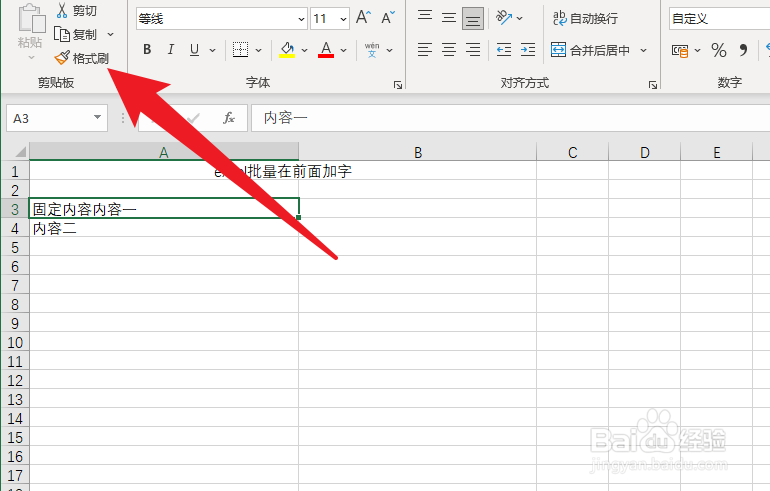
7、选中单元格批量加字使用格式刷选中需要加字的单元格完成加字操作。

1、右击单元格右击需要前面加字的单元格。
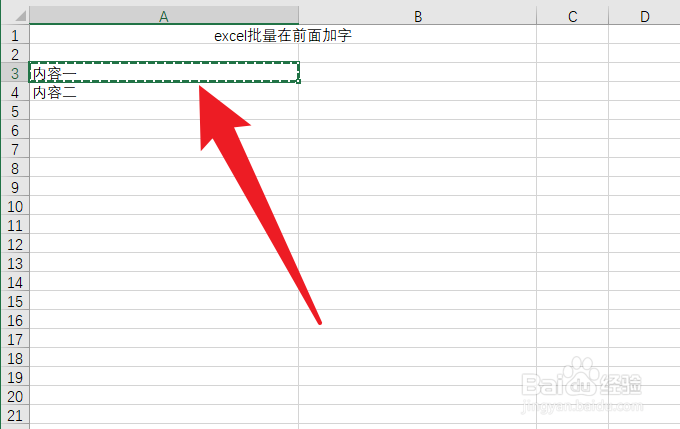
2、点击设置单元格格式点击打开菜单的【设置单元格格式】选项。
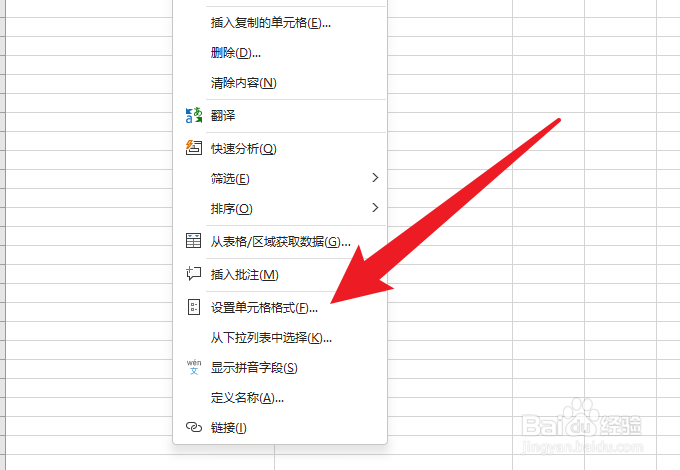
3、点击自定义点击选择界面的【自定义】选项。
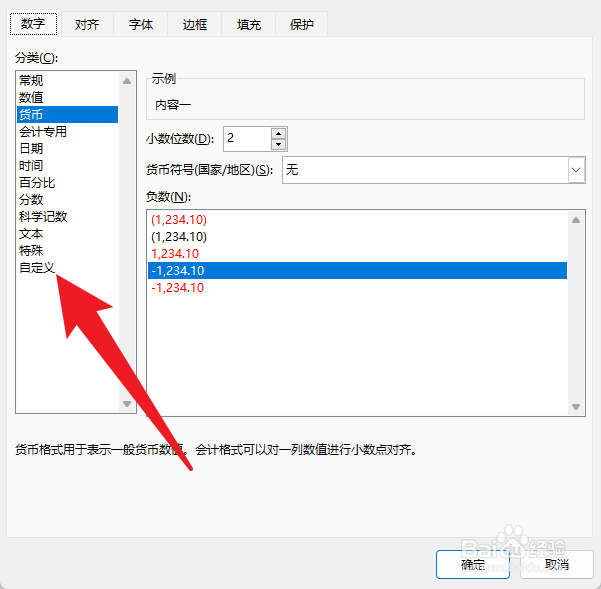
4、输入加字格式输入单元格内容前面加字的格式。

5、点击确定按钮点击选择下方的【确定】按钮。

6、复制格式格式刷复制加字格式。
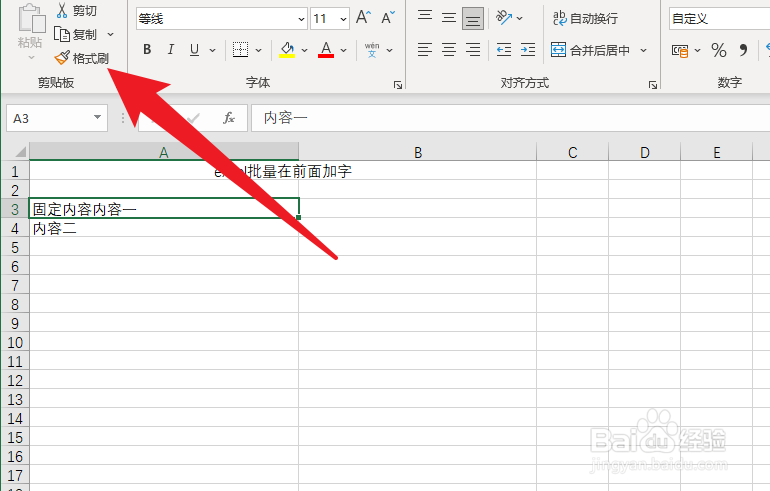
7、选中单元格批量加字使用格式刷选中需要加字的单元格完成加字操作。
