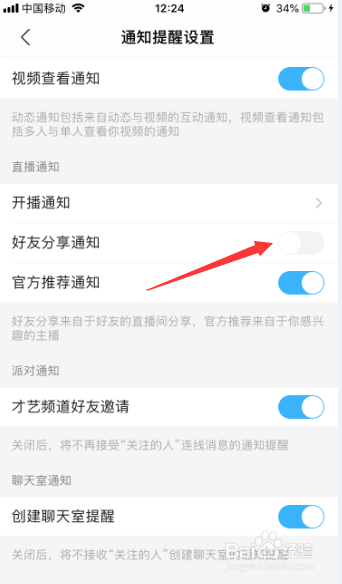1、打开一个的陌陌的界面中,点击右下角中 更多

2、进入到了更多界面中,点击右上角中的 设置

3、进入到了设置界面中,点击 消息通知

4、进入到了的消息通知界面中,点击 通知提醒设置

5、进入到了通知提醒设置界面中,点击 好友分享通知
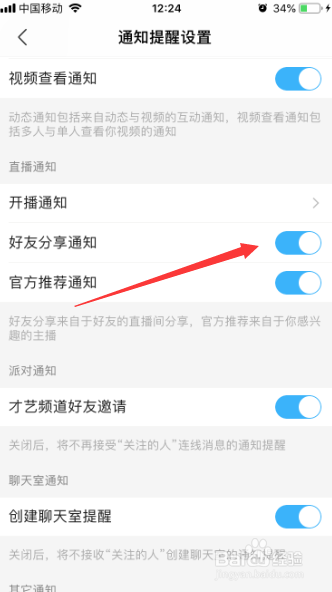
6、点击 好友分享通知之后,就关闭的好友分享通知
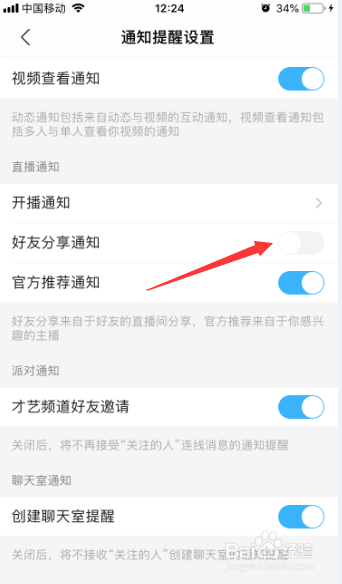
1、打开一个的陌陌的界面中,点击右下角中 更多

2、进入到了更多界面中,点击右上角中的 设置

3、进入到了设置界面中,点击 消息通知

4、进入到了的消息通知界面中,点击 通知提醒设置

5、进入到了通知提醒设置界面中,点击 好友分享通知
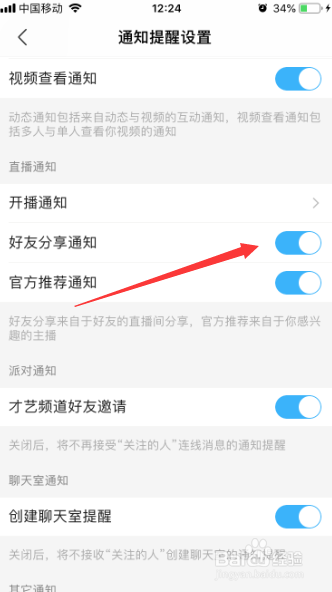
6、点击 好友分享通知之后,就关闭的好友分享通知