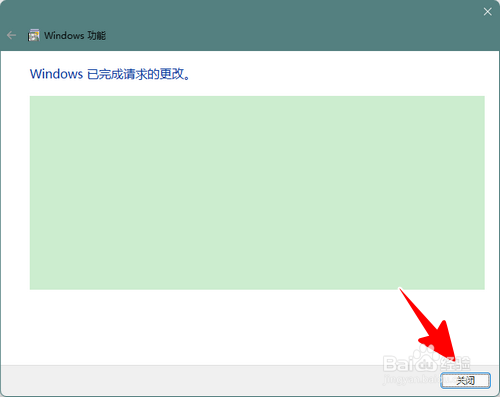1、在电脑桌面右击 Windows 图标。

2、在弹出的菜单中点击“运行”。
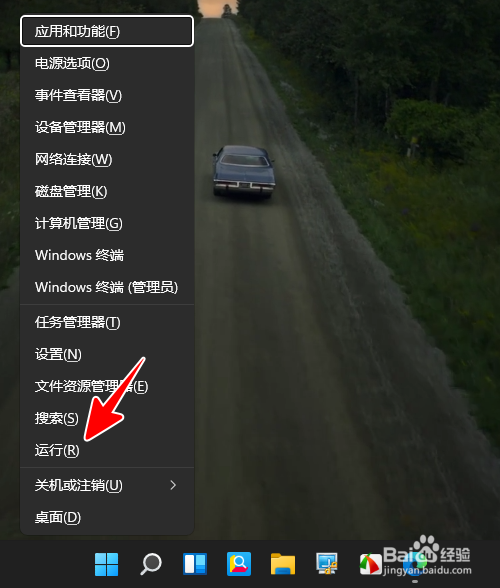
3、在运行窗口输入“control”,再点击“确定”。
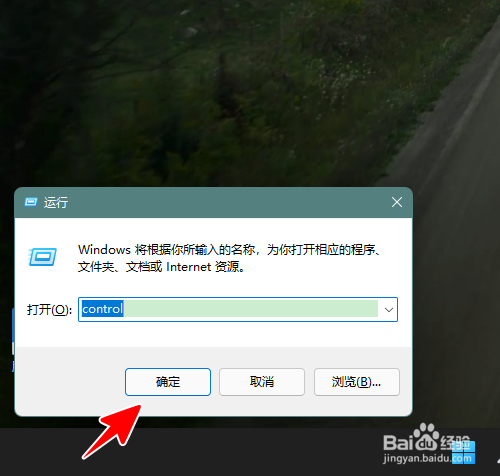
4、点击“卸载程序”。

5、点击“启用或关闭 Windows 功能”。

6、勾选“媒体功能”,再点击“确定”。
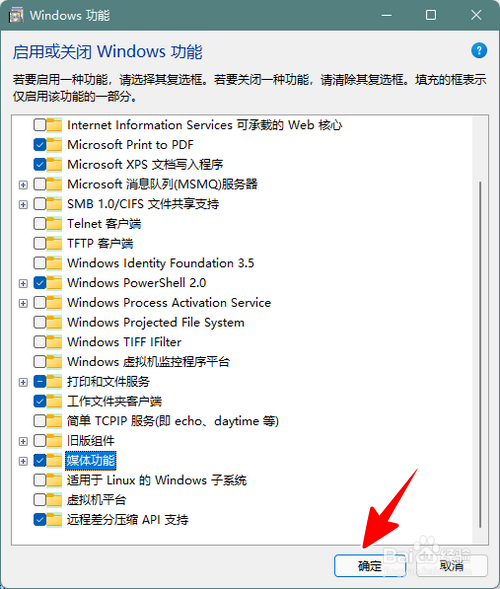
7、这时,系统将会自动搜索需要的组件并安装。
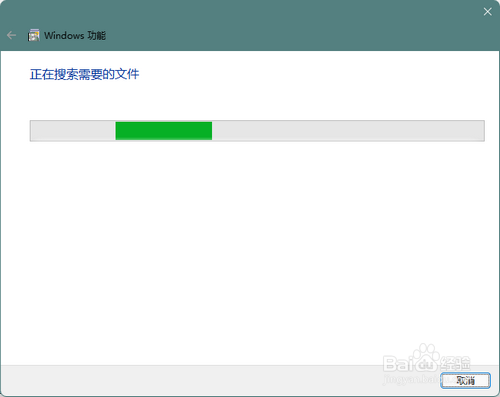
8、安装成功后,我们只需点击“关闭”就大功告成了。
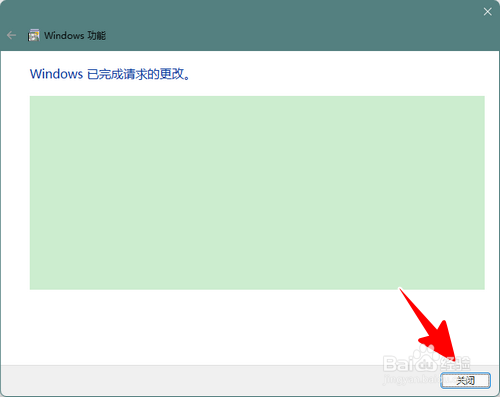
1、在电脑桌面右击 Windows 图标。

2、在弹出的菜单中点击“运行”。
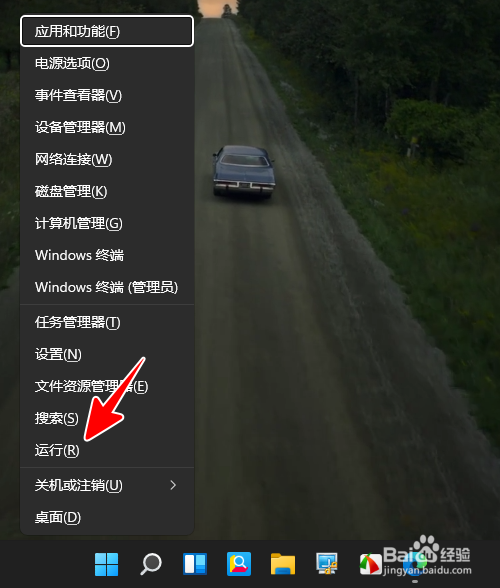
3、在运行窗口输入“control”,再点击“确定”。
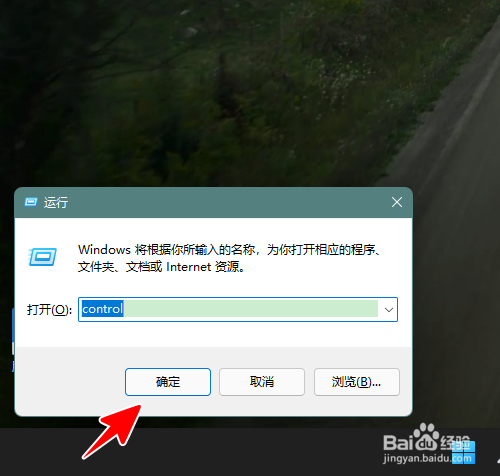
4、点击“卸载程序”。

5、点击“启用或关闭 Windows 功能”。

6、勾选“媒体功能”,再点击“确定”。
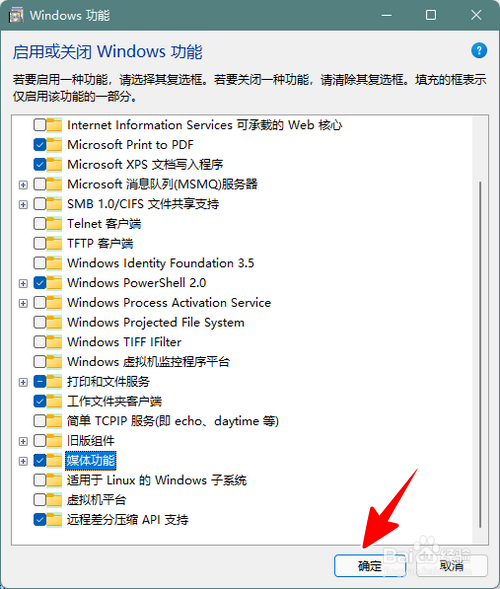
7、这时,系统将会自动搜索需要的组件并安装。
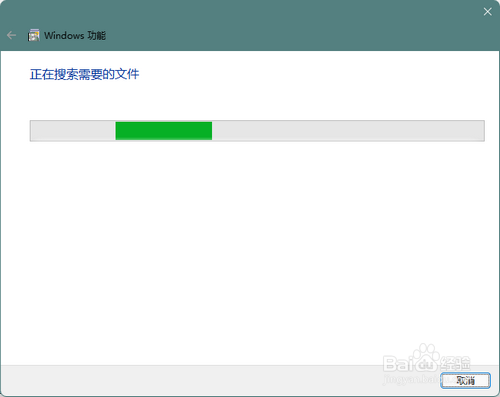
8、安装成功后,我们只需点击“关闭”就大功告成了。