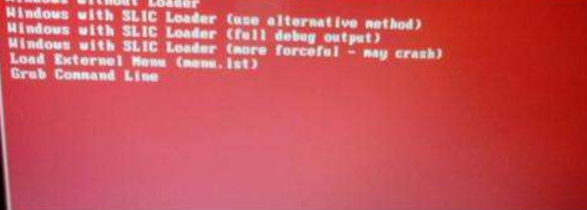1、按F2/Del等按键进入BIOS设。
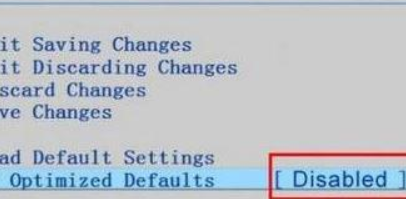
2、找到OS Optimized Defaults,设置成Disabled或Other OS(不同主板名称不同)
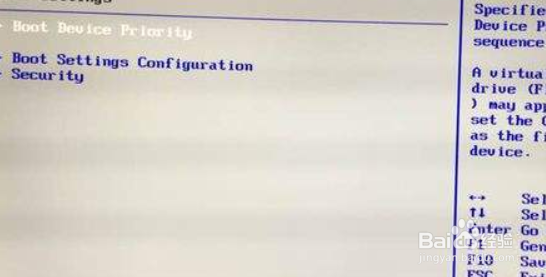
3、关闭OS Optimized Defaults后切换到BOOT 项即可关闭secure boot,将起设置为Disabled即可。
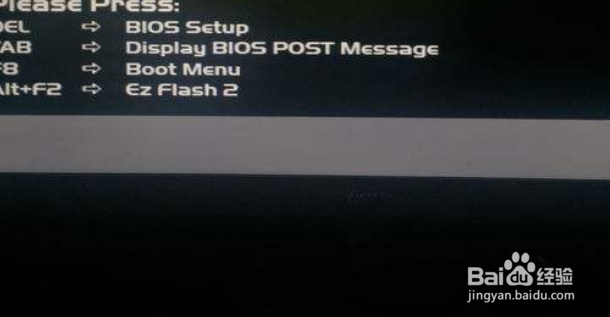
4、同样先进入BIOS,然后在Security中选择Set Supervisor Password,按回车键设置密码
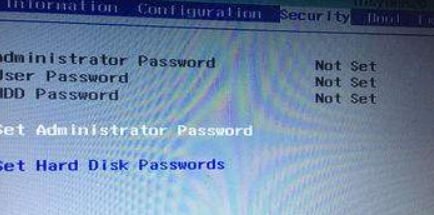
5、windows10系统中的secure boot服务都是处于开启状态的,且无法进行关闭,其主要是为了防止恶意软件侵入。