1、Windows平台方法1: 查看安装的Oracle客户端版本如下所示,使用sqlplus -v命令,可以查到该客户端安装的 11.2.0.1.0的客户端版本。C:\Users>sqlplus -vSQL*Plus: Release 11.2.0.1.0 Production该如何查看这个客户端版本是32bit还是64bit的呢,方法如下所示:Step 1:运行sqlplus /nolog命令,如果你服务器安装了多个客户端版本,那么你应该进入对应安装目录的BIN目录后,运行该命令C:\Users>sqlplus /nologSQL*Plus: Release 11.2.0.1.0 Production on Mon Nov 10 11:32:23 2014Copyright (c) 1982, 2010, Oracle. All rights reserved.SQL>Step 2:打开任务管理器,找到SQL*Plus进程,如果Oracle的客户端为32位,则在Image Name会标记为*32.
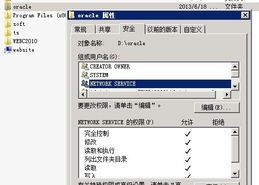
2、方法2: 查看安装的Oracle客户端版本在%ORACLE_HOME%\inventory\ContentsXML目录下面找到comps.xml文件,例如我目前的测试服务器上路径为C:\Oracle_Client\Client64\product\11.2.0\client_1\inventory\ContentsXML\comps.xml如果PLAT="NT_AMD64"表示安装的是64位的Oracle 客户端,如果PLAT="NT_X86"则表示安装的是32位的Oracle客户端。Oracle 64bit ClientOracle 32bit Client
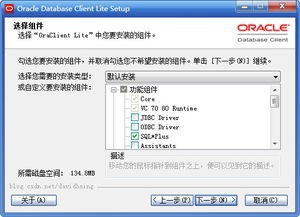
3、方法3: 查看安装的Oracle客户端版本如果操作系统是32位的,那么Oracle客户端也必定为32位,如果操作系统是64位操作系统,那么Oracle客户端则有可能为32位或64位,我们可以通过注册表来查看例如,我在Windows Server 2012上安装了一个32位的Oracle 11g Client。 运行regedit进入注册表系统,在HKEY_LOCAL_MACHINE\SOFTWARE\ORACLE\下面,你会发现下面没有注册信息,但是HKEY_LOCAL_MACHINE\SOFTWARE\Wow6432Node\ORACLE下就能看到一些详细的注册表信息,如果安装的是64位的Oracle客户端,则注册表信息位于HKEY_LOCAL_MACHINE\SOFTWARE\ORACLE\下,而HKEY_LOCAL_MACHINE\SOFTWARE\Wow6432Node下没有ORACLE目录。
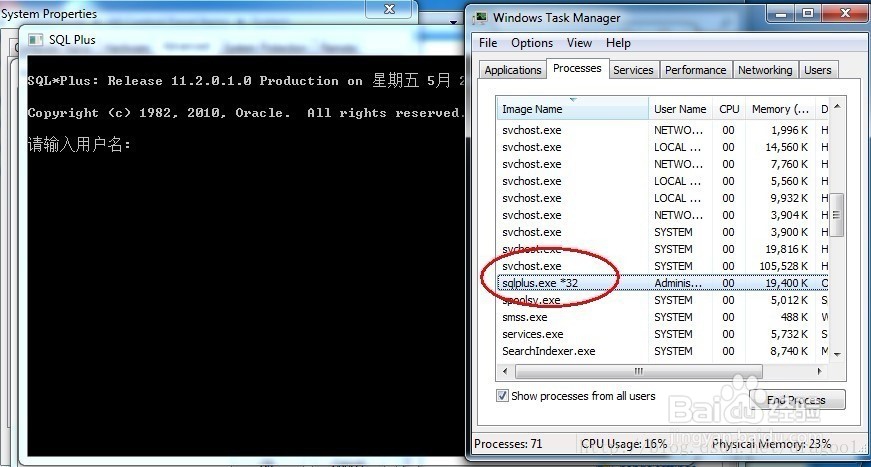
4、Linux平台:[oracle@ceglnx01 bin]$ sqlplus -vSQL*Plus: Release 10.2.0.4.0 - Production1:使用file命令查看32位还是64位客户端。Oracle Client 32 bit[oracle@db-server-01 ~]$ which sqlplus/u01/app/oracle/product/10.2.0/db_1/bin/sqlplus[oracle@db-server-01 ~]$ file /u01/app/oracle/product/10.2.0/db_1/bin/sqlplus/u01/app/oracle/product/10.2.0/db_1/bin/sqlplus: ELF 32-bit LSB executable, Intel 80386, version 1 (SYSV), for GNU/Linux 2.2.5, dynamically linked (uses shared libs), not strippedOracle Client 64 bit[oracle@db-server-02 ~]$ which sqlplus/u01/app/oracle/product/10.2.0/db_1/bin/sqlplus[oracle@db-server-02 ~]$ file /u01/app/oracle/product/10.2.0/db_1/bin/sqlplus/u01/app/oracle/product/10.2.0/db_1/bin/sqlplus: ELF 64-bit LSB executable, AMD x86-64, version 1 (SYSV), for GNU/Linux 2.6.9, dynamically linked (uses shared libs), for GNU/Linux 2.6.9, not stripped

5、或者Oracle Client 32 bit[oracle@db-server-01 logs]$ cd /u01/app/oracle/product/10.2.0/db_1/bin[oracle@db-server-01 bin]$ file oracleoracle: setuid setgid ELF 32-bit LSB executable, Intel 80386, version 1 (SYSV), for GNU/Linux 2.2.5, dynamically linked (uses shared libs), not strippedOracle Client 64 bit[oracle@db-server-02 ~]$ cd /u01/app/oracle/product/10.2.0/db_1/bin[oracle@db-server-02 bin]$ file oracleoracle: setuid setgid ELF 64-bit LSB executable, AMD x86-64, version 1 (SYSV), for GNU/Linux 2.6.9, dynamically linked (uses shared libs), for GNU/Linux 2.6.9, not stripped
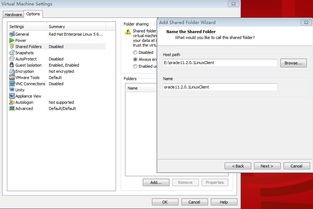
6、2: 通过查看$ORACLE_HOME下的lib或lib32目录,如果两个目录都存成,则为64位,如果只有lib目录.则为32位客户端。
