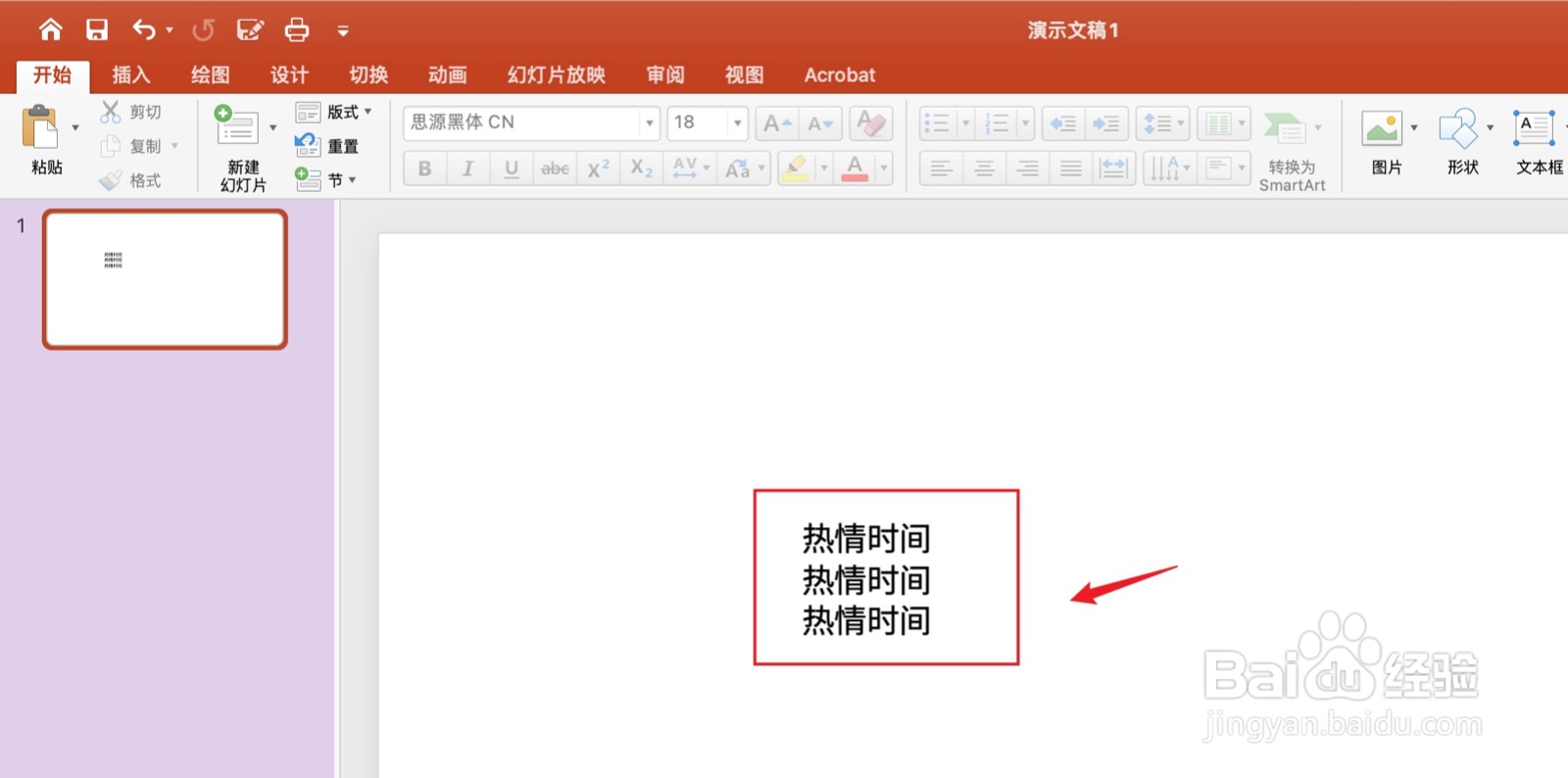1、框选文字框选需要的文字。
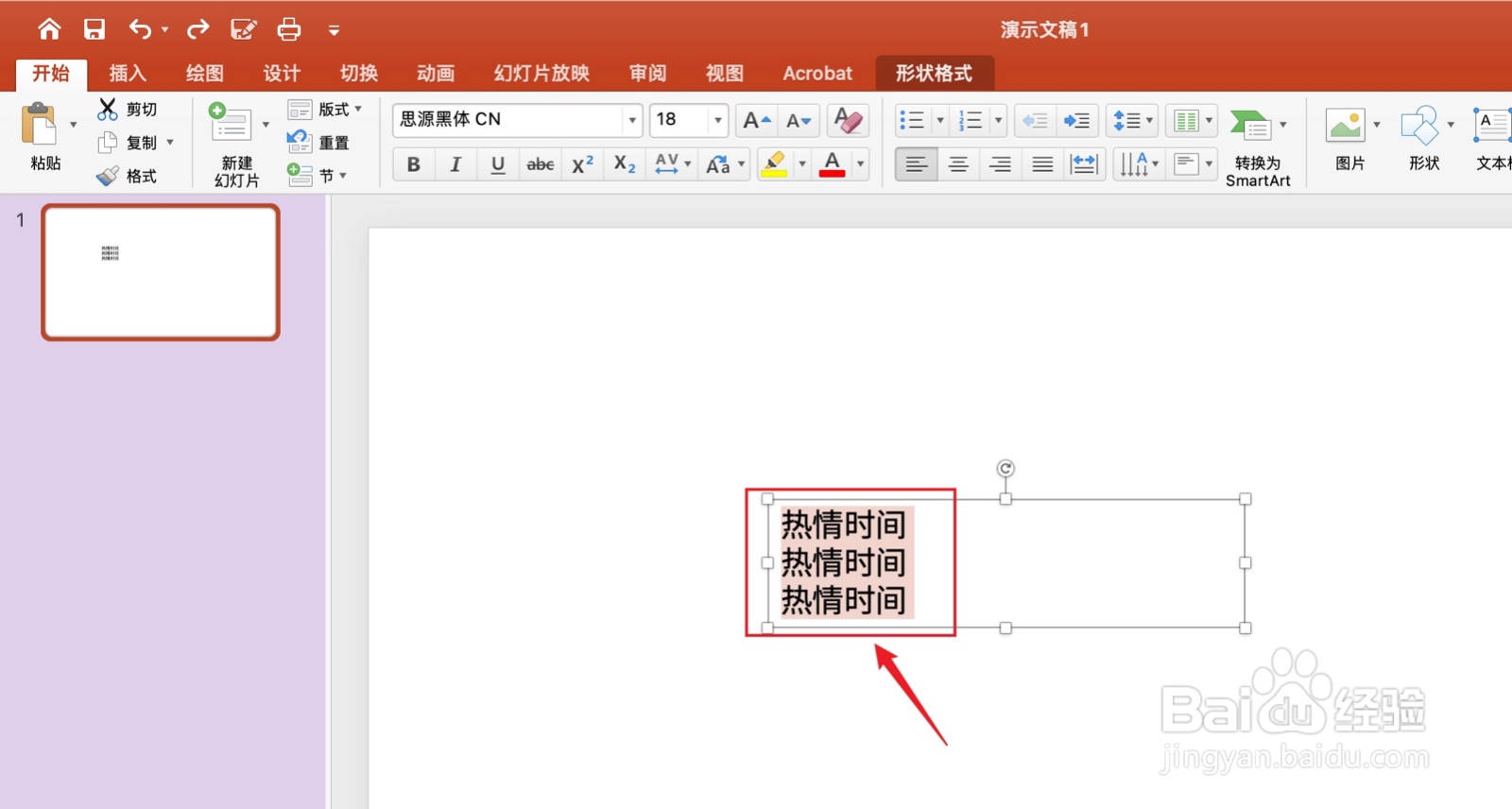
2、点击行距点击上面的【行距】。
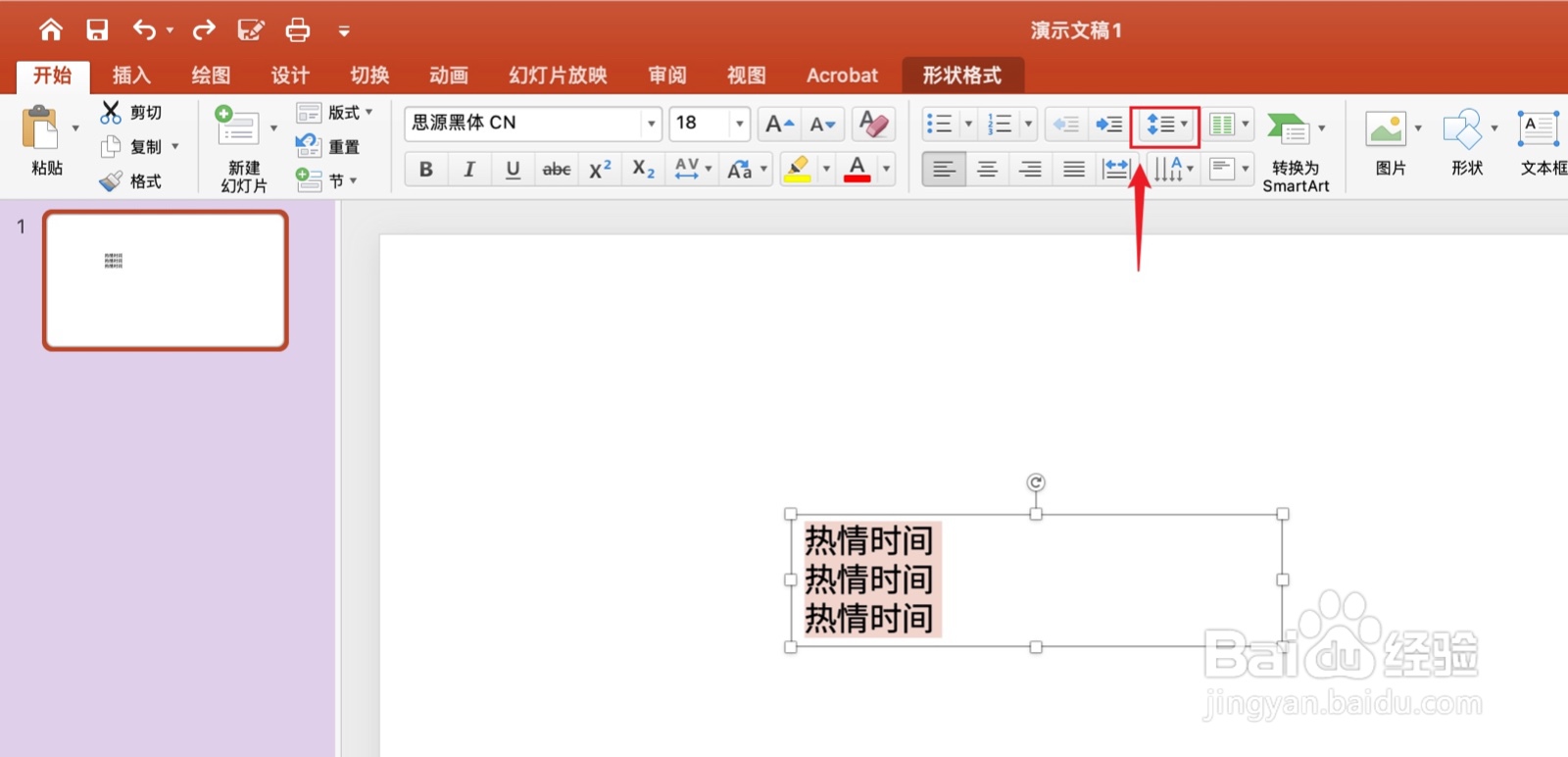
3、点击行距选项弹出浅灰色框,点击上面的【行距选项】。
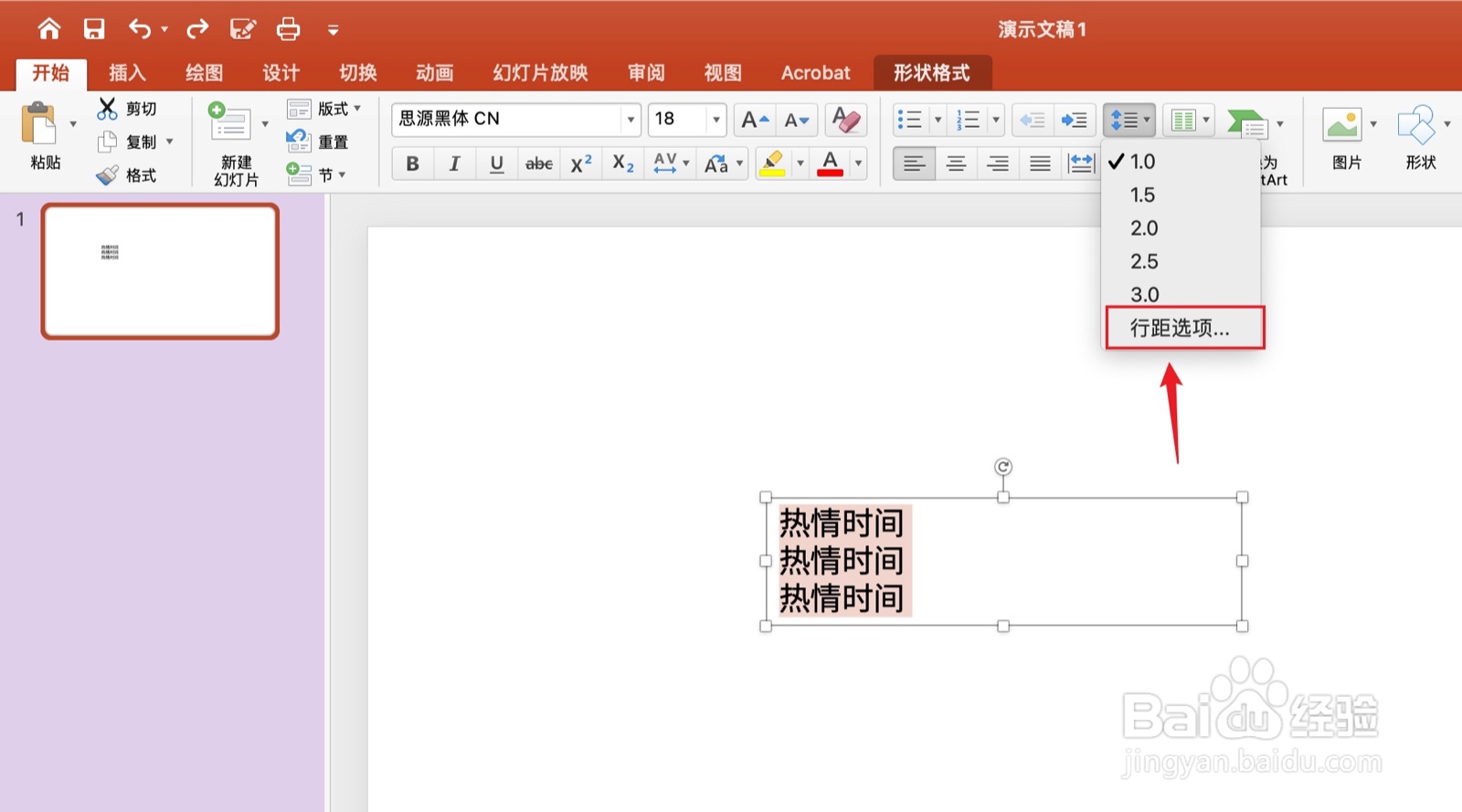
4、点击固定值选择行距,弹出浅灰色框,点击下面的【固定值】。
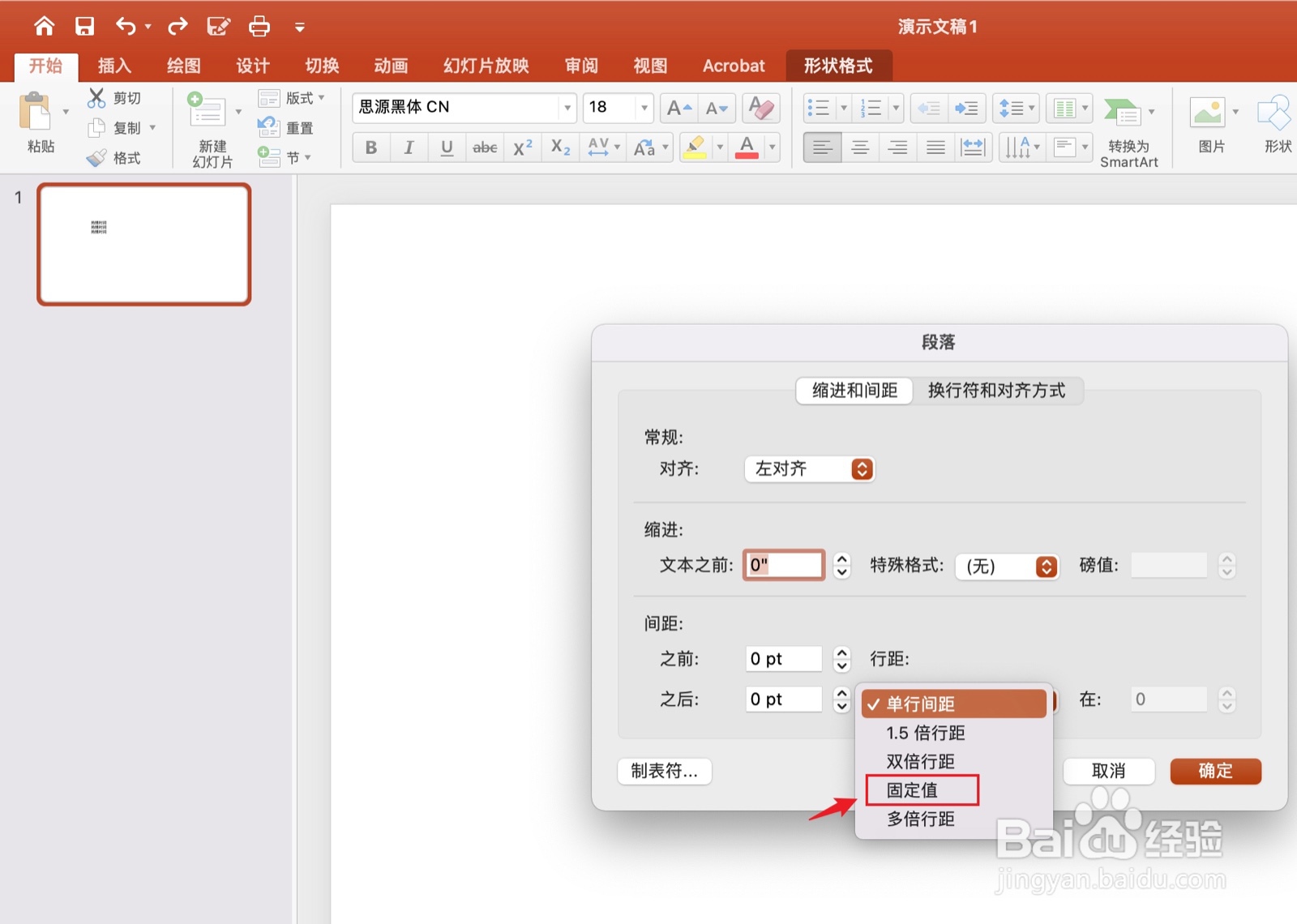
5、编辑磅数编辑需要的磅数:23 pt。
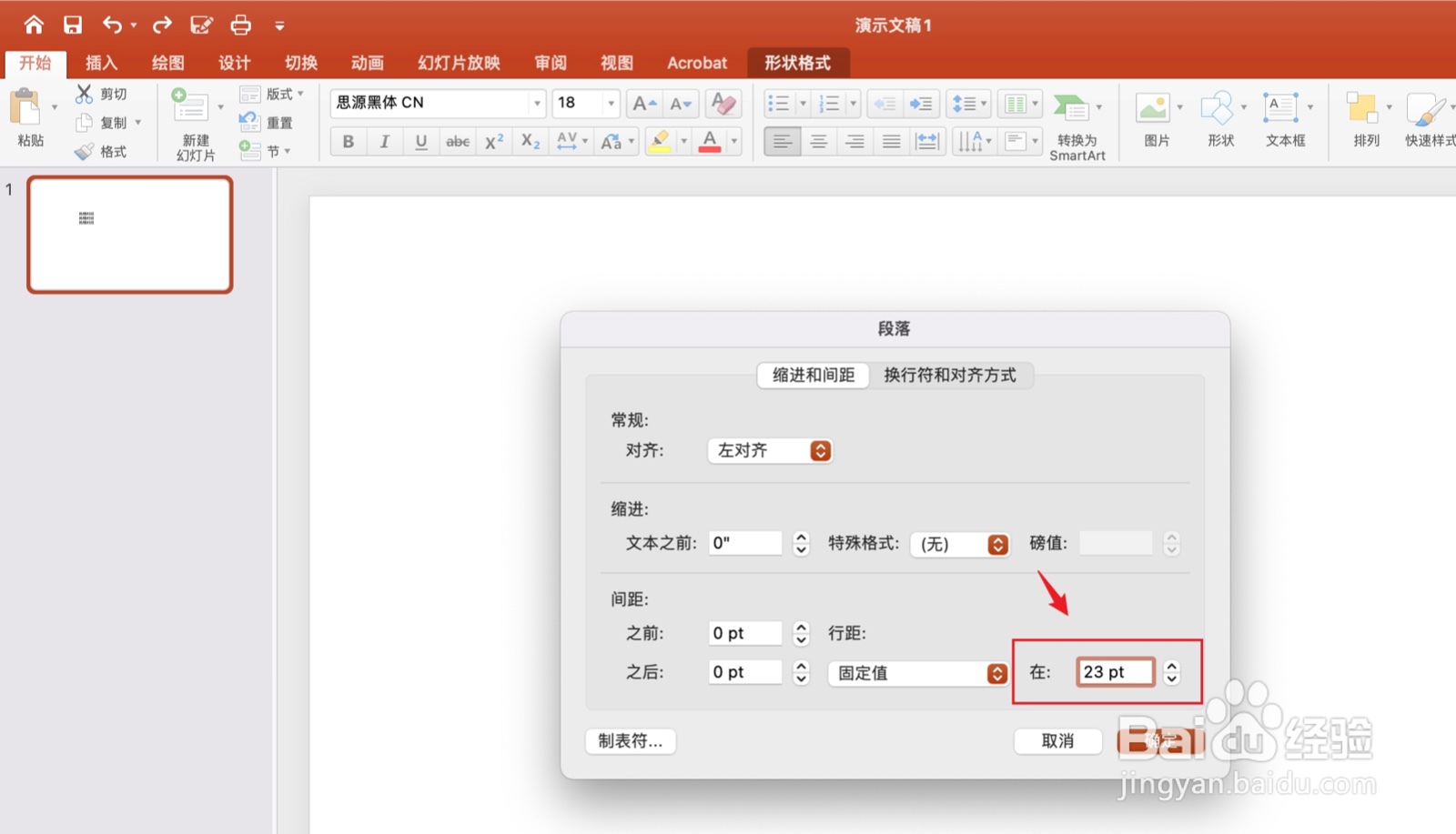
6、点击确定点击右下角的【确定】。
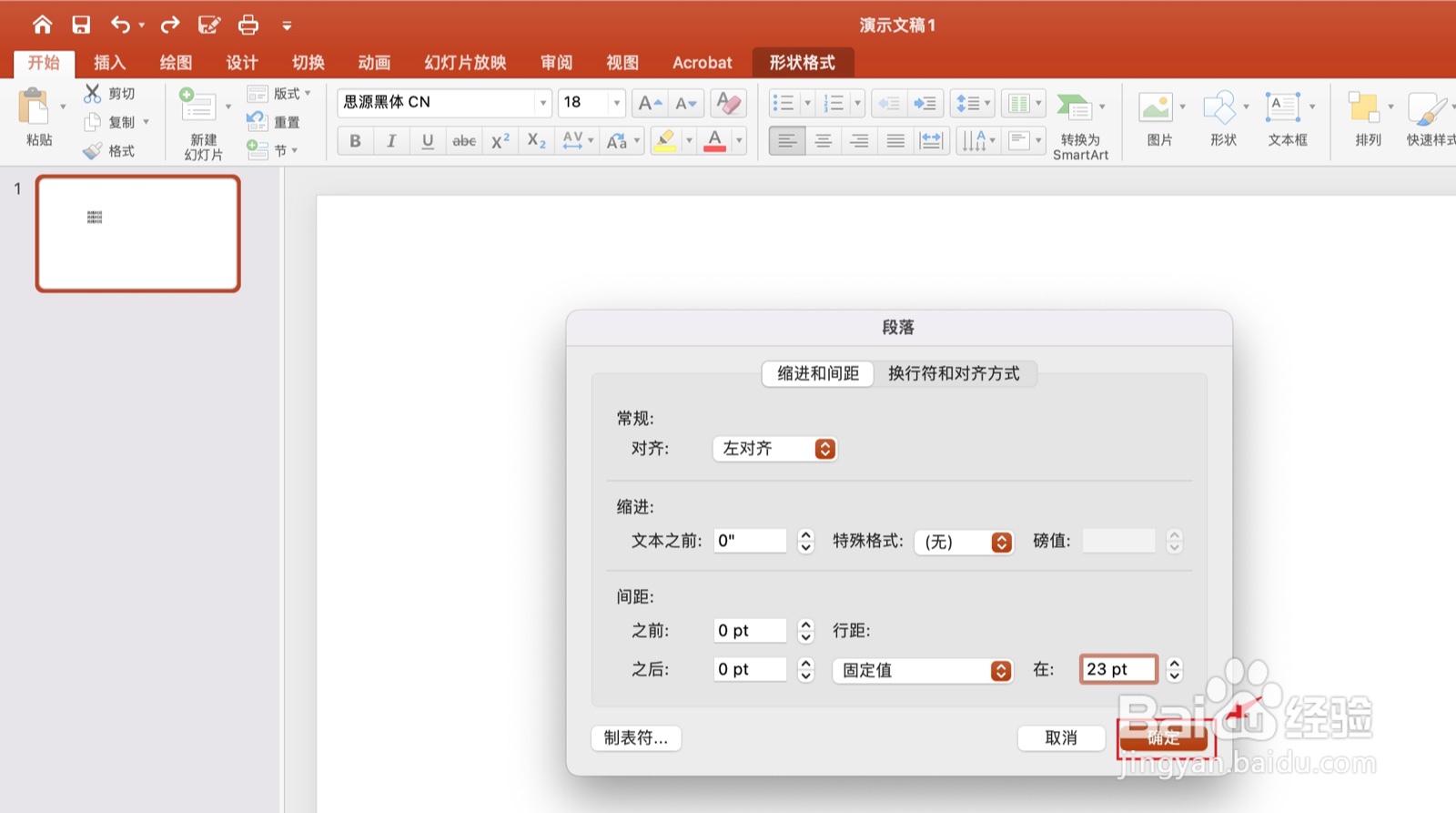
7、设置完成ppt文本设置为23磅字设置已完成。
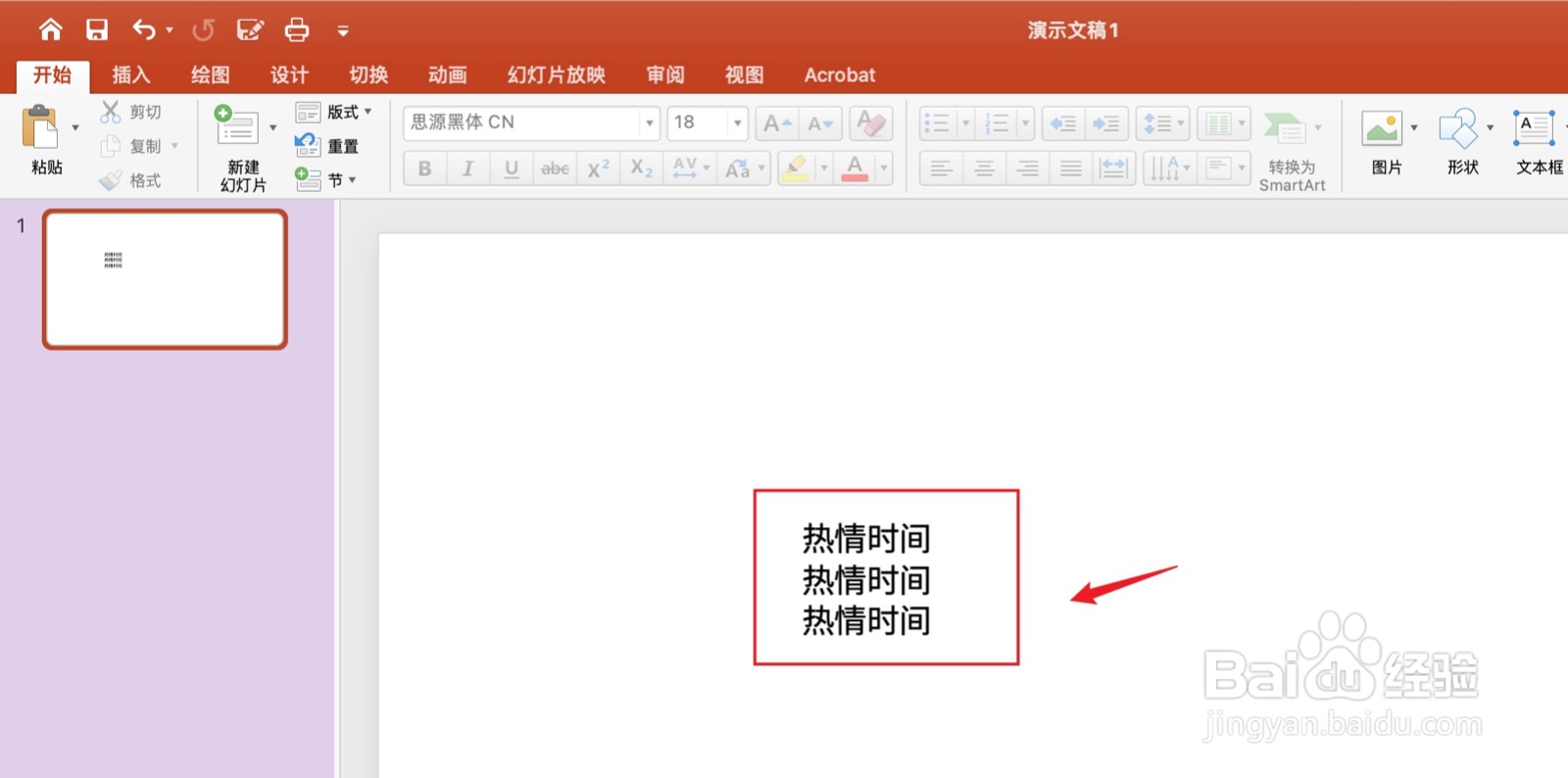
1、框选文字框选需要的文字。
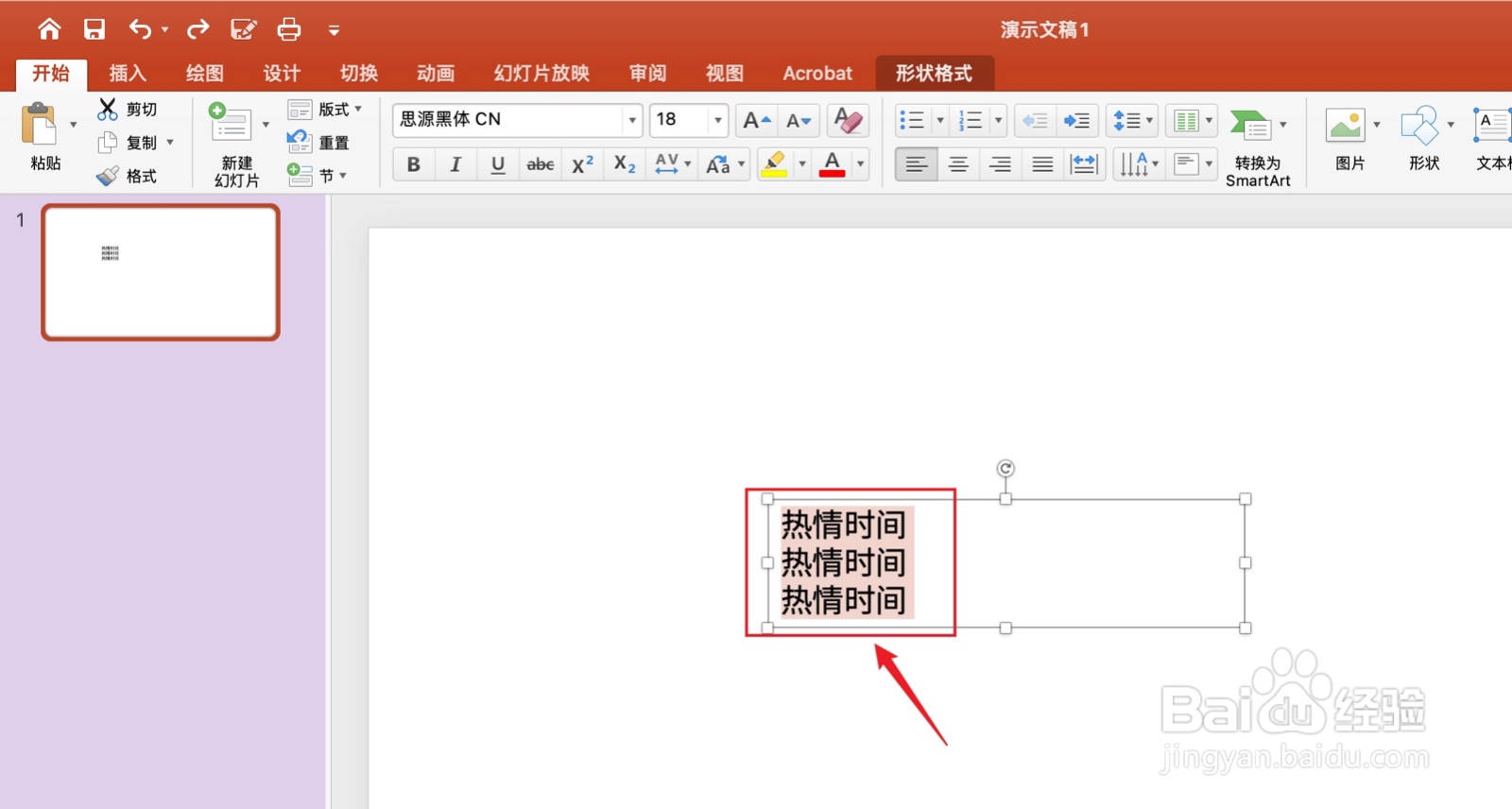
2、点击行距点击上面的【行距】。
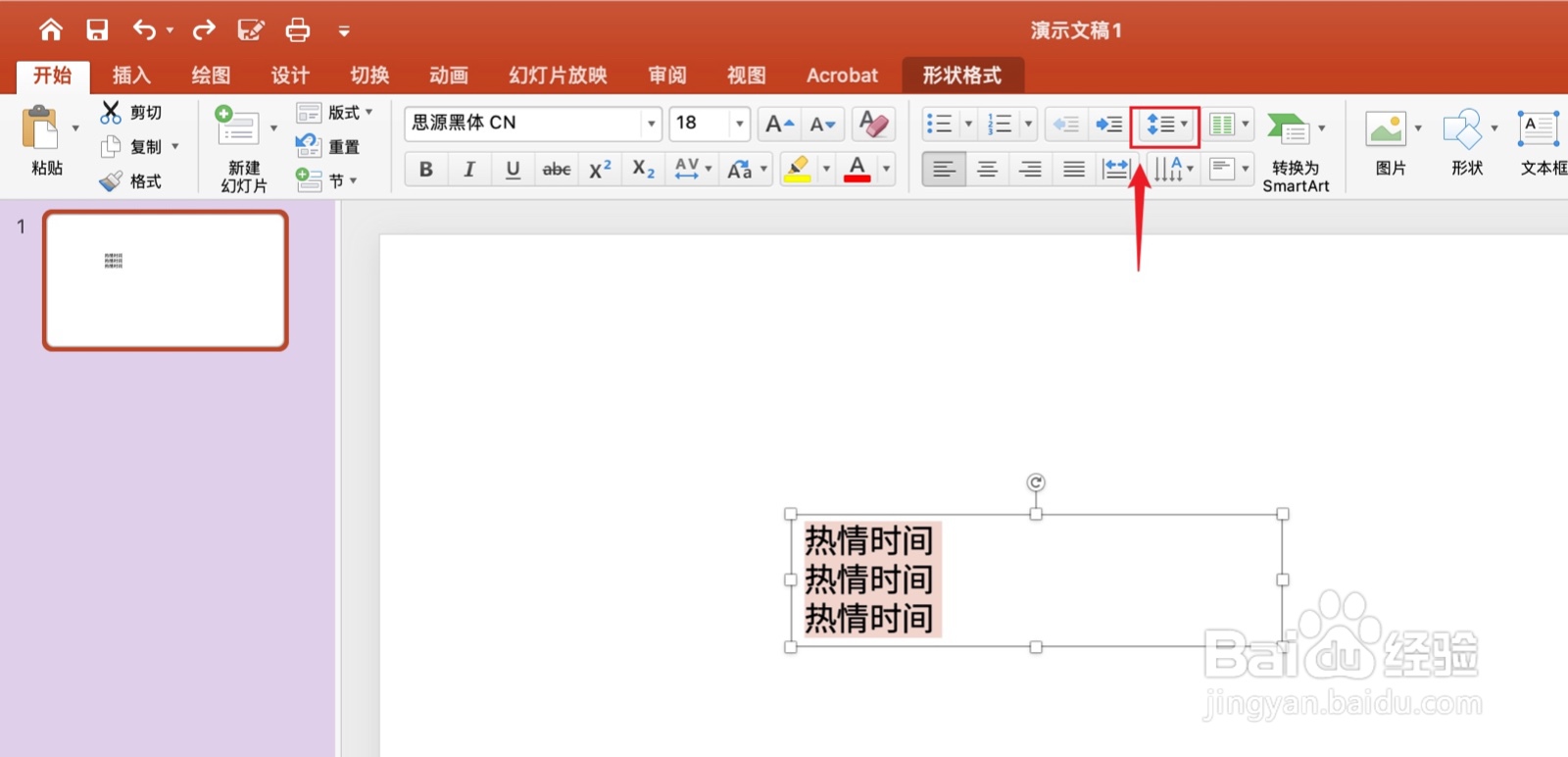
3、点击行距选项弹出浅灰色框,点击上面的【行距选项】。
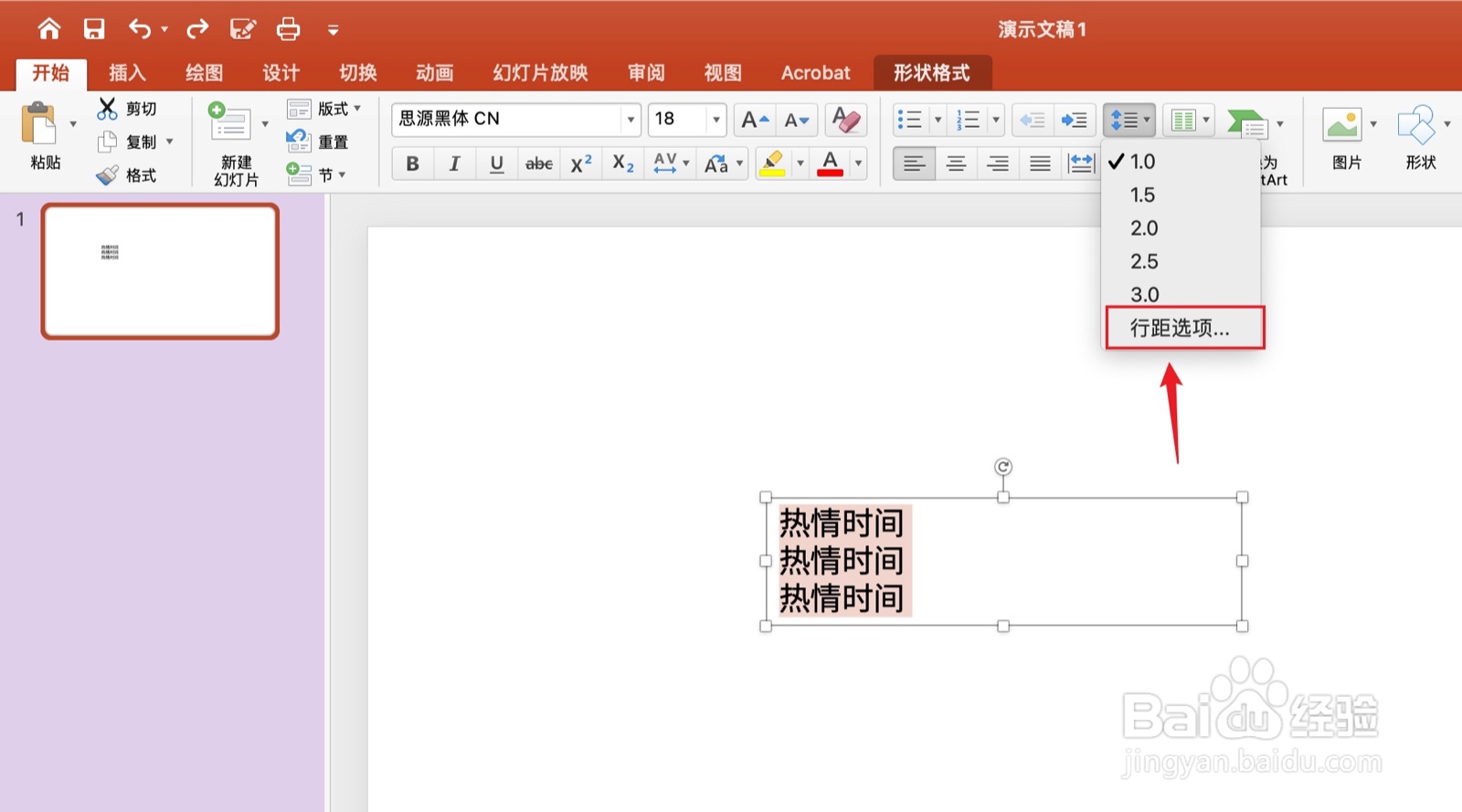
4、点击固定值选择行距,弹出浅灰色框,点击下面的【固定值】。
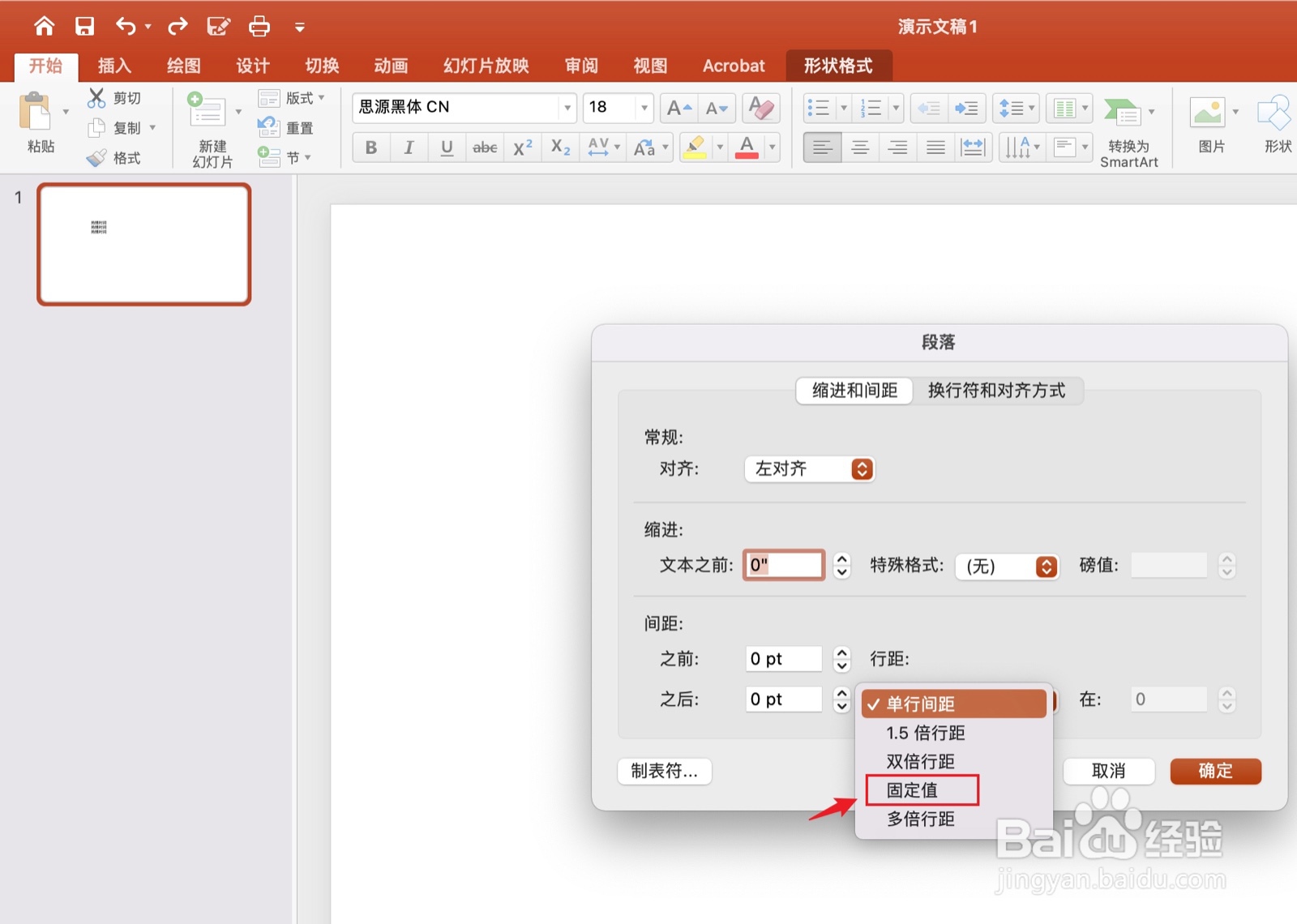
5、编辑磅数编辑需要的磅数:23 pt。
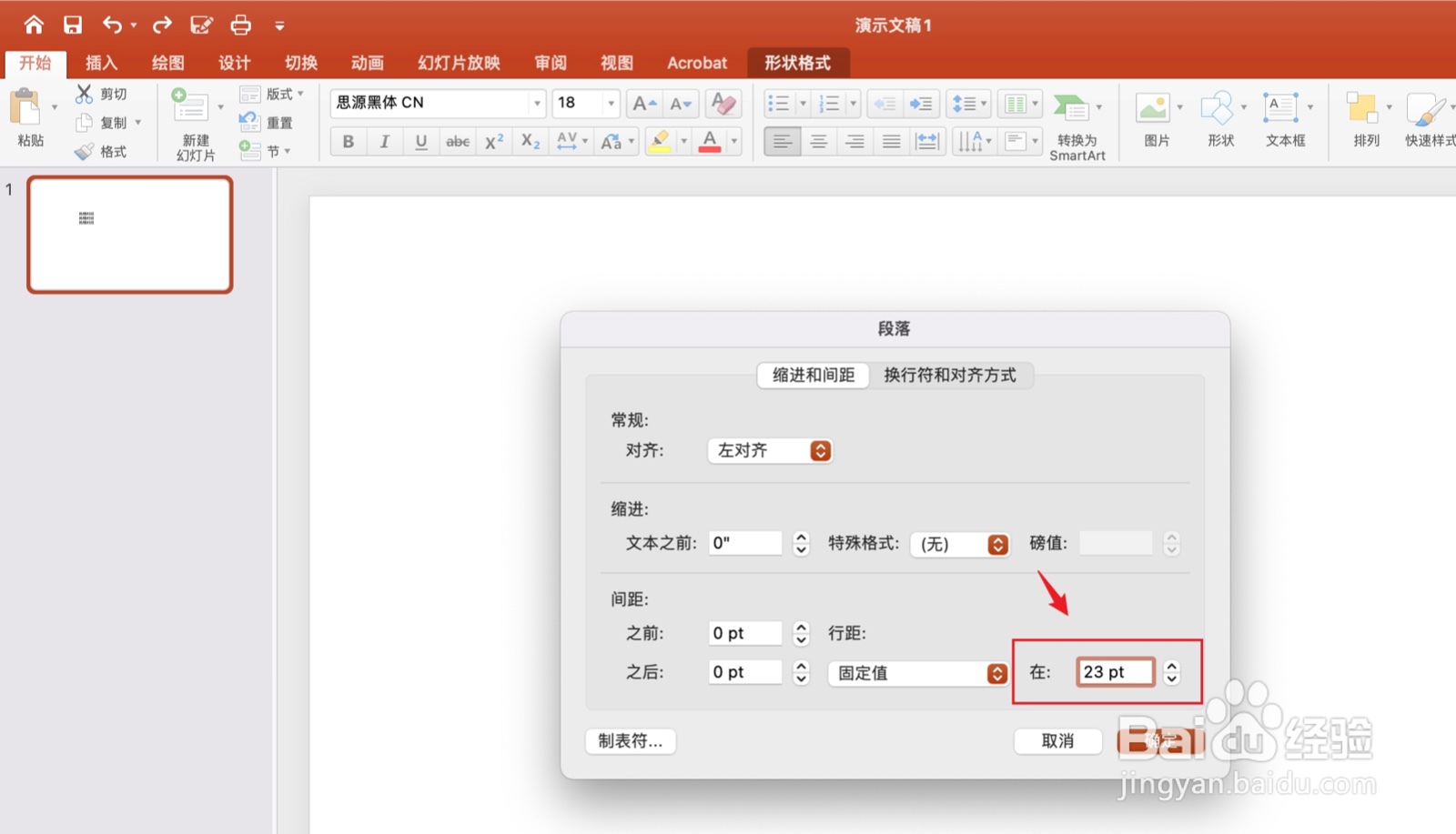
6、点击确定点击右下角的【确定】。
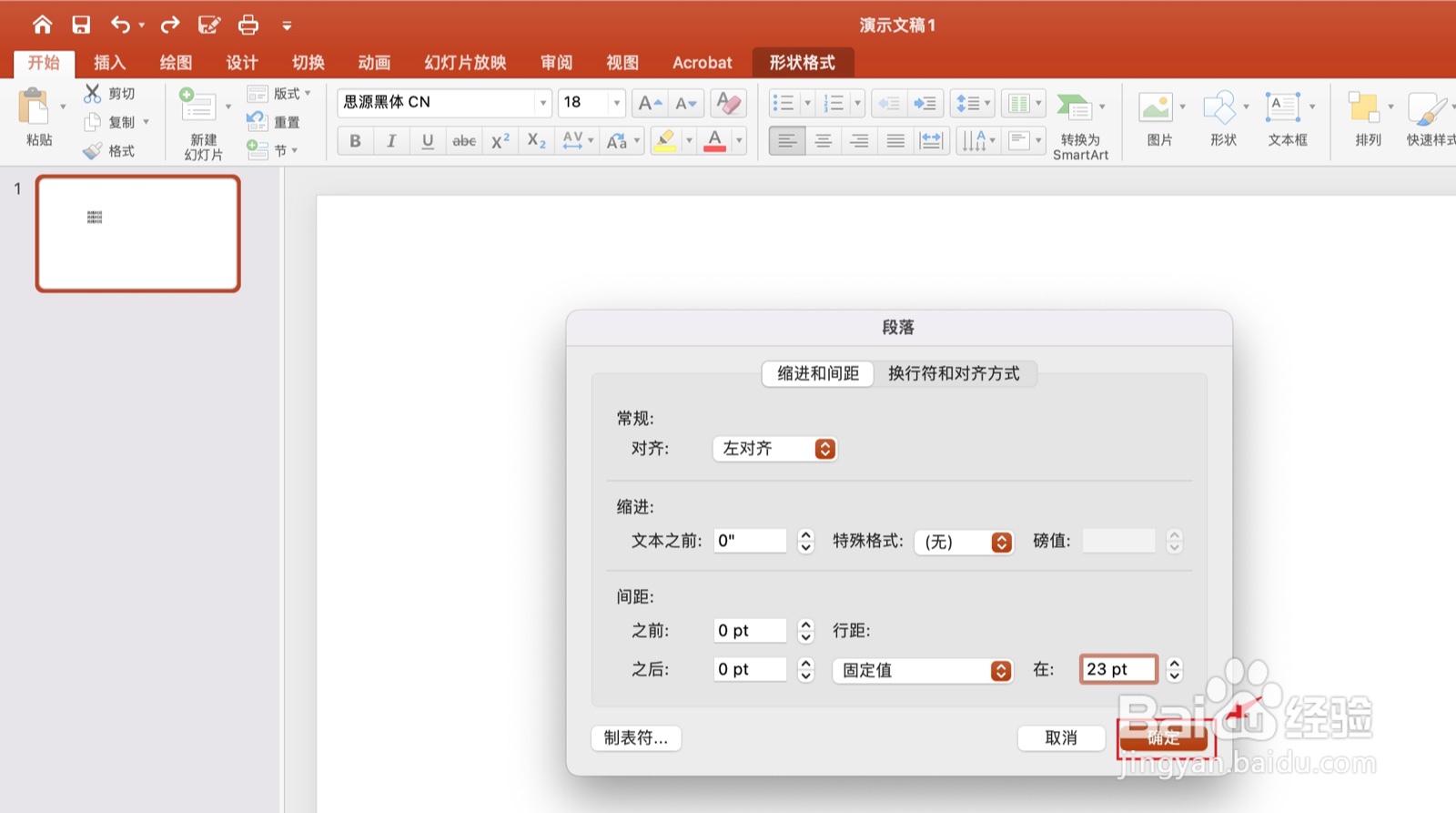
7、设置完成ppt文本设置为23磅字设置已完成。