1、通过如图按钮打开run-time settings界面。Run logic运行逻辑:Number of Iterations:迭代次数,不为Init,End设置Insert Action:插入ActionInsert Action:插入脚本块的功能Delete:删除Move Up:向上移动Move Down:向下移动Properties:属性属性中有两种运行模式:Sequential:在Run下的所有脚本将按照从上到下的先后顺序运行Random:在Run下所有脚本根据各自设置的比例进行随机选择运行(Run上多了一个%)

2、Pacing步调:配置脚本运行中每次interation之间的等待时间,需要在重复做某件事之间插入一个等待时间,就可以通过这个功能来实现。每当出现一次starting iteration或者是ending iteration就会检查一次pacing的设置As soon as the previous iteration end默认设置每次迭代之间不等待时间After the previous iteration ends:在前一次的iteration的结束时设置,包括fixed(固定等多少时间)和random (随机等某个范围内的时间)With a fixed/random delay of sec设置前一次ending iteration到下一次starting iteration之间的时间At fixed/random intervals,every sec设置前一次starting iteration和下一次starting iteration之间的时间,所以At是包含前一次iteration执行的时间
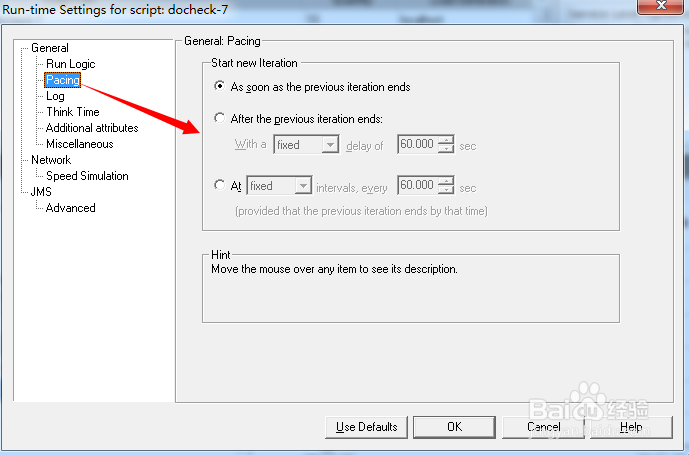
3、Enable logging:启用日志Send message only when an error occurs只有当发生错误时候才发送日志信息Standard log标准日志Extended log扩展日志 Parameter substitution显示参数的赋值取值Data returned byserver显示服务器返回的数据Advanced trace高级的追踪

4、Think Time思考时间:模拟用户等待操作的设置Ignore think time:不管思考时间Replay think time:回放思考时间As recorded:当录制的时候Multiply recorded think time by:乘法录制思考时间Use random percentage of recorded think time使用随机的百分比录制思考时间 Limit think time to xx seconds限制思考时间为xx秒

5、Additional attributes附加属性:可添加额外属性Argument name参数名Argument value参数值

6、Miscellaneous:多种多样Error Handing:错误设置Continue on error:出现错误继续Fail open transaction on lr_error_message失败了就在lr_error_message函数打开事务Generate snapshot on error错误出现时生成快照Multithreading进程与线程进程是指一个虚拟用户用一个mmdrv.exe,线程是指多个用户一起使用一个mmdrv.exeRun Vuser as a process以一个进程运行虚拟用户Run Vuser as a thread以一个线程运行虚拟用户Automatic Transactions自动化事务事务是用来获得某一行为所消耗时间的函数,默认情况下我们自己定义事务Define each action as a transaction定义每一个action作为一个事务Define each step as a transaction定义每一步作为一个事务
