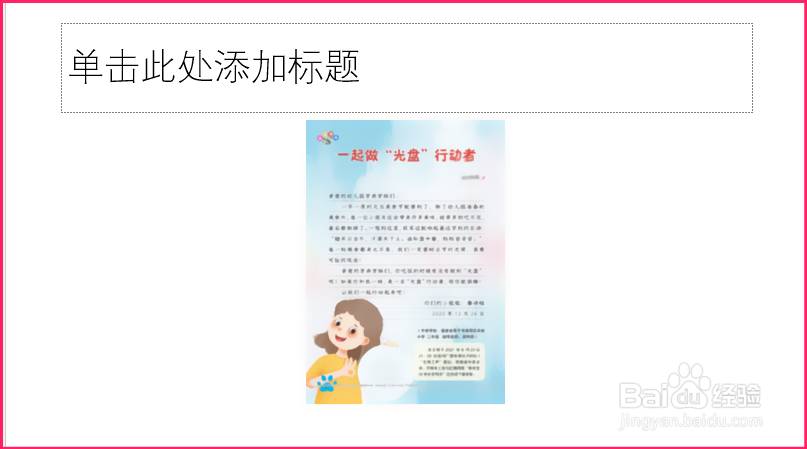1、打开Powerpoint页面。
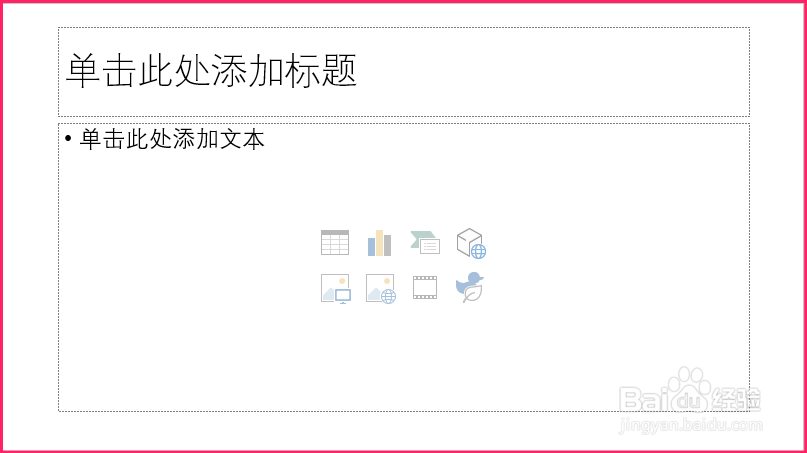
2、点击菜单中的插入。
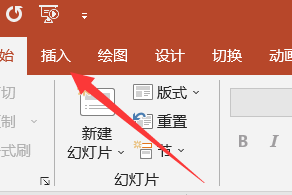
3、在插入菜单中找到对象。
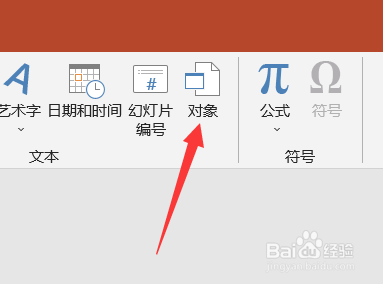
4、在插入对象的弹出对话框中找到Acrobat 7.0 Document,点击确定。
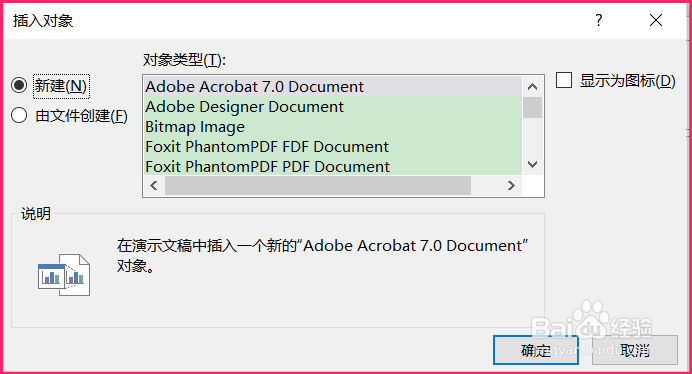
5、找到pdf文档,点击打开。
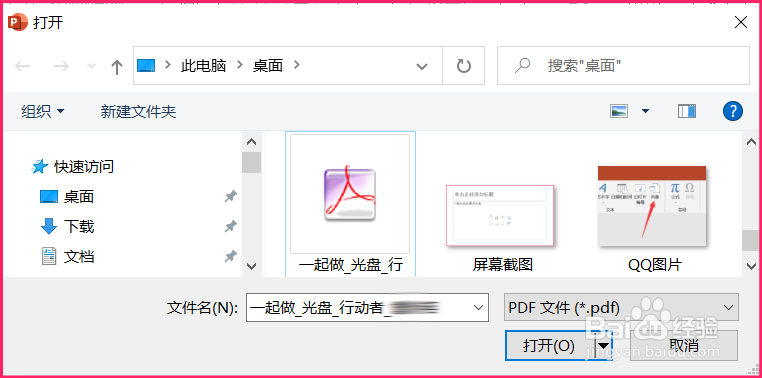
6、关闭打开的pdf文档,pdf文档就插入页面了。
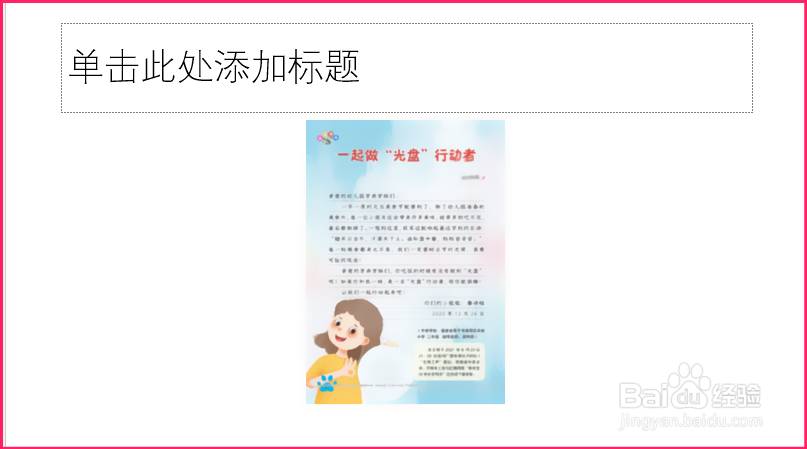
1、打开Powerpoint页面。
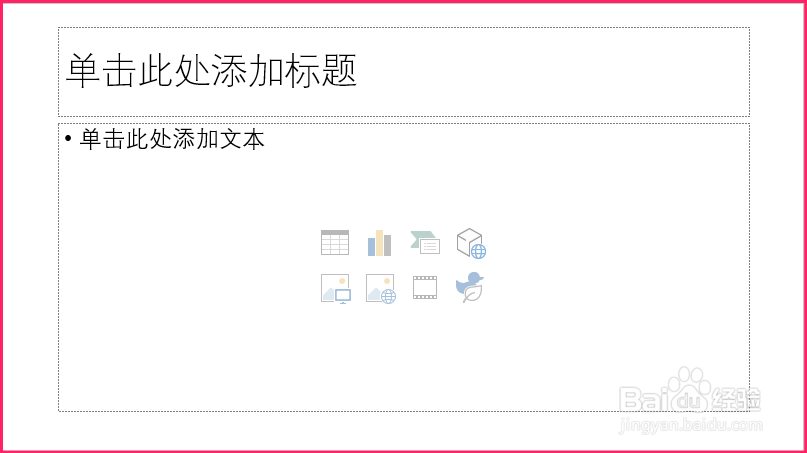
2、点击菜单中的插入。
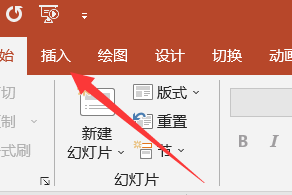
3、在插入菜单中找到对象。
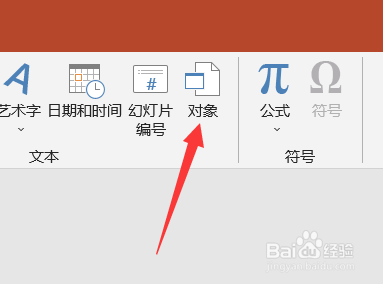
4、在插入对象的弹出对话框中找到Acrobat 7.0 Document,点击确定。
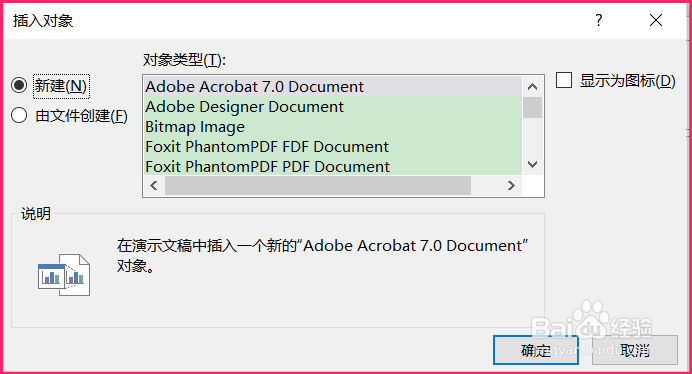
5、找到pdf文档,点击打开。
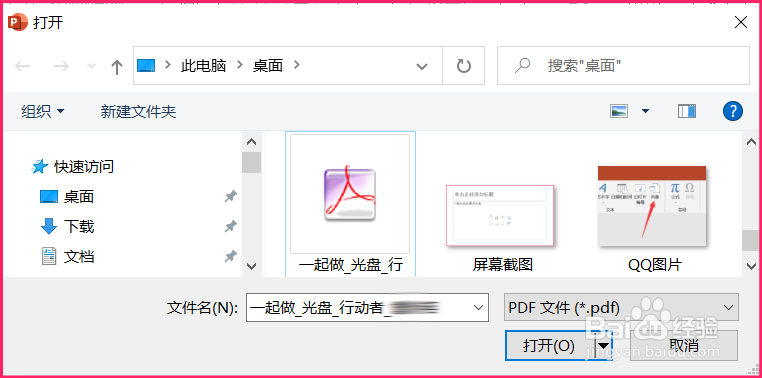
6、关闭打开的pdf文档,pdf文档就插入页面了。