1、我们以Windows Server 2012中的域环境为例;

2、打开开始菜单,点击下拉箭头,转到所有应用;
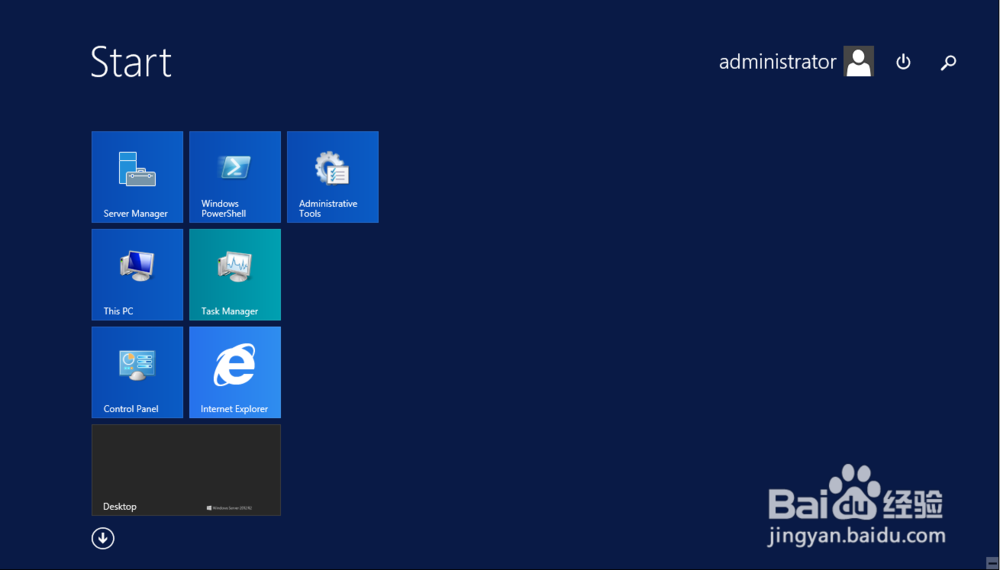
3、在所有应用界面找到Windows Powershell程序图标;
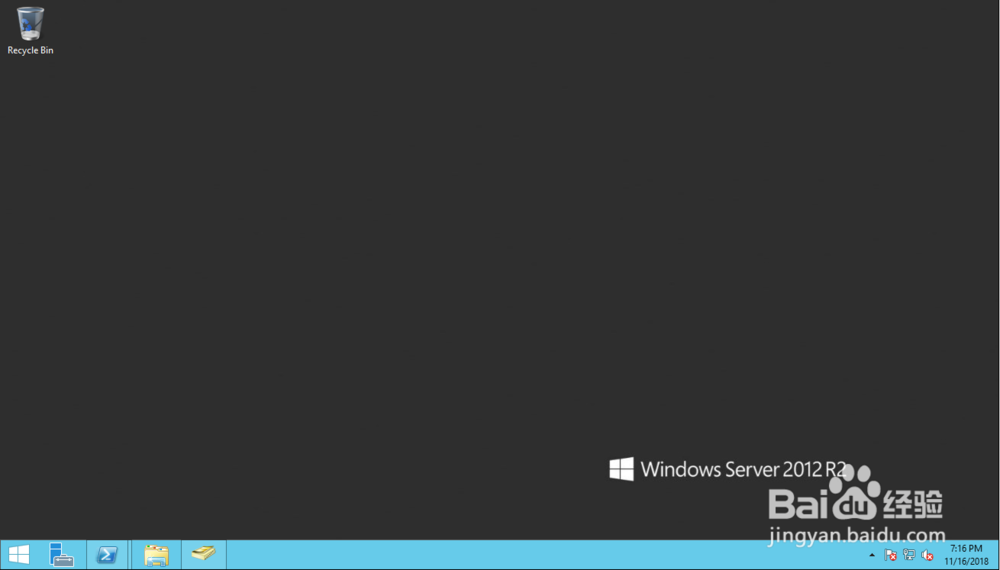
4、Powershell程序窗口自动打开;

5、在Powershell程序中输入Get-ADDefaultDomainPasswordPolicy;

6、点击回车后,自动返回当前域的密码策略。

1、我们以Windows Server 2012中的域环境为例;

2、打开开始菜单,点击下拉箭头,转到所有应用;
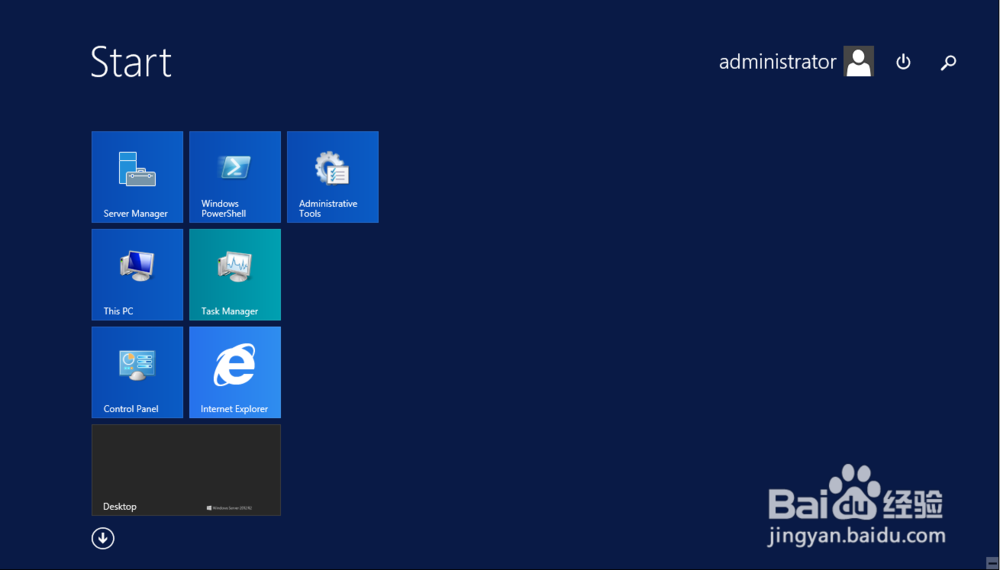
3、在所有应用界面找到Windows Powershell程序图标;
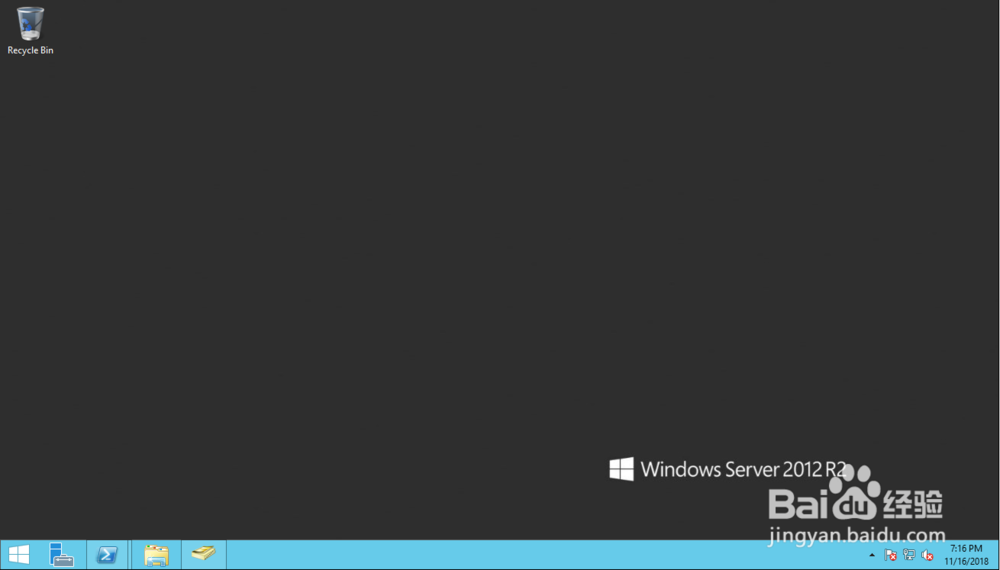
4、Powershell程序窗口自动打开;

5、在Powershell程序中输入Get-ADDefaultDomainPasswordPolicy;

6、点击回车后,自动返回当前域的密码策略。
