1、打开一个的IntelliJ IDEA的界面中

2、点击左上角中的 file 菜单

3、点击了file菜单之后,弹出了下拉菜单选中为 settings 选项

4、进入到了settings界面中,点击左侧中的 general 选项

5、进入到了general选项中,勾选上 show notification after reformat code action 选项
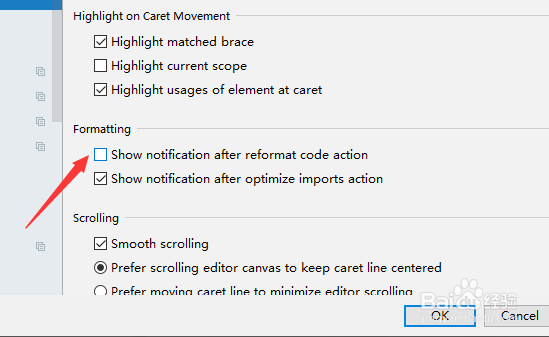
6、勾选上 show notification after reformat code action 选项之后,点击 ok

1、打开一个的IntelliJ IDEA的界面中

2、点击左上角中的 file 菜单

3、点击了file菜单之后,弹出了下拉菜单选中为 settings 选项

4、进入到了settings界面中,点击左侧中的 general 选项

5、进入到了general选项中,勾选上 show notification after reformat code action 选项
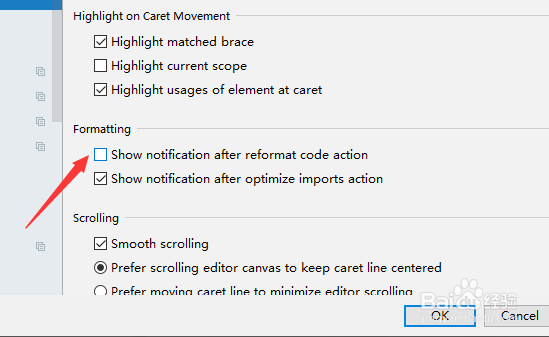
6、勾选上 show notification after reformat code action 选项之后,点击 ok
