1、第一步,烧录arduino程序。源程序如下:#include <Servo.h> //引入libServo myservo; // 创建一个伺服电机对象char inByte = 0; //串口接收的数据int angle = 0; //角度值String temp = "";//临时字符变量,又或者说是缓存用的吧void setup(){ myservo.attach(9); //定义舵机的引脚为9,舵机只能是10,或者9引脚 Serial.begin(9600); //设置波特率}void loop(){ while (Serial.available() > 0) //判断串口是否有数据 { inByte = Serial.read();//读取数据,串口一次只能读1个字符 temp += inByte;//把读到的字符存进临时变量里面缓存, //再继续判断串口还有没有数据,知道把所有数据都读取出来 } if(temp != "") //判断临时变量是否为空 { angle = temp.toInt(); //把变量字符串类型转成整型 Serial.println(angle); //输出数据到串口上,以便观察 } temp = "";//请看临时变量 myservo.write(angle); //控制舵机转动相应的角度。 delay(50);//延时100毫秒}大家有什么问题还可以问我。

2、第二步,arduino与舵机连线,如下图所示。

3、第三步,VS2010新建项目,打开vs2010,新建项目——其他语言——选择C#

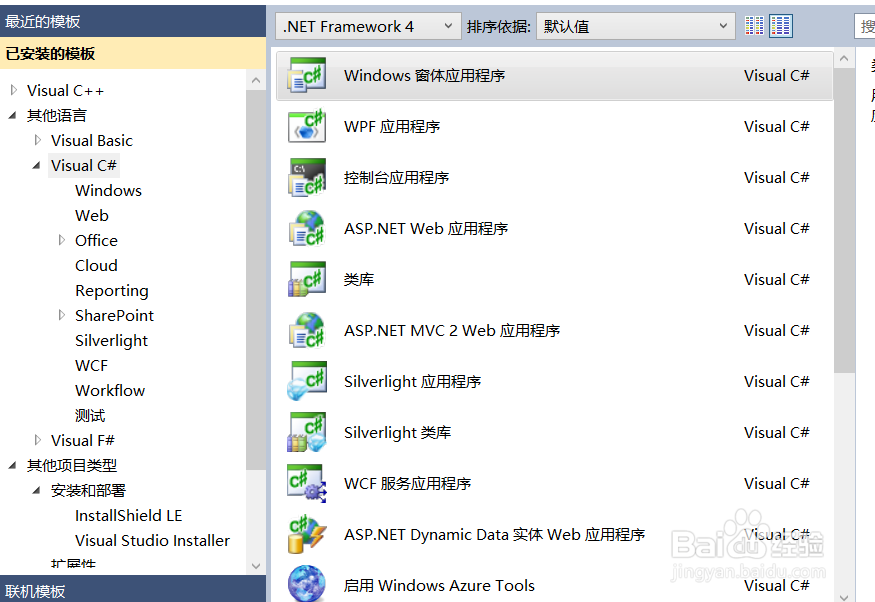
4、第四部,写C#上位机程序using System;using System.Collections.Generic;using System.ComponentModel;using System.Data;using System.Drawing;using System.Linq;using System.Text;using System.Threading.Tasks;using System.Windows.Forms;using System.Threading;using System.IO.Ports;using System.Diagnostics;using System.Globalization;using System.Text.RegularExpressions;namespace 遥控器{ public partial class Form1 : Form { Stopwatch sw = new Stopwatch(); bool drawornot = false; SerialPort serialPort1 = new SerialPort(); public Form1() { InitializeComponent(); sw.Start(); Control.CheckForIllegalCrossThreadCalls = false; //防止跨线程出错 //定时器中断时间 comboBox1.Items.Add("1200"); comboBox1.Items.Add("2400"); comboBox1.Items.Add("4800"); comboBox1.Items.Add("9600"); comboBox1.Items.Add("14400"); comboBox1.Items.Add("19200"); comboBox1.Items.Add("28800"); comboBox1.Items.Add("38400");//常用的波特率 try { string[] ports = SerialPort.GetPortNames();//得到接口名字 //将端口列表添加到comboBox this.comboBox2.Items.AddRange(ports); ///设置波特率 serialPort1.BaudRate = Convert.ToInt32(comboBox1.Text); } catch (Exception ex) { } } protected override bool ProcessCmdKey(ref Message msg, Keys keyData) { if (keyData == Keys.A) { button3.PerformClick(); } if (keyData == Keys.D) { button2.PerformClick(); } return true; } private void button5_Click(object sender, EventArgs e) { if (serialPort1.IsOpen)////(更新)如果按下按钮之前串口是开的,就断开//如果按下按钮之前 flag的内容是false 按下之后 内容改成true 然后打开串口 { serialPort1.Close(); button5.Text = "连 接"; } else { //要打开串口要看波特率 串口等有没有设置对 bool no_error_flag = true; try { serialPort1.BaudRate = Convert.ToInt32(comboBox1.SelectedItem); } catch (ArgumentException e1) { this.errorProvider1.SetError(this.comboBox1, "不能为空"); no_error_flag = false; } try { serialPort1.PortName = Convert.ToString(comboBox2.SelectedItem); } catch (ArgumentException e2) { this.errorProvider1.SetError(this.comboBox2, "不能为空"); no_error_flag = false; } try { serialPort1.Open(); } catch { MessageBox.Show("端口错误", "警告"); no_error_flag = false; } if (no_error_flag) { button5.Text = "断开连接"; } } } int i=0; int angle=0 ; private void button3_Click(object sender, EventArgs e) { angle=angle+i; if (angle >180) { angle = 180; } string stm = Convert.ToString(angle); serialPort1.Write(stm); } private void button2_Click(object sender, EventArgs e) { angle = angle - i; if(angle<0) { angle = 0; } string stm = Convert.ToString(angle); serialPort1.Write(stm); } private void button6_Click_2(object sender, EventArgs e) { string message = textBox1.Text; serialPort1.Write(message); } private void button7_Click(object sender, EventArgs e) { textBox1.Clear(); } private void button1_Click_1(object sender, EventArgs e) { i = Convert.ToInt16(textBox2.Text); angle = Convert.ToInt16(textBox3.Text); } private void button4_Click(object sender, EventArgs e) { textBox2.Clear(); } private void button8_Click(object sender, EventArgs e) { string[] ports = SerialPort.GetPortNames(); this.comboBox2.Items.Clear(); this.comboBox2.Items.AddRange(ports); } private void button10_Click(object sender, EventArgs e) { textBox3.Clear(); } }}这是程序啦,下面我们看一下效果
