1、在ubuntu桌面右键“打开终端”。

2、添加mac主题资源ppa。$sudo add-apt-repository ppa:noobslab/macbuntu

3、更新资源update。$sudo apt-get update

4、安装窗口主题。$sudo apt-get install macbuntu-os-ithemes-lts-v7

5、安装图标主题。$sudo apt-get install macbuntu-os-icons-lts-v7
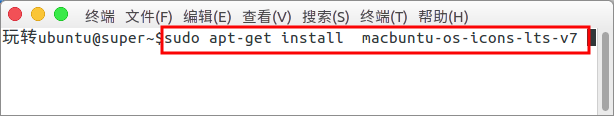
6、安装plank。$sudo apt-get install macbuntu-os-plank-theme-lts-v7
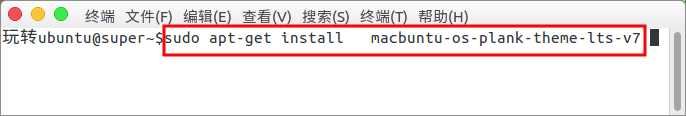
7、安装ubuntu主题洧粽袄淖配置工具unity-tweak-tool。$sudo apt-get install unity-tweak-tool

8、在dash菜单中搜索“unity-tweak”打开unity tweak tool。


9、我们选择“主题”,在里面选择“Macbuntu-os”。

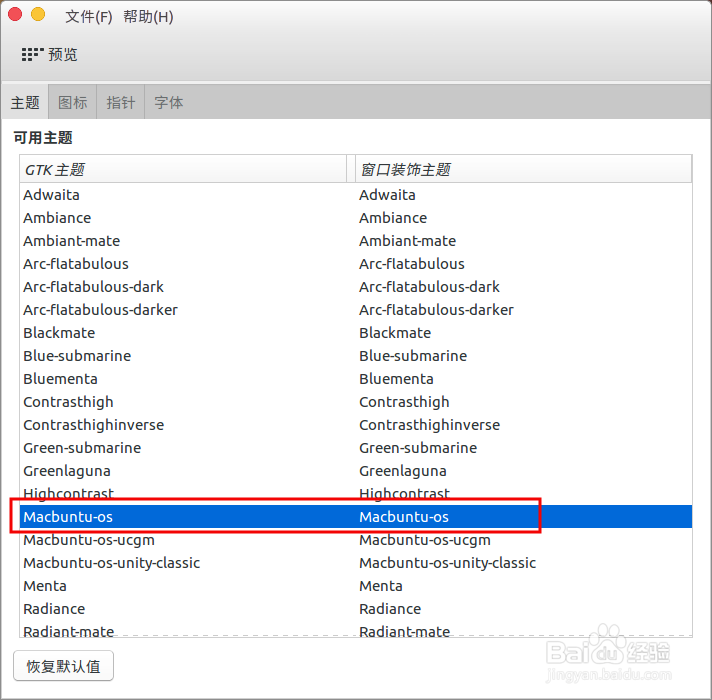
10、选择“图标”,在里面选择“Mbuntu-os-y”。

11、选择“指针”,在里面选择“Mac-cursors”。

12、在dash菜单中搜索“plank”,打开plank应用。


13、在plank左边的小图标上右键“首选项”,主题选择“MB-OSXLion”。

14、隐藏左侧的启动器可以桌面右键“更改桌面背景”,切换到“行为”,开启“自动隐藏启动器”按钮。

15、看看我们配置完成的mac主题效果。
