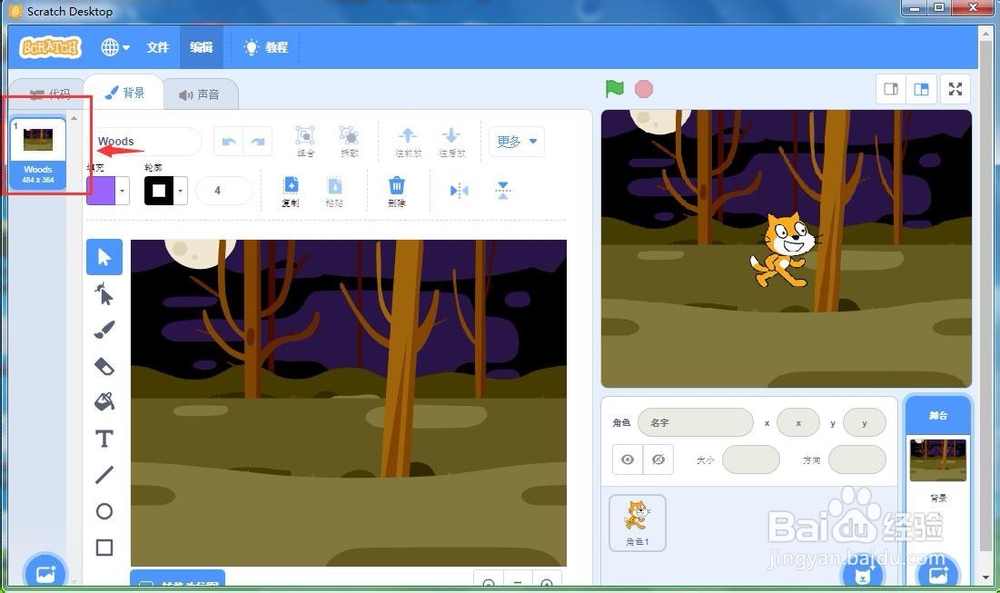1、打开scratch3.0,进入其主界面中;

2、点击从背景库中选择背景;
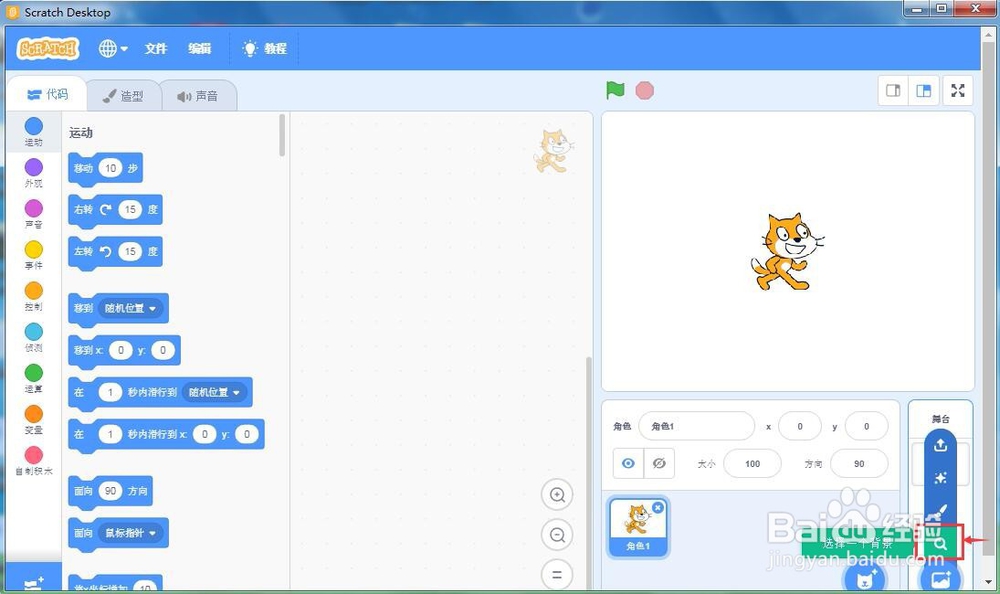
3、进入选择一个背景页面中;

4、点击奇幻类别;

5、找到并点击需要的woods背景;

6、在scratch3.0中添加一个woods背景;
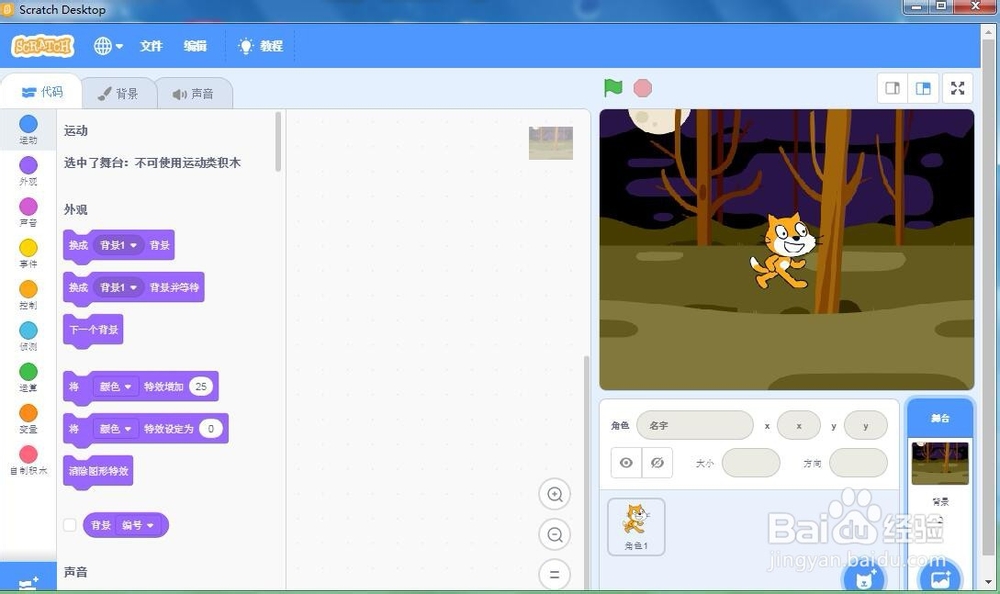
7、点击背景,可以看到添加成功这个背景后,原来的白色背景还在,并没有被替换掉;

8、选中白色背景,点击右上角的叉叉,将其删除;
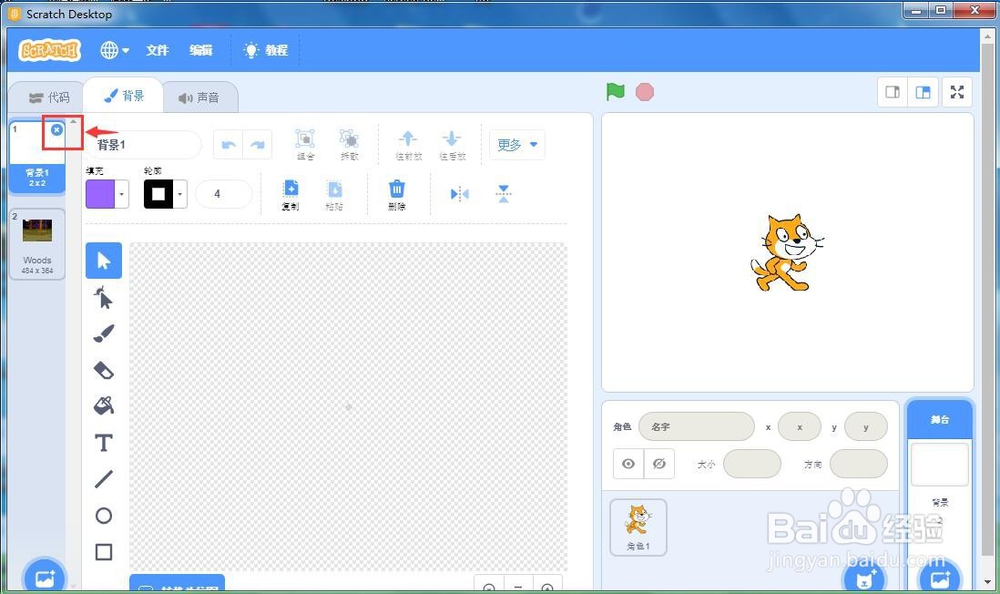
9、这样,就只剩下后来添加的woods背景,原来的白色背景就被换成了woods背景。
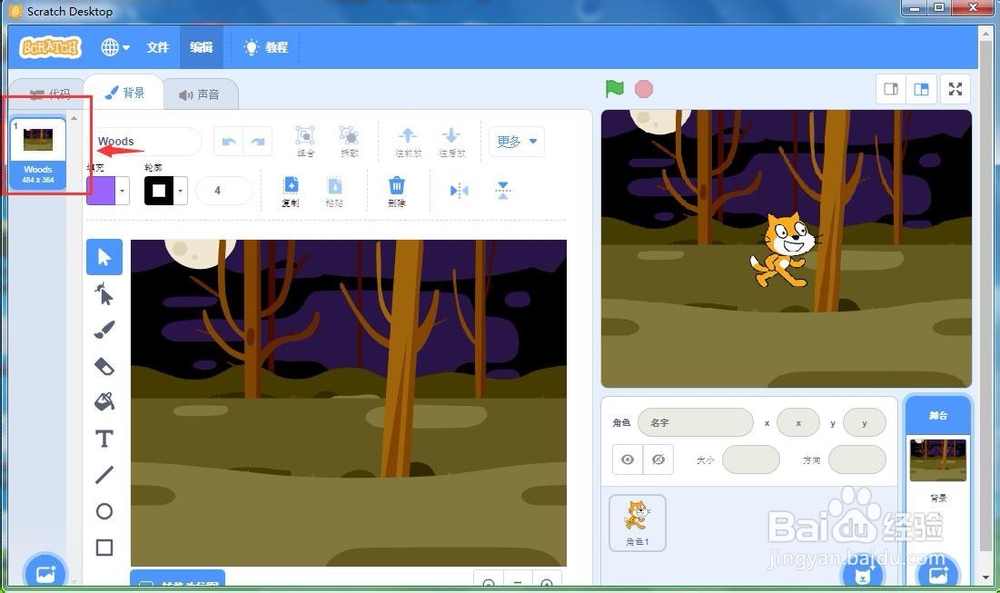
1、打开scratch3.0,进入其主界面中;

2、点击从背景库中选择背景;
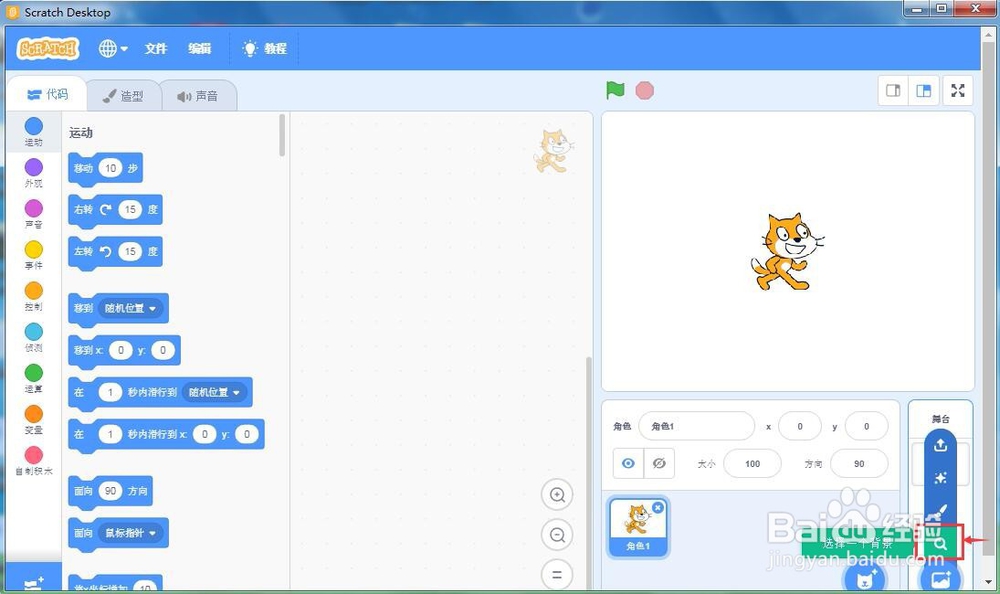
3、进入选择一个背景页面中;

4、点击奇幻类别;

5、找到并点击需要的woods背景;

6、在scratch3.0中添加一个woods背景;
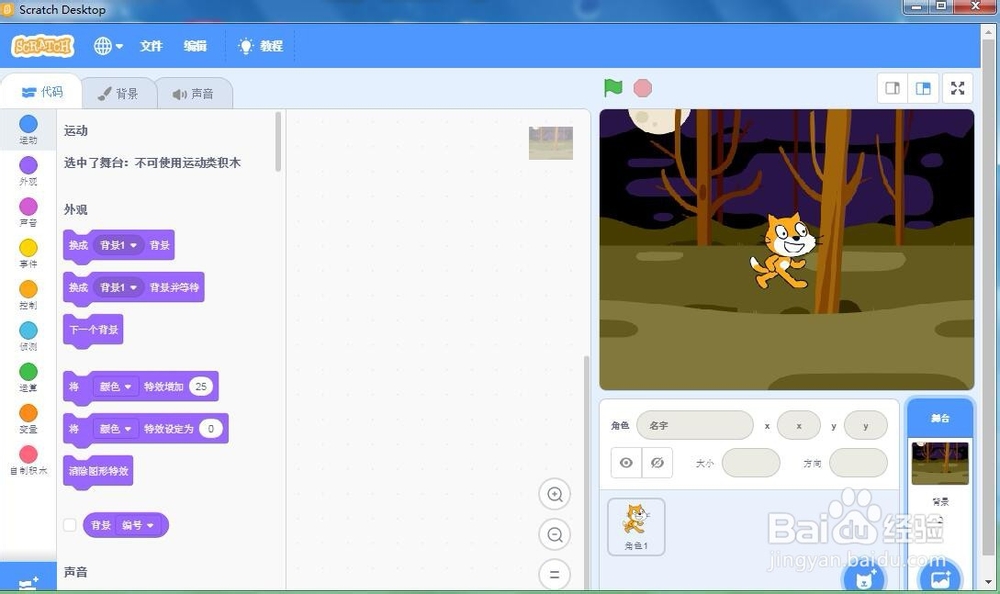
7、点击背景,可以看到添加成功这个背景后,原来的白色背景还在,并没有被替换掉;

8、选中白色背景,点击右上角的叉叉,将其删除;
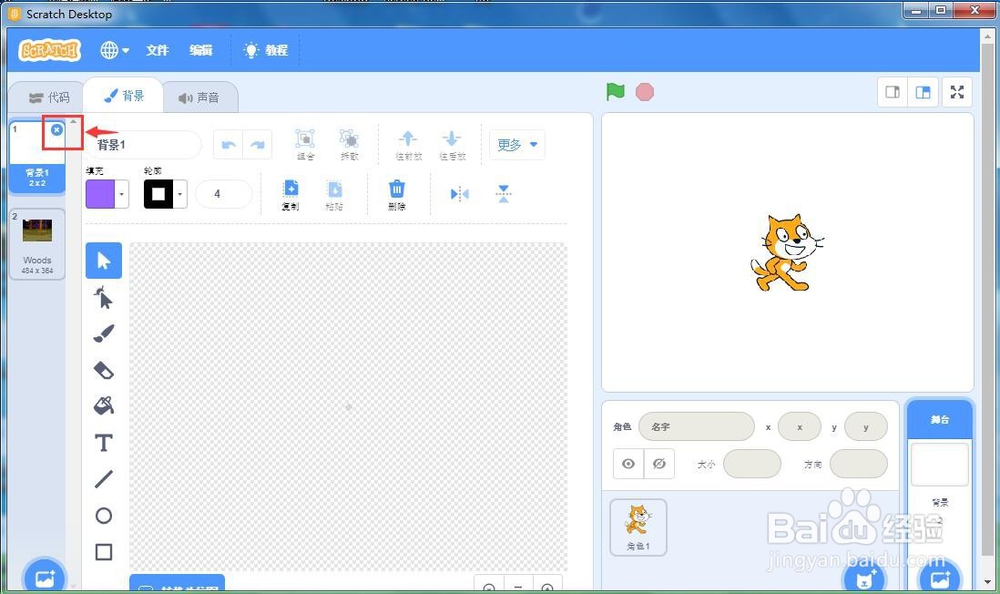
9、这样,就只剩下后来添加的woods背景,原来的白色背景就被换成了woods背景。