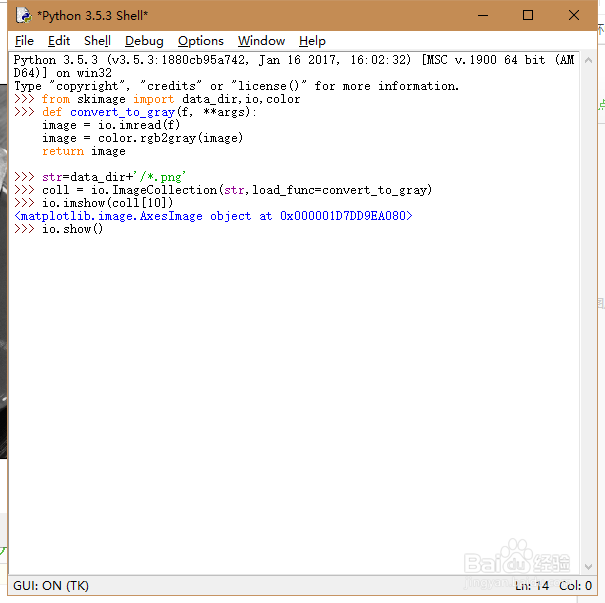1、打开idle也就是Python的shell界面。
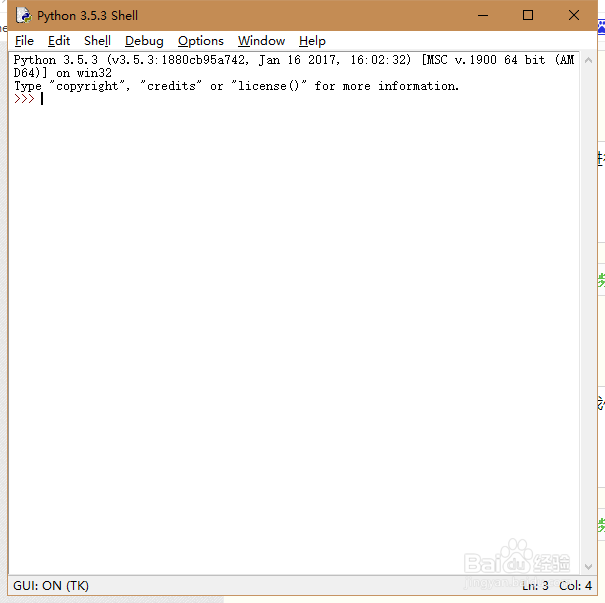
2、载入要用的工具包,skimage ,我们要用到其中的图片包。from skimage import data_dir,io,color
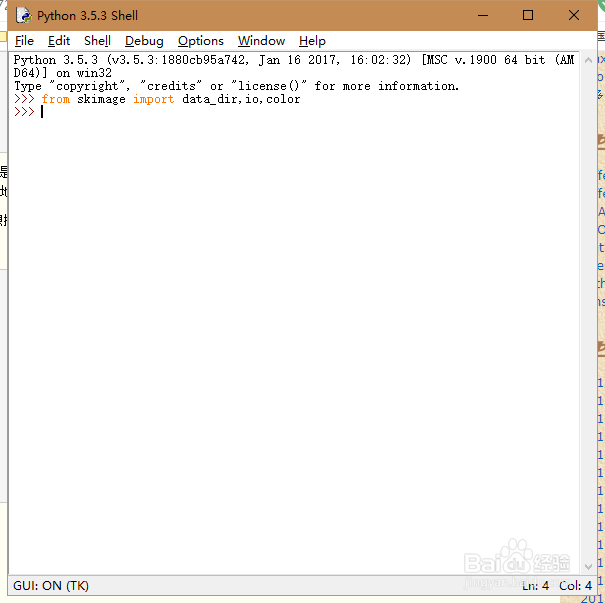
3、编写一个灰度化处理的函数:def convert_to_gray(f, **args): image = io.imread(f) image = color.rgb2gray(image) return image
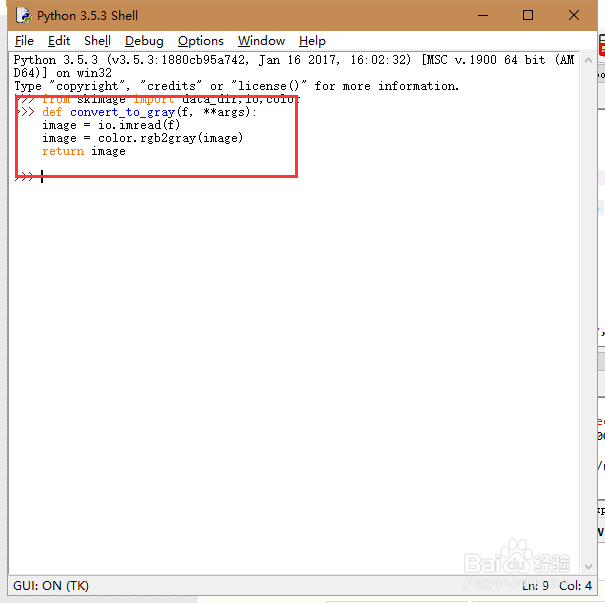
4、然后,建立相关图片的路径名字。str=data_dir+'/*.png'
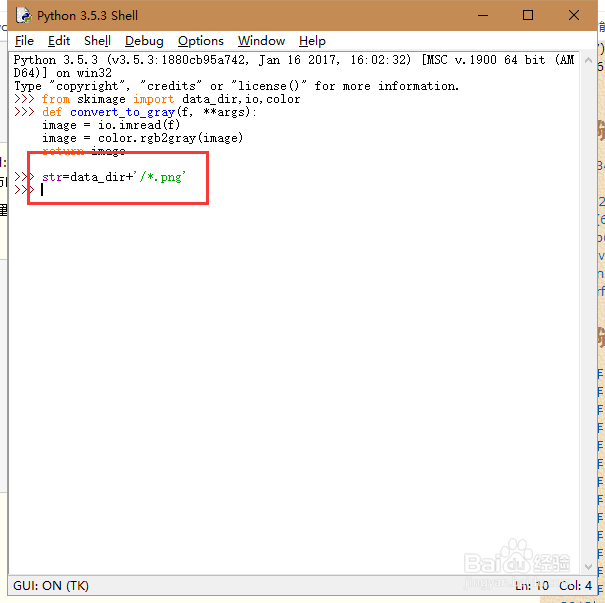
5、接着,将对应目录下的图片集合进行批量的灰度化。coll = io.ImageCollection(str,load_func=convert_to_gray)
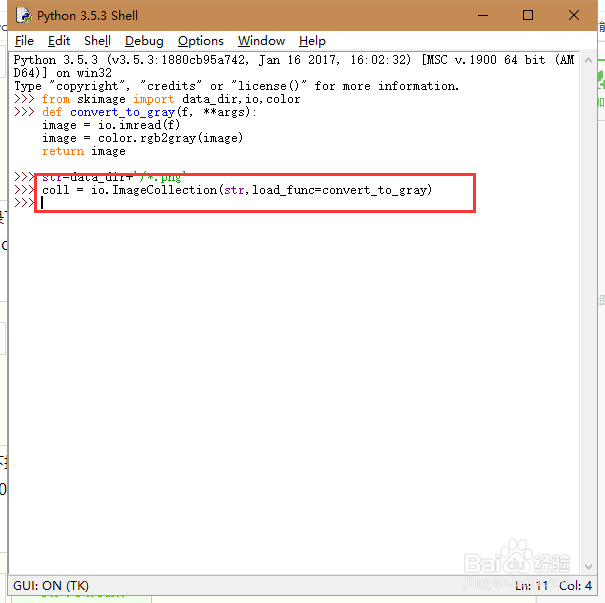
6、我们可以采用以下指令来查看,我们的灰度化效果。io.imshow(coll[10])io.show()