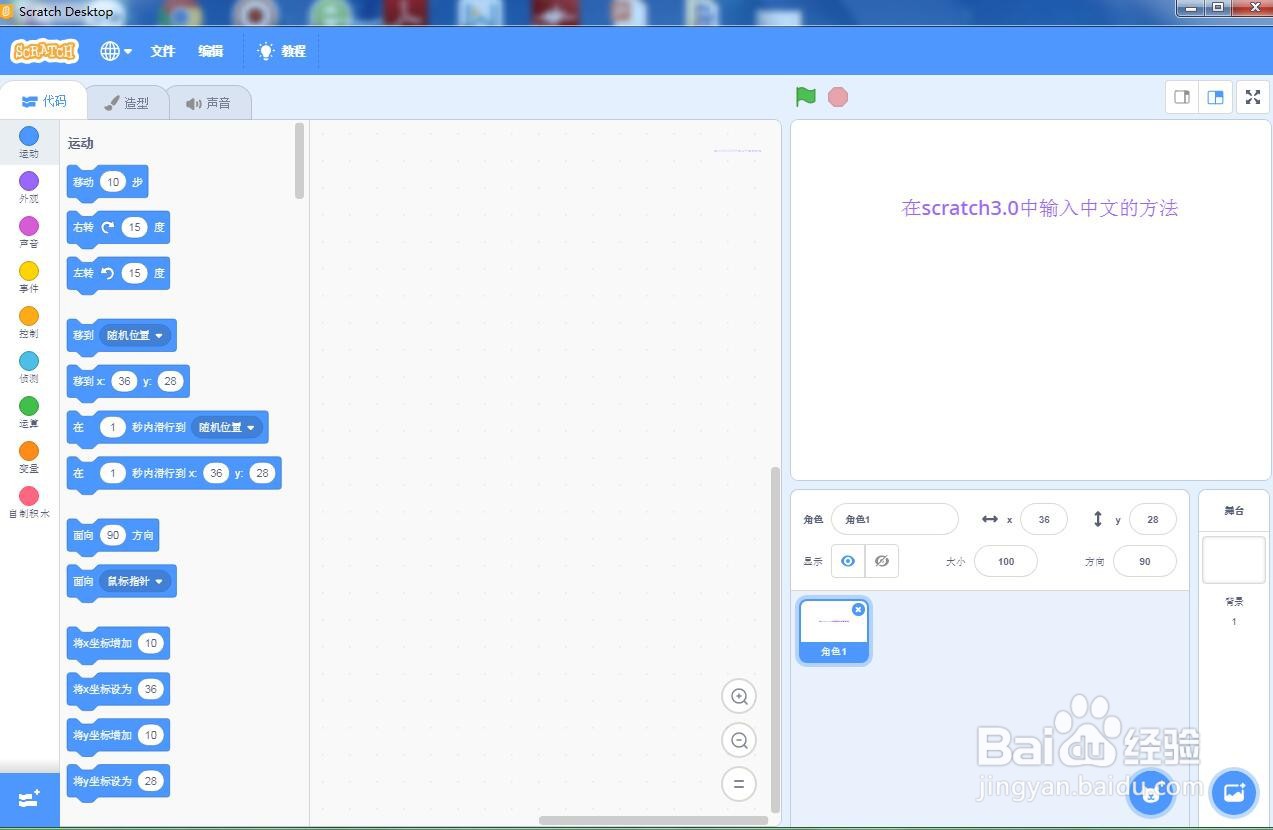1、打开scratch3.0软件,进入其主界面中;

2、在小猫上点击右上角的叉叉,将其删除;
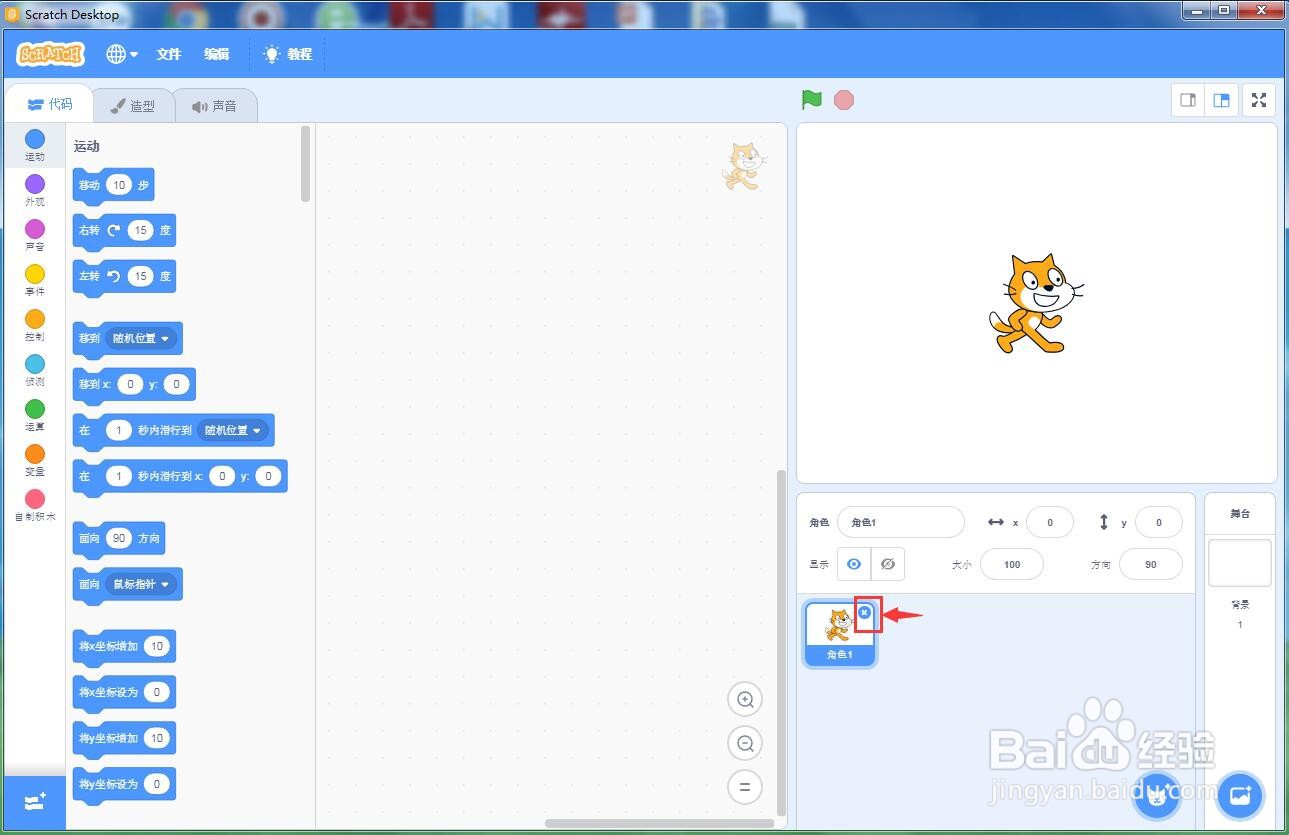
3、点击绘制命令;

4、打开scratch3.0的绘图编辑器;

5、点击文本工具T;
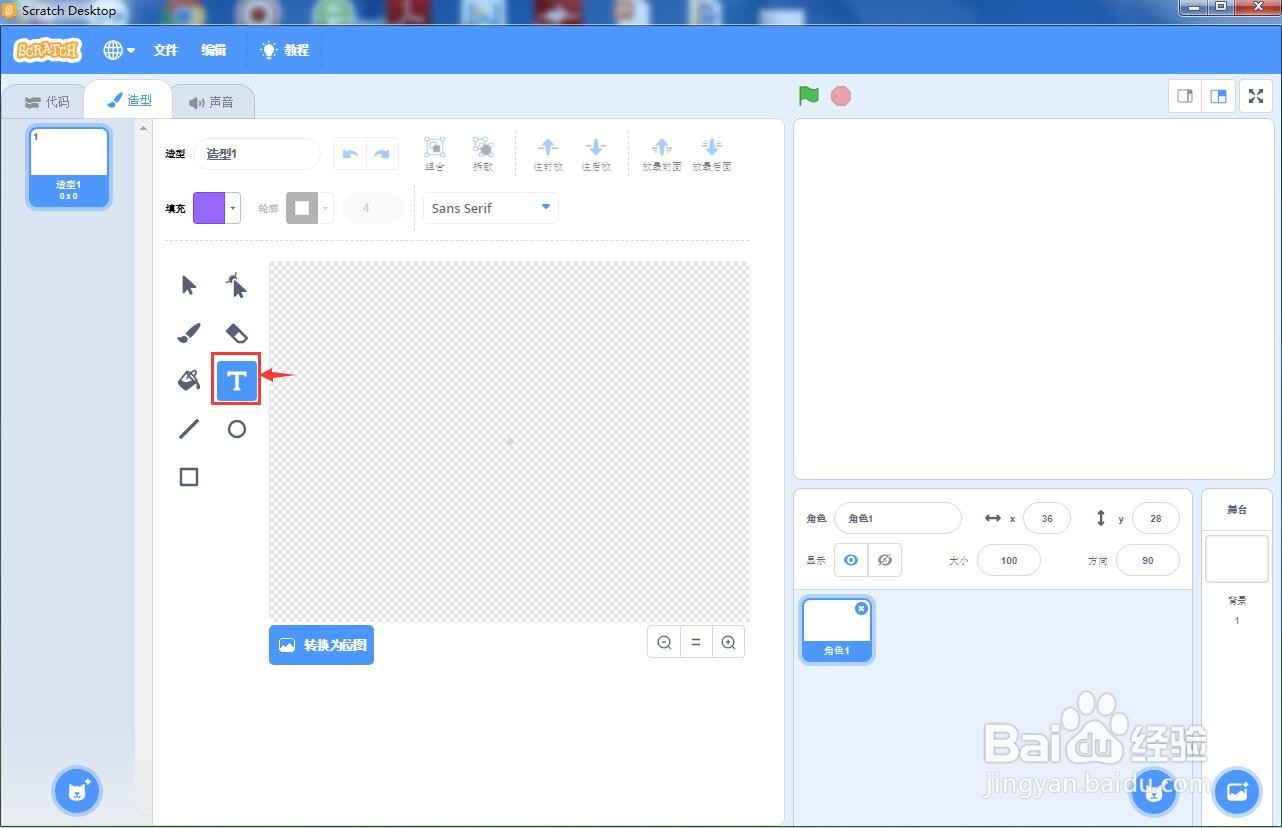
6、在绘图区中单击鼠标左键,出现一个光标,将输入法切换为中文,在此输入需要的中文;
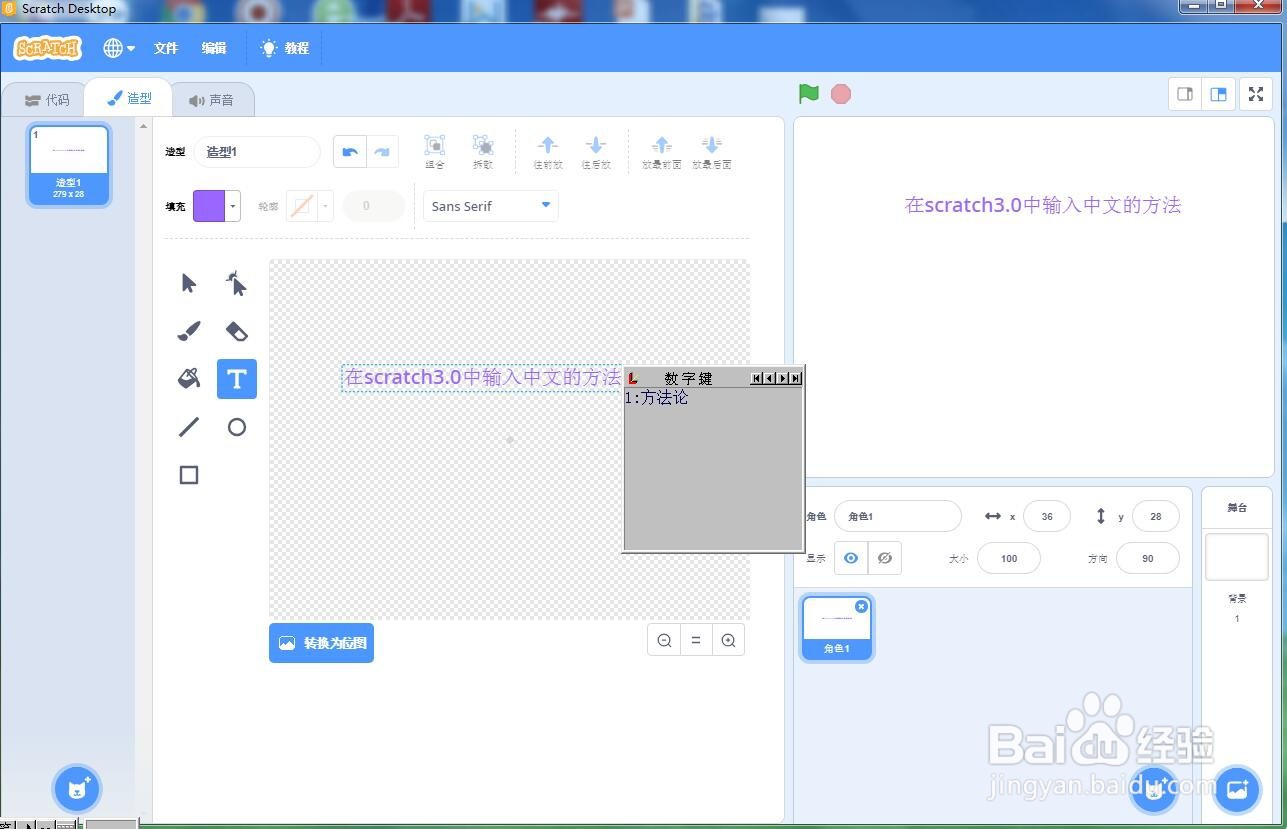
7、我们就在scratch3.0中输入了中文。
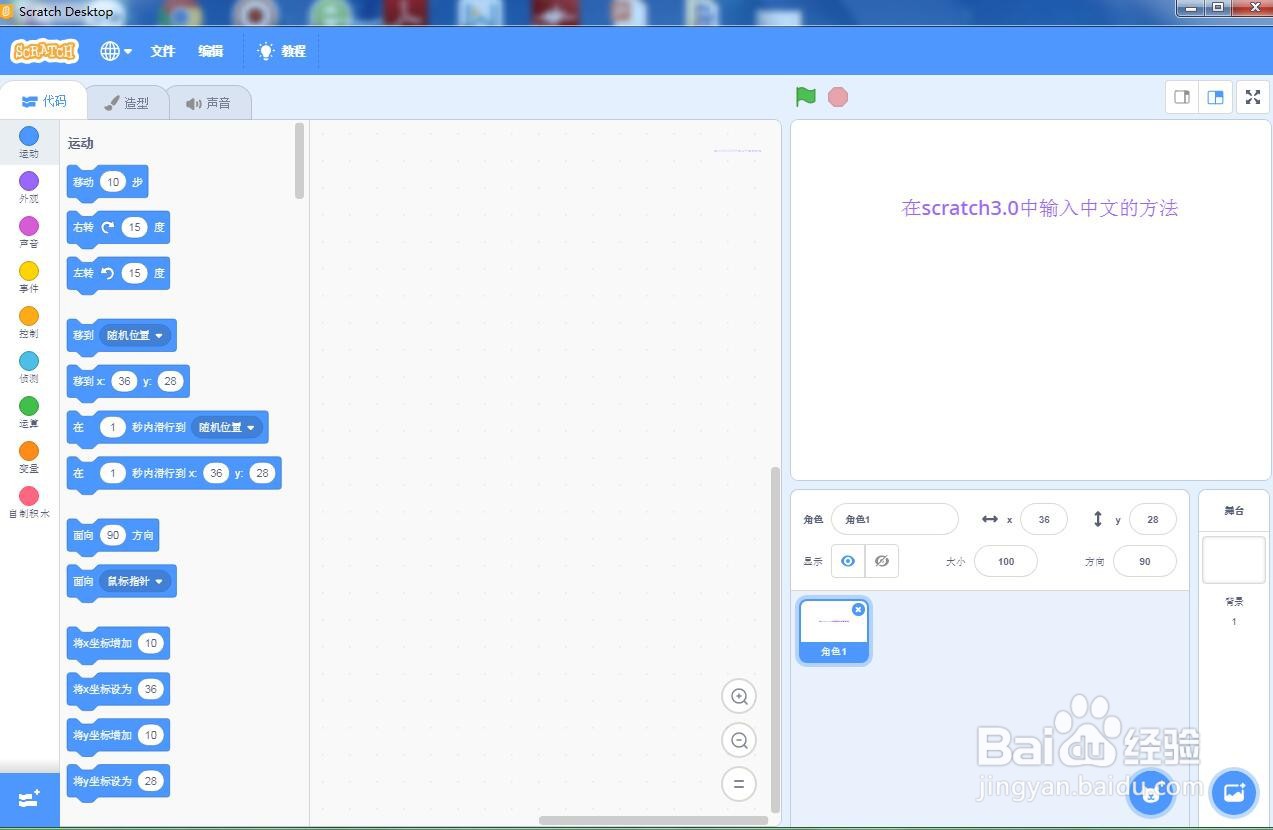
1、打开scratch3.0软件,进入其主界面中;

2、在小猫上点击右上角的叉叉,将其删除;
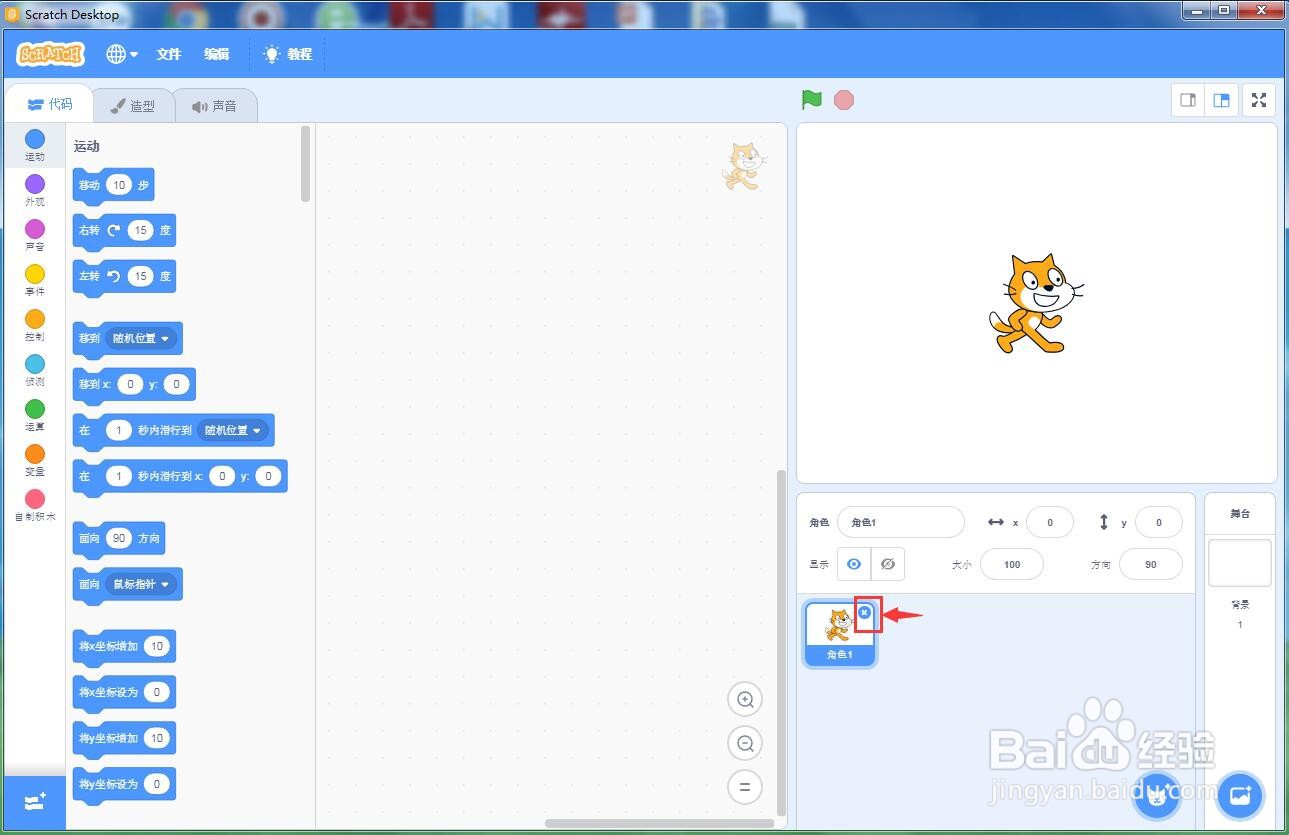
3、点击绘制命令;

4、打开scratch3.0的绘图编辑器;

5、点击文本工具T;
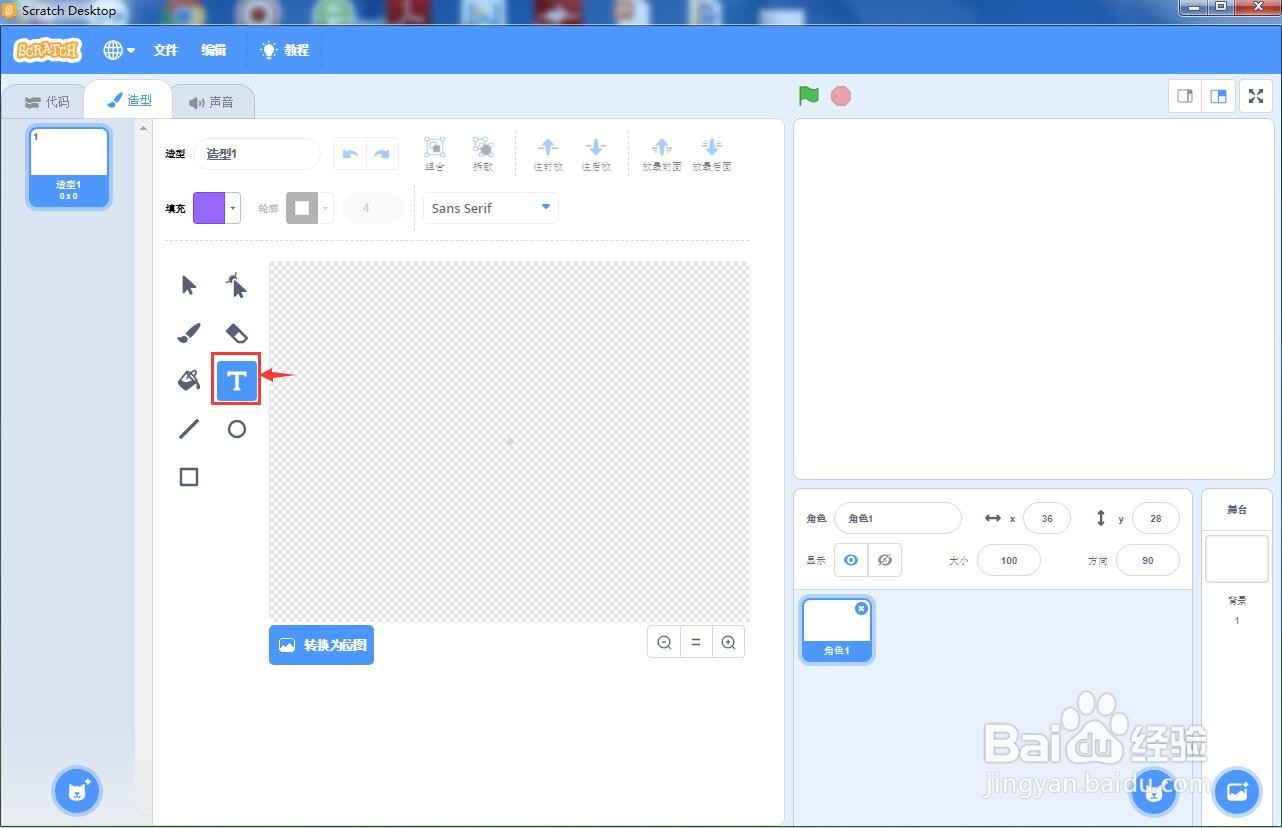
6、在绘图区中单击鼠标左键,出现一个光标,将输入法切换为中文,在此输入需要的中文;
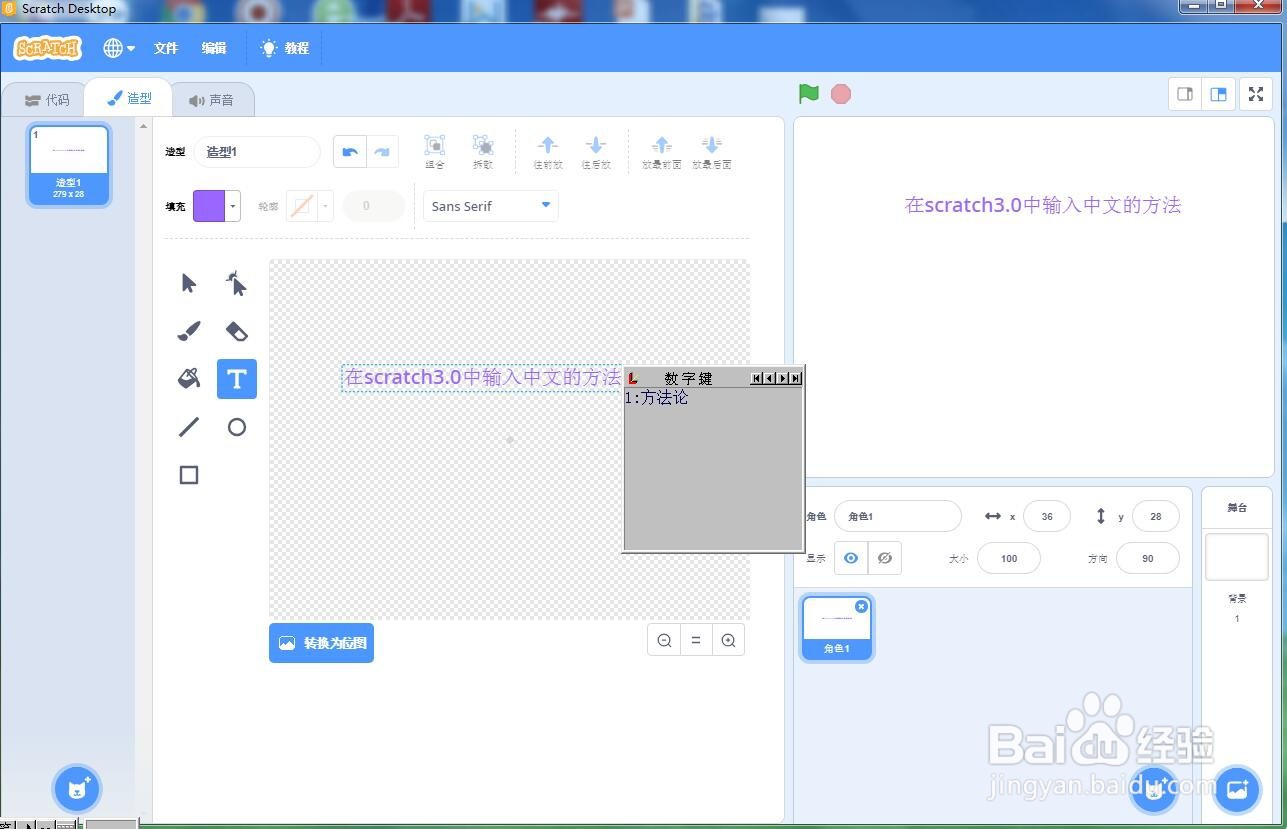
7、我们就在scratch3.0中输入了中文。