1、新建一页PPT,然后点击插入,然后点击SmartArt;

2、点击循环,选择一种分离射线SmartArt图形;
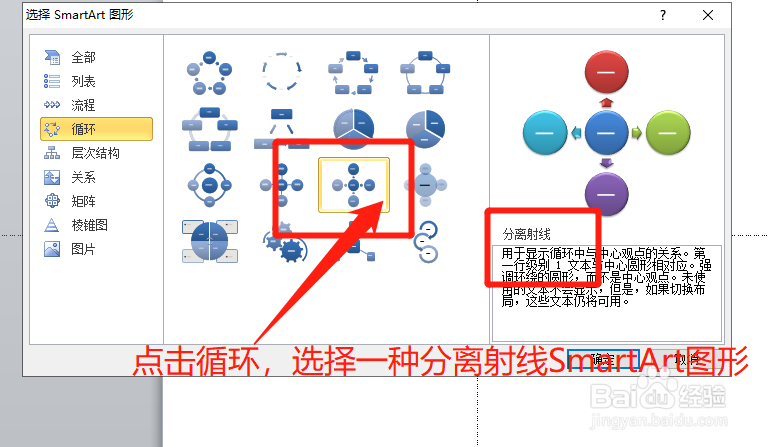
3、点击确定;
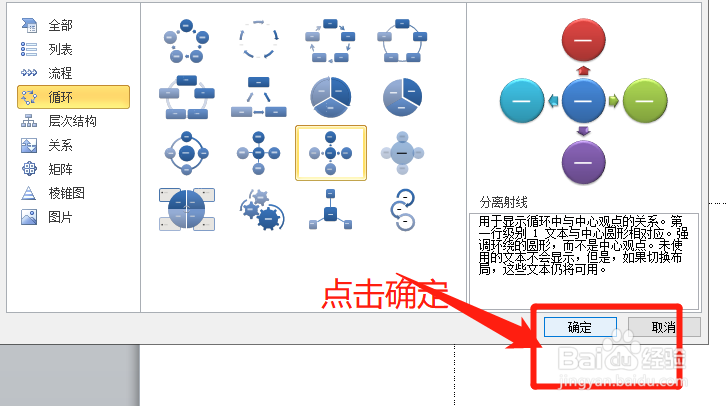
4、在PPT中插入SmartArt图形;
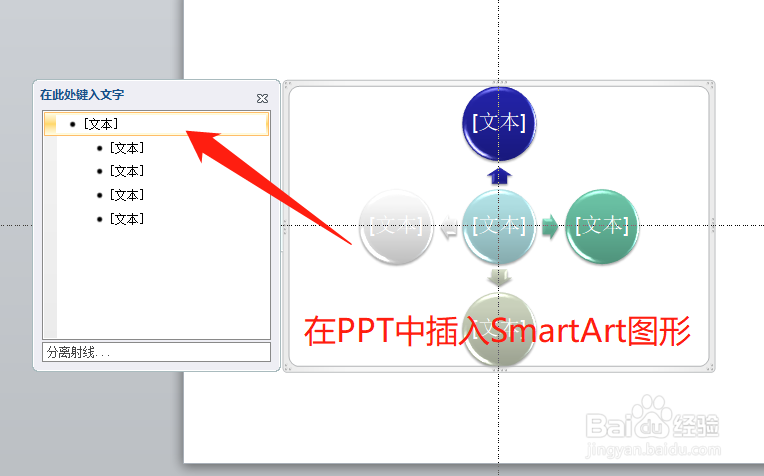
5、点击转换,转换为形状;
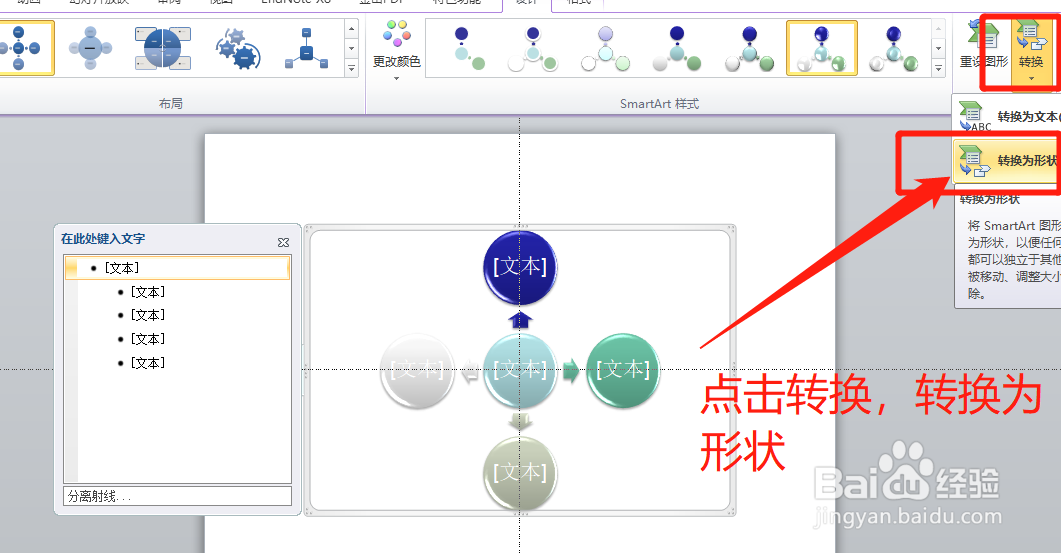
6、这样就把SmartArt流程图转换成形状了,便于移动。

7、总结:1-新建一页PPT,然后点击插入,然后点击SmartArt;2-点击循环,选择一种分离射线SmartArt图形;3-盼内溲铫点击确定;4-在PPT中插入SmartArt图形;5-点击转换,转换为形状;6-这样就把SmartArt流程图转换成形状了,便于移动。