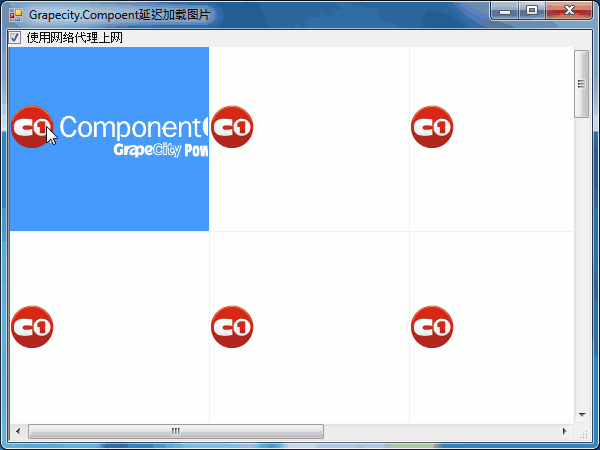1、方案一: 启动多线程下载图片,每个图片下载完成后,再逐个更新cell 方案二: 默认显示一个本地图片,当用户点击cell再去下载图片。 (推荐的方案) 方案三: 如果知道是那些图片,可以预先缓存下来图片。
2、编程实现思路如下:首先:c1flexgrid支持显示图片的,不需要单独添加C1Picturebox控件其次:采用点击事件方式,延迟实现加载网络图片。 为了提升用户体验,可以显示一个预览图占位。最后:添加一个缓存,判断哪些row、col已经加载过picture了。
3、代码1---初始化FlexGrid: 1: private void Form1_Load(object sender, EventArgs e) 2: { 3: c1FlexGrid1.Clear(); 4: if (c1FlexGrid1.Rows.Count > 0) 5: { 6: c1FlexGrid1.Rows.RemoveRange(0, c1FlexGrid1.Rows.Count); 7: } 8: 9: if (c1FlexGrid1.Cols.Count > 0)10: {11: c1FlexGrid1.Cols.RemoveRange(0, c1FlexGrid1.Cols.Count);12: }13:14: //构建Grid15: for (int i = 0; i < 5; i++)16: {17: Column imageCol = c1FlexGrid1.Cols.Add();18: imageCol.Caption = "Images" + i;19: imageCol.DataType = typeof(Image);20: imageCol.ImageAlign = ImageAlignEnum.CenterCenter;21: imageCol.Width = 200;22: }23:24: string path = AppDomain.CurrentDomain.BaseDirectory + @"..\..\newlogo.png";25: for (int i = 0; i < 10; i++)26: {27: Row row = c1FlexGrid1.Rows.Add();28: row.Height = 200;29:30: for (int j = 0; j < 5; j++)31: {32: row[j] = Image.FromFile(path);33: }34: }35: }
4、代码2--点击加载图片: 1: private string grapeURL = "http://www.gcpowertools.com.cn/company/img/xiangrapecity.jpg"; 2: private void c1FlexGrid1_Click(object sender, EventArgs e) 3: { 4: int row = c1FlexGrid1.HitTest().Row; 5: int col = c1FlexGrid1.HitTest().Column; 6: 7: string key = string.Format("{0}_{1}", row, col); 8: if (haveLoadPicture.ContainsKey(key)) 9: {10: return;11: }12:13: //加载网络图片14: c1FlexGrid1[row, col] = LoadPicture(row, col);15:16: haveLoadPicture.Add(key, true);17: }18:19: private Image LoadPicture(int row, int col)20: {21: WebClient wc = new WebClient();22:23: //使用网络代理上网---取决你的公司是否能直接上网24: if (checkBox1.Checked)25: {26: wc.Proxy = new WebProxy("xaproxy", 888)27: {28: Credentials = new NetworkCredential("username", "password")29: };30:31: }32:33: string tempFile = string.Format("{0}{1}.jpg", AppDomain.CurrentDomain.BaseDirectory, DateTime.Now.Ticks);34: wc.DownloadFile(grapeURL, tempFile);35:36: return Image.FromFile(tempFile);37: }38:39: private Dictionary<string, bool> haveLoadPicture = new Dictionary<string, bool>();
5、截图如下--点击图片即可呈现网络图片: