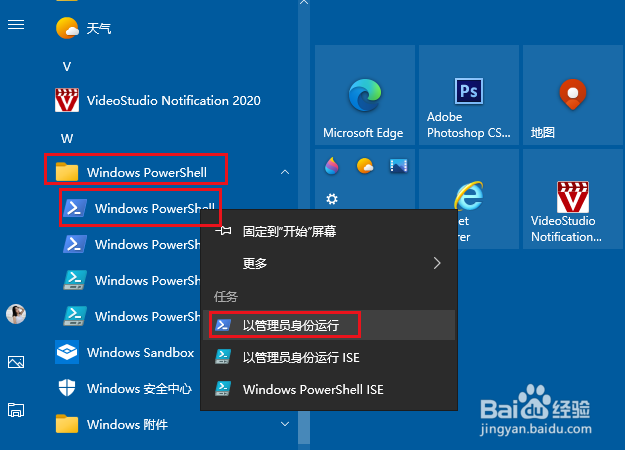1、方法一:使用搜索栏。在任务栏在搜索框中键入powershell ,右键单击结果上的Windows PowerShell,然后选择"以管理员身份运行"。
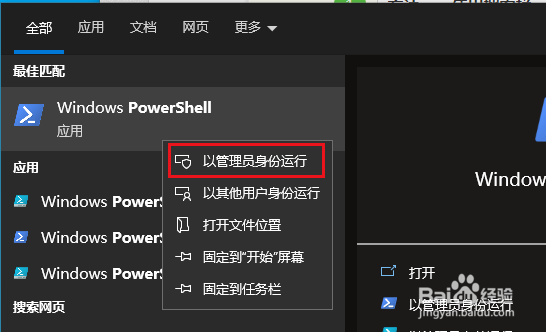
2、方法二:使用运行以管理员身份运行 PowerShell。同时按键盘上的 Windows + R 键以打开"运行"框。键入powershell并按 Enter 键。这将以管理员身份运行PowerShell。
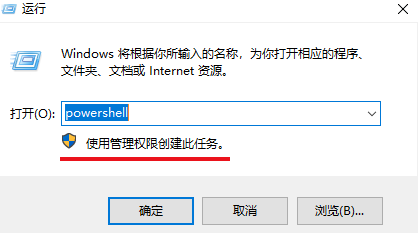
3、方法三:从"开始"菜单以管理员身份运行 PowerShell。单击"开始"按钮以打开"开始"菜单,展开Windows PowerShell 文件夹。右键单击 Windows PowerShell 。选择"以管理员身份运行"。