1、打开Edraw Max,进入其主界面中;
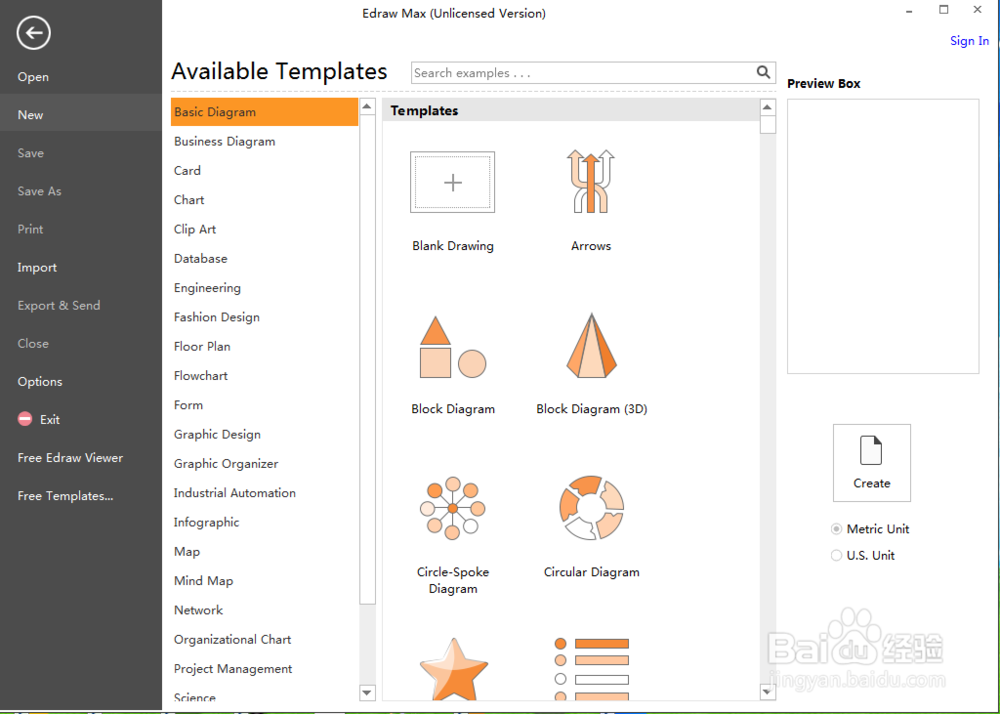
2、在卡片中双击商业卡;
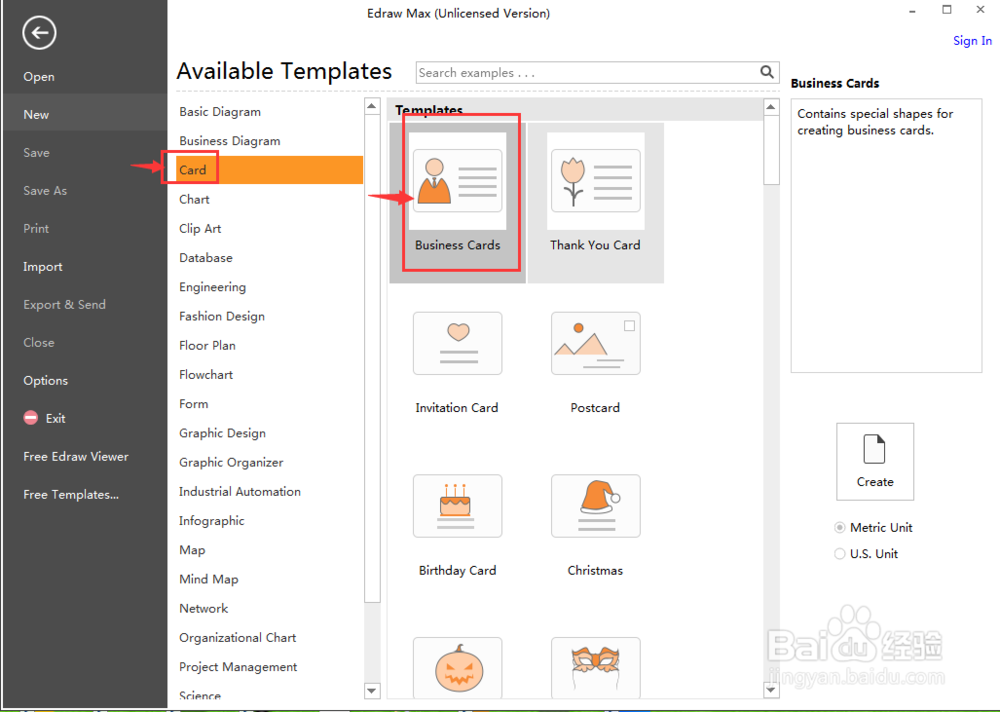
3、在下面的样例中点击选中一种样式,按创建;

4、在编辑区中添加这种商业卡样式;
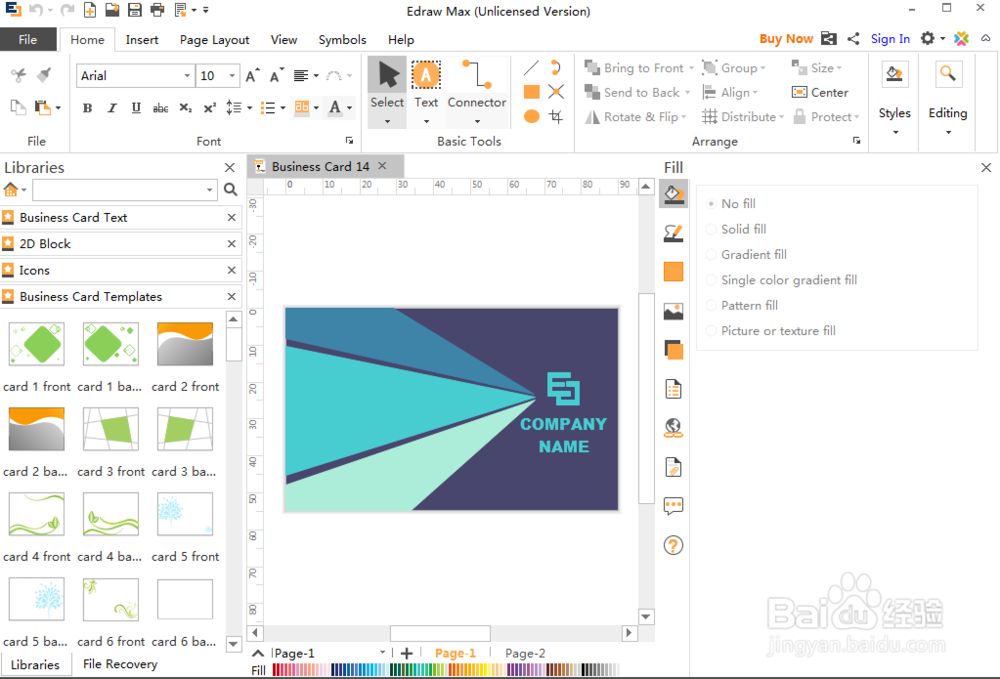
5、输入公司名称;
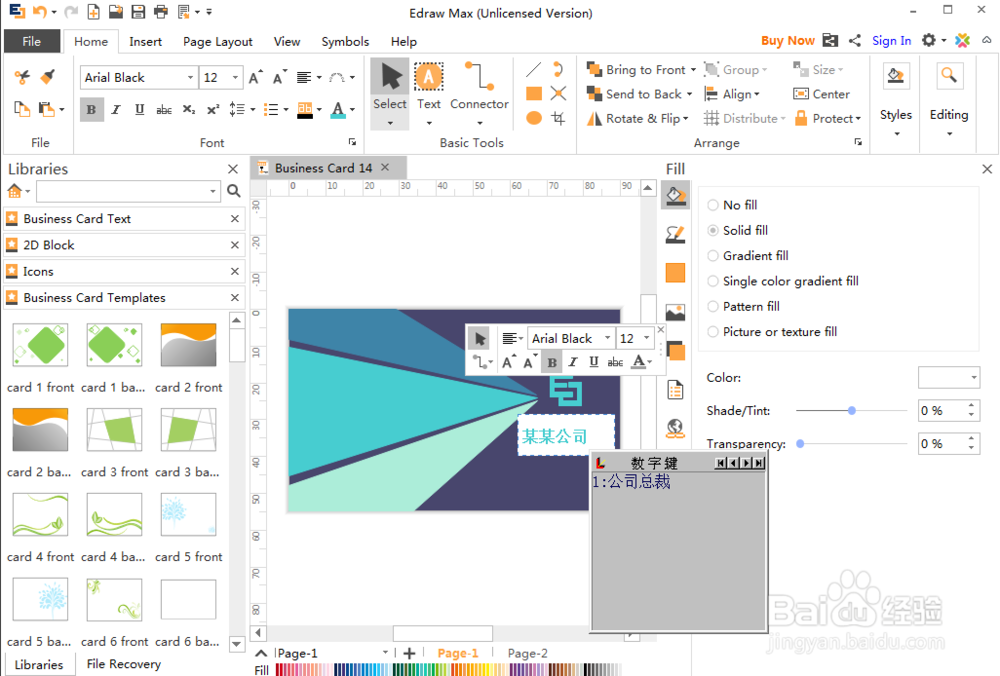
6、点击图标,选择一种需要的图标,将它添加到编辑区中;


7、调整好图标的大小和位置;

8、我们就在Edraw Max中创建好了需要的商业卡片。

1、打开Edraw Max,进入其主界面中;
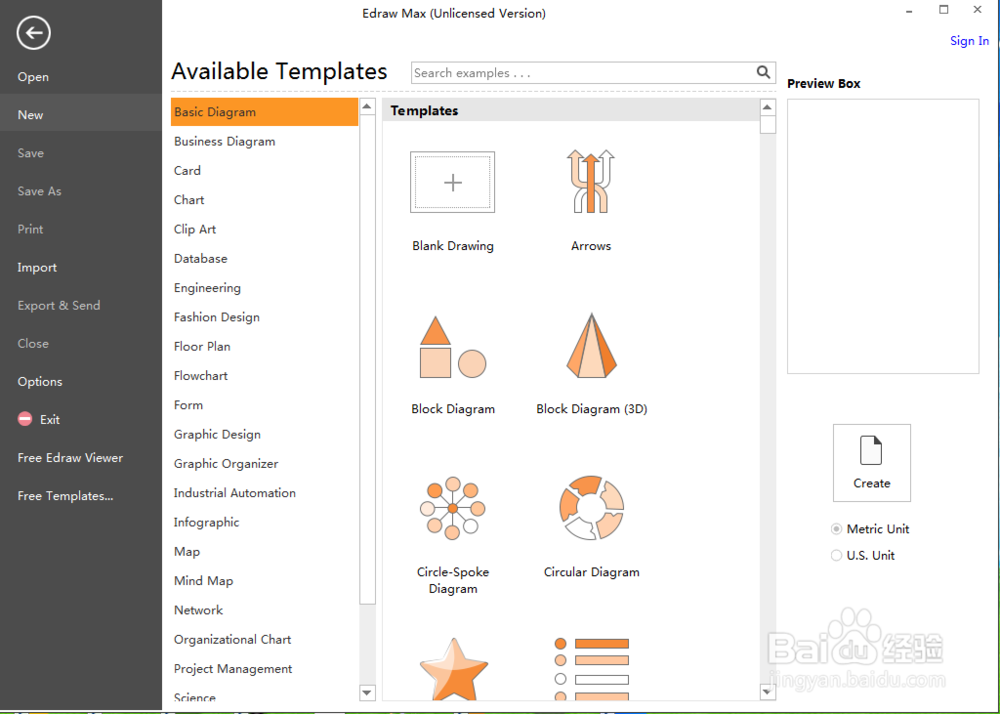
2、在卡片中双击商业卡;
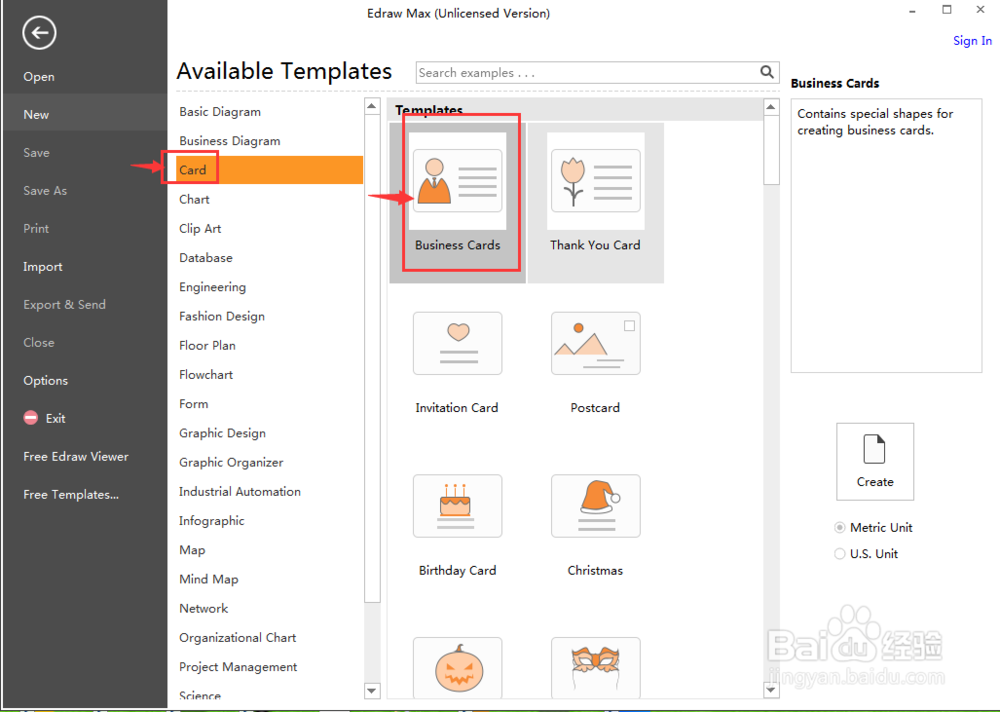
3、在下面的样例中点击选中一种样式,按创建;

4、在编辑区中添加这种商业卡样式;
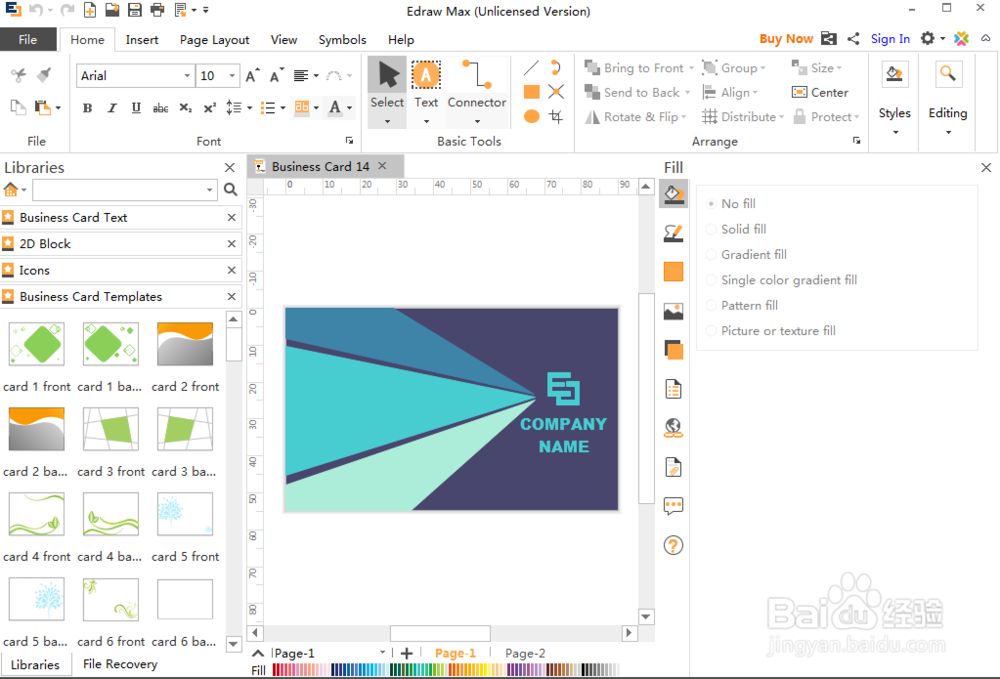
5、输入公司名称;
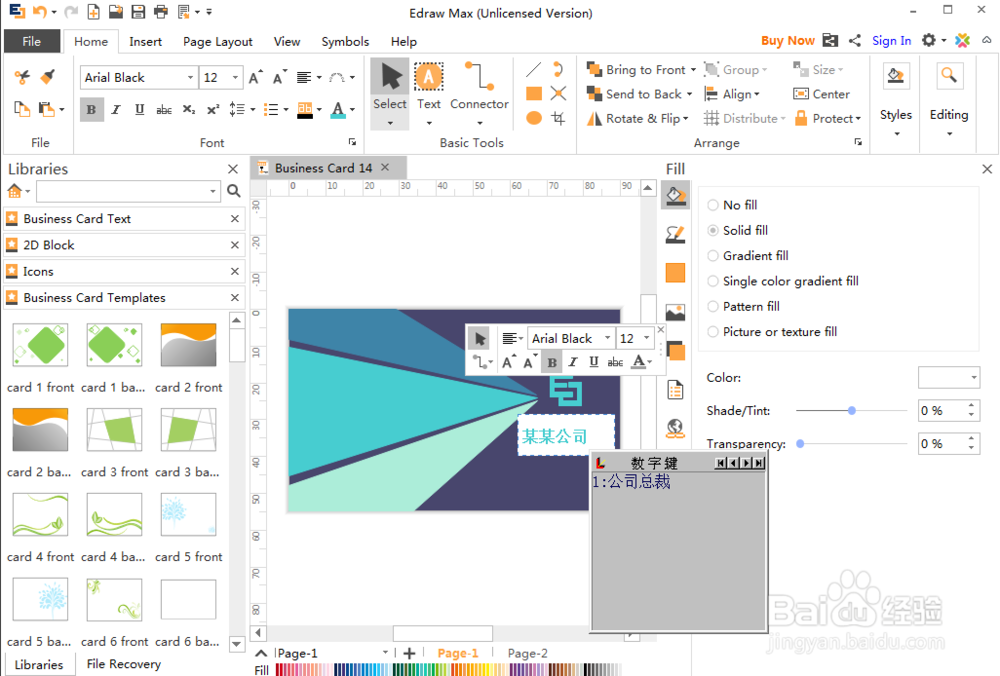
6、点击图标,选择一种需要的图标,将它添加到编辑区中;


7、调整好图标的大小和位置;

8、我们就在Edraw Max中创建好了需要的商业卡片。
