1、使用win+R键调出运行窗口,在里面输入cmd。

2、点击确定,打开cmd窗口。
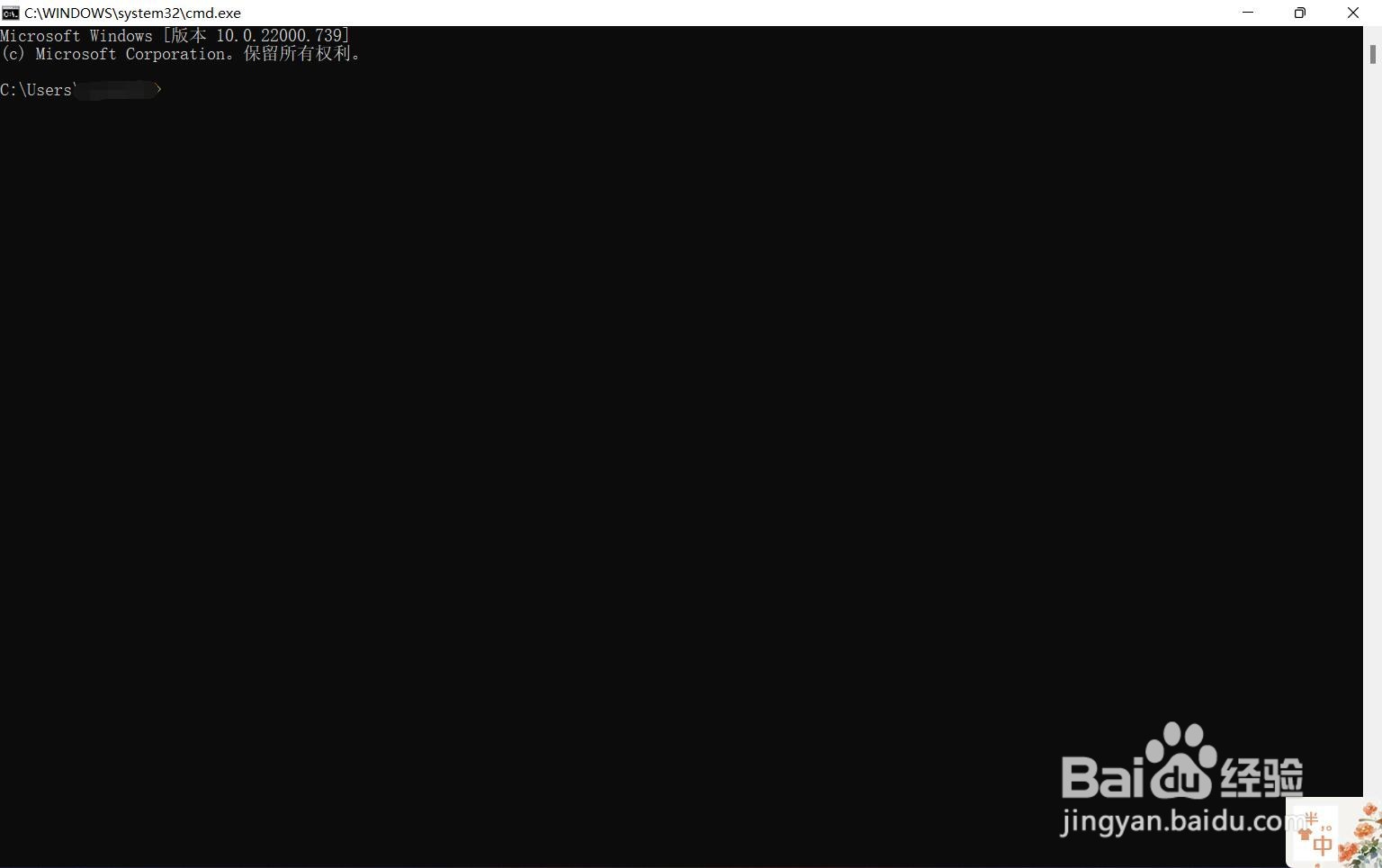
3、输入pip install openpyxl,不报错代表安装成功。

4、此时,打开本机的IDEL。
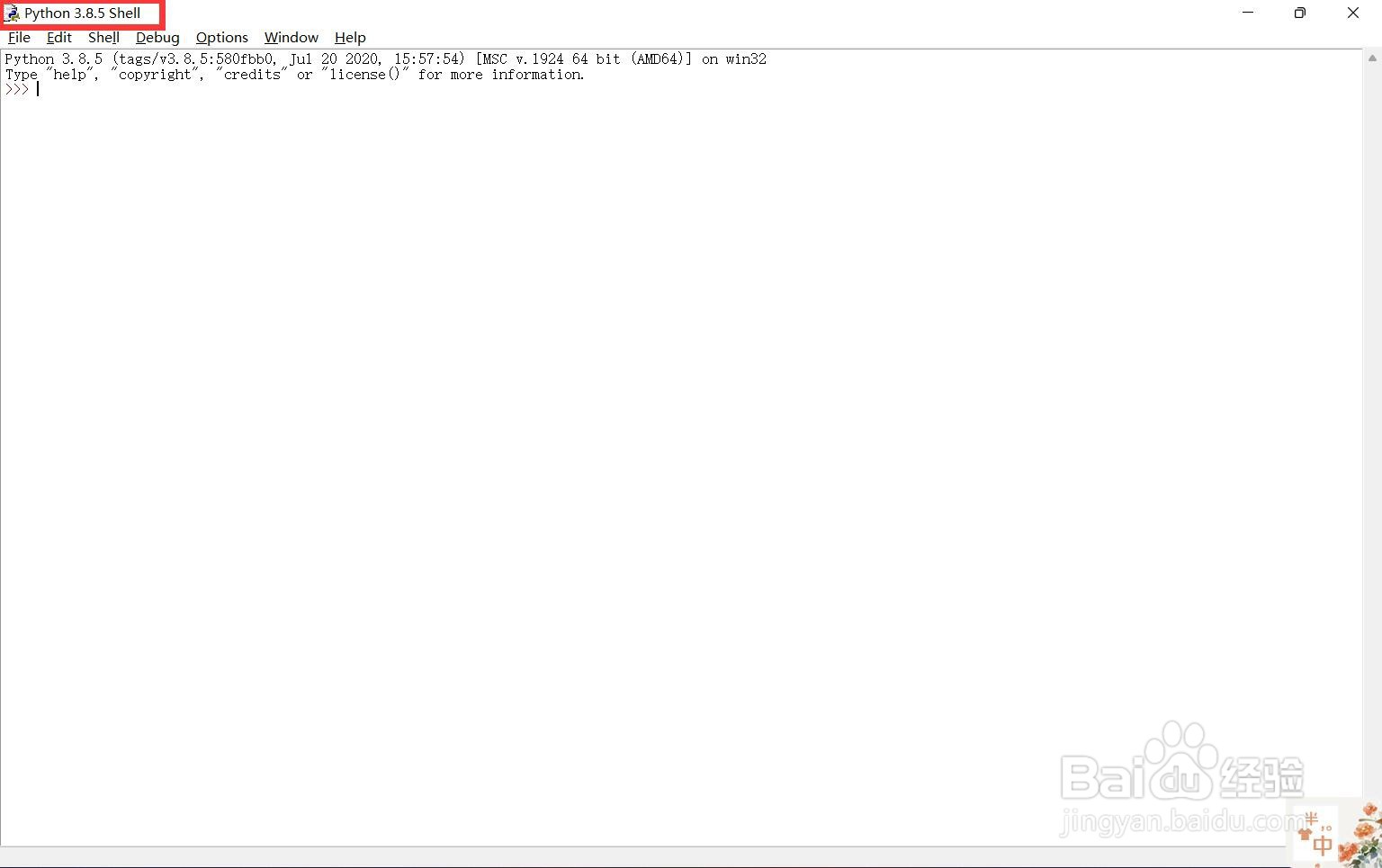
5、输入import openpyxl,然后回车,没有报错,就代表在当前环境下使用无误。
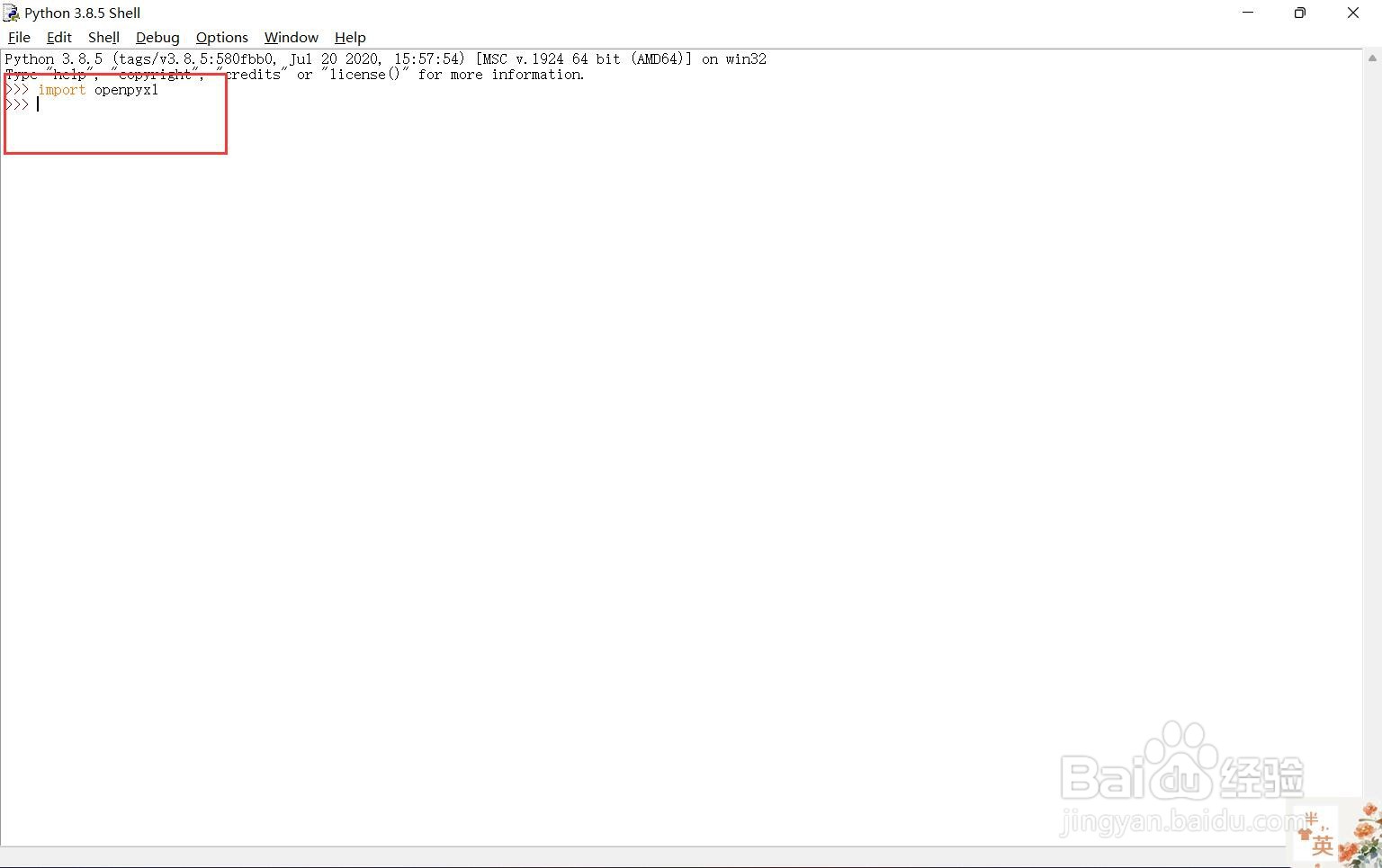
6、如果需要卸载这个库,使用的是pip uninstall openpyxl,如下图所示。

1、使用win+R键调出运行窗口,在里面输入cmd。

2、点击确定,打开cmd窗口。
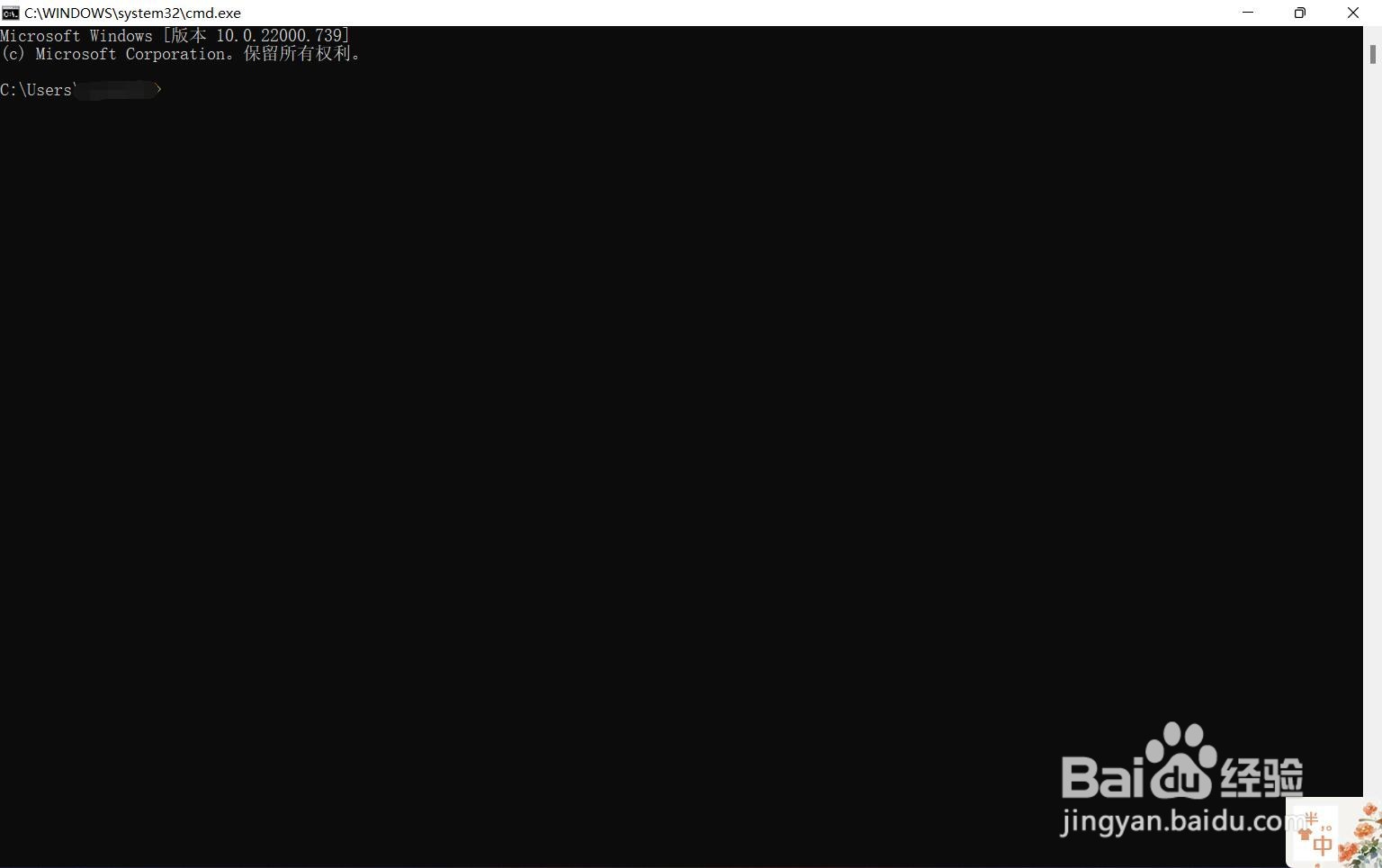
3、输入pip install openpyxl,不报错代表安装成功。

4、此时,打开本机的IDEL。
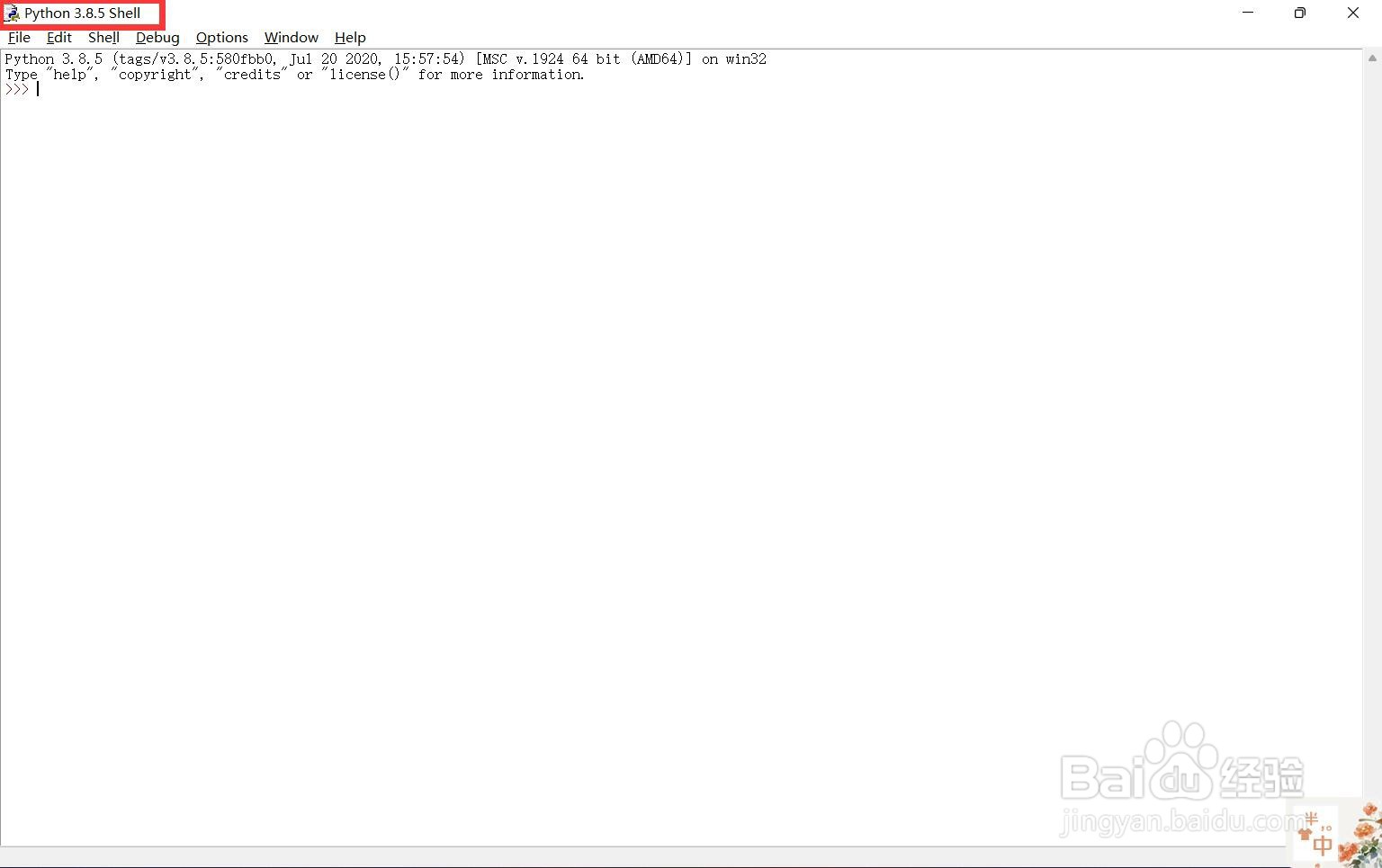
5、输入import openpyxl,然后回车,没有报错,就代表在当前环境下使用无误。
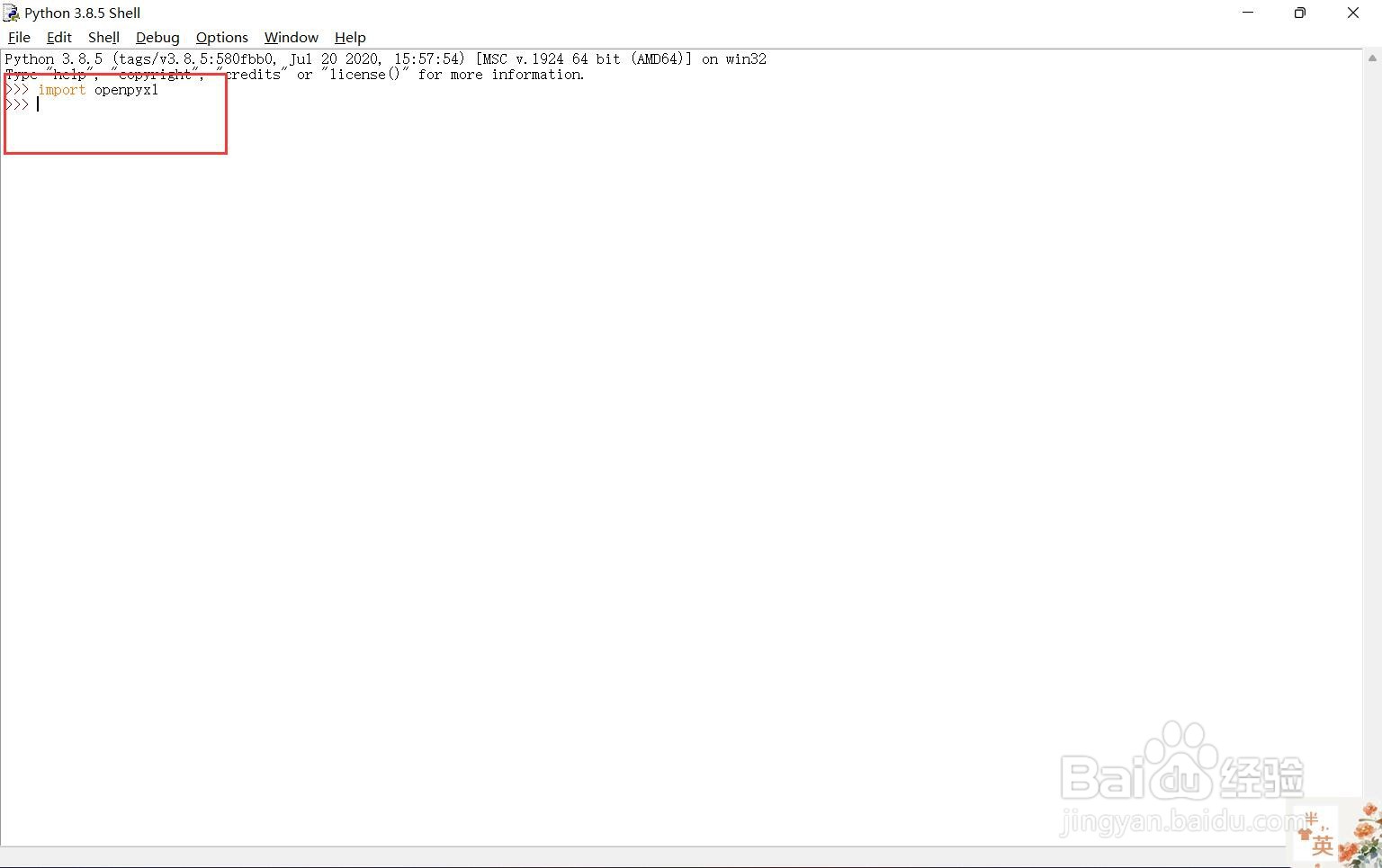
6、如果需要卸载这个库,使用的是pip uninstall openpyxl,如下图所示。
