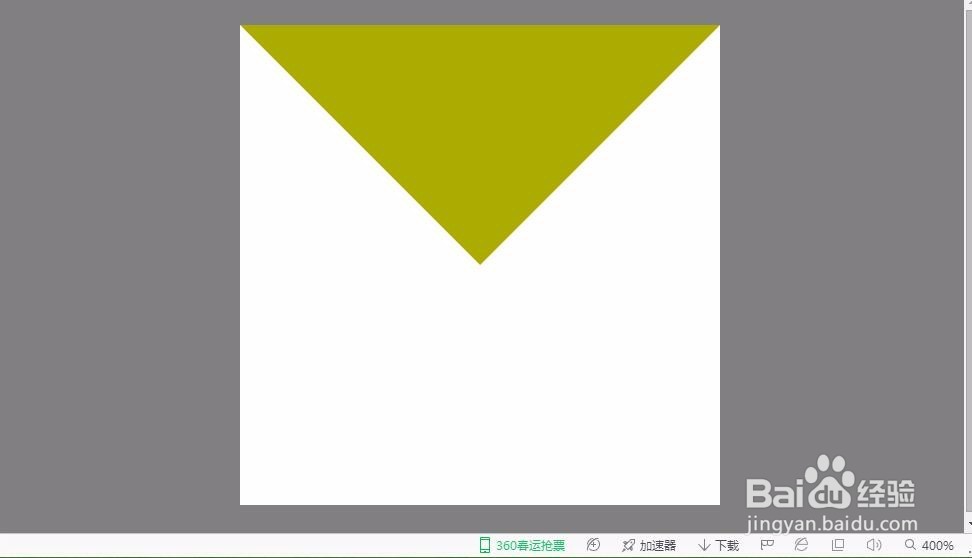1、first 打开visual studio软件工具,会出现如下放所示的对话框。

2、second 新建一个HTML文件,具体的选项如下方所示,如果你选用的软件工具也是visual studio工具的话,要选择跟下图一样的选项。

3、third 单击【添加】选项,会出现如下的对话框,如下图所示:

4、接下来,开始写代码了,首先在body主体部分,写如下图所示的代码:

5、样式如下图所示:<style type="text/css"> body { background :gray; } #a { width :0px; height :0px; background:gray; border-top:60px inset yellow; border-right :60px dotted white; border-bottom :60px solid white; border-left:60px solid white; margin:0 auto; } </style>


6、运行效果如下: