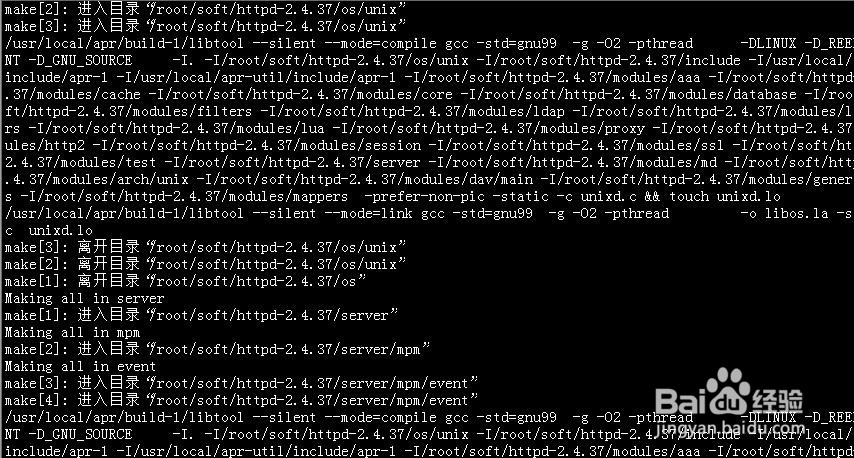1、在centos下编译安装apache遇到configure: error: APR not found. Please read the documentation错误,如下图
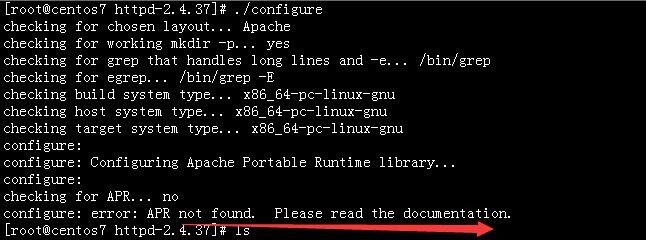
2、直接使用help命令来查看错误原因,如下图
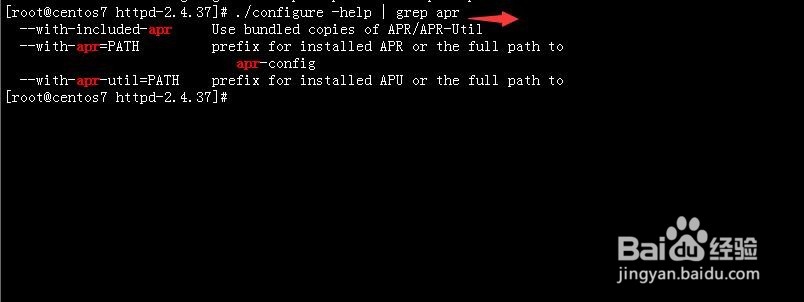
3、下载相应的安装包,然后进行安装,如下图的安装步骤,链接:https://pan.baidu.com/s/19qsPqnZgIeH6THSyb4p51A提取码:tzka
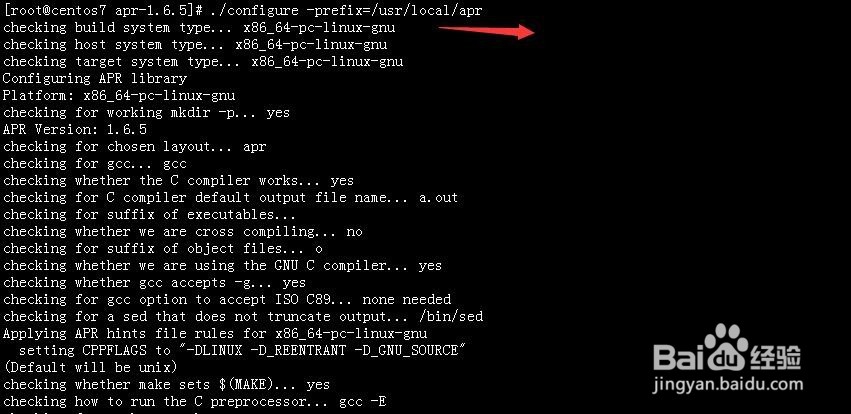
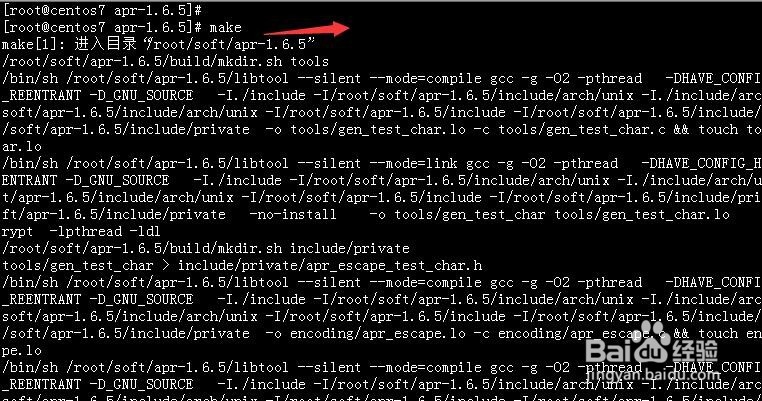
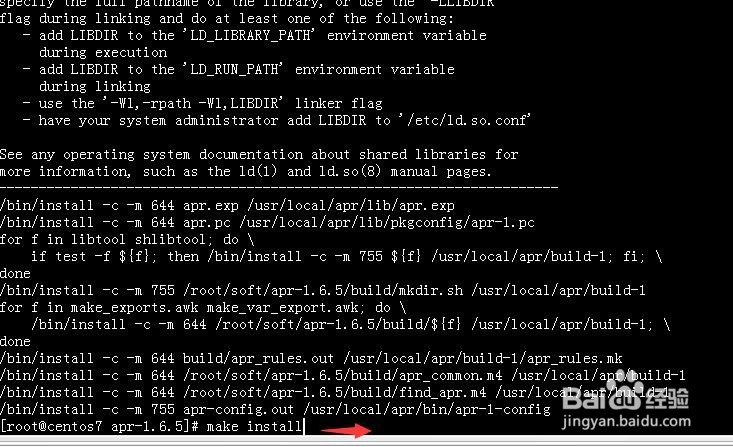
4、还需要安装另外一个软件包,安装步骤如下图,./configure --prefix=/usr/local/apr-util --with-apr=/usr/local/apr

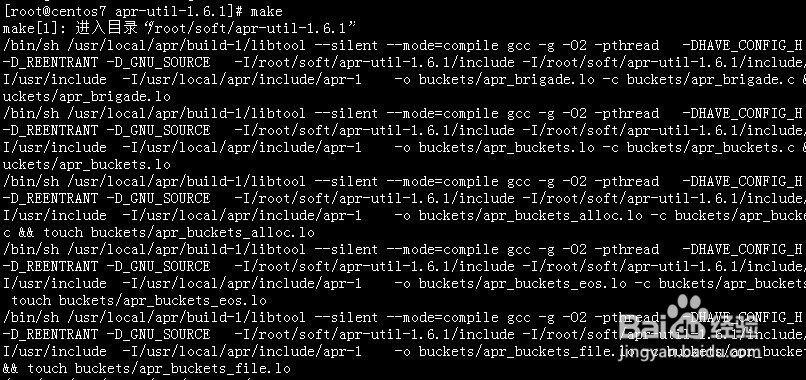

5、然后把安装目录位置添加上再次,执行apache安装脚本,如下图./configure --with-apr=/usr/local/apr --with-apr-util=/usr/local/apr-util,网上的说法是在安装完成这两个软件后还会报一个错误,提示还要安装另外一个软件,但从上图可以看到没有报错,如果有报错的话直接还是按照刚才的方式再安装提示的软件即可,然后再执行安装http的安装脚本就可以了


6、如果没有报错那就直接执行 make&&make install进行安装即可