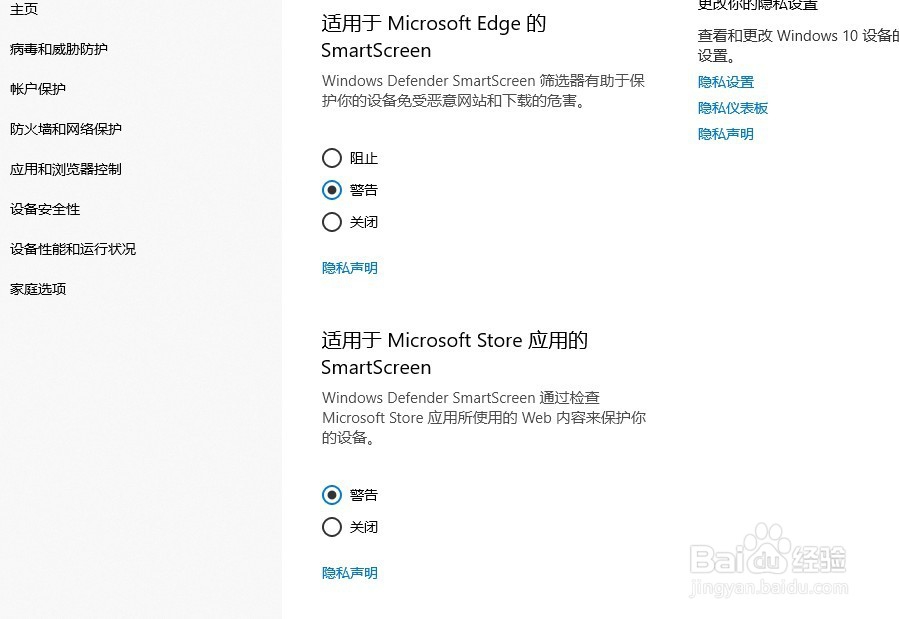1、按下快捷键win+i,打开系统设置界面。

2、点击打开“更新和安全”
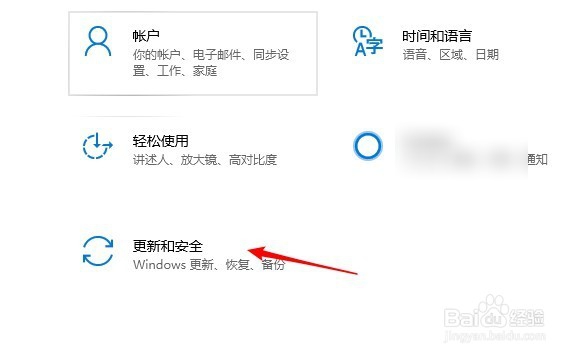
3、点击进入“WINDOWS安全中心”
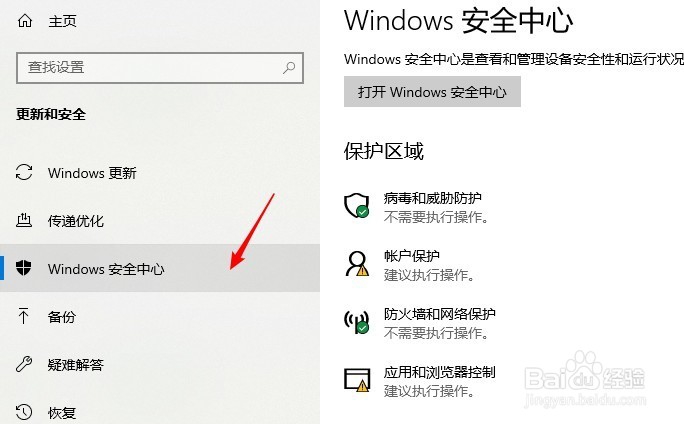
4、在保护区域点击打开“应用和浏览器控制”
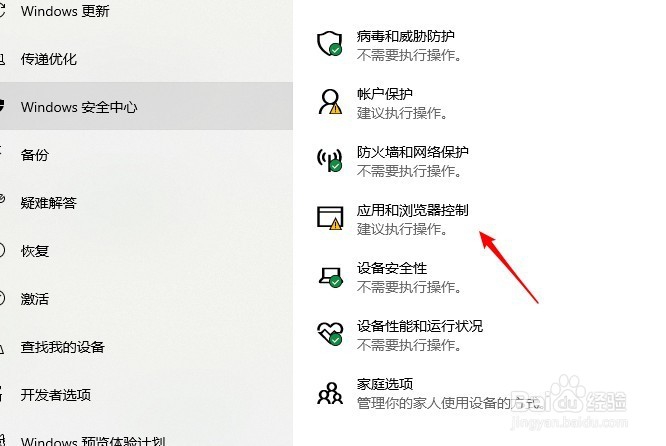
5、把检查应用和文件项设置成“警告”或“关闭”

6、还有其余几项smartscreen设置,都可以关闭。
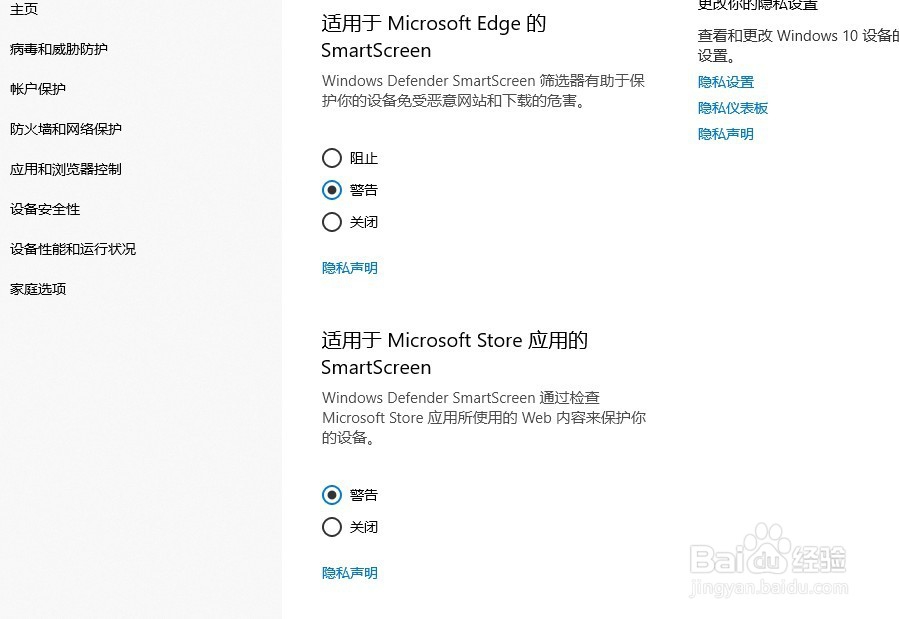
1、按下快捷键win+i,打开系统设置界面。

2、点击打开“更新和安全”
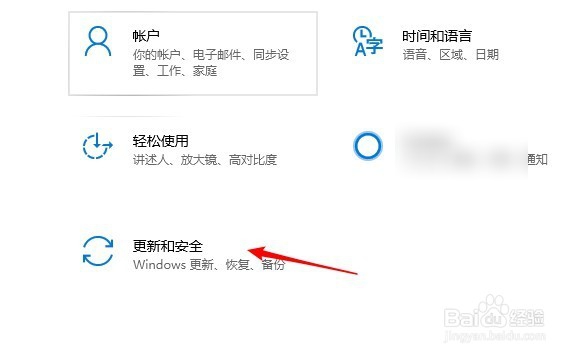
3、点击进入“WINDOWS安全中心”
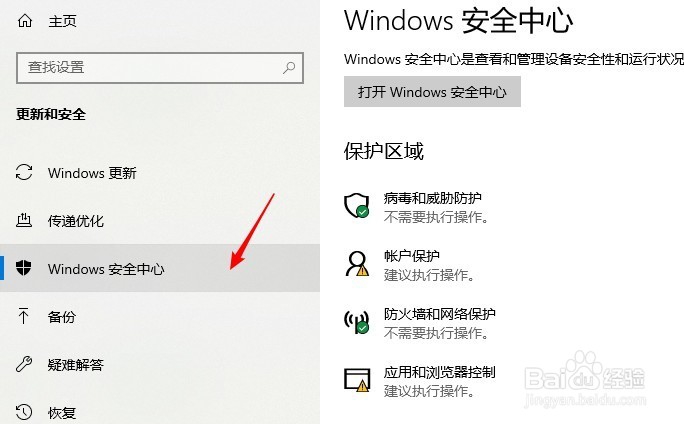
4、在保护区域点击打开“应用和浏览器控制”
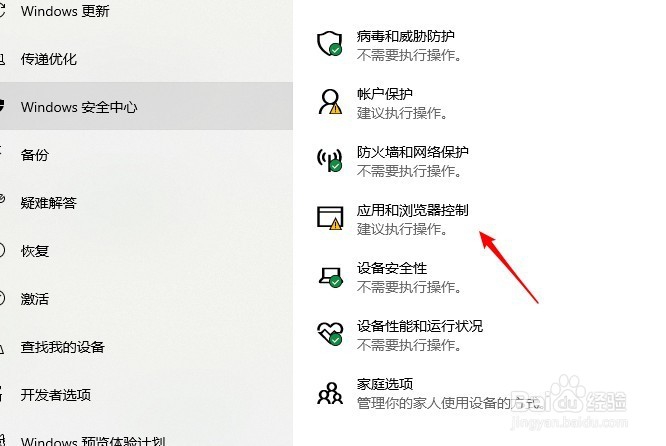
5、把检查应用和文件项设置成“警告”或“关闭”

6、还有其余几项smartscreen设置,都可以关闭。