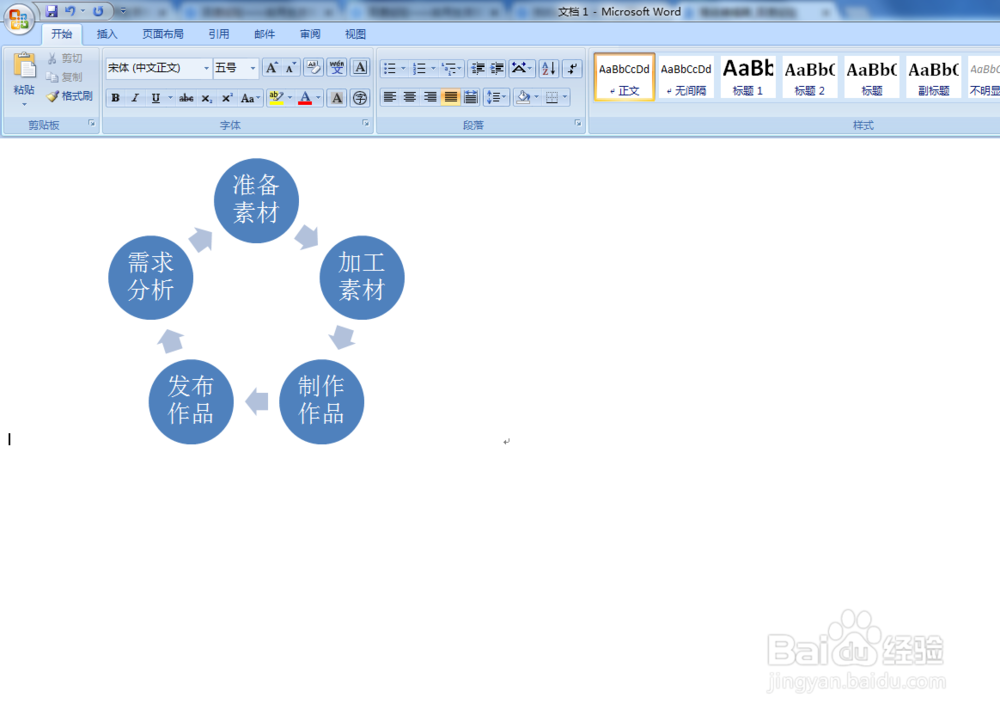1、打开word,进入该软件的空白页面;
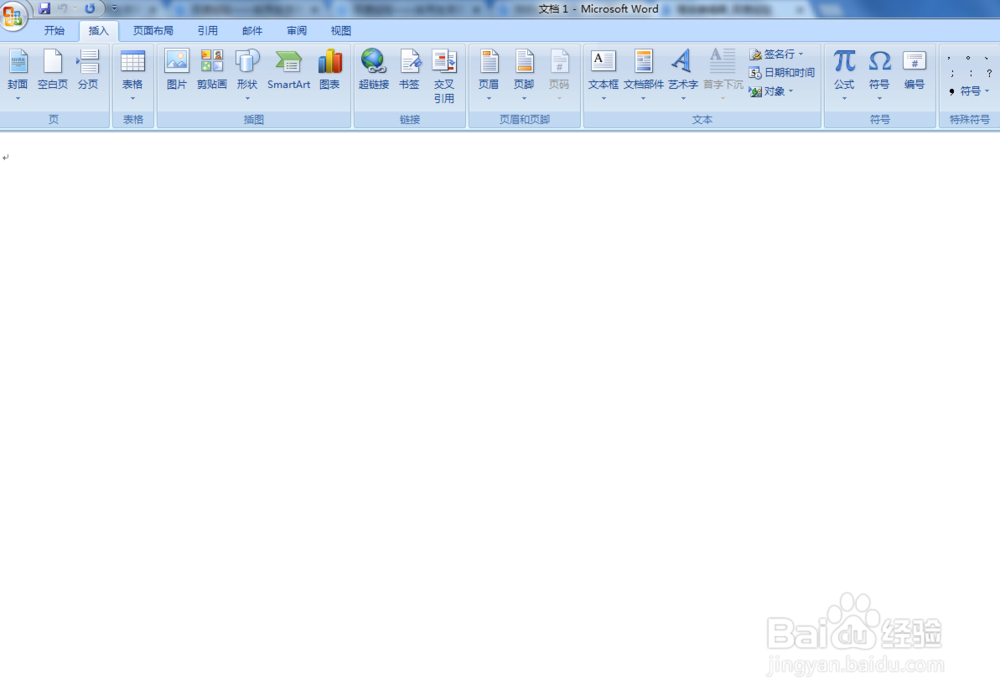
2、在word中点SmartArt;
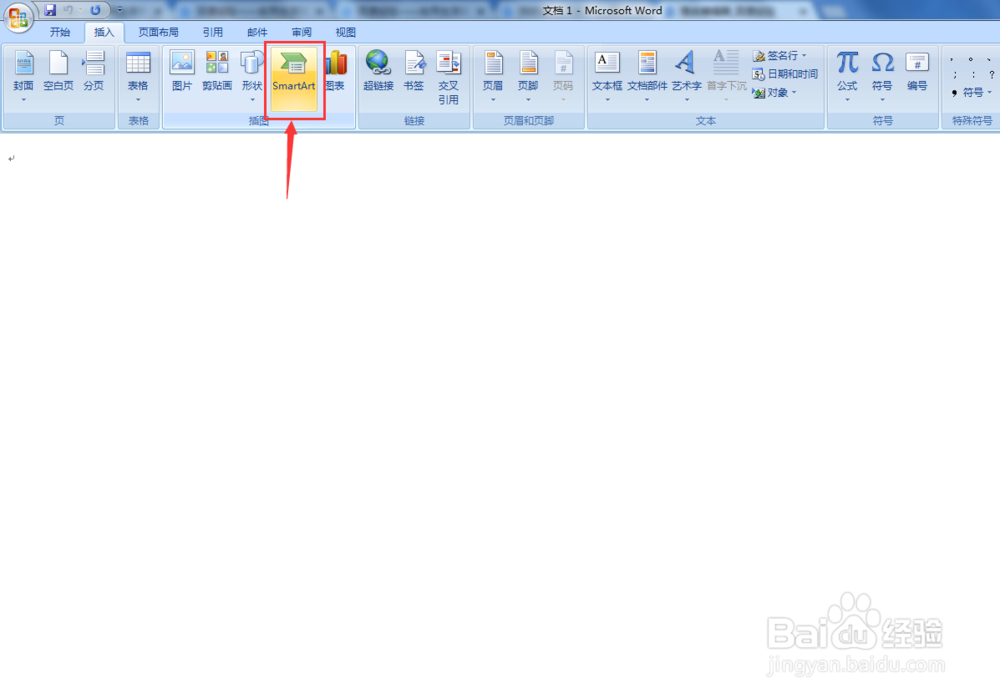
3、进入选择SmartArt图形对话框;
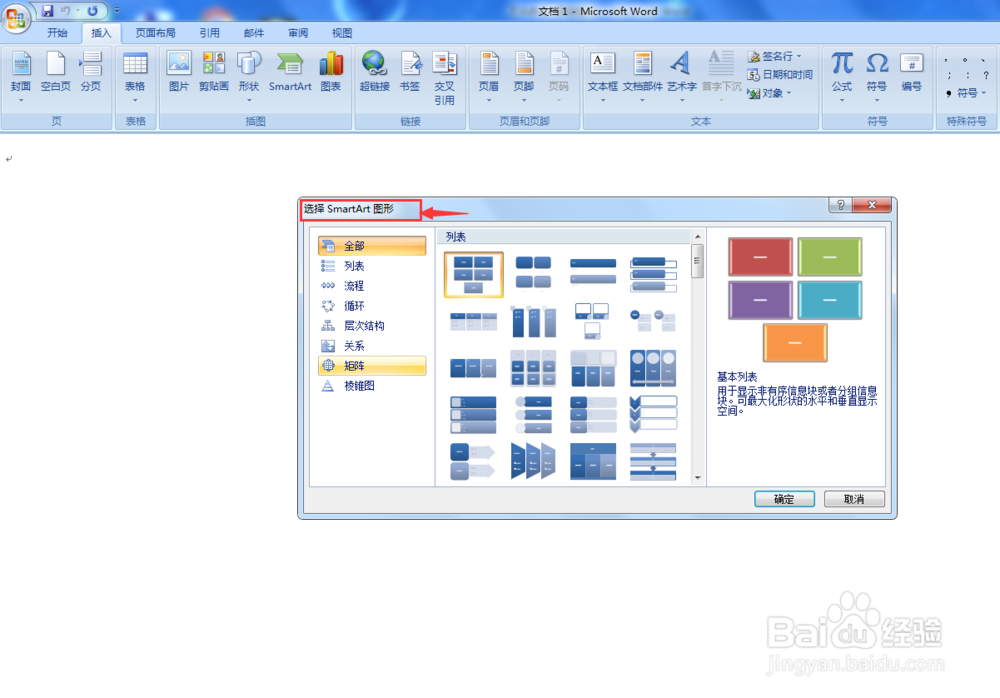
4、点循环,右边就出现各种循环图示;
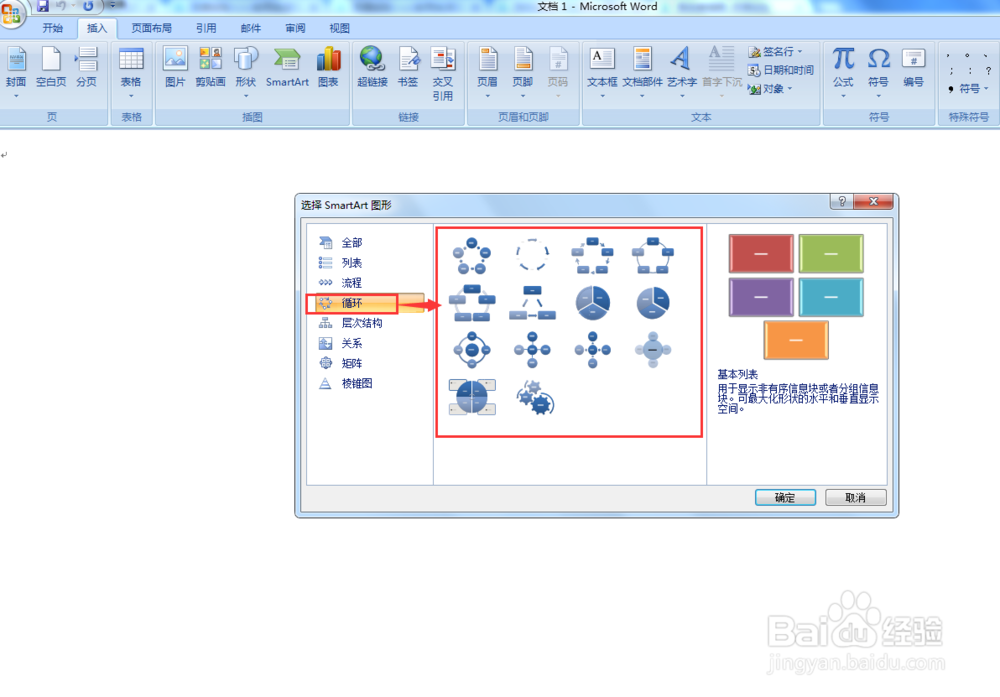
5、点基本循环,然后点确定;
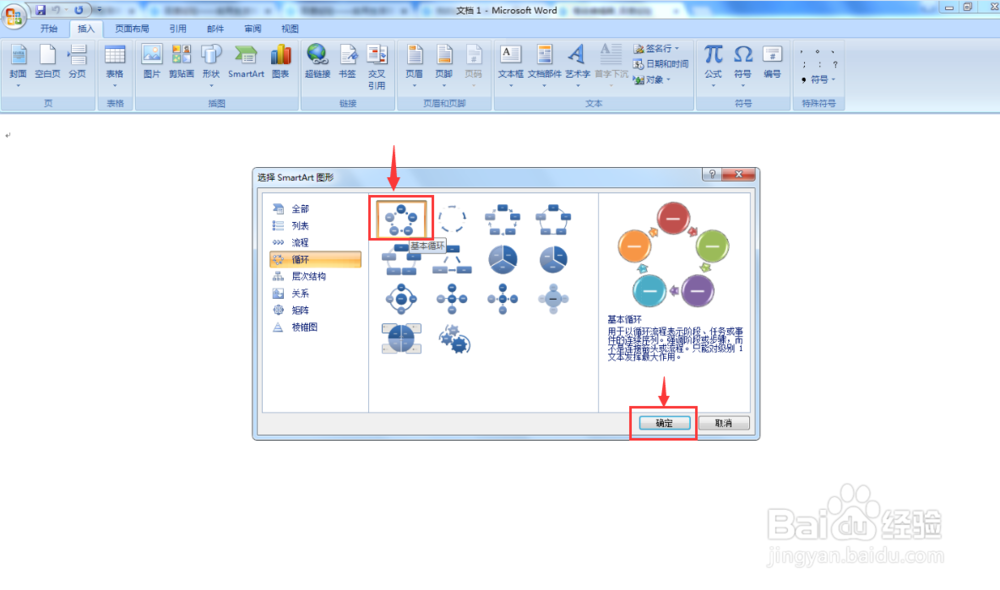
6、基本循环图就插入到word中了;

7、根据需要修改文字;
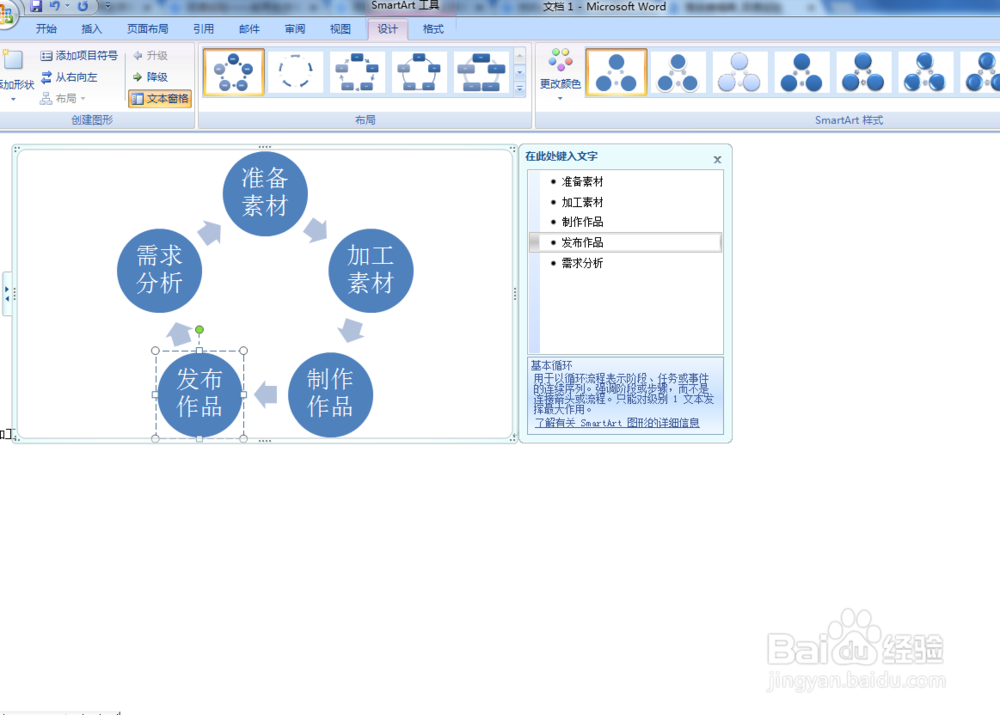
8、修改完毕,在空白处点一下鼠标,该循环图就制作好了。
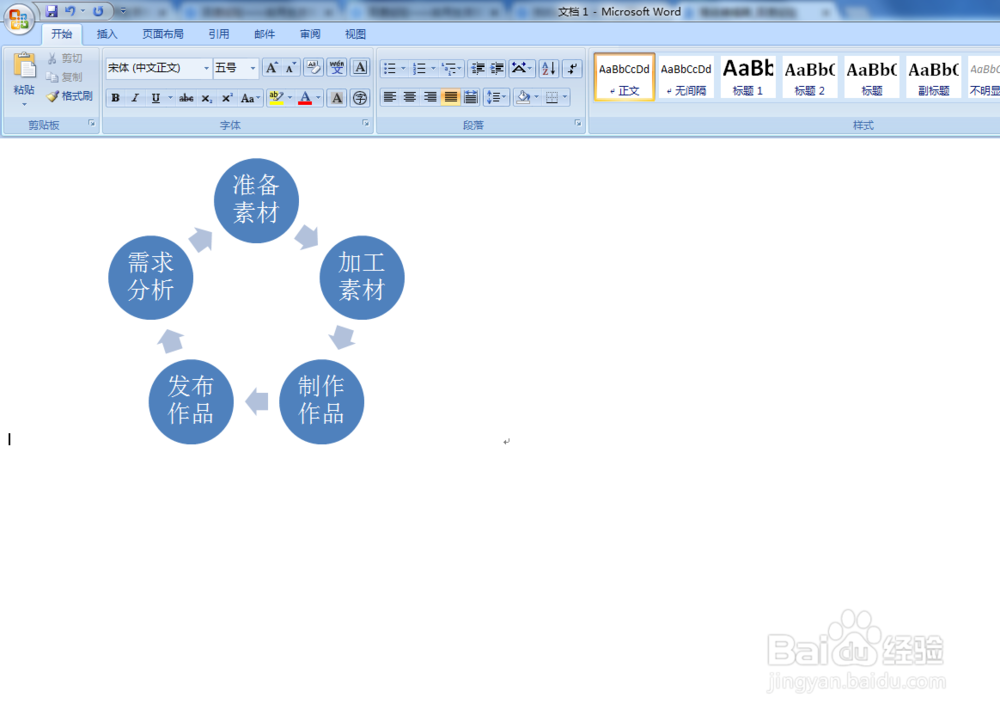
1、打开word,进入该软件的空白页面;
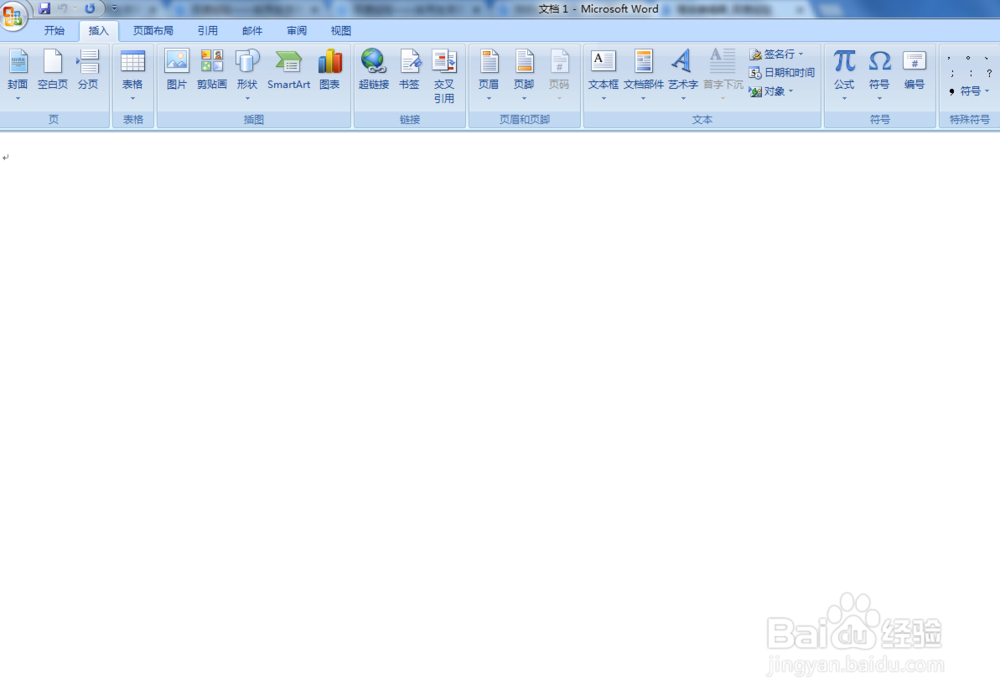
2、在word中点SmartArt;
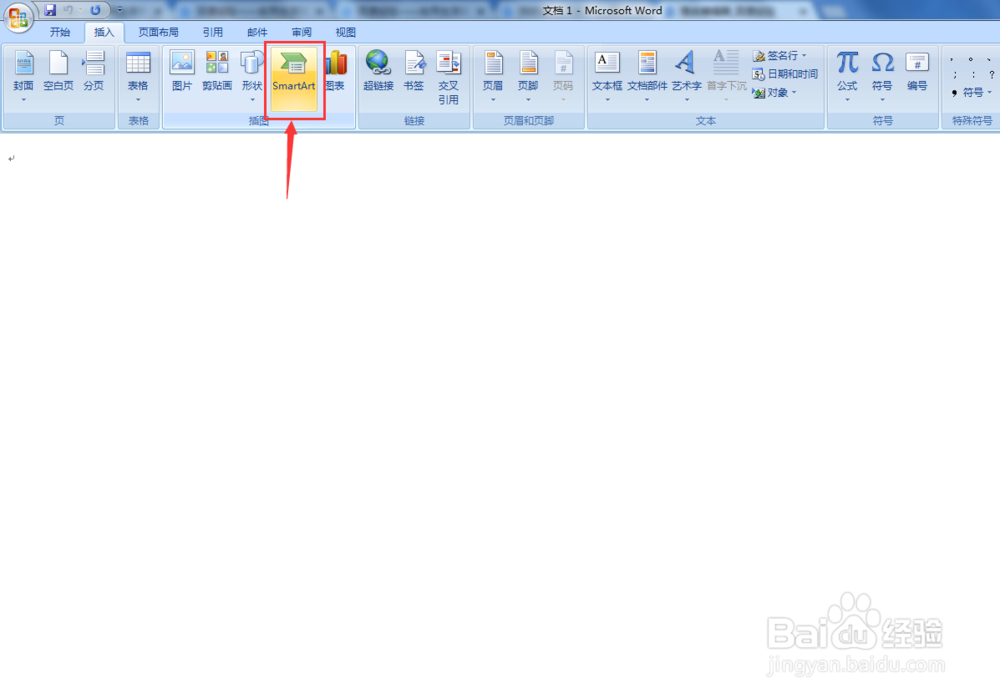
3、进入选择SmartArt图形对话框;
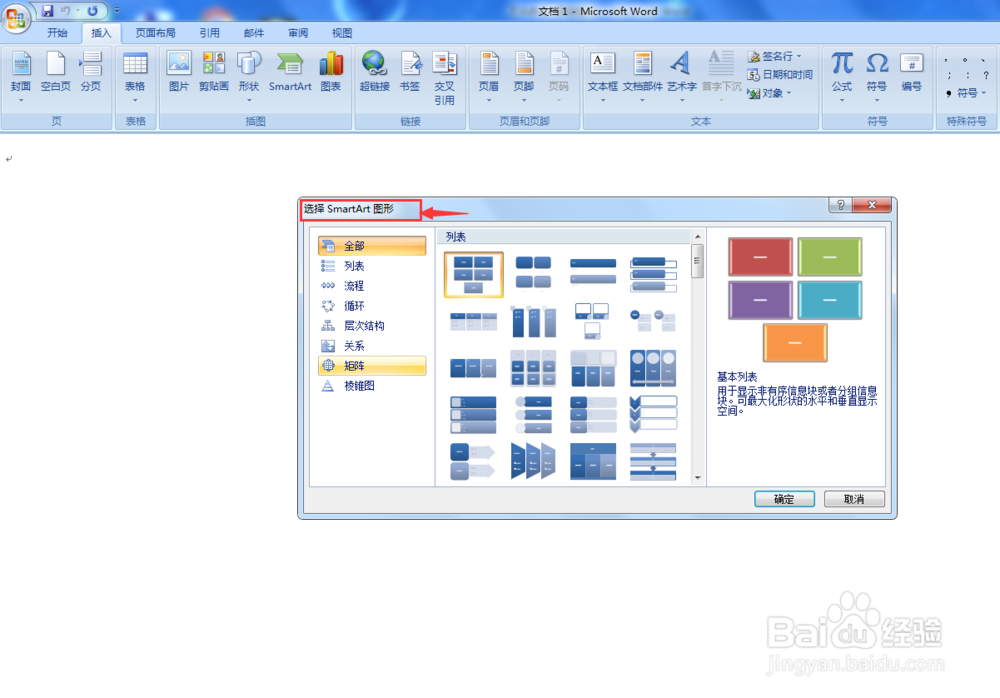
4、点循环,右边就出现各种循环图示;
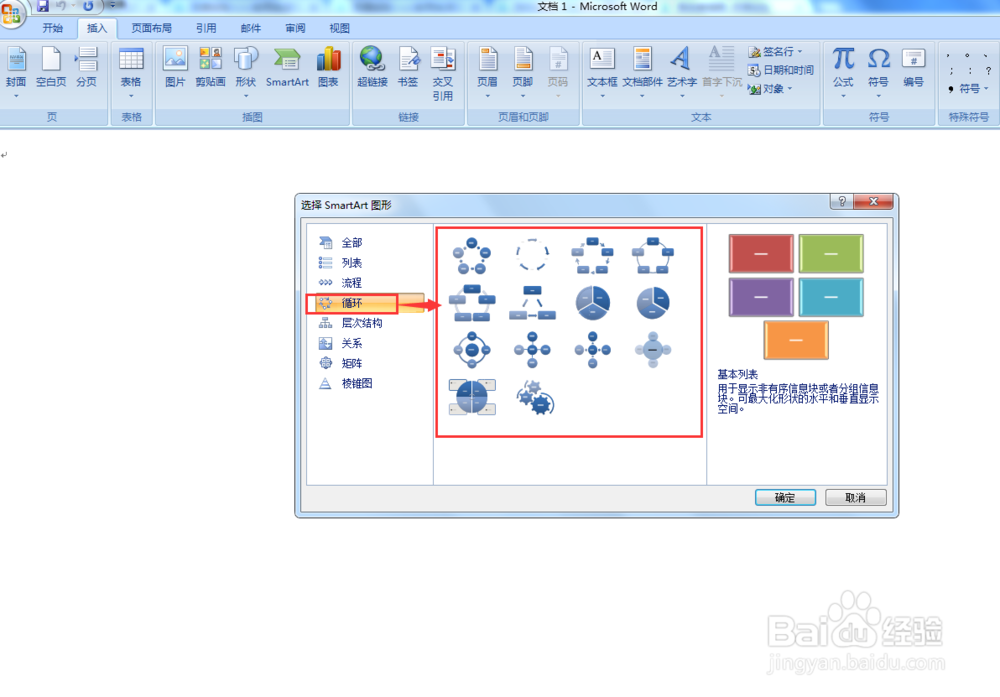
5、点基本循环,然后点确定;
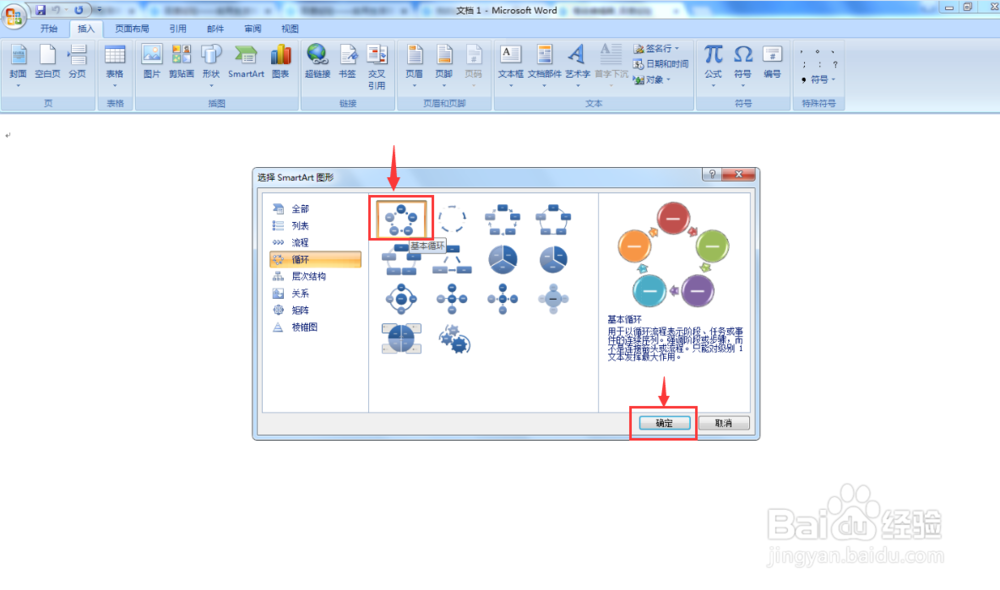
6、基本循环图就插入到word中了;

7、根据需要修改文字;
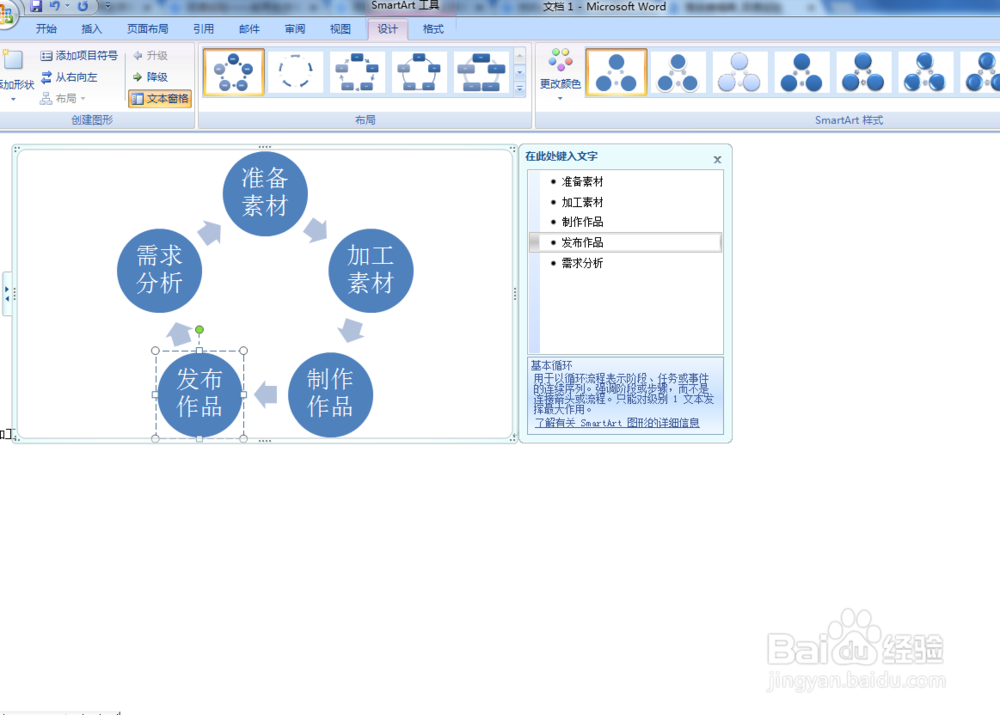
8、修改完毕,在空白处点一下鼠标,该循环图就制作好了。