1、第一步:新建一个wps excel,并且打开它
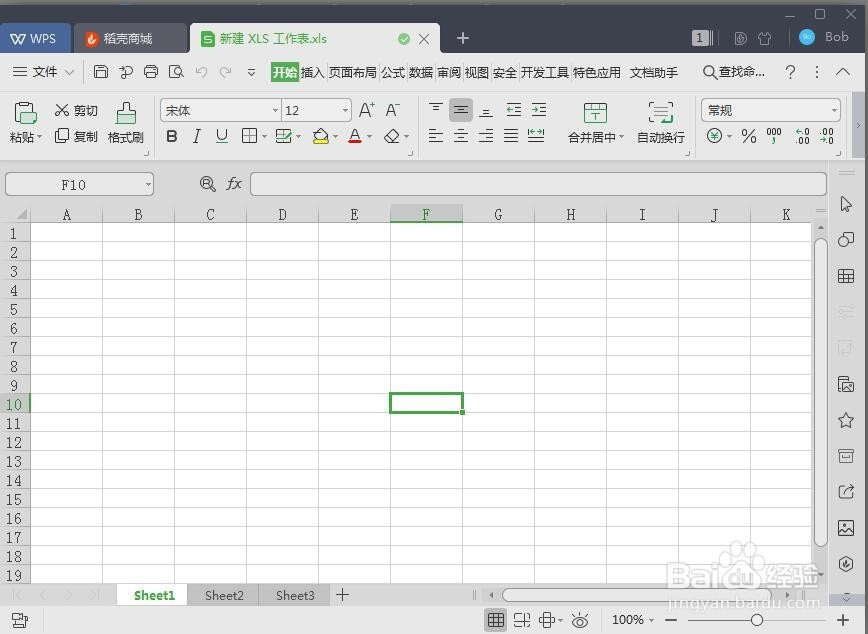
2、第二步:点击插入
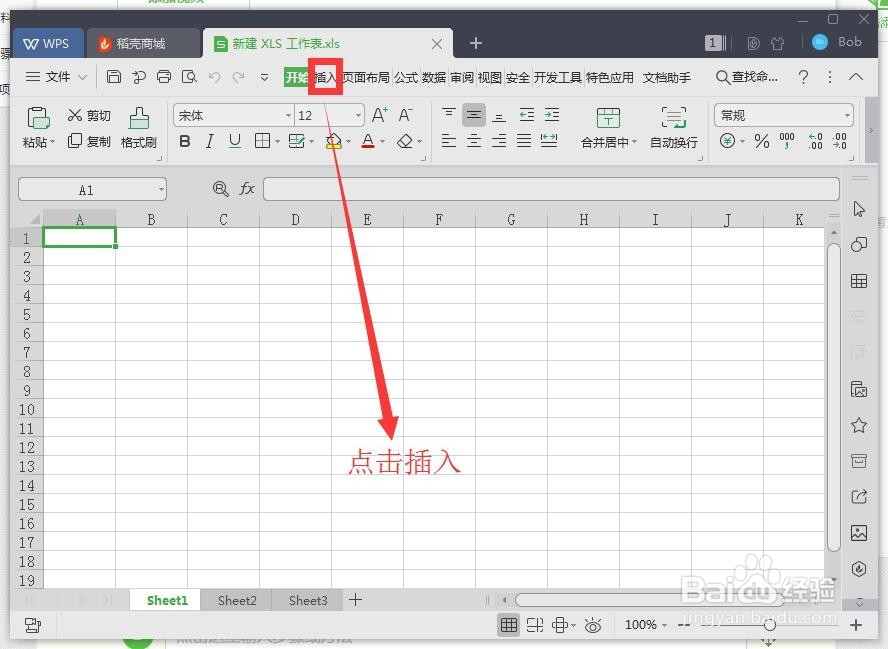
3、第三步:点击按钮图标

4、第四步:然后在excel表格中,按住鼠标左键不放,画一个矩形

5、第五步:释放鼠标左键后,弹出指定宏对话框
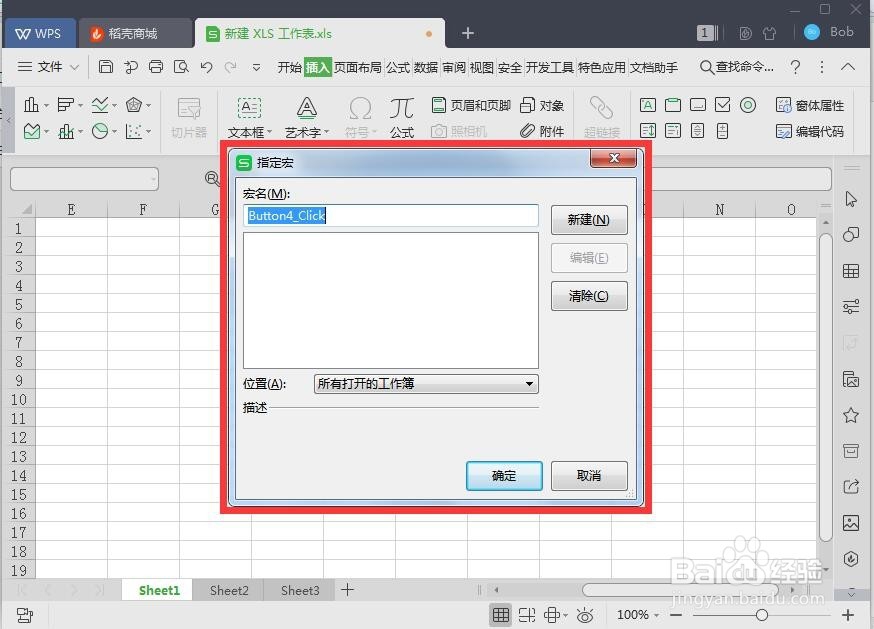
6、第六步:输入宏名
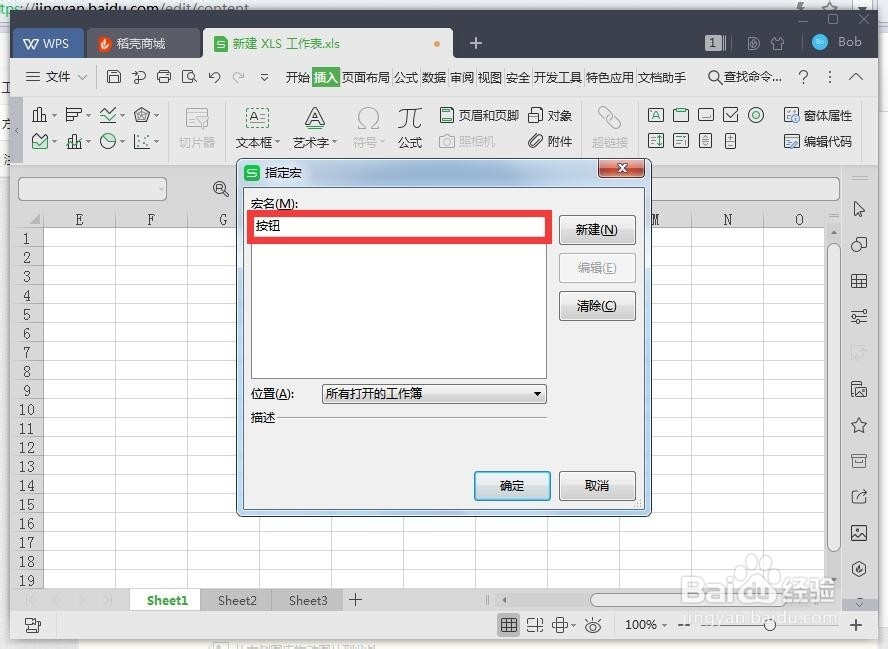
7、第七步:点击确定按钮

8、第八步:查看插入excel的按钮

1、第一步:新建一个wps excel,并且打开它
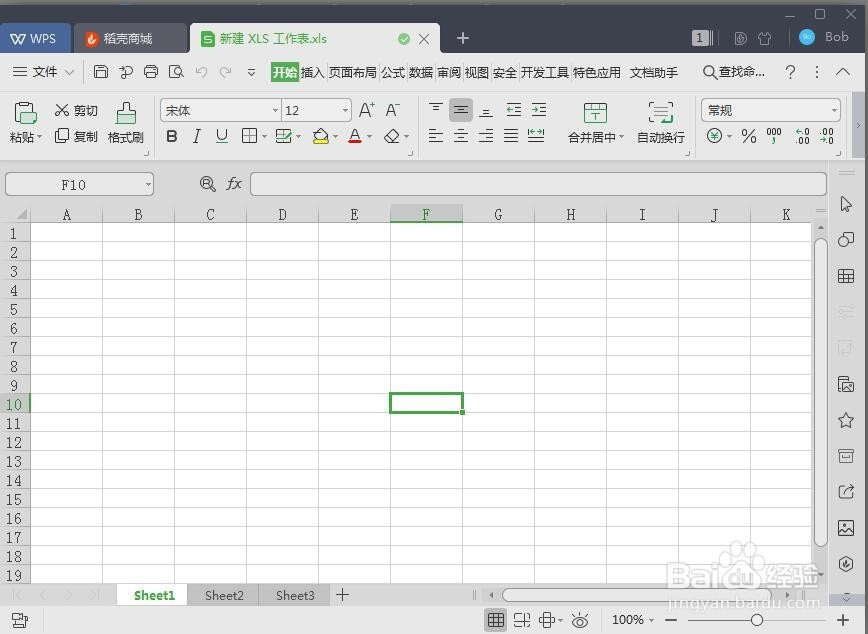
2、第二步:点击插入
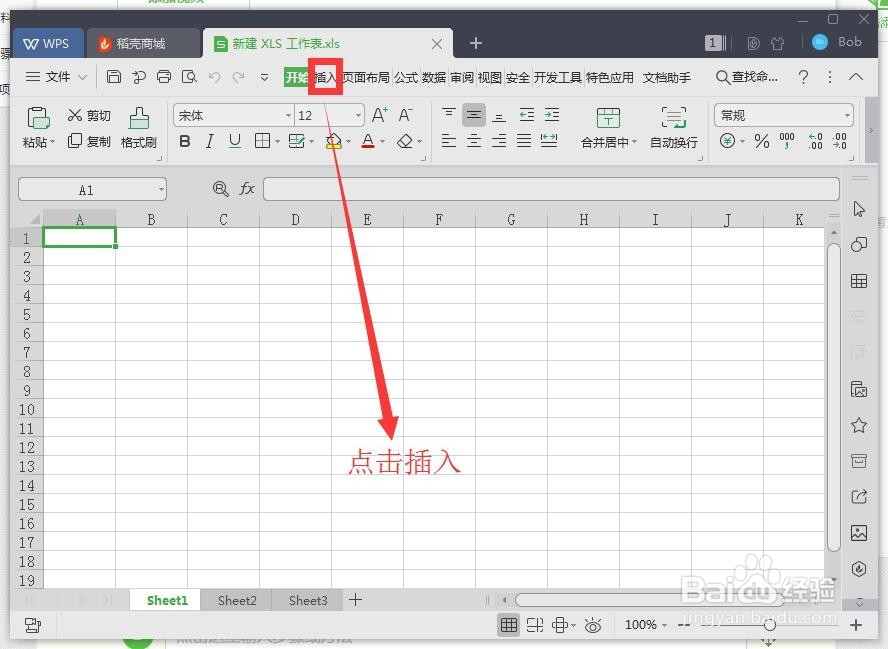
3、第三步:点击按钮图标

4、第四步:然后在excel表格中,按住鼠标左键不放,画一个矩形

5、第五步:释放鼠标左键后,弹出指定宏对话框
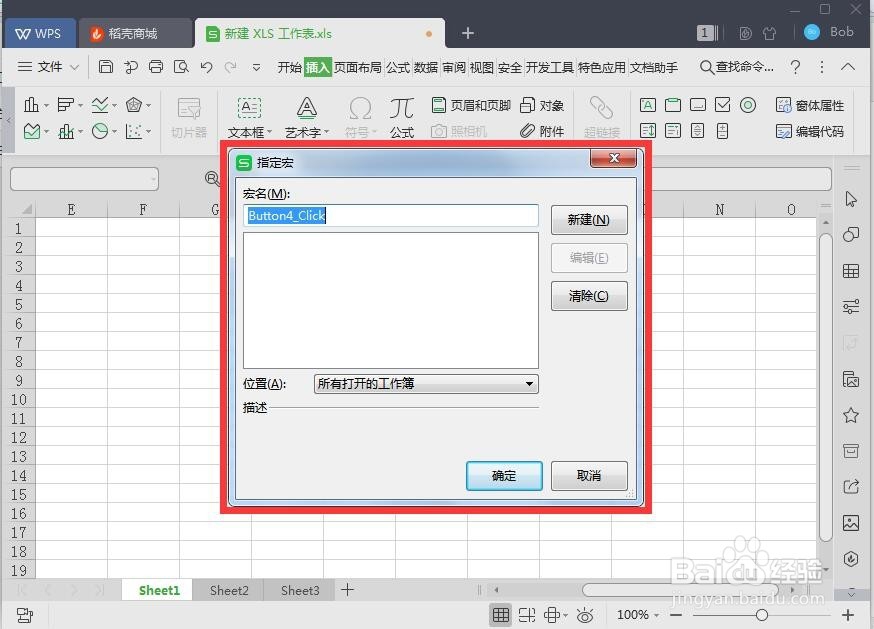
6、第六步:输入宏名
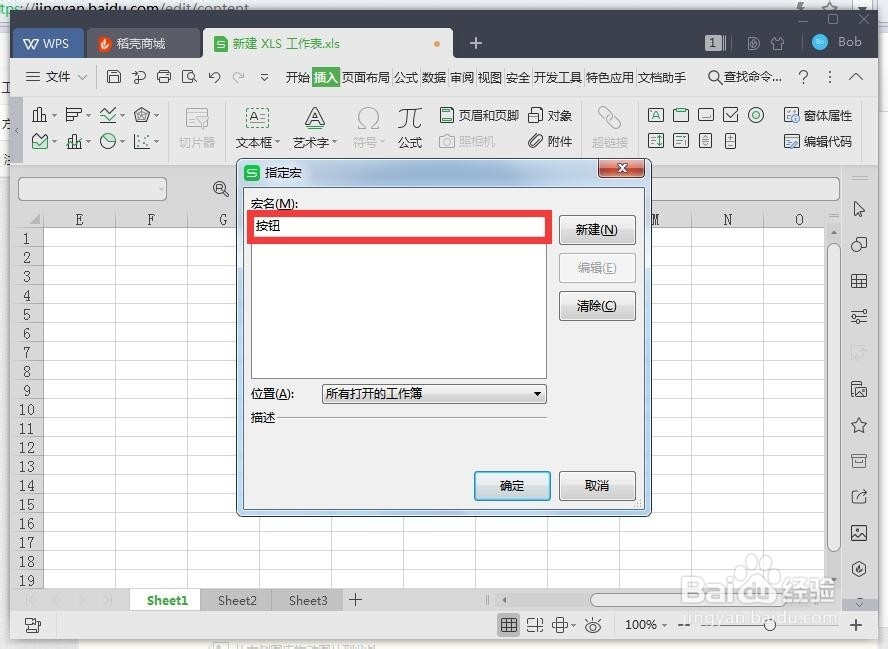
7、第七步:点击确定按钮

8、第八步:查看插入excel的按钮
