1、bash: lmli: command not found出现这样的提示说明了一个可能是license的位置没有找到
2、所以就仔细查看了环境变量的设置问题,如下图所示:
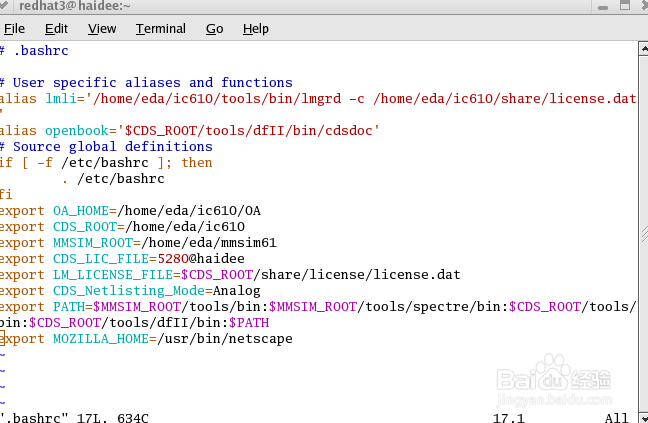
3、从上图可以看到,license的位置写错了,alias lmli='/home/eda/ic610/tools/bin/lmgrd -c /home/eda/ic610/share/license.dat' 正确的位置应该为:alias lmli='/home/eda/ic610/tools/bin/lmgrd -c /home/eda/ic610/share/license/license.dat'
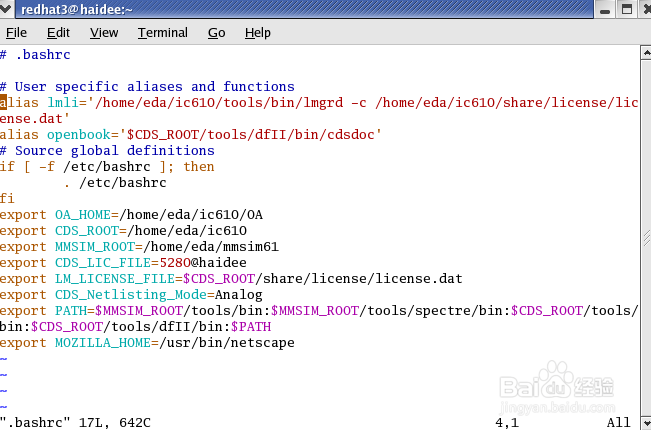
4、即使上面的修改成功了,也必须重启才可以。[redhat3@haidee redhat3]$ lmli[re颊俄岿髭dhat3@haidee redhat3]$ 11:19:19 (lmgrd) -----------------------------------------------11:19:19 (lmgrd) Please Note:11:19:19 (lmgrd)11:19:19 (lmgrd) This log is intended for debug purposes only.11:19:19 (lmgrd) In order to capture accurate license11:19:19 (lmgrd) usage data into an organized repository,11:19:19 (lmgrd) please enable report logging. Use Macrovision's11:19:19 (lmgrd) software license administration solution,11:19:19 (lmgrd) FLEXnet Manager, to readily gain visibility11:19:19 (lmgrd) into license usage data and to create11:19:19 (lmgrd) insightful reports on critical information like11:19:19 (lmgrd) license availability and usage. FLEXnet Manager11:19:19 (lmgrd) can be fully automated to run these reports on11:19:19 (lmgrd) schedule and can be used to track license11:19:19 (lmgrd) servers and usage across a heterogeneous11:19:19 (lmgrd) network of servers including Windows NT, Linux11:19:19 (lmgrd) and UNIX. Contact Macrovision at11:19:19 (lmgrd) www.macrovision.com for more details on how to11:19:19 (lmgrd) obtain an evaluation copy of FLEXnet Manager11:19:19 (lmgrd) for your enterprise.11:19:19 (lmgrd)11:19:19 (lmgrd) -----------------------------------------------11:19:19 (lmgrd)11:19:19 (lmgrd)11:19:19 (lmgrd) FLEXnet Licensing (v10.8.0.7 build 26147) started on haidee (linux) (7/16/2011)11:19:19 (lmgrd) Copyright (c) 1988-2006 Macrovision Europe Ltd. and/or Macrovision Corporation. All Rights Reserved.11:19:19 (lmgrd) US Patents 5,390,297 and 5,671,412.11:19:19 (lmgrd) World Wide Web: http://www.macrovision.com11:19:19 (lmgrd) License file(s): /home/eda/ic610/share/license/license.dat11:19:19 (lmgrd) lmgrd tcp-port 528011:19:19 (lmgrd) Starting vendor daemons ...11:19:19 (lmgrd) Started cdslmd (internet tcp_port 32777 pid 1991)11:19:19 (cdslmd) FLEXnet Licensing version v10.8.0.7 build 2614711:19:19 (cdslmd) Invalid license key (inconsistent authentication code)11:19:19 (cdslmd) ==>FEATURE ULMdelta cdslmd 1.000 31-dec-99 2 BB787D061EBE14B8F807 \ VENDOR_STRING=UHD11:19:19 (cdslmd) Invalid license key (inconsistent authentication code)11:19:19 (cdslmd) ==>FEATURE ULMecho cdslmd 4.000 31-dec-99 2 FBE89DE6CB42C4F21DF8 \ VENDOR_STRING=UHD11:19:19 (cdslmd) Invalid license key (inconsistent authentication code)11:19:19 (cdslmd) ==>FEATURE ULMhotel cdslmd 5.210 31-dec-99 2 ABA81DF62AEC7F3A7014 \ VENDOR_STRING=UHD11:19:19 (cdslmd) Invalid license key (inconsistent authentication code)11:19:19 (cdslmd) ==>FEATURE ULMindia cdslmd 10.200 31-dec-99 2 DB184D16D7F8BF8C2F83 \ VENDOR_STRING=UHD11:19:19 (cdslmd) Invalid license key (inconsistent authentication code)11:19:19 (cdslmd) ==>FEATURE ULMjuliette cdslmd 7.700 31-dec-99 2 EB782DF657A4CA760A15 \ VENDOR_STRING=UHD11:19:19 (cdslmd) Invalid license key (inconsistent authentication code)11:19:19 (cdslmd) ==>FEATURE ULMmike cdslmd 32.000 31-dec-99 2 CBC87D36BAD7FB991090 \ VENDOR_STRING=UHD11:19:19 (cdslmd) License server system started on haidee11:19:19 (cdslmd) No features to serve, exiting11:19:19 (cdslmd) EXITING DUE TO SIGNAL 3611:19:19 ((lmgrd)) Loop info: MT:0 VD_HB:0 reset:0clients:0fd's:011:19:19 (lmgrd) cdslmd exited with status 36 (No features to serve)11:19:19 (lmgrd) cdslmd daemon found no features. Please correct11:19:19 (lmgrd) license file and re-start daemons.11:19:19 (lmgrd)11:19:19 (lmgrd) This may be due to the fact that you are using11:19:19 (lmgrd) a different license file from the one you expect.11:19:19 (lmgrd) Check to make sure that:11:19:19 (lmgrd) /home/eda/ic610/share/license/license.dat11:19:19 (lmgrd) is the license file you want to use.11:19:19 (lmgrd)

5、启动 icfb&,如下图所示,就出现了IC610的界面。
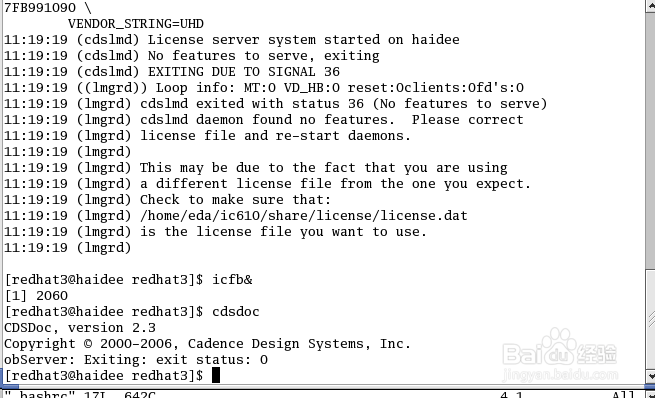
6、这就是IC610启动后的界面,就不再提示bash: lmli: command not found
