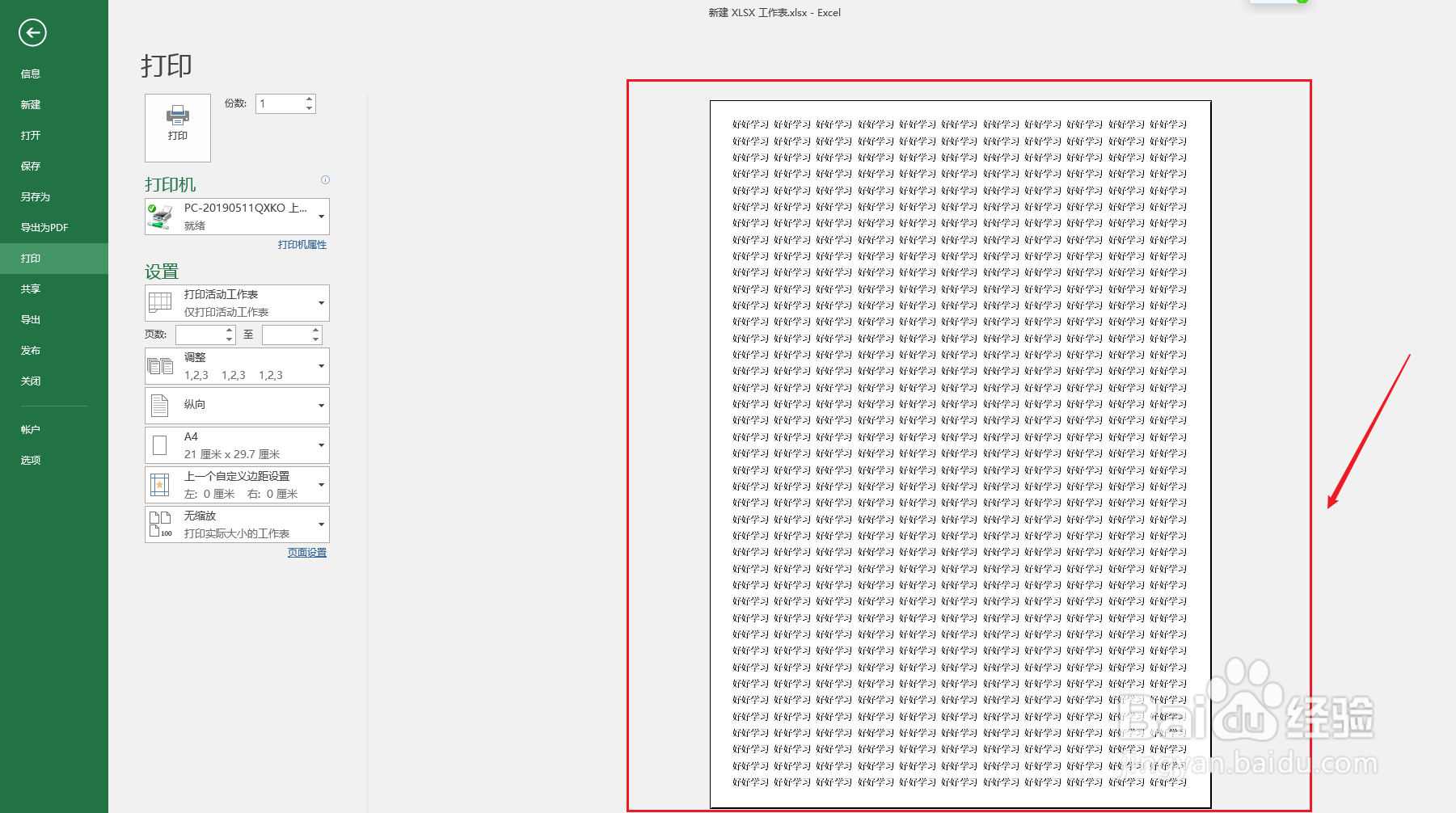1、点击文件打开Excel,点击左上角的【文件】。

2、点击打印点击左边的【打印】。

3、点击页面设置点击蓝色字的【页面设置】。

4、点击页边距弹出窗口框,点击【页边距】标签。

5、调成0把上下左右、页眉和页脚都调成0。

6、勾选水平和垂直在居中方式都勾选水平和垂直。

7、点击确定点击右下角的【确定】。
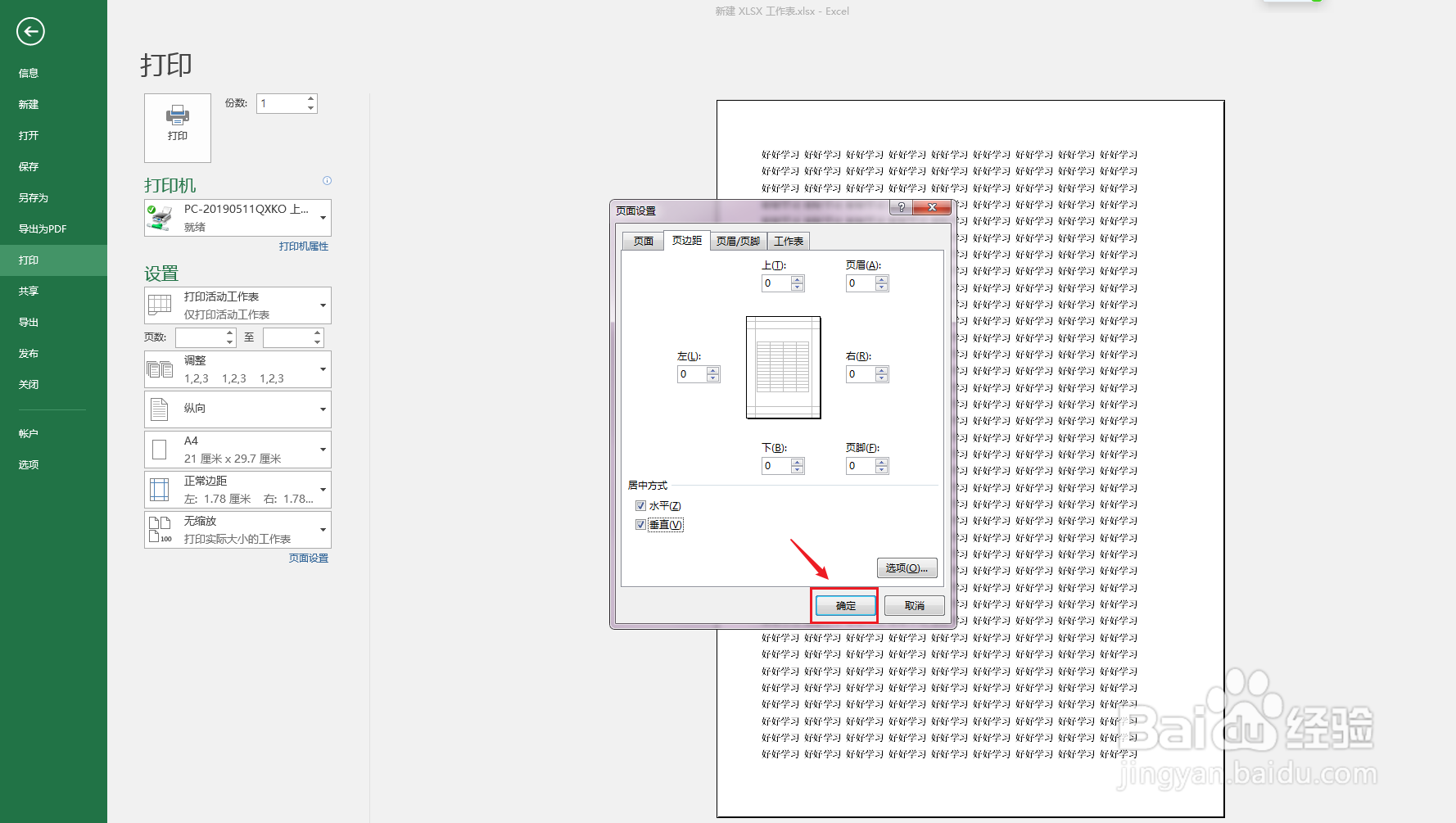
8、完成excel表格自动调成满页设置完成。
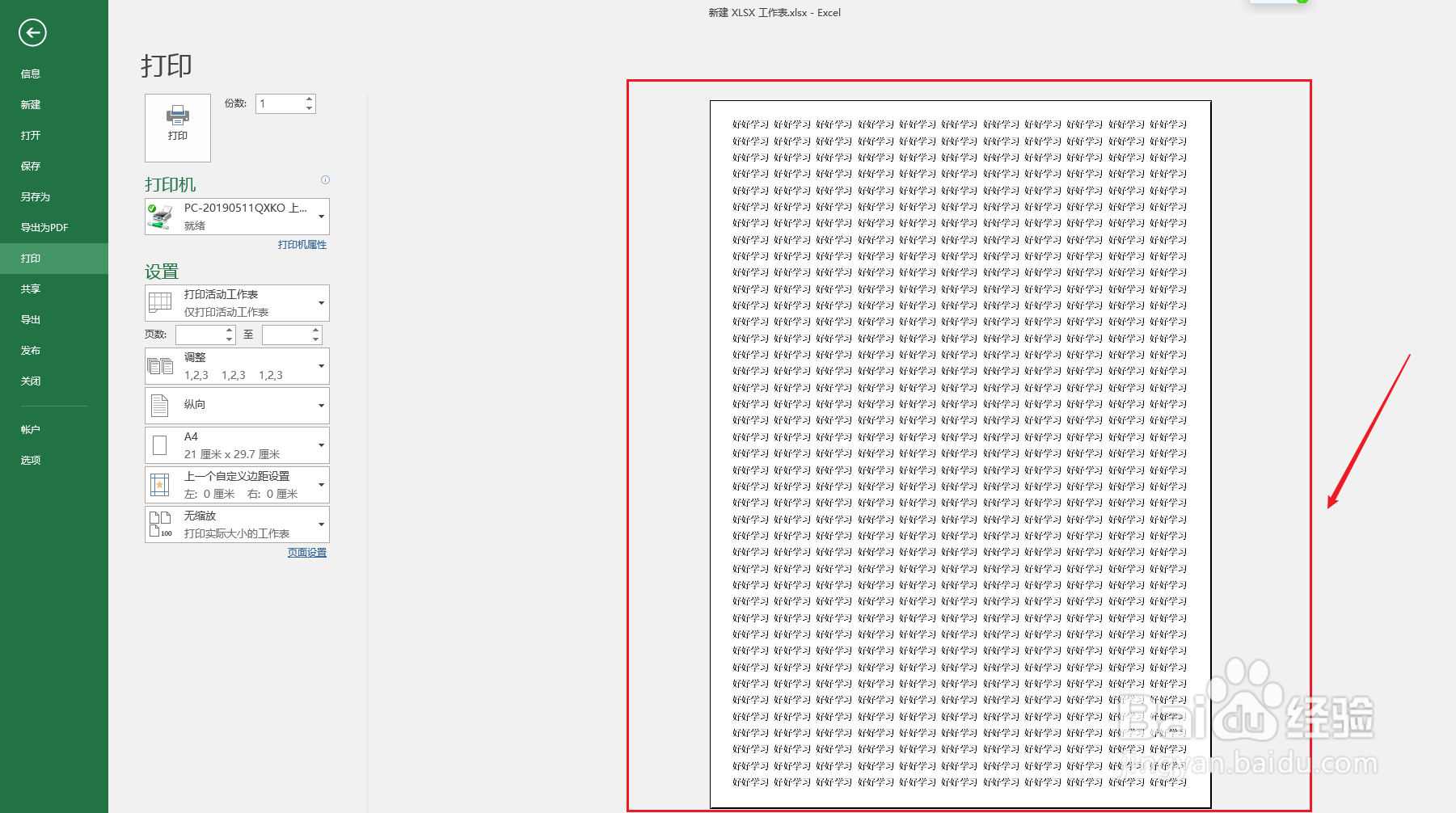
1、点击文件打开Excel,点击左上角的【文件】。

2、点击打印点击左边的【打印】。

3、点击页面设置点击蓝色字的【页面设置】。

4、点击页边距弹出窗口框,点击【页边距】标签。

5、调成0把上下左右、页眉和页脚都调成0。

6、勾选水平和垂直在居中方式都勾选水平和垂直。

7、点击确定点击右下角的【确定】。
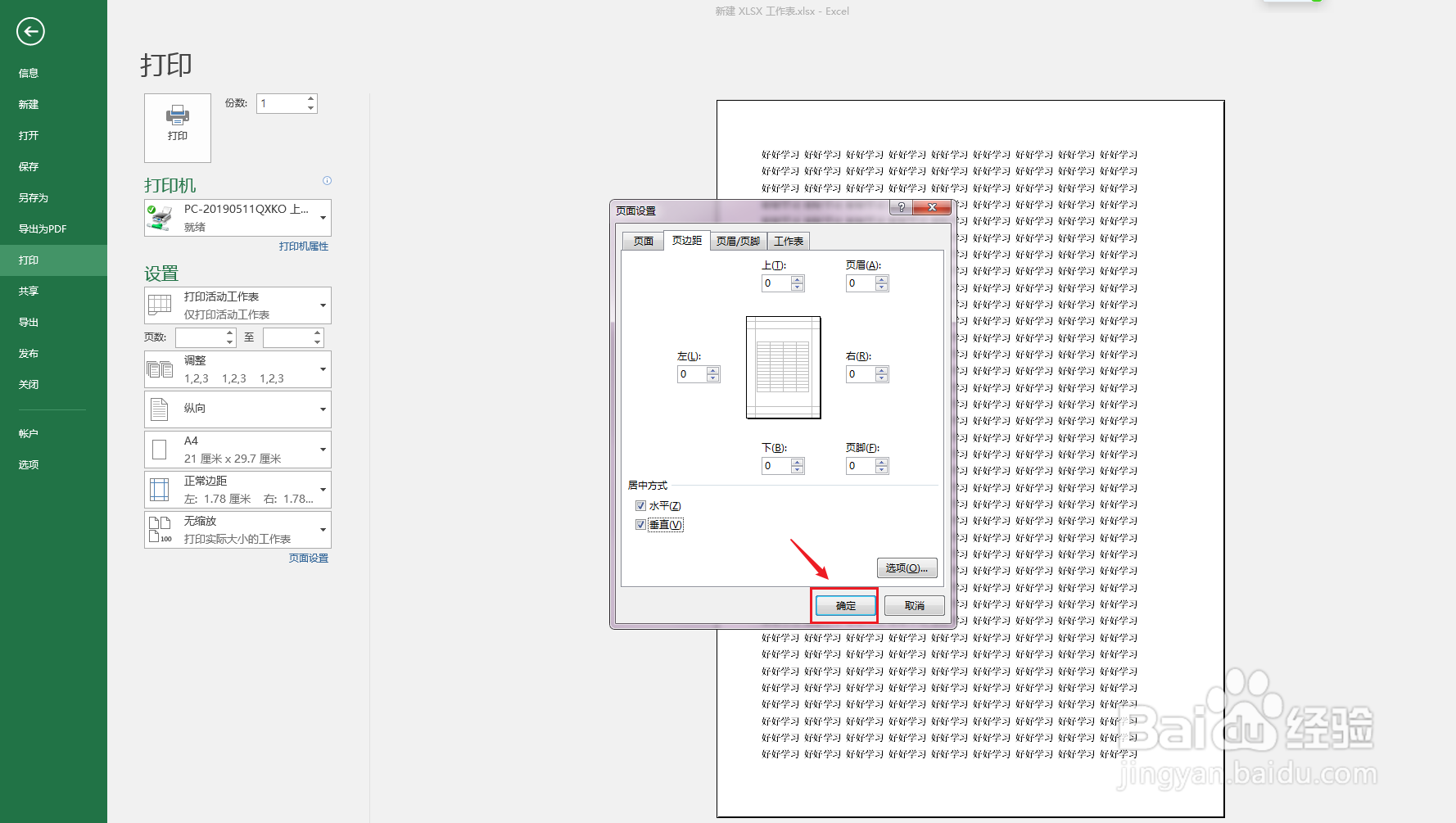
8、完成excel表格自动调成满页设置完成。