1、选中合同到期日期数据
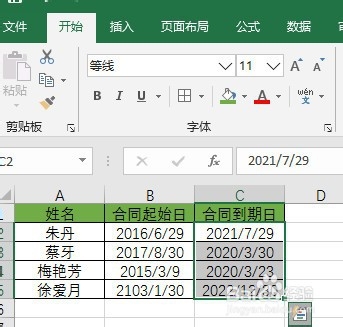
2、选中开始选项卡
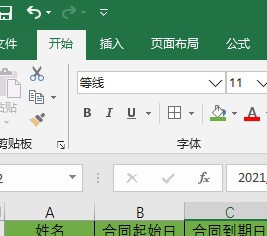
3、选择条件格式功能选项
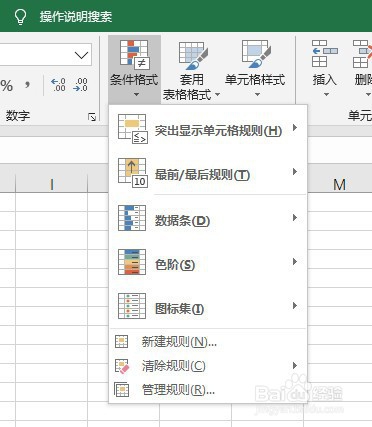
4、点击新建规则功能选项
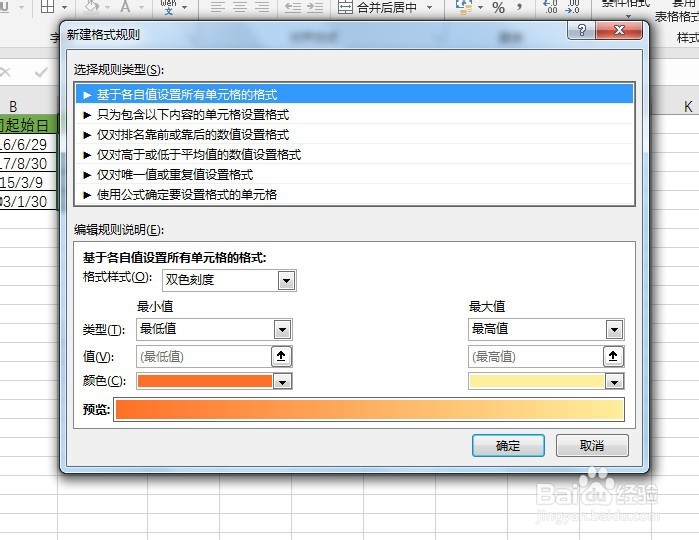
5、选择使用公式确定要设置的单元格功能选项
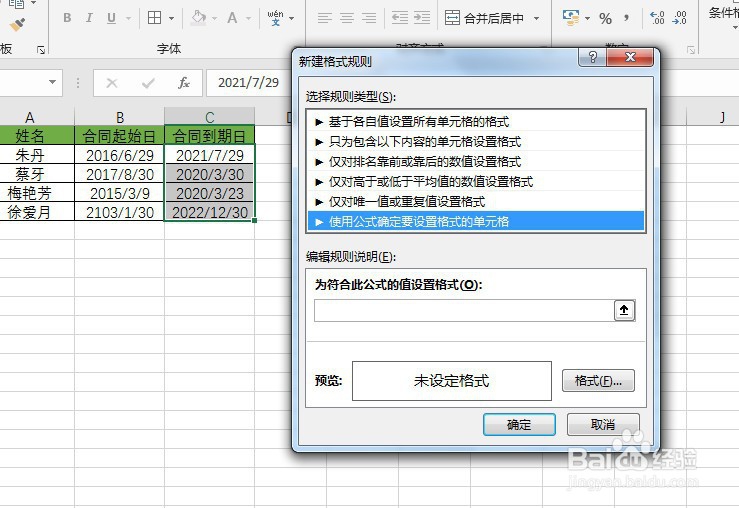
6、输入公式=C2-TODAY()<=3
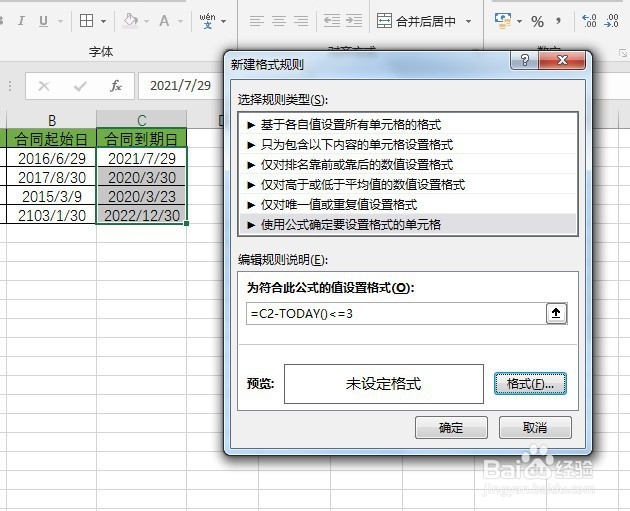
7、点击格式功能选项,选择一个颜色,起到提醒作用
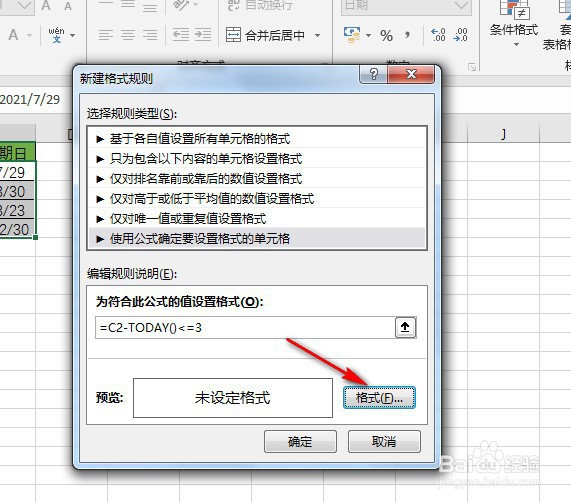

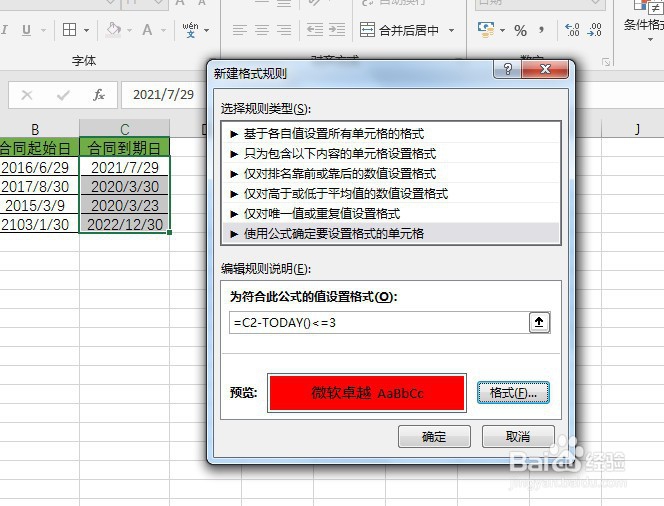
8、按确定功能选项,完成合同到期日的自动提醒

1、选中合同到期日期数据
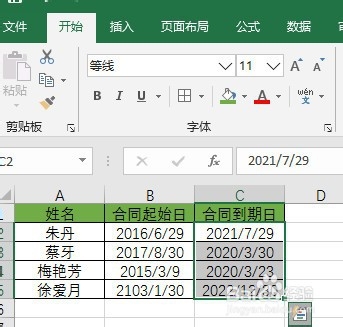
2、选中开始选项卡
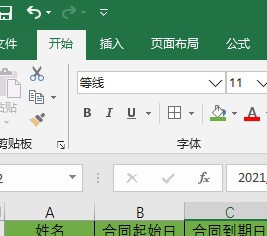
3、选择条件格式功能选项
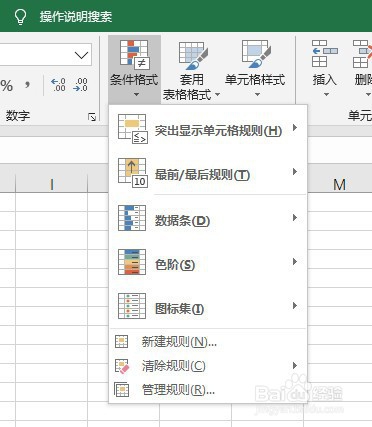
4、点击新建规则功能选项
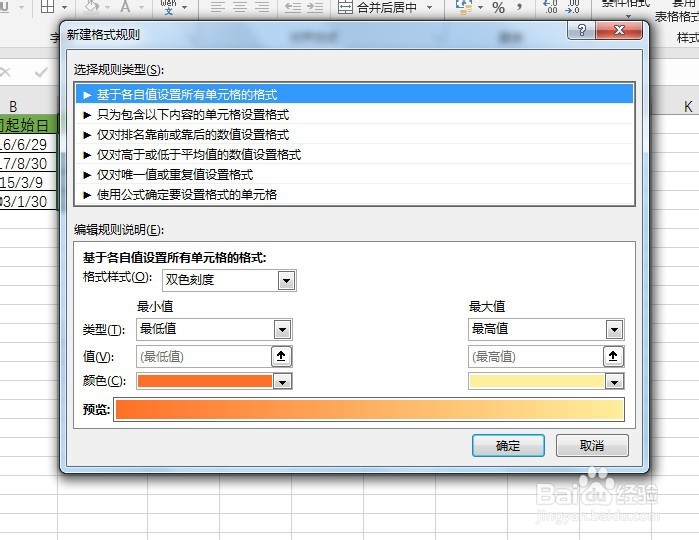
5、选择使用公式确定要设置的单元格功能选项
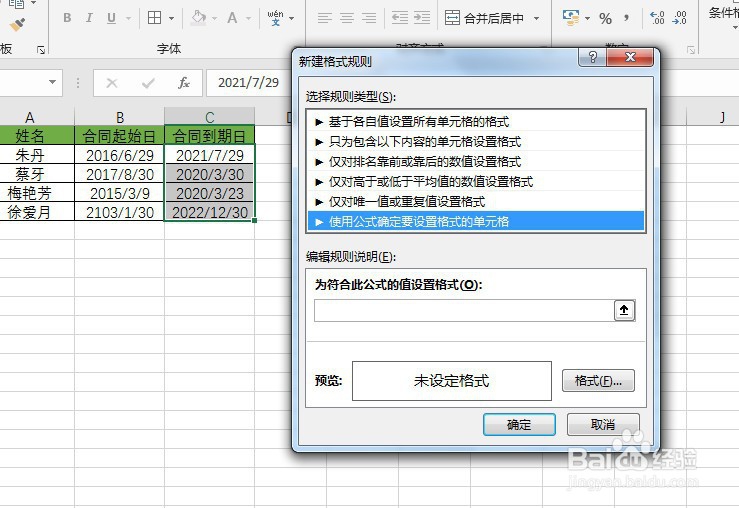
6、输入公式=C2-TODAY()<=3
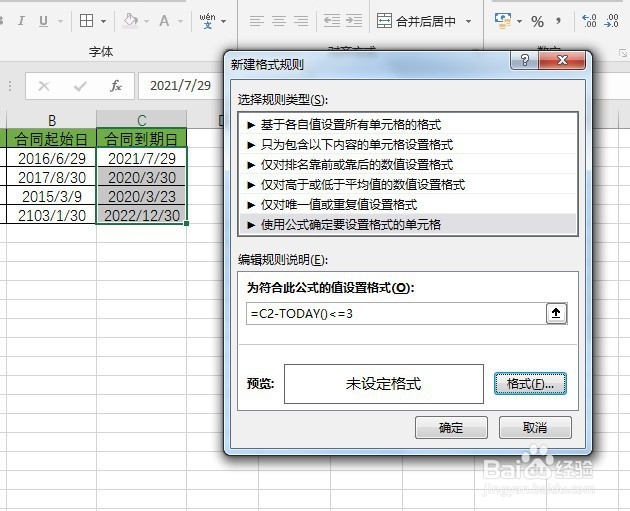
7、点击格式功能选项,选择一个颜色,起到提醒作用
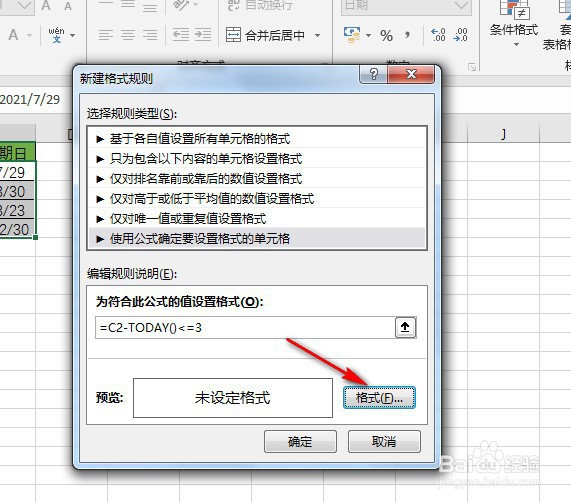

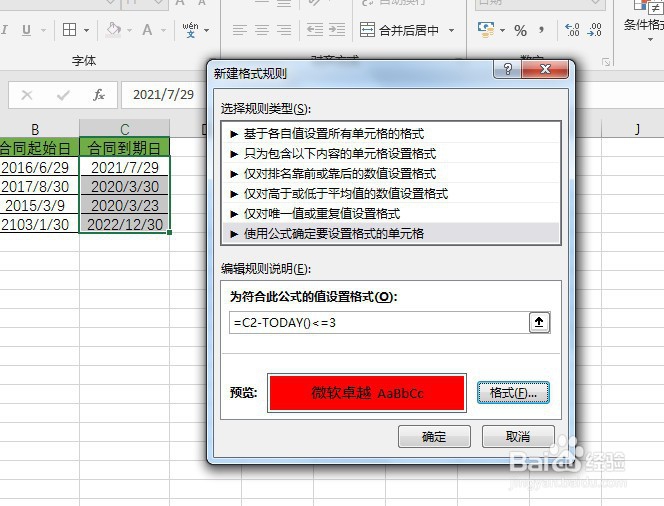
8、按确定功能选项,完成合同到期日的自动提醒
