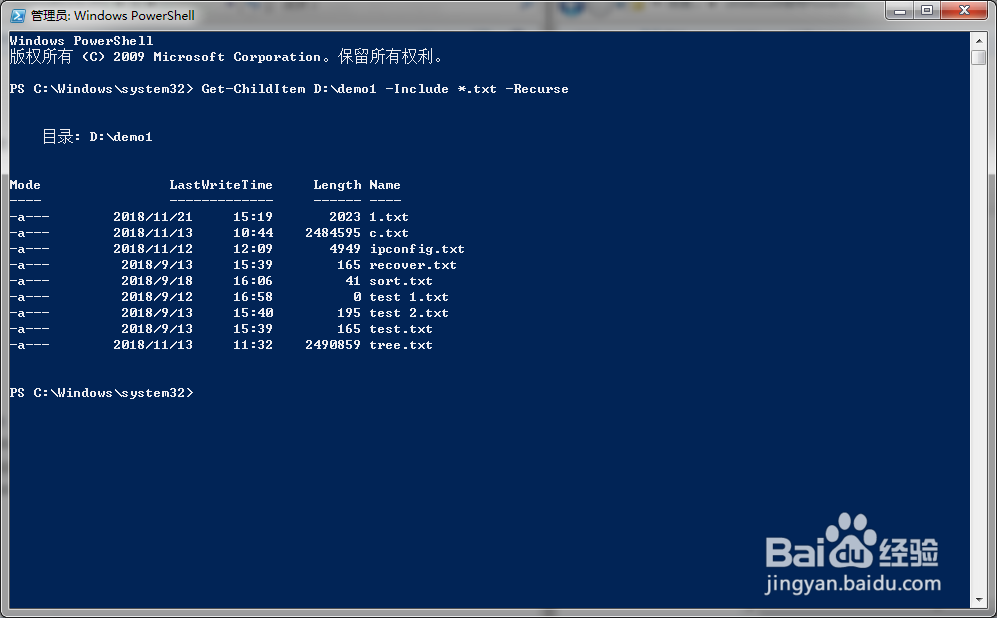1、打开Powershell程序窗口;

2、使用“Get-ChildItem”命令进行查询;

3、指定准备查询的目录;

4、指定文件的扩展名,使用参数“-Include”;

5、这里要查询所有的txt文件,所以使用通配符“*”,命令中输入“*.txt”;

6、设定查询方式的参数“-recurse”;
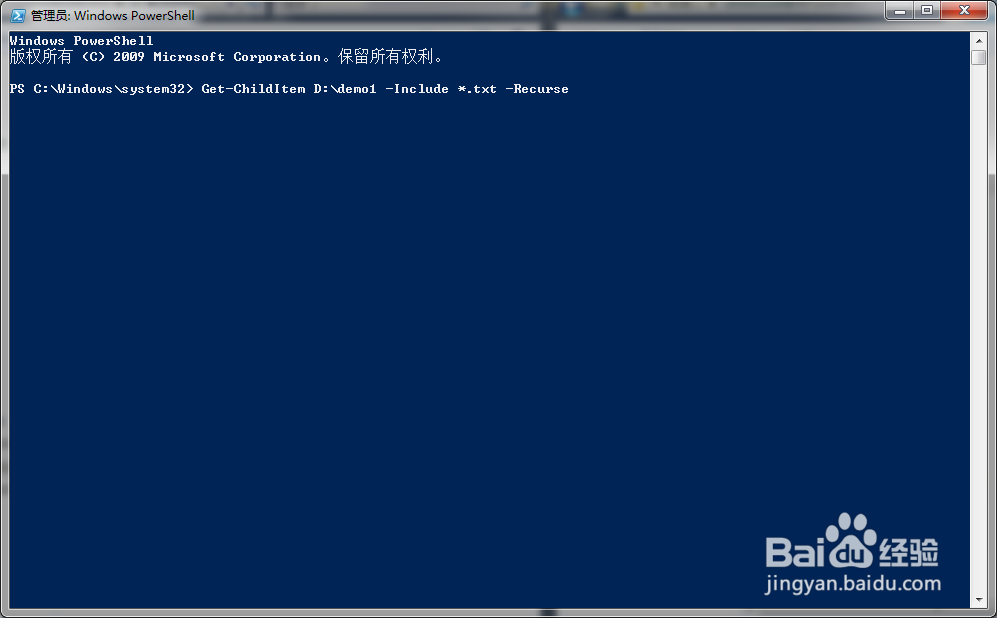
7、点击回车后,自动返回查询结果。文件夹中的所有txt文件,均显示了出来。
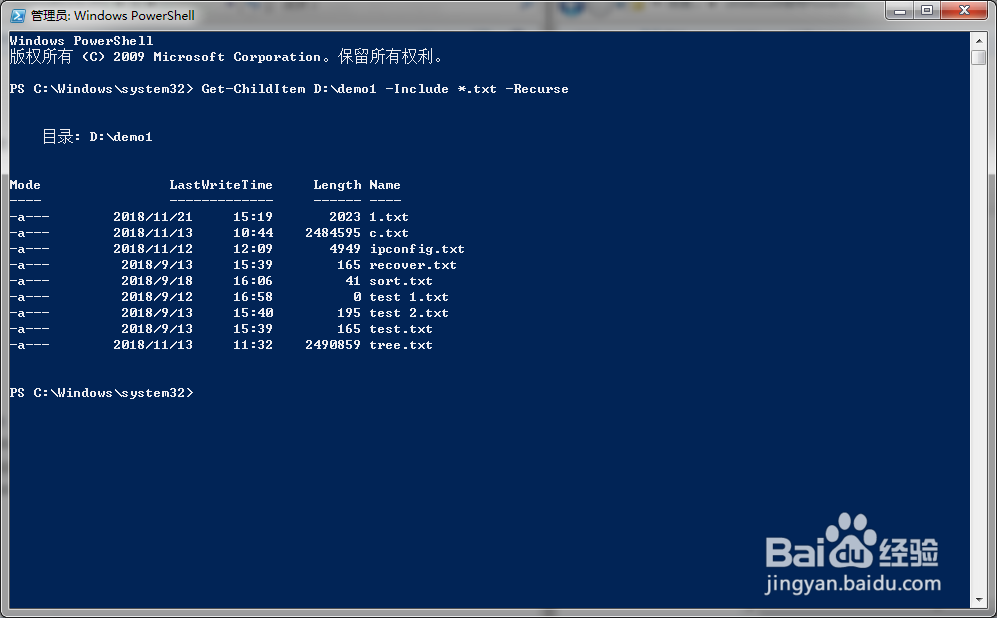
1、打开Powershell程序窗口;

2、使用“Get-ChildItem”命令进行查询;

3、指定准备查询的目录;

4、指定文件的扩展名,使用参数“-Include”;

5、这里要查询所有的txt文件,所以使用通配符“*”,命令中输入“*.txt”;

6、设定查询方式的参数“-recurse”;
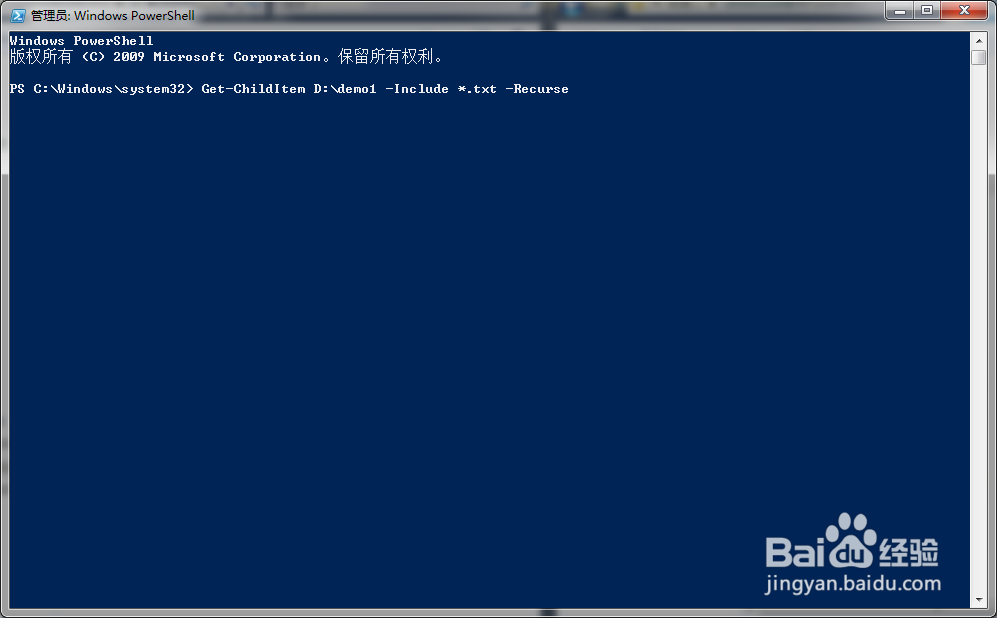
7、点击回车后,自动返回查询结果。文件夹中的所有txt文件,均显示了出来。