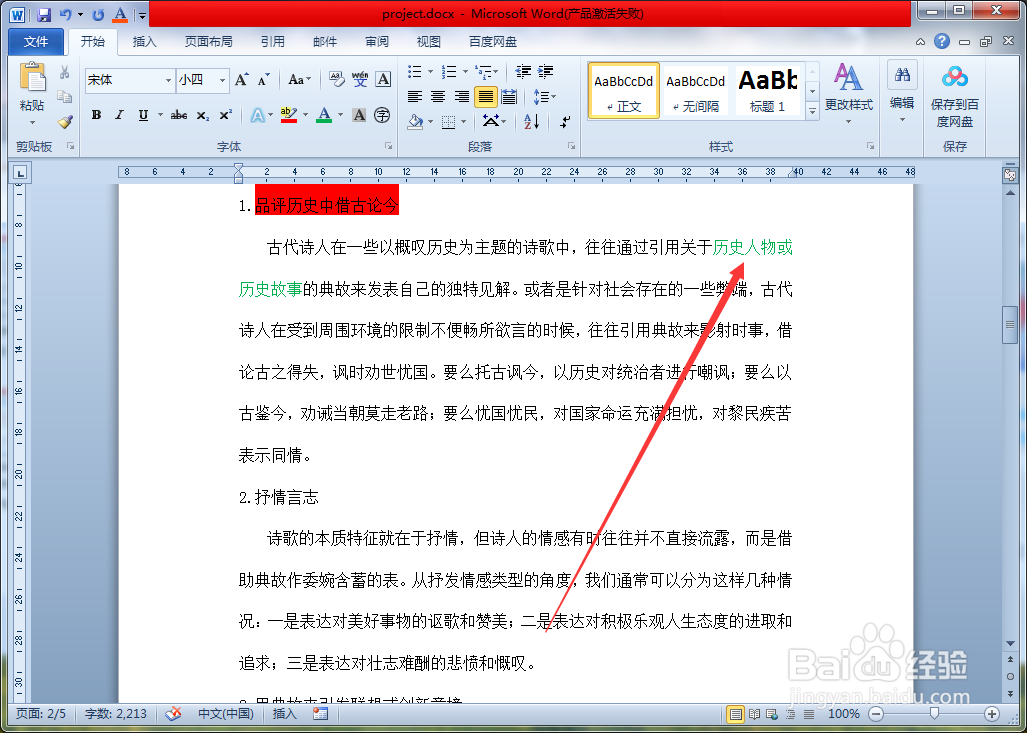1、打开要编辑的文档,选中要设置背景颜色的文字
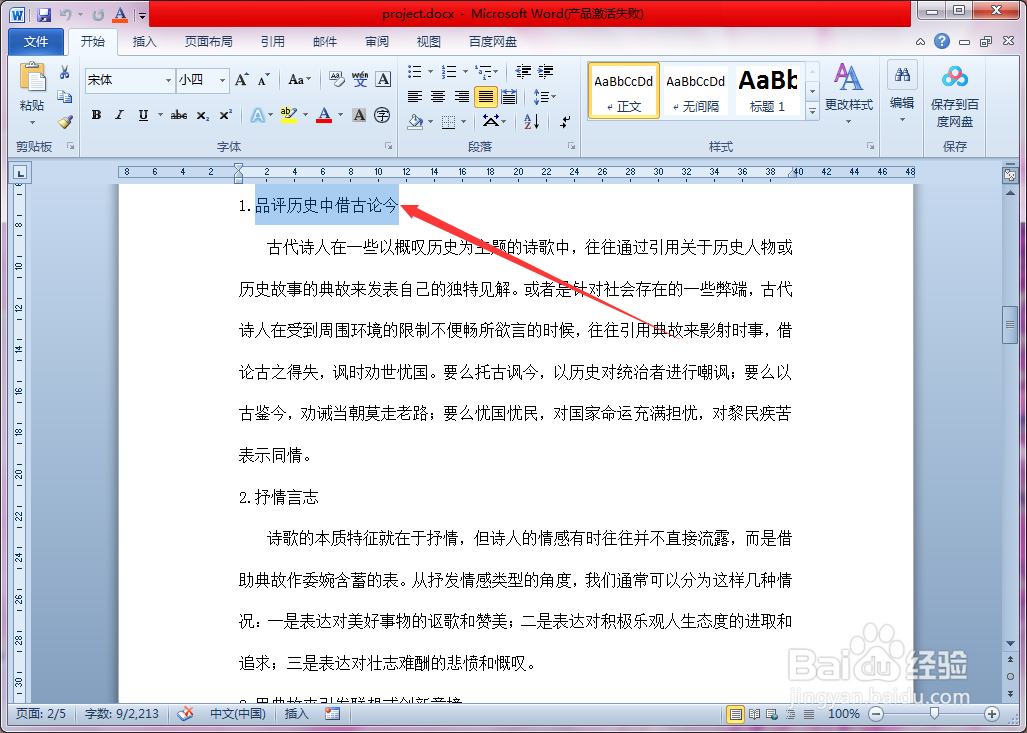
2、点击背景颜色设置按钮
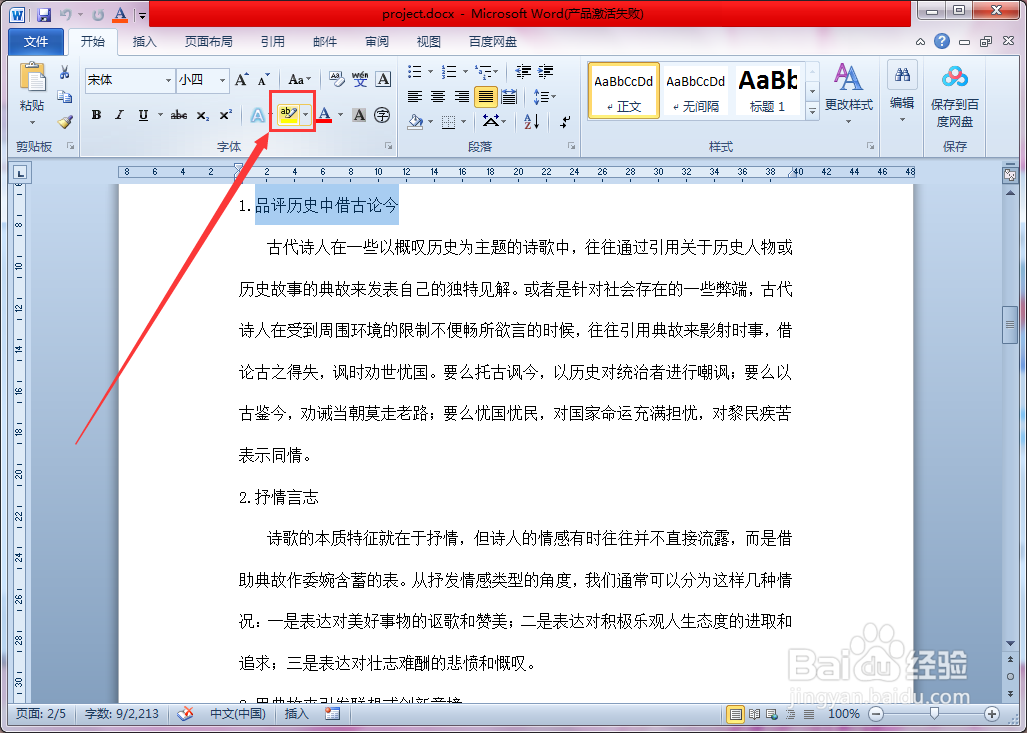
3、选择你要设置的背景颜色
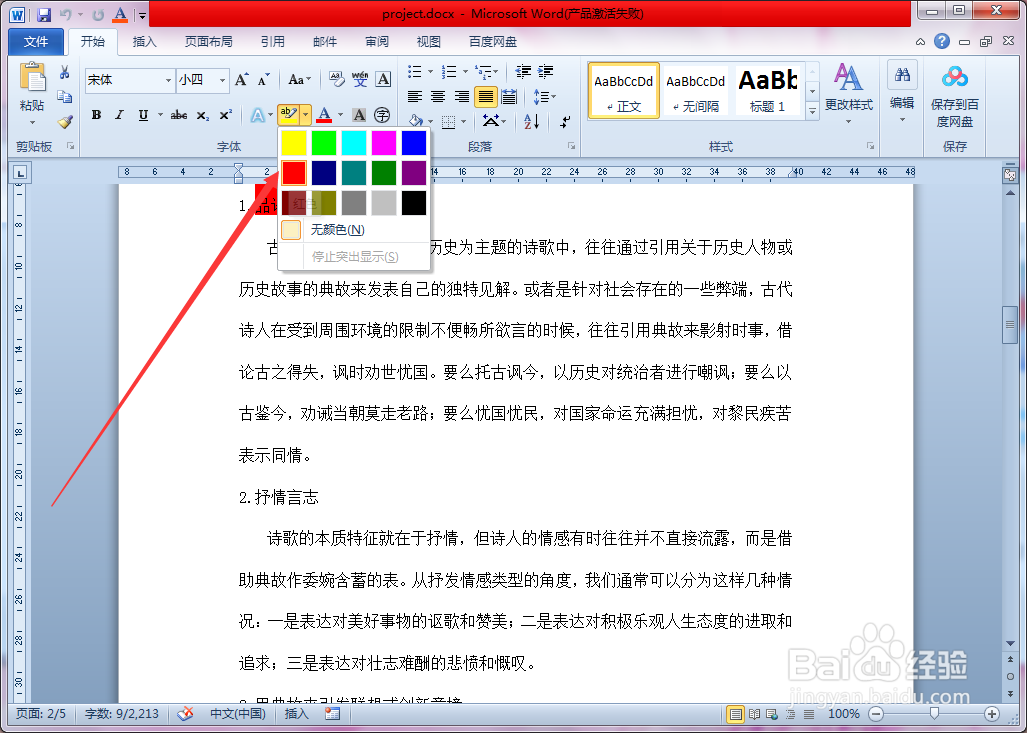
4、选好颜色后,就给文字设置好所需的背景颜色了
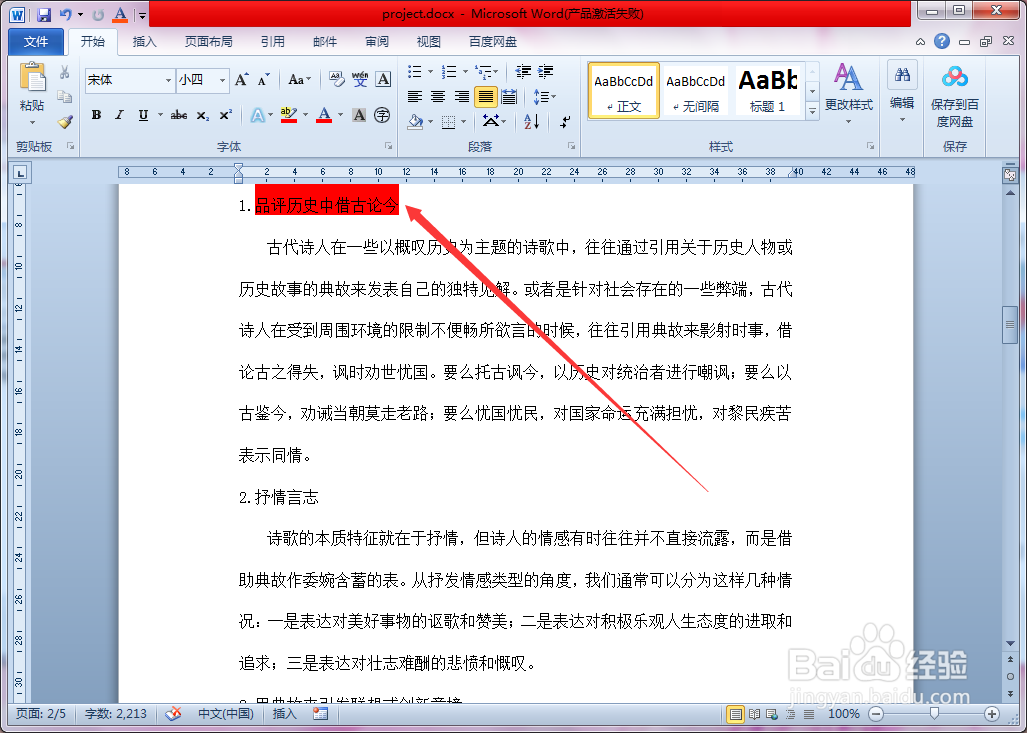
5、选中要设置颜色的文字
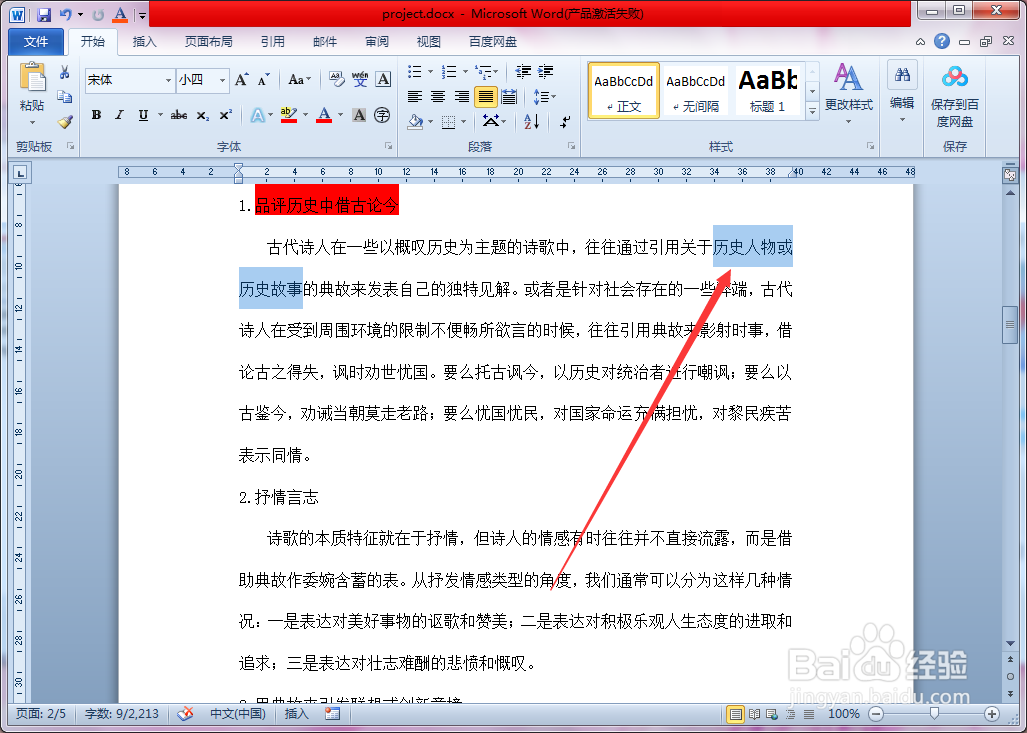
6、点击文字颜色设置按钮
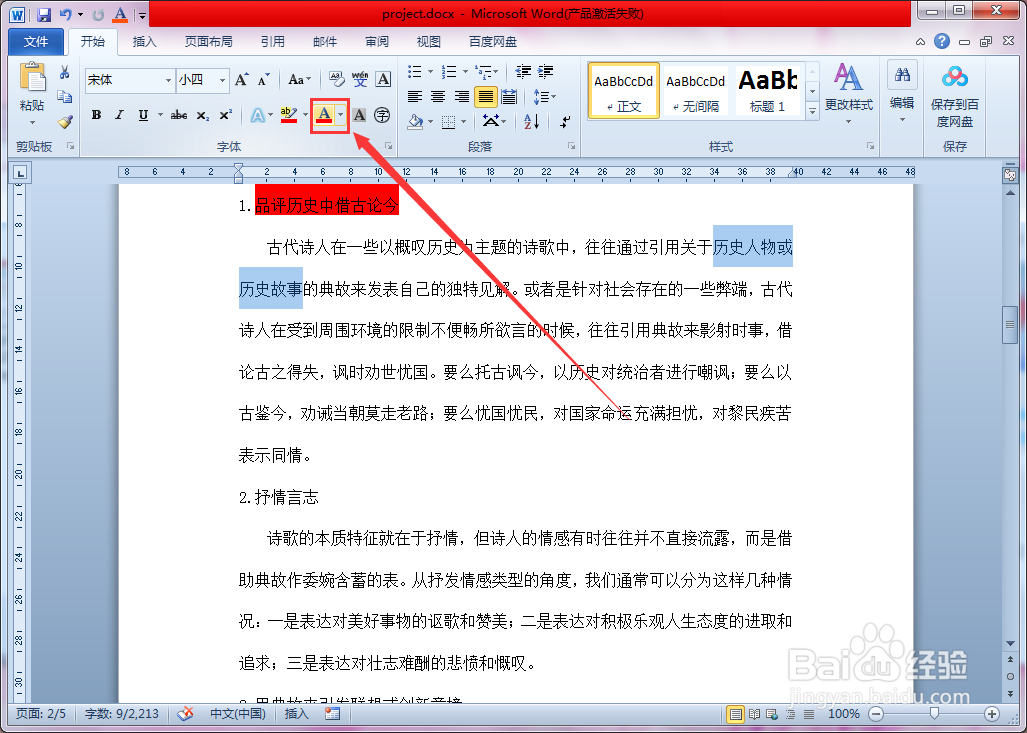
7、选择好要设置字体的颜色

8、这样就将文字的颜色也设置好了
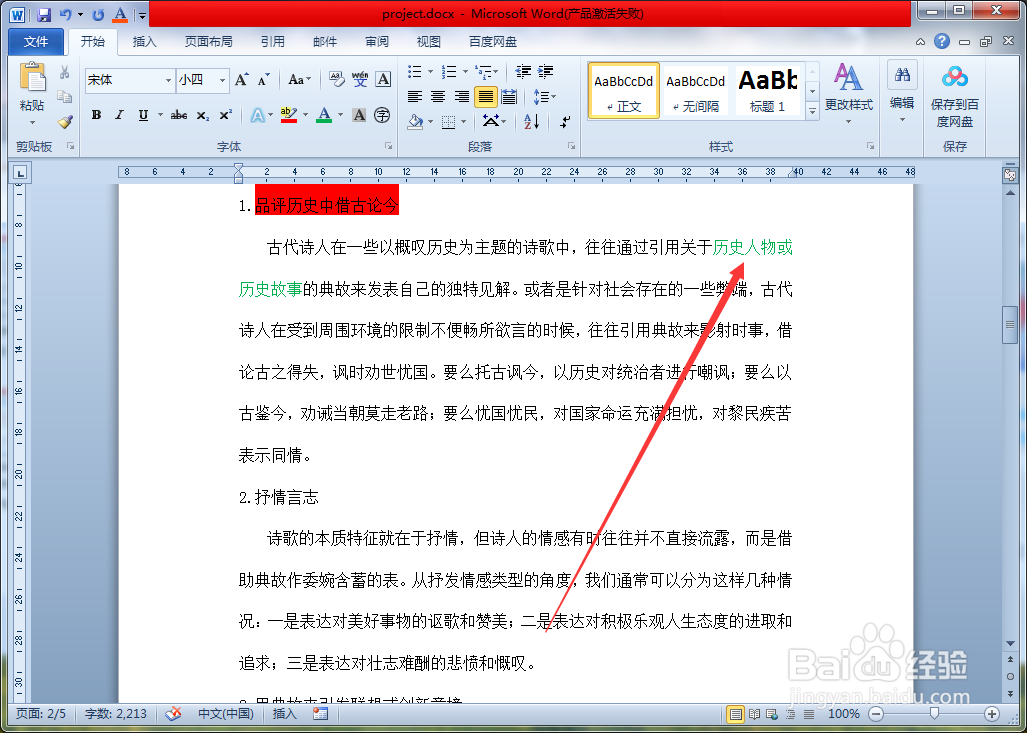
1、打开要编辑的文档,选中要设置背景颜色的文字
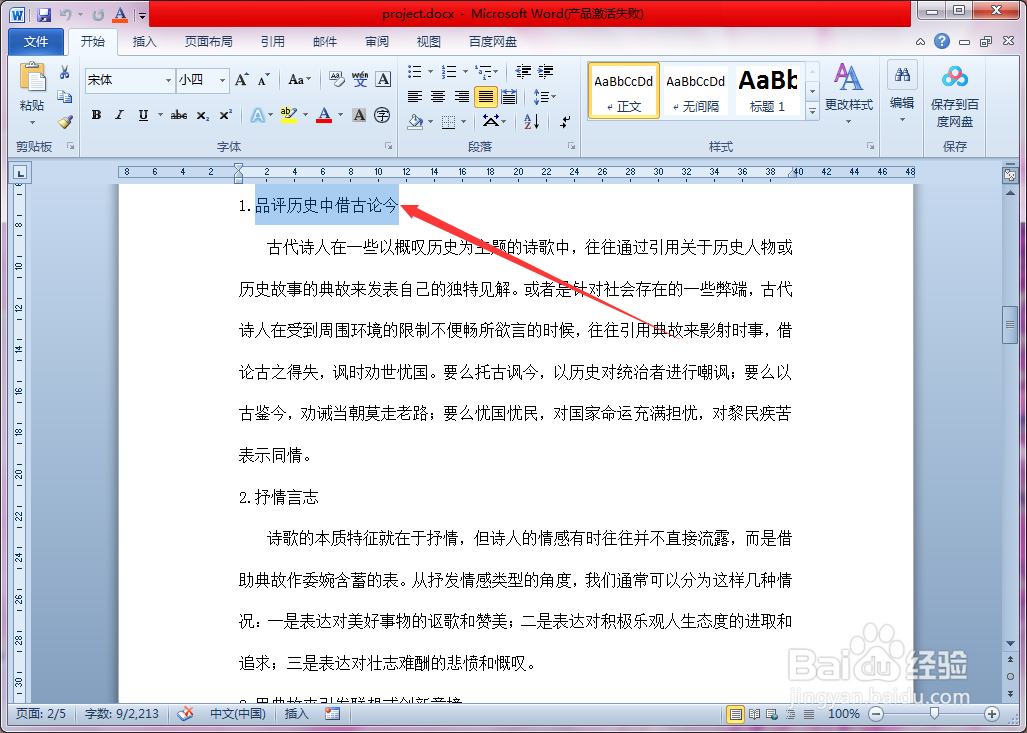
2、点击背景颜色设置按钮
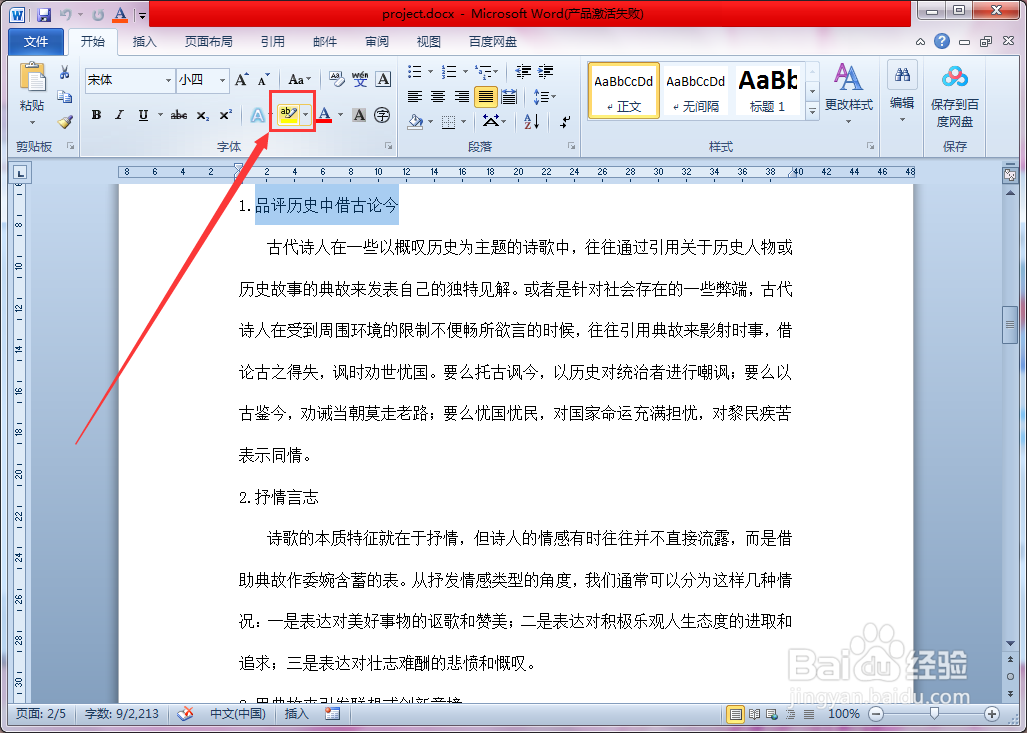
3、选择你要设置的背景颜色
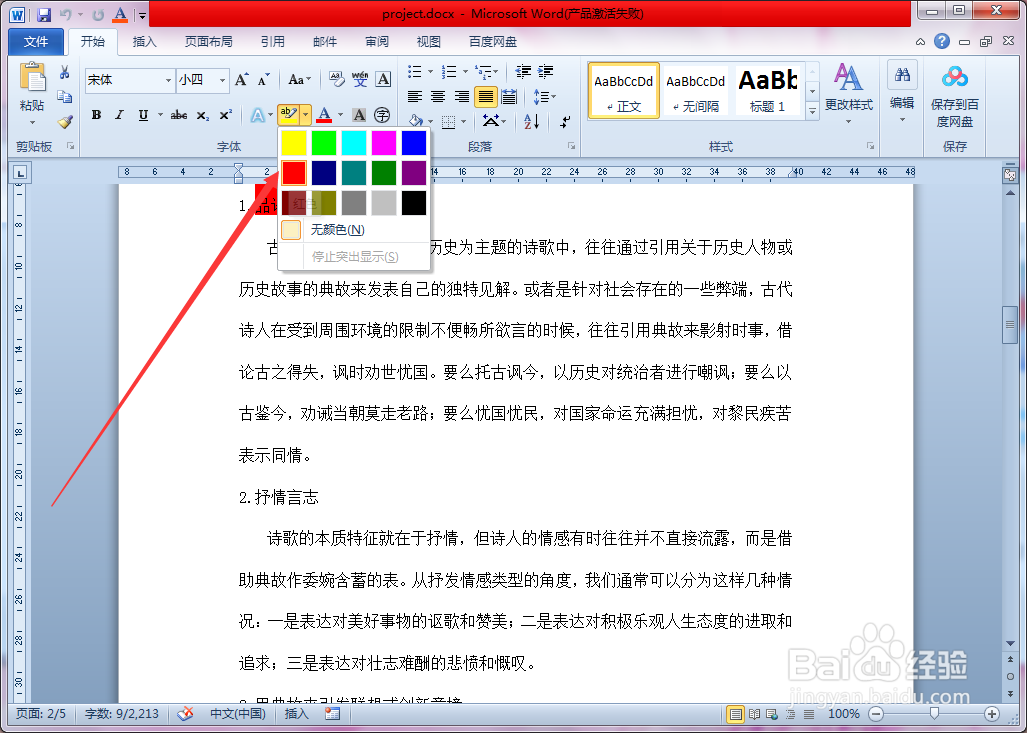
4、选好颜色后,就给文字设置好所需的背景颜色了
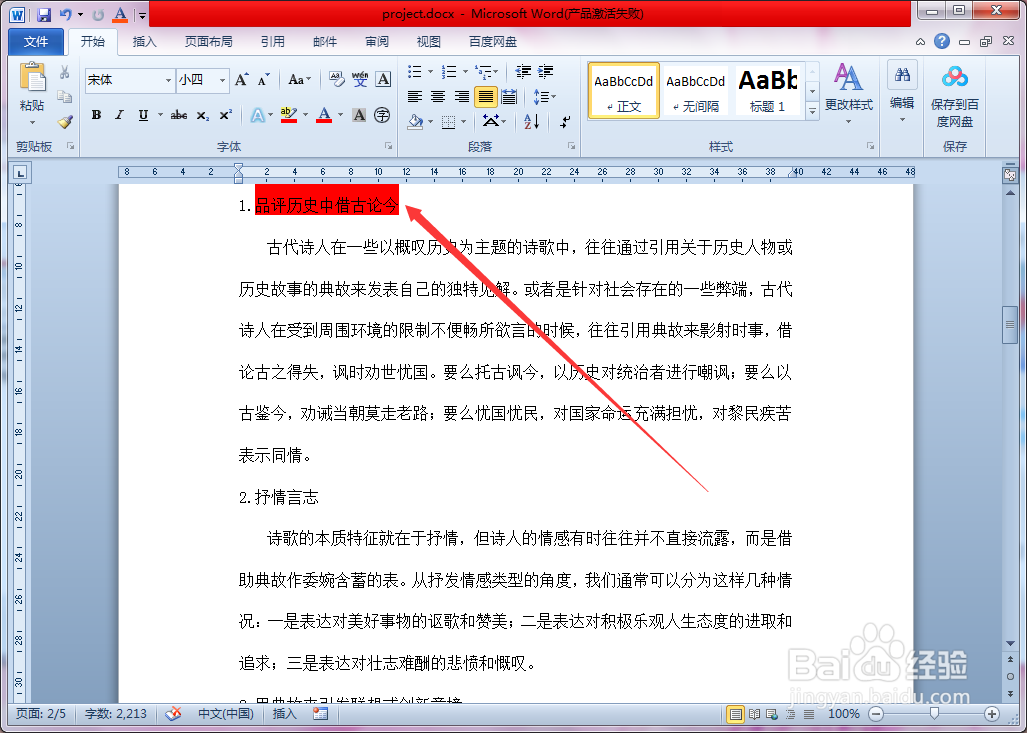
5、选中要设置颜色的文字
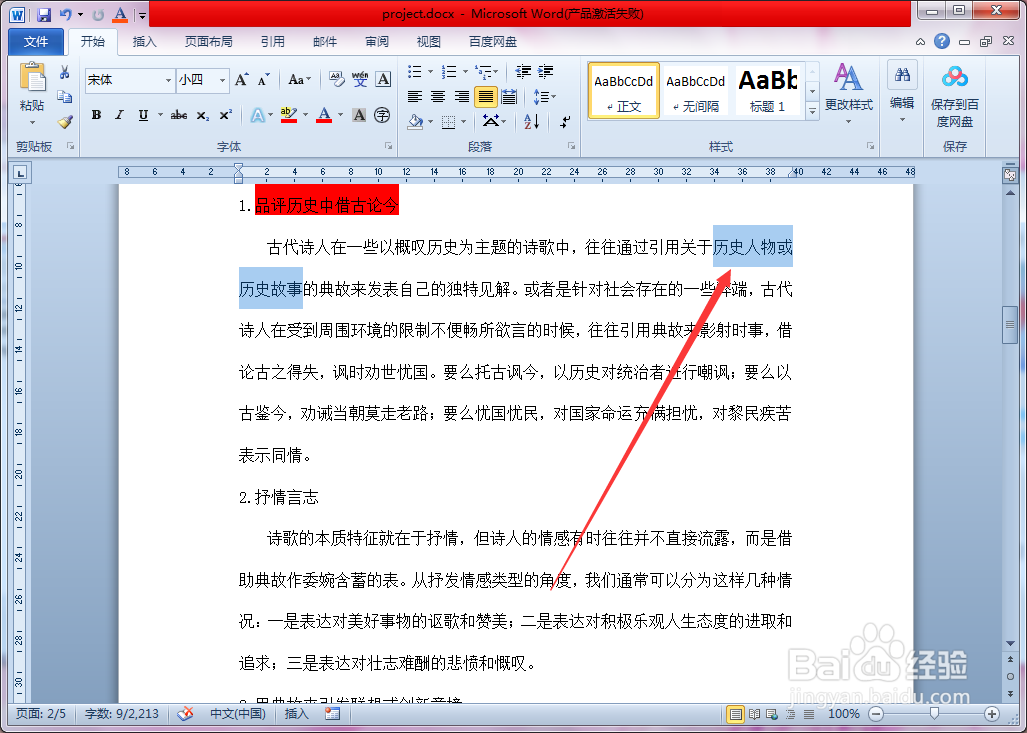
6、点击文字颜色设置按钮
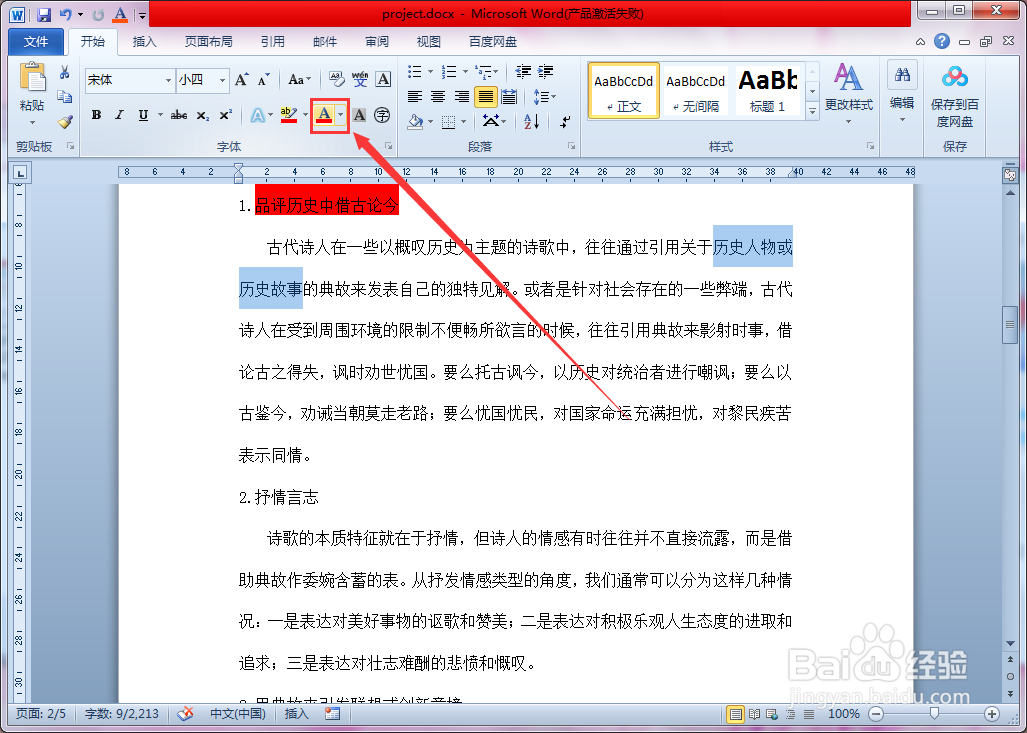
7、选择好要设置字体的颜色

8、这样就将文字的颜色也设置好了