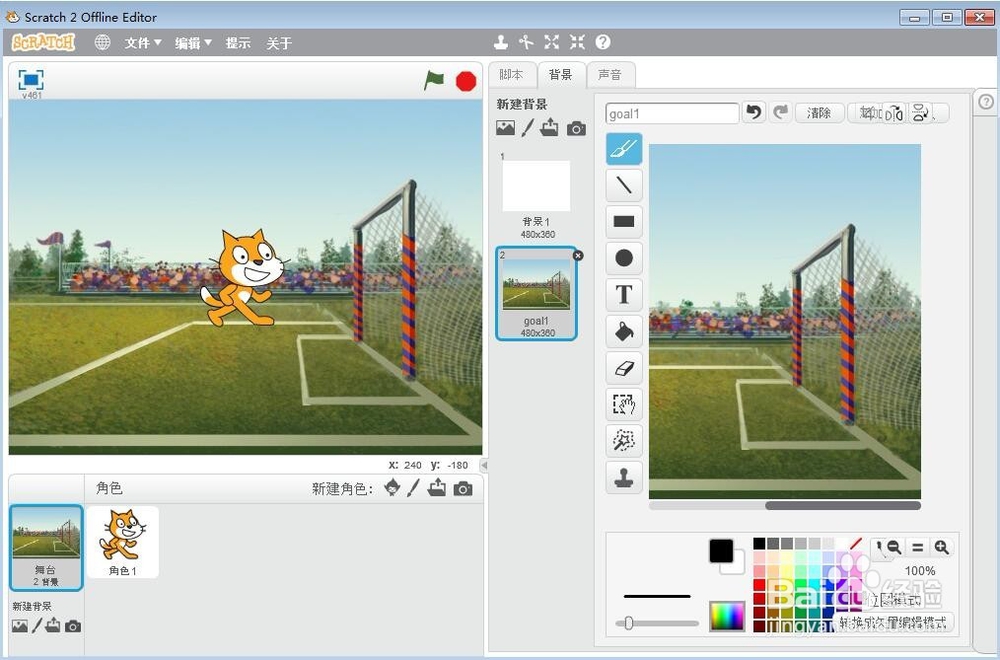1、打开scratch,进入它的主界面;

2、点击并选中背景;

3、找到并点击从背景库中选择背景;
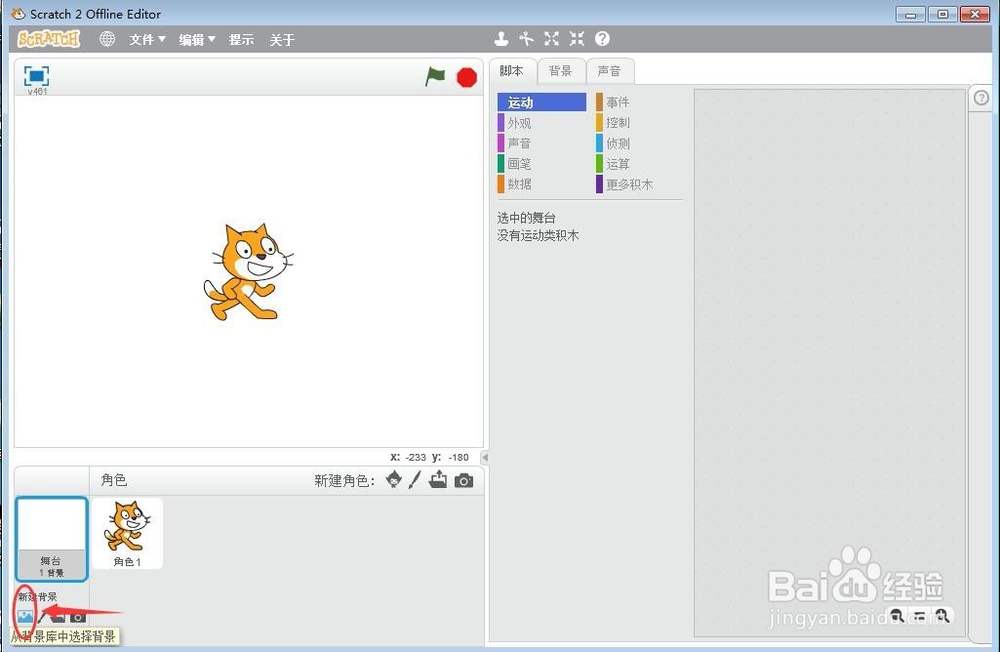
4、进入scratch软件的背景库中;
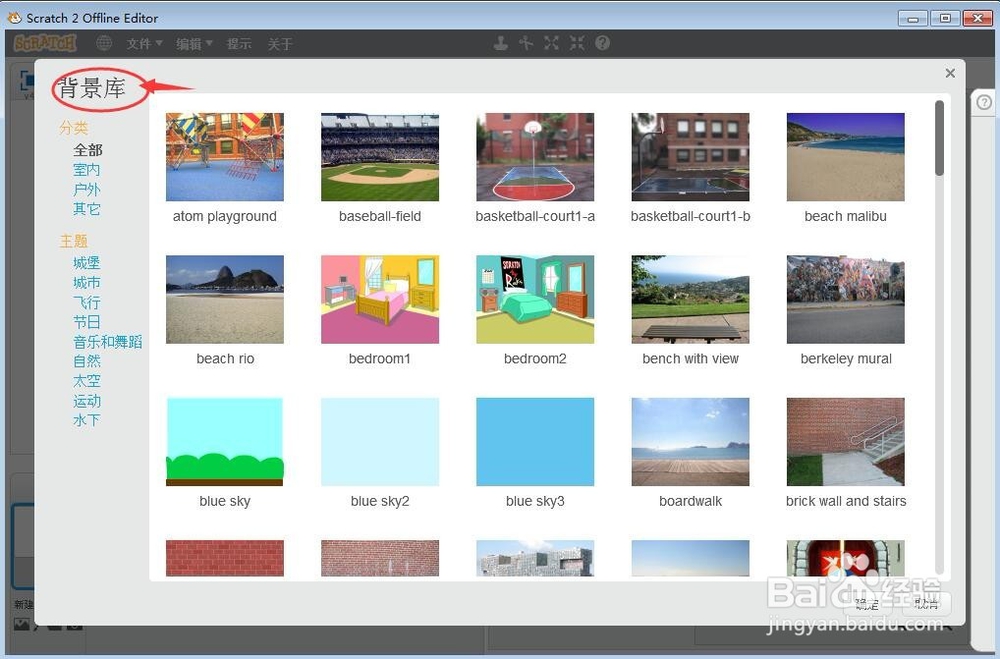
5、用鼠标左键点击选中运动类别;
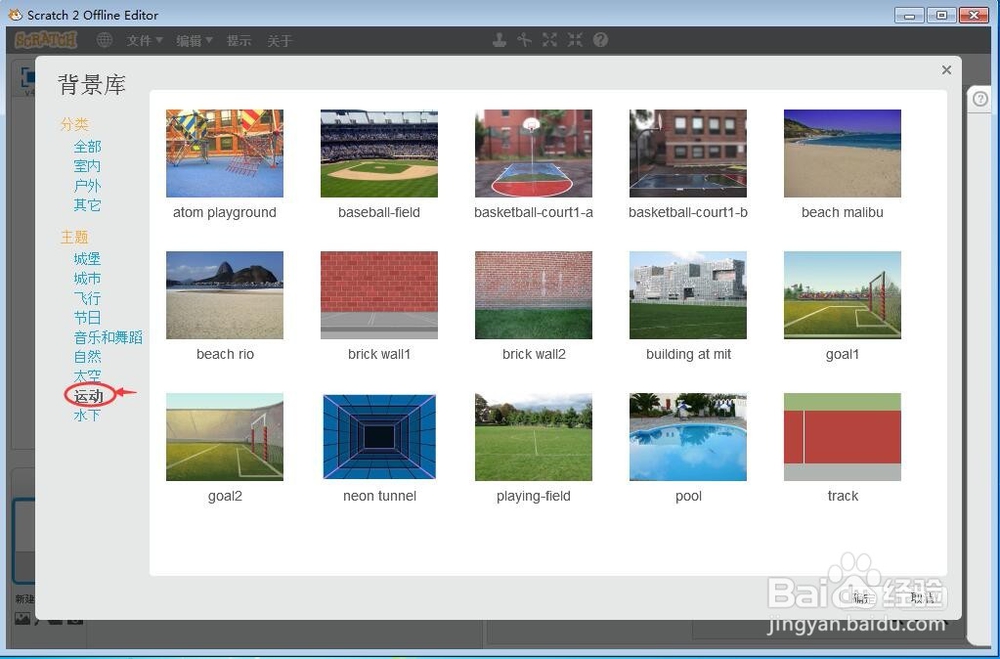
6、找到足球场图片,选中它;
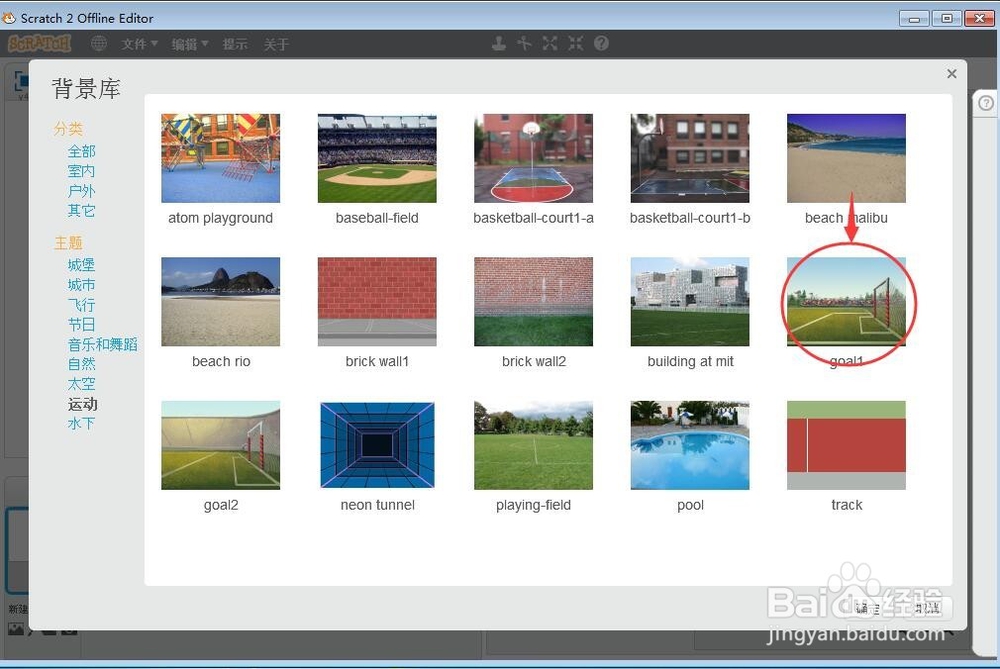
7、然后按确定按钮;
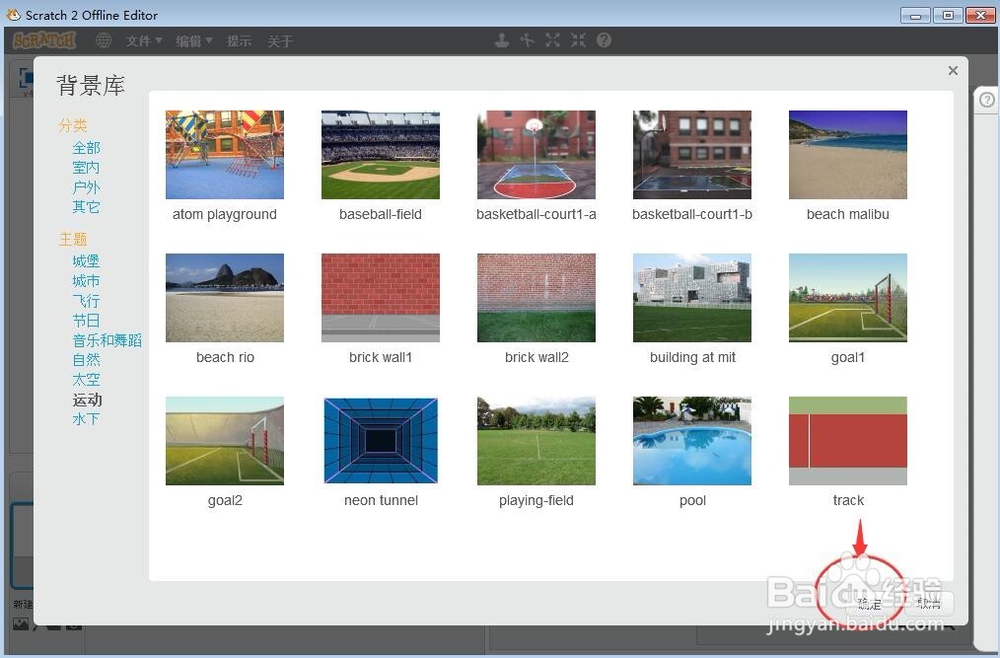
8、我们就在scratch中插入了一个足球场背景。
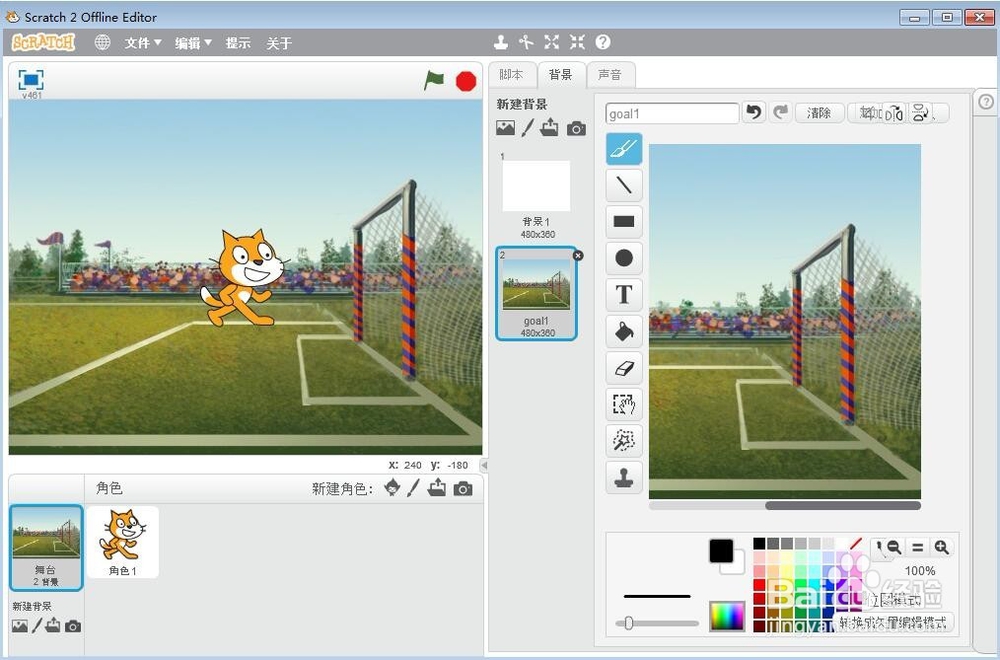
1、打开scratch,进入它的主界面;

2、点击并选中背景;

3、找到并点击从背景库中选择背景;
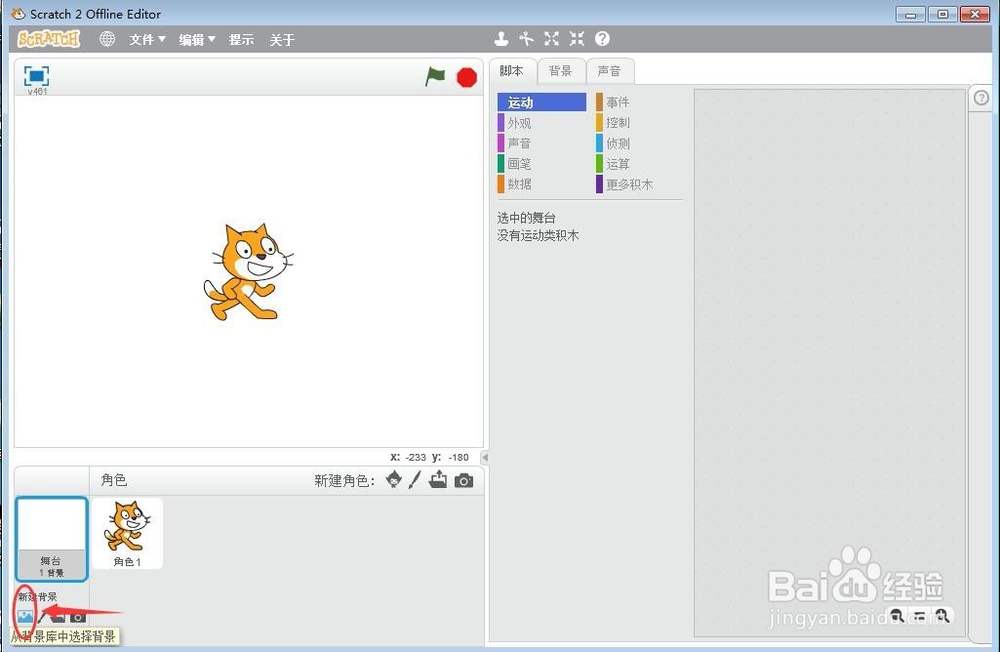
4、进入scratch软件的背景库中;
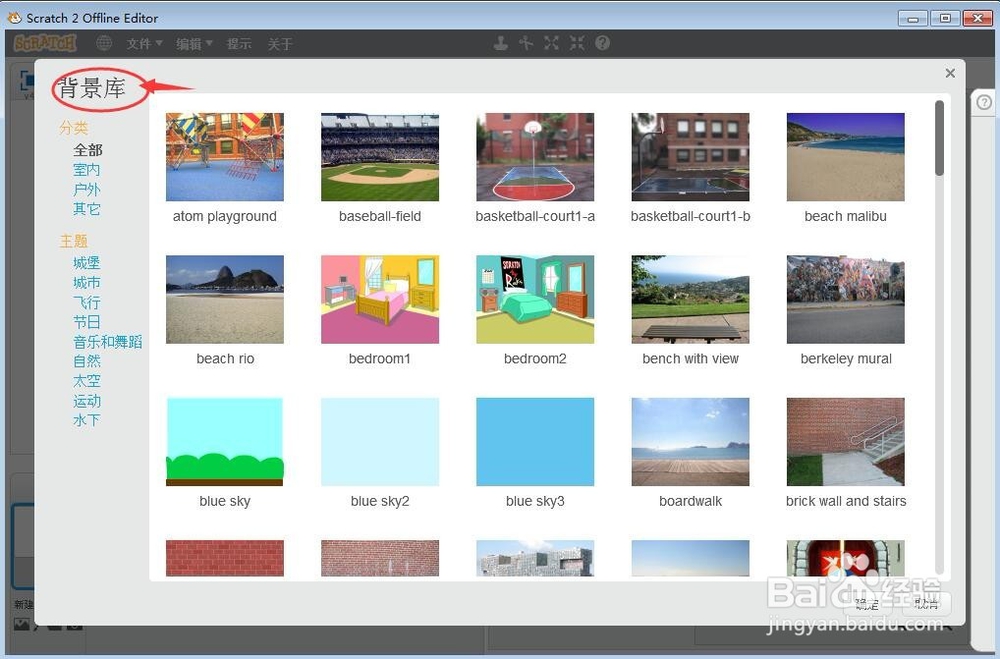
5、用鼠标左键点击选中运动类别;
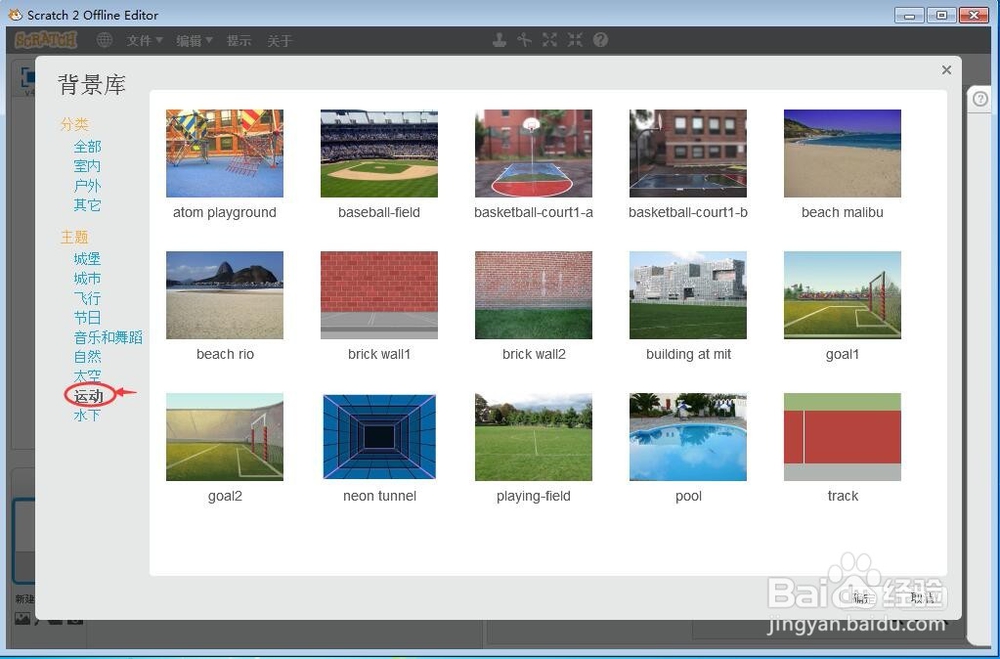
6、找到足球场图片,选中它;
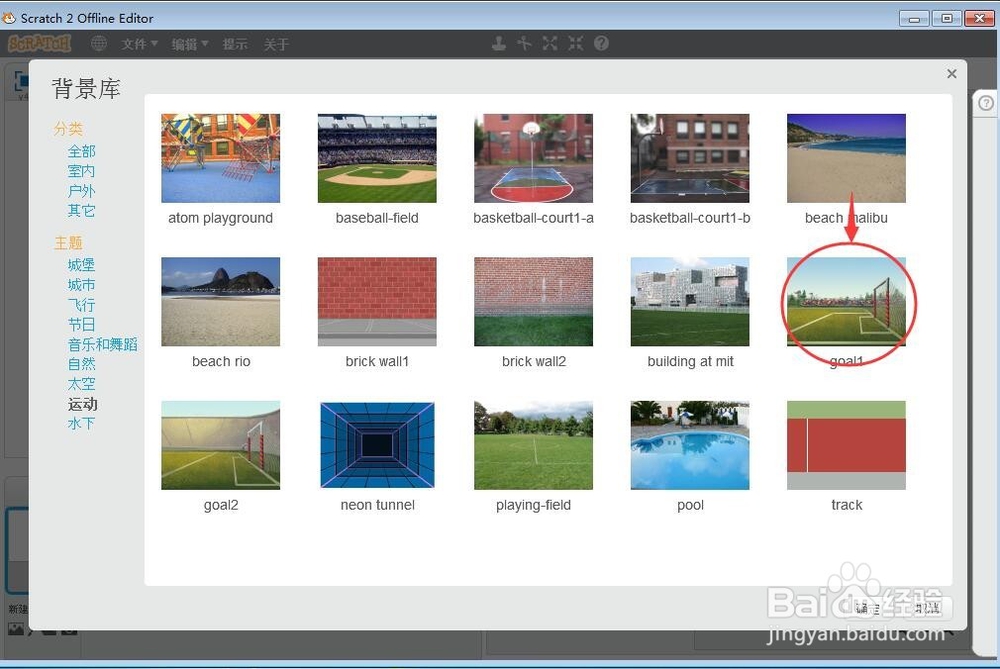
7、然后按确定按钮;
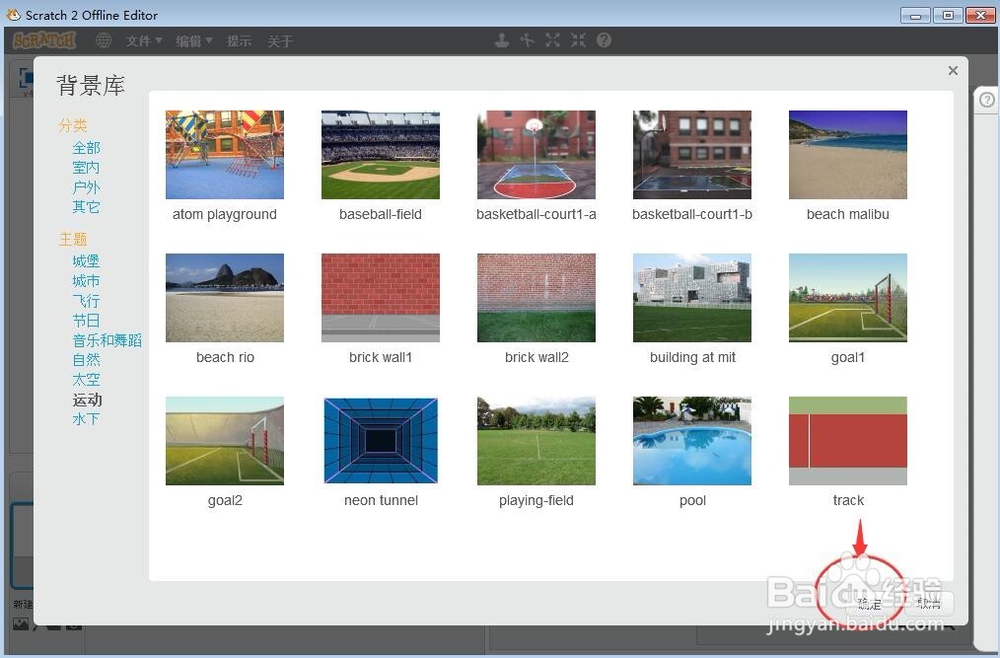
8、我们就在scratch中插入了一个足球场背景。