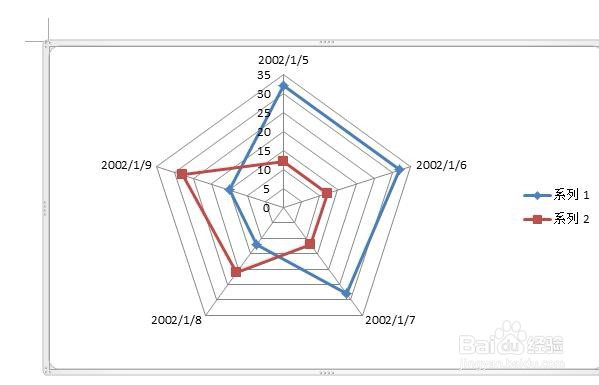1、进入WORD,点击顶部的插入,如下图
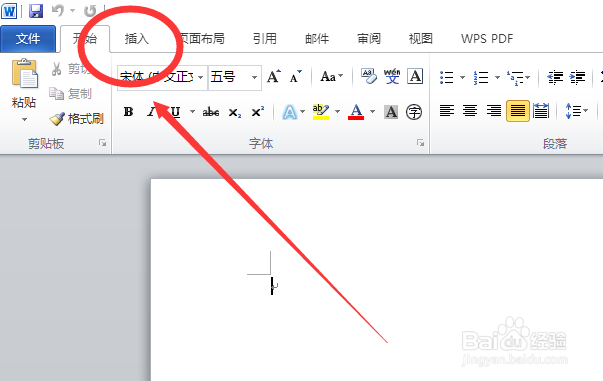
2、点击插图——图表,如下图

3、在左侧点击雷达图,如下图
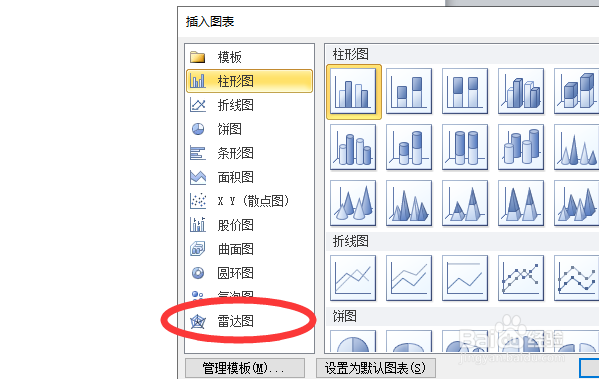
4、点击需要的雷达图的形状,如下图
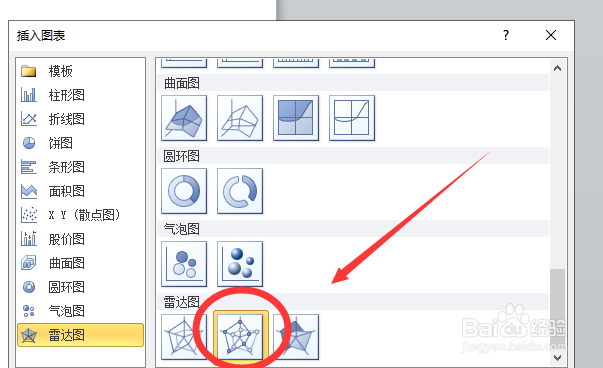
5、点击右下角的确定按钮,如下图
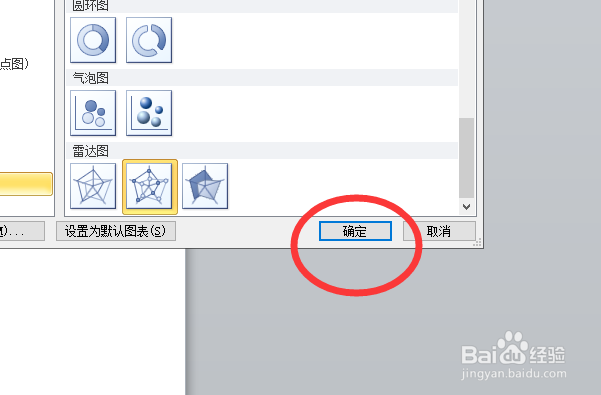
6、在弹出的表格中输入对应的文字、数字信息,如下图
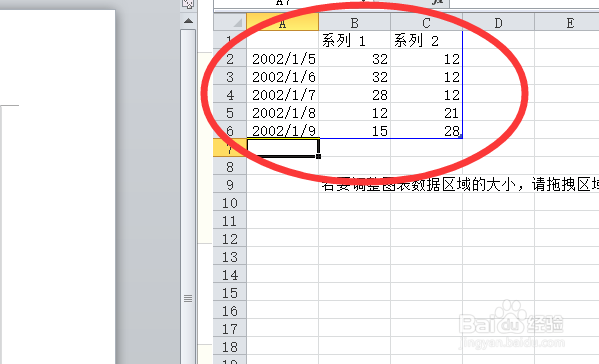
7、雷达图就做好了,如下图
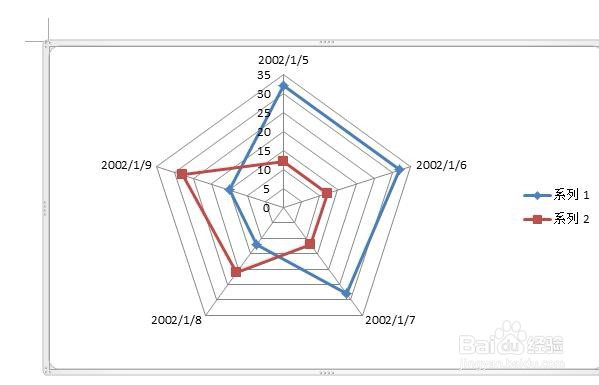
1、进入WORD,点击顶部的插入,如下图
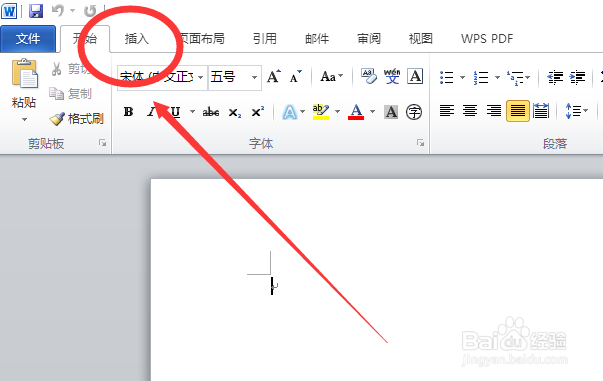
2、点击插图——图表,如下图

3、在左侧点击雷达图,如下图
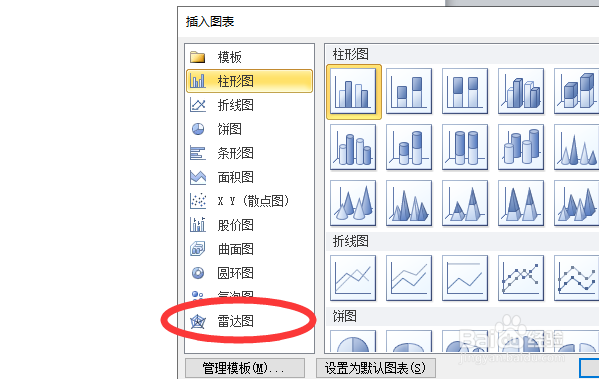
4、点击需要的雷达图的形状,如下图
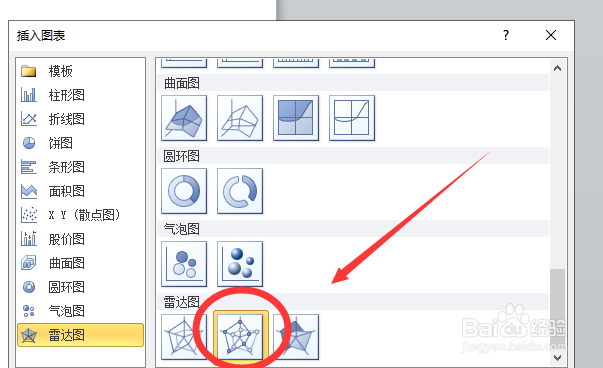
5、点击右下角的确定按钮,如下图
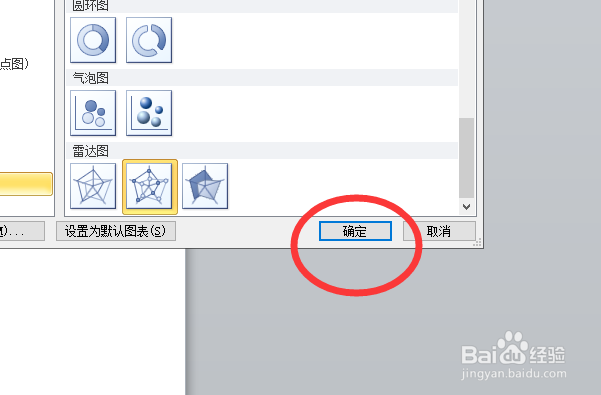
6、在弹出的表格中输入对应的文字、数字信息,如下图
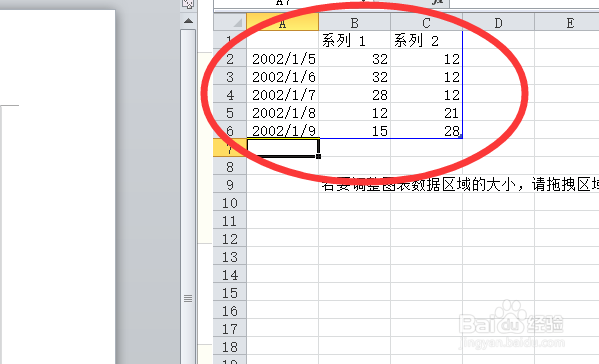
7、雷达图就做好了,如下图