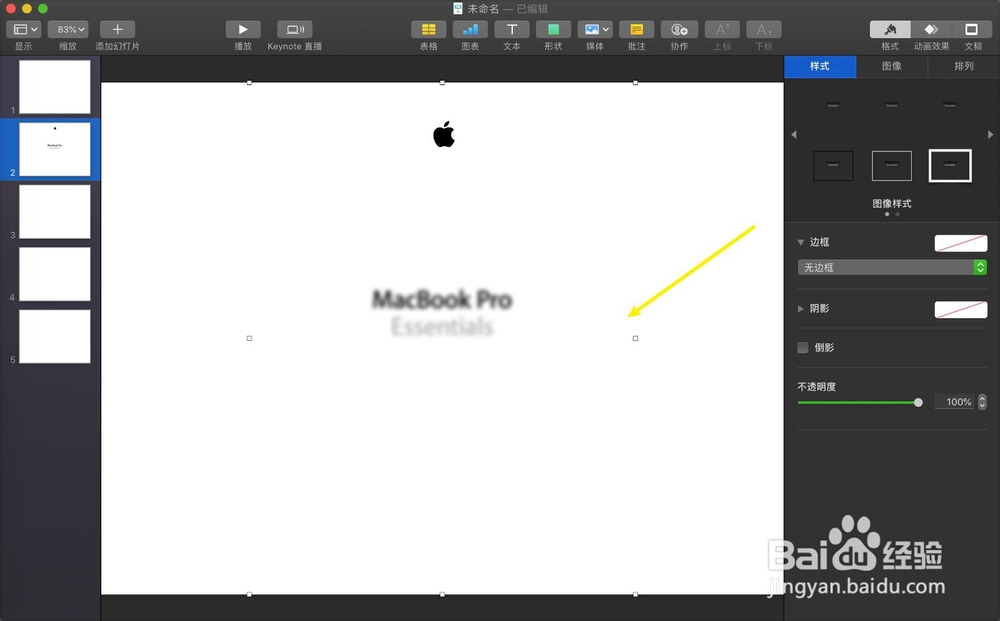1、先把你要插入的PDF存储在桌面,如图。
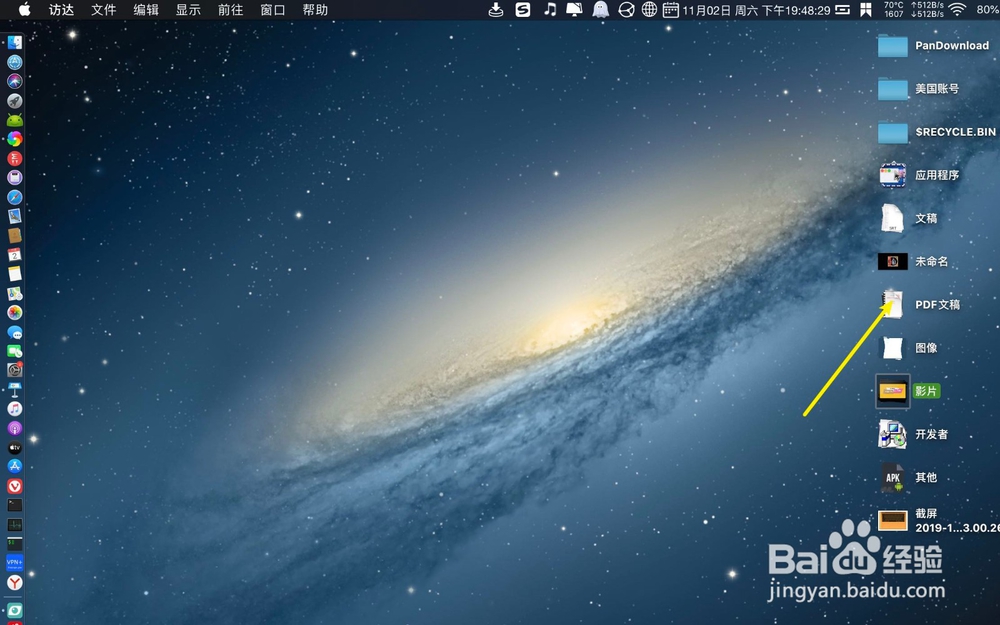
2、那么,此时点击启动台。

3、启动台内搜索keynoxx打开它,如下。

4、点击工具栏媒体,如图。
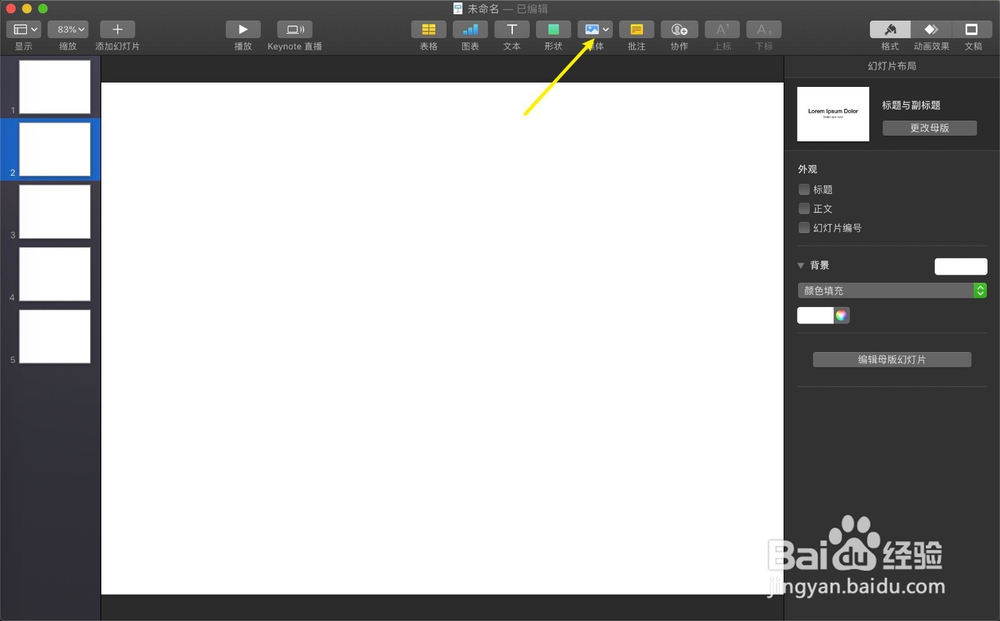
5、那么选【选取】,如图。
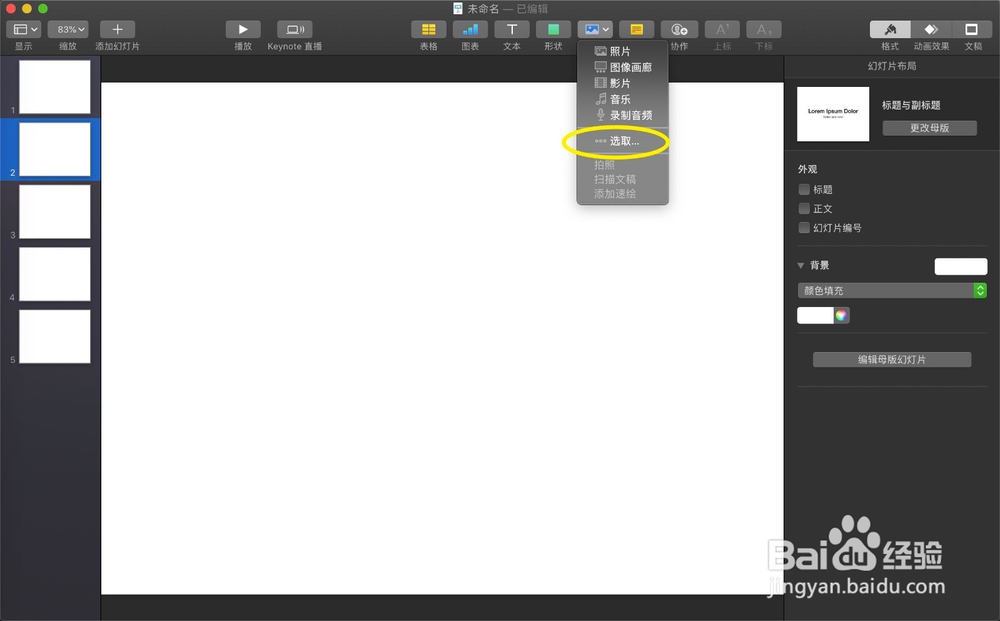
6、选PDF,就是桌面上的PDF,点击插入。
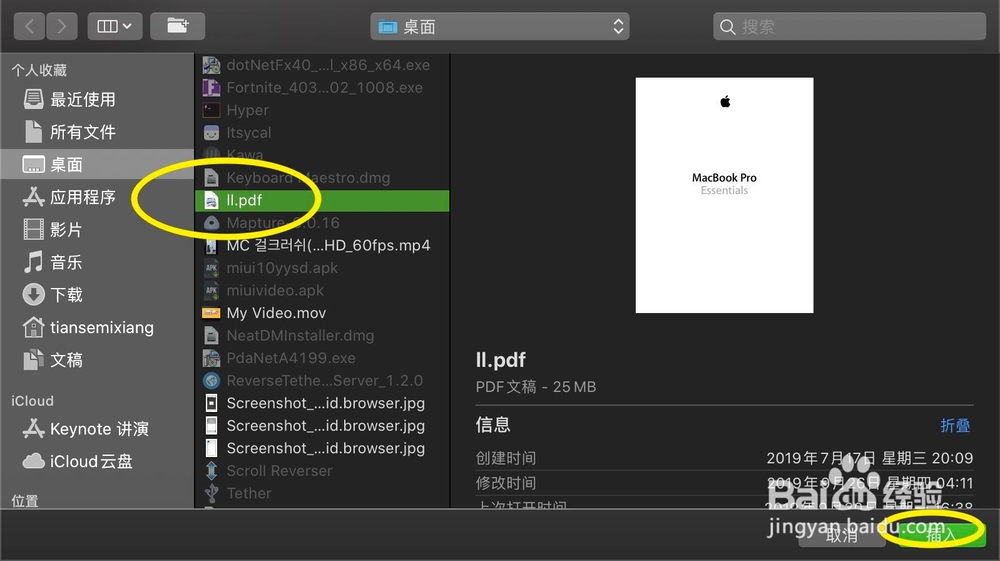
7、那么就可以在讲演上,插入了PDF,并调整PDF大小即可。
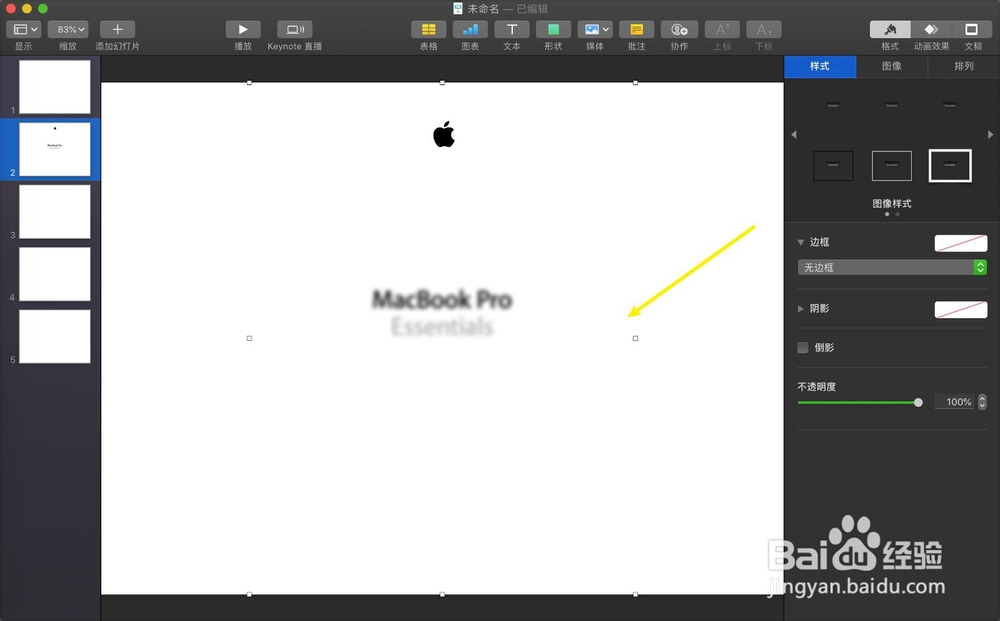
1、先把你要插入的PDF存储在桌面,如图。
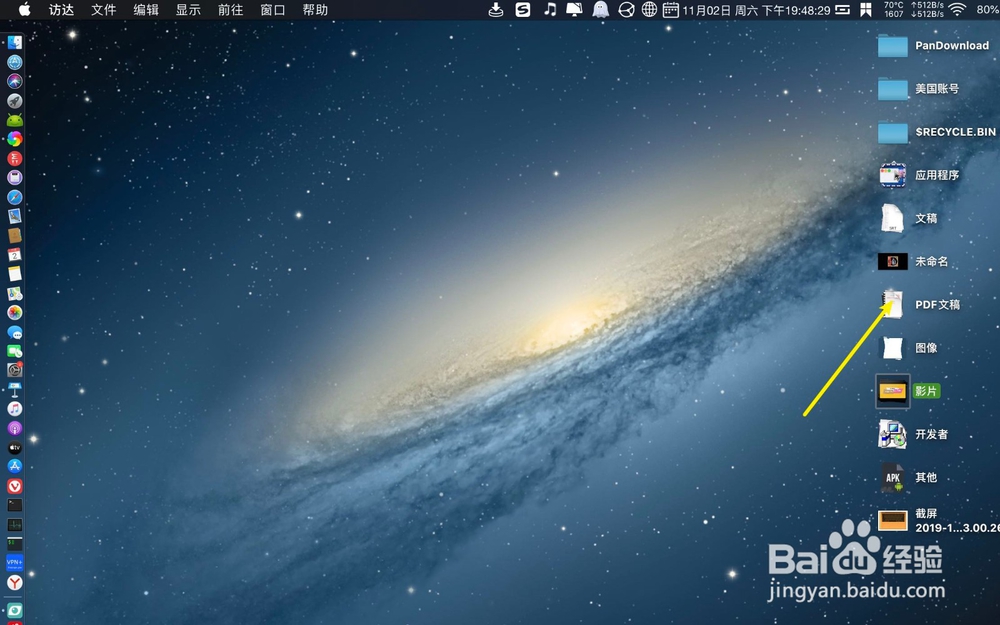
2、那么,此时点击启动台。

3、启动台内搜索keynoxx打开它,如下。

4、点击工具栏媒体,如图。
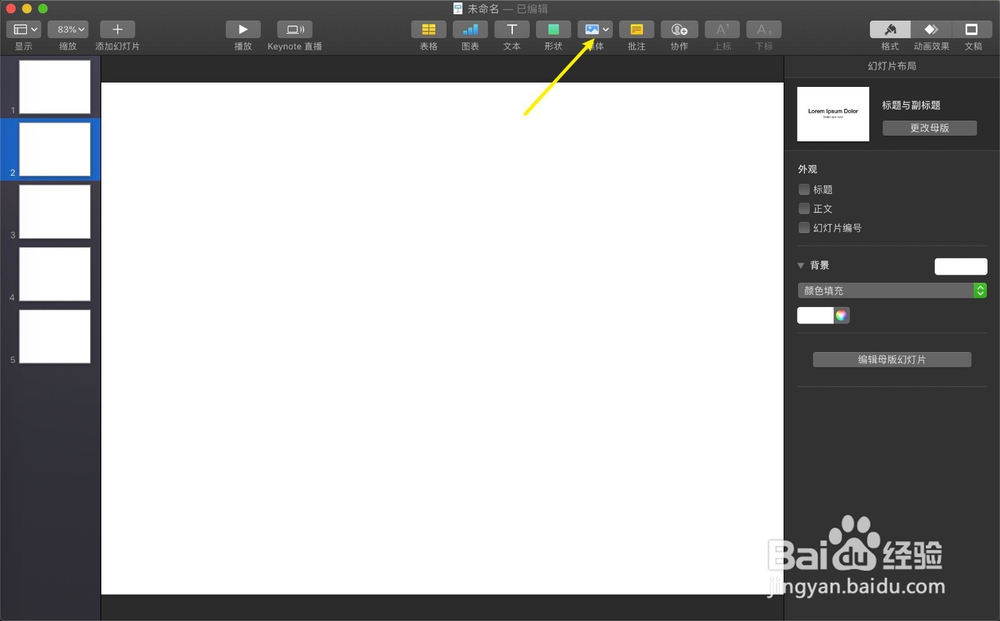
5、那么选【选取】,如图。
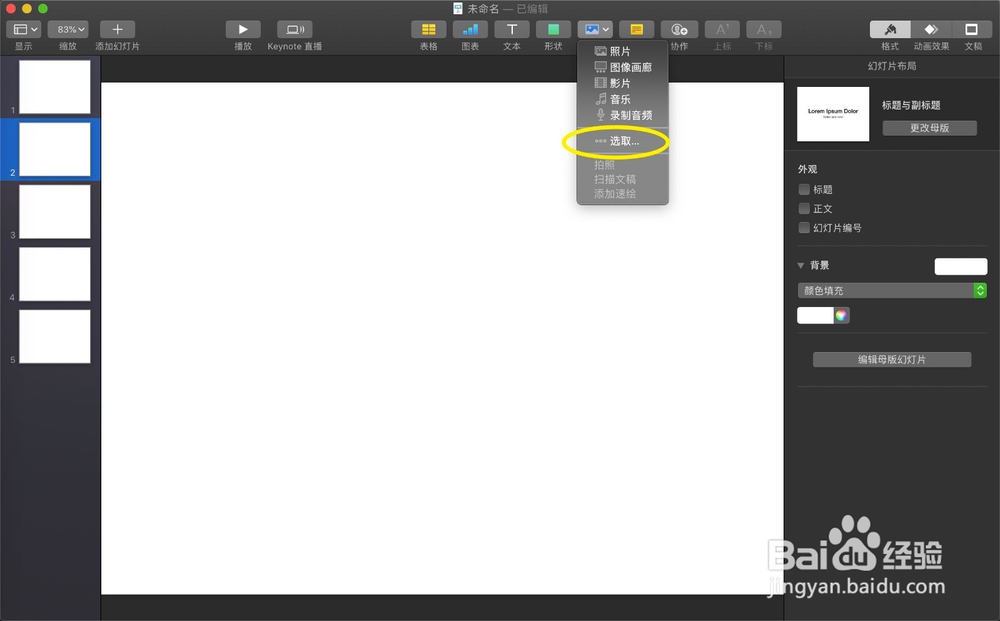
6、选PDF,就是桌面上的PDF,点击插入。
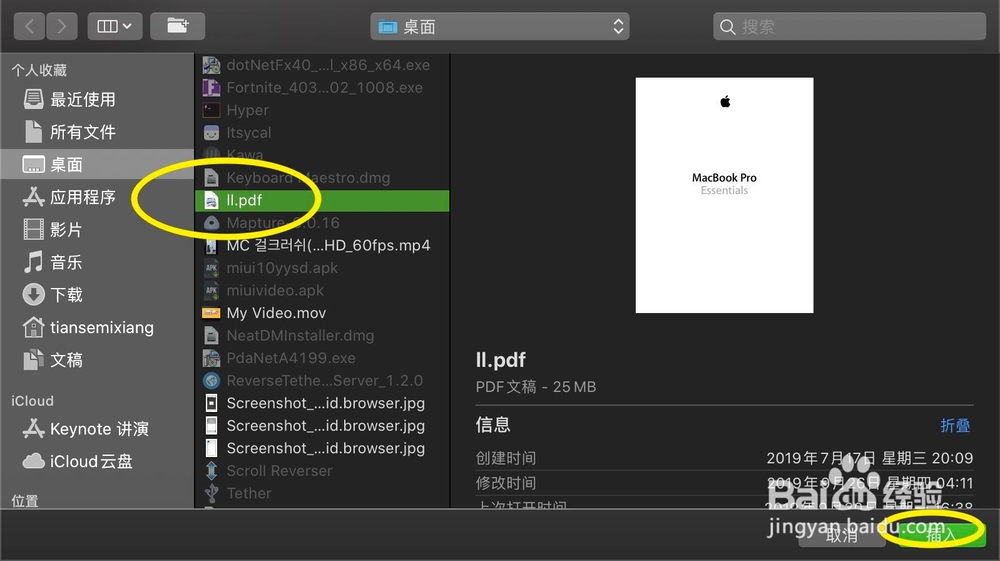
7、那么就可以在讲演上,插入了PDF,并调整PDF大小即可。