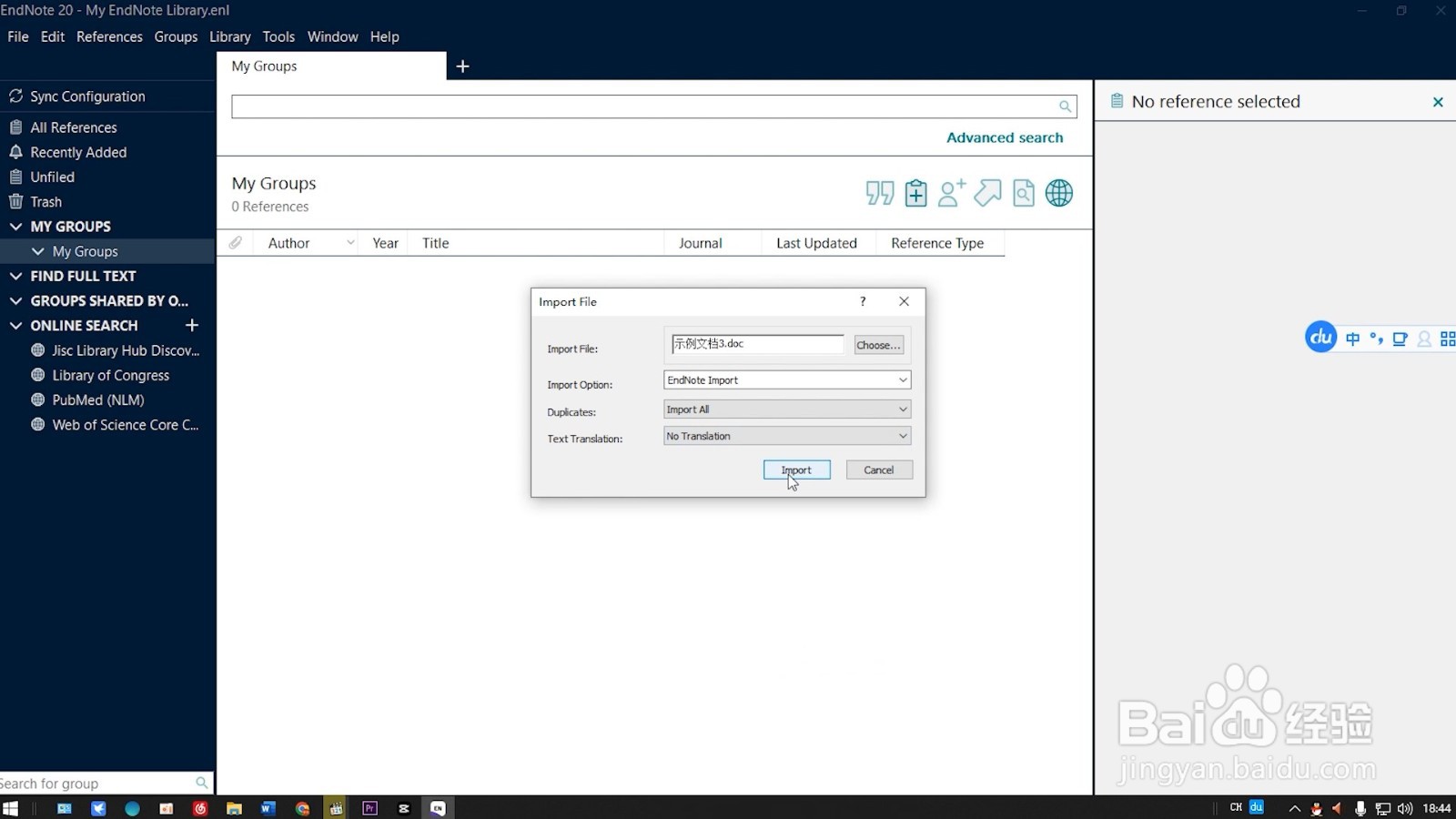1、点击import选项打开endnote后点击左上角的File选项,在列表中展开import选项。

2、选择文献点击File选项后在弹出的窗口中点击choose选项,在文件夹中选择要导入的文献。

3、选择格式下拉import option选项,根据导入的文献类型选择文件格式。
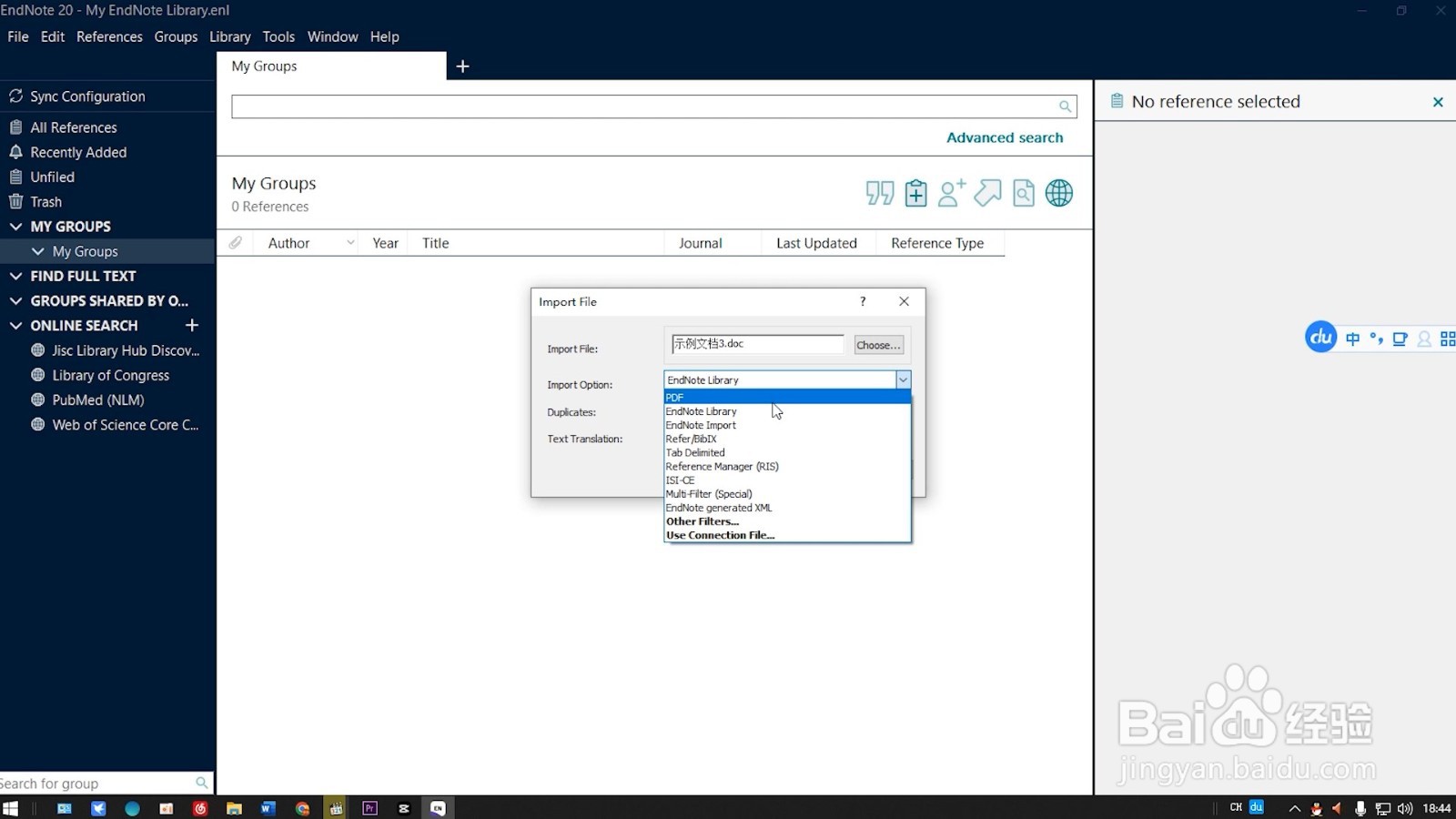
4、选择import all在没有特殊要求的情况下duplicates这一栏选择import all选项。
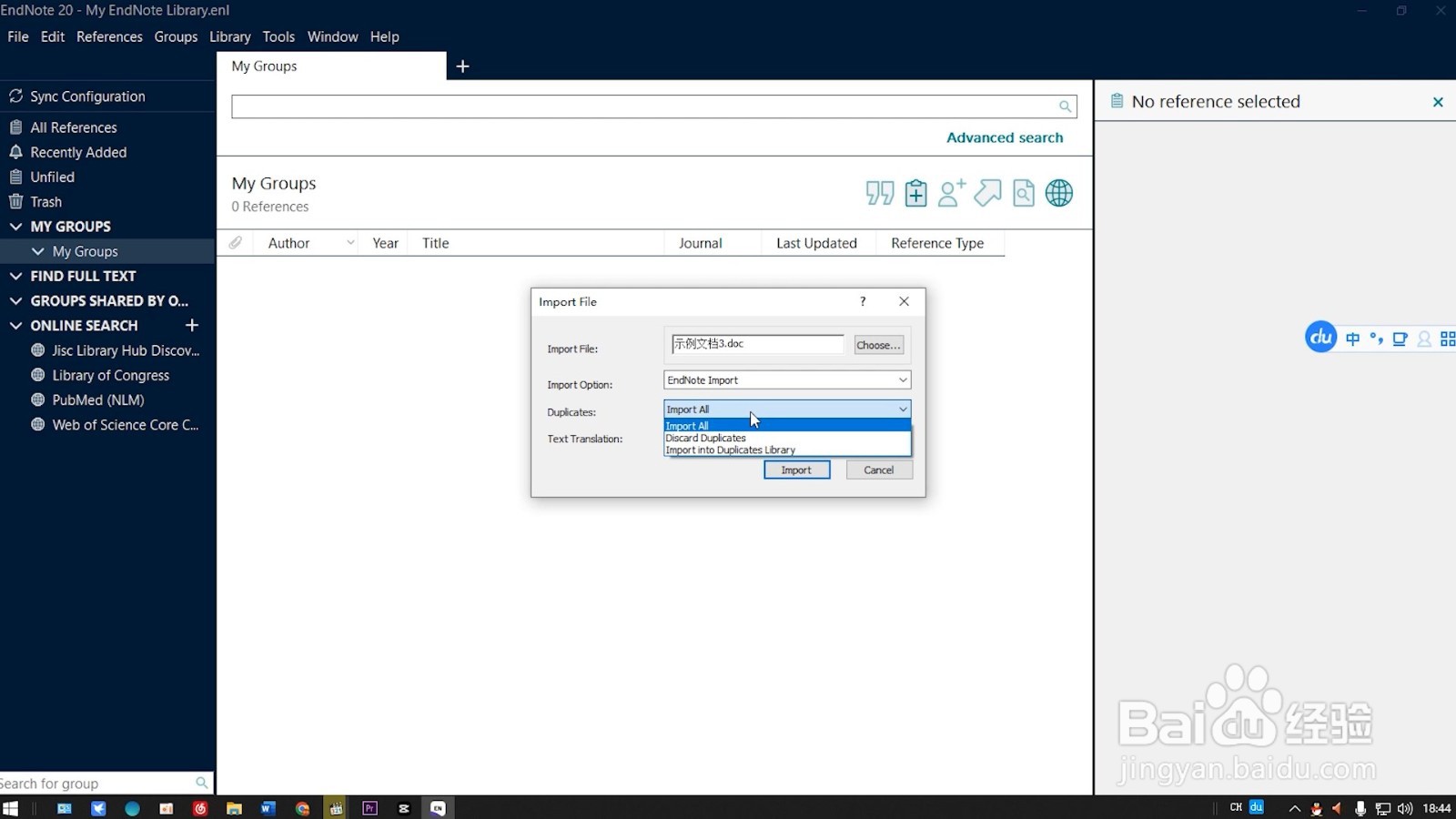
5、选择不翻译Text translation选项是文本翻译选项,通常情况下选择no translation(不翻译)选项。

6、选择语言如果需要翻译,下拉菜单后选择对应的语言即可,所有设置完成后点击import即可完成导入。