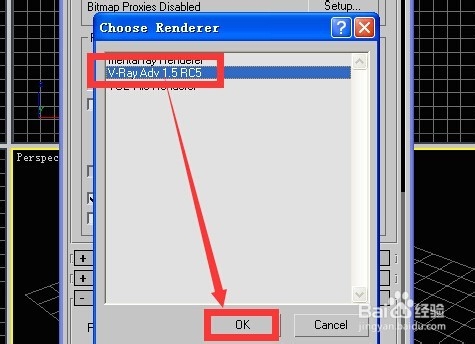1、在百度知道上提了相关问题

2、很快就有人回答了 这是他的答案

3、进入回答者提供的链接将程序下载下来 并且按着步骤安装完成 然后打开3dsmax9
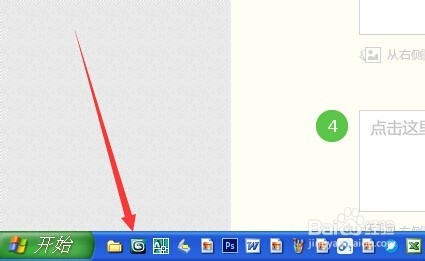
4、进入3dsmax界面后点击键盘上的f10键
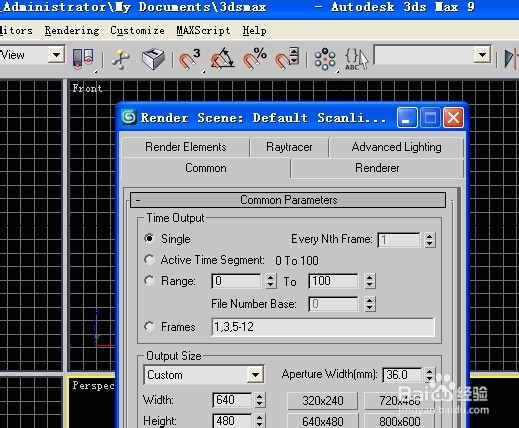
5、选择common选项 然后向下拖动滑动条 滑动条很细
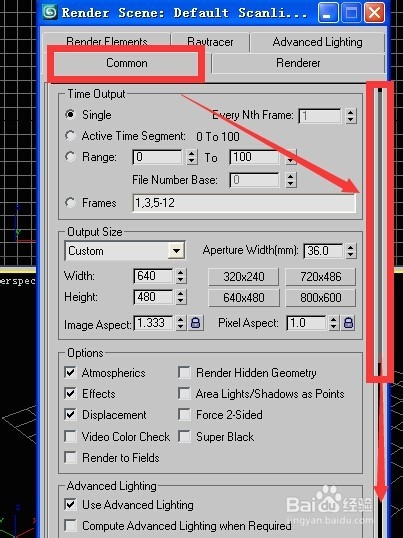
6、点击assign renderder

7、点击production 然后点后面的省略号
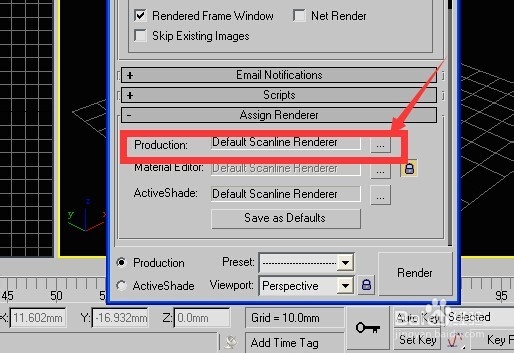
8、然后选择v-ray ady 1.5rc5
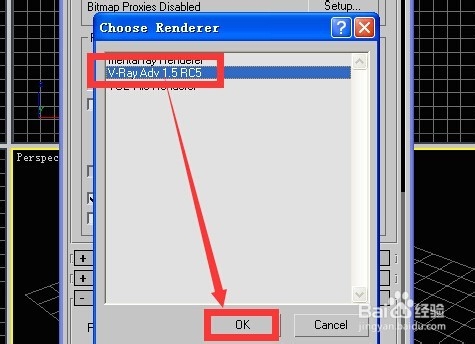
1、在百度知道上提了相关问题

2、很快就有人回答了 这是他的答案

3、进入回答者提供的链接将程序下载下来 并且按着步骤安装完成 然后打开3dsmax9
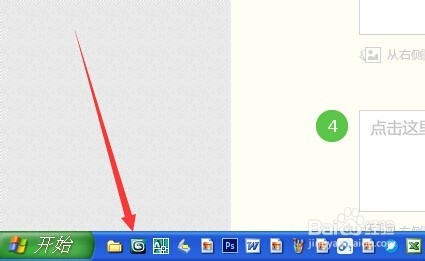
4、进入3dsmax界面后点击键盘上的f10键
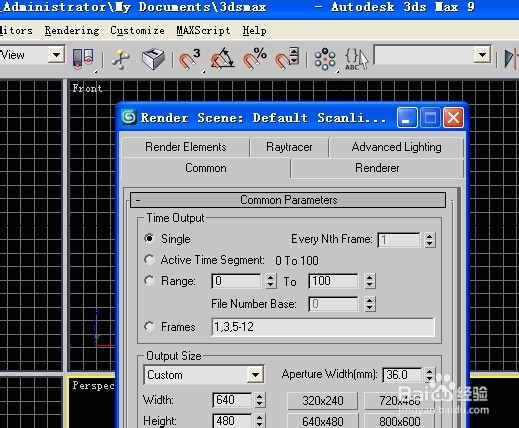
5、选择common选项 然后向下拖动滑动条 滑动条很细
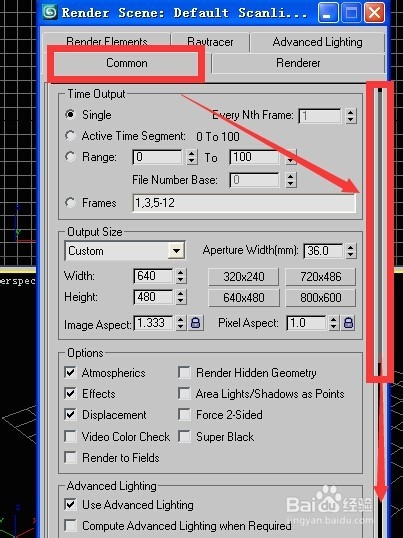
6、点击assign renderder

7、点击production 然后点后面的省略号
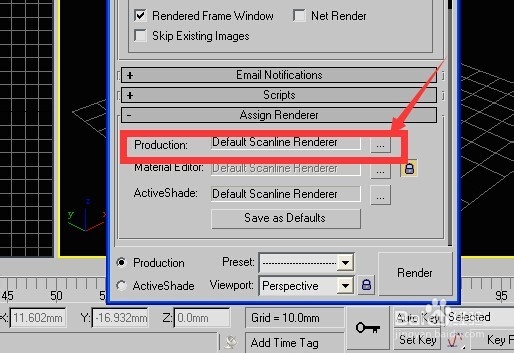
8、然后选择v-ray ady 1.5rc5