1、启动软件,新建文件,画一个小圆形,填充渐变色。
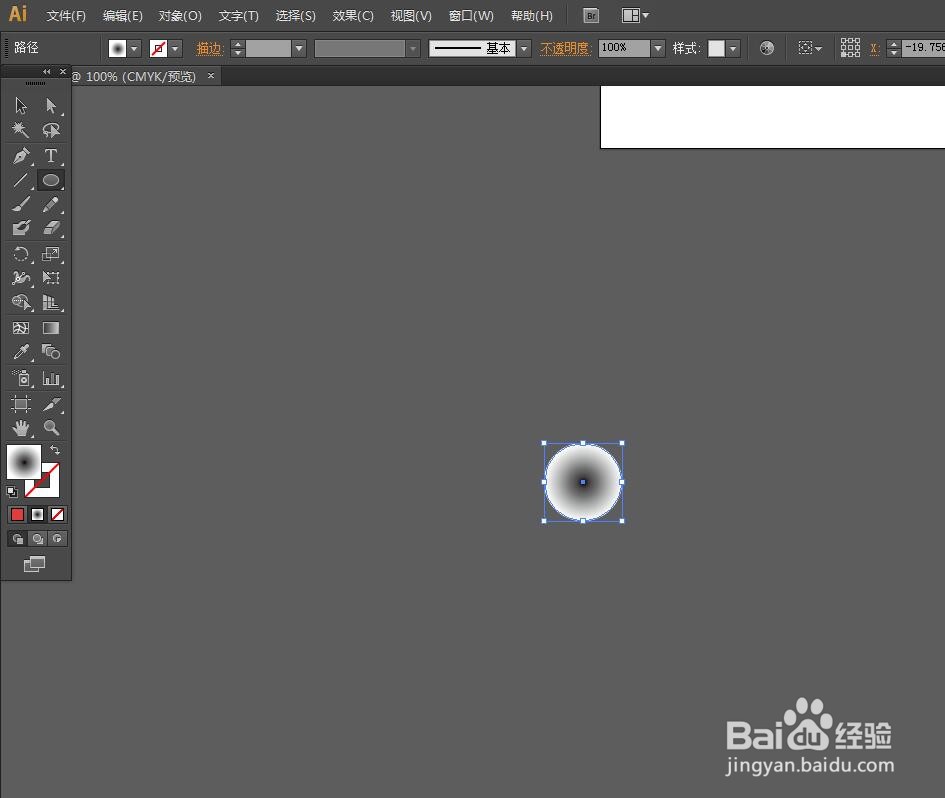
2、打开渐变面板,设置一个紫色到粉色的渐变颜色。

3、将圆形复制一份,放大,移动到一边。
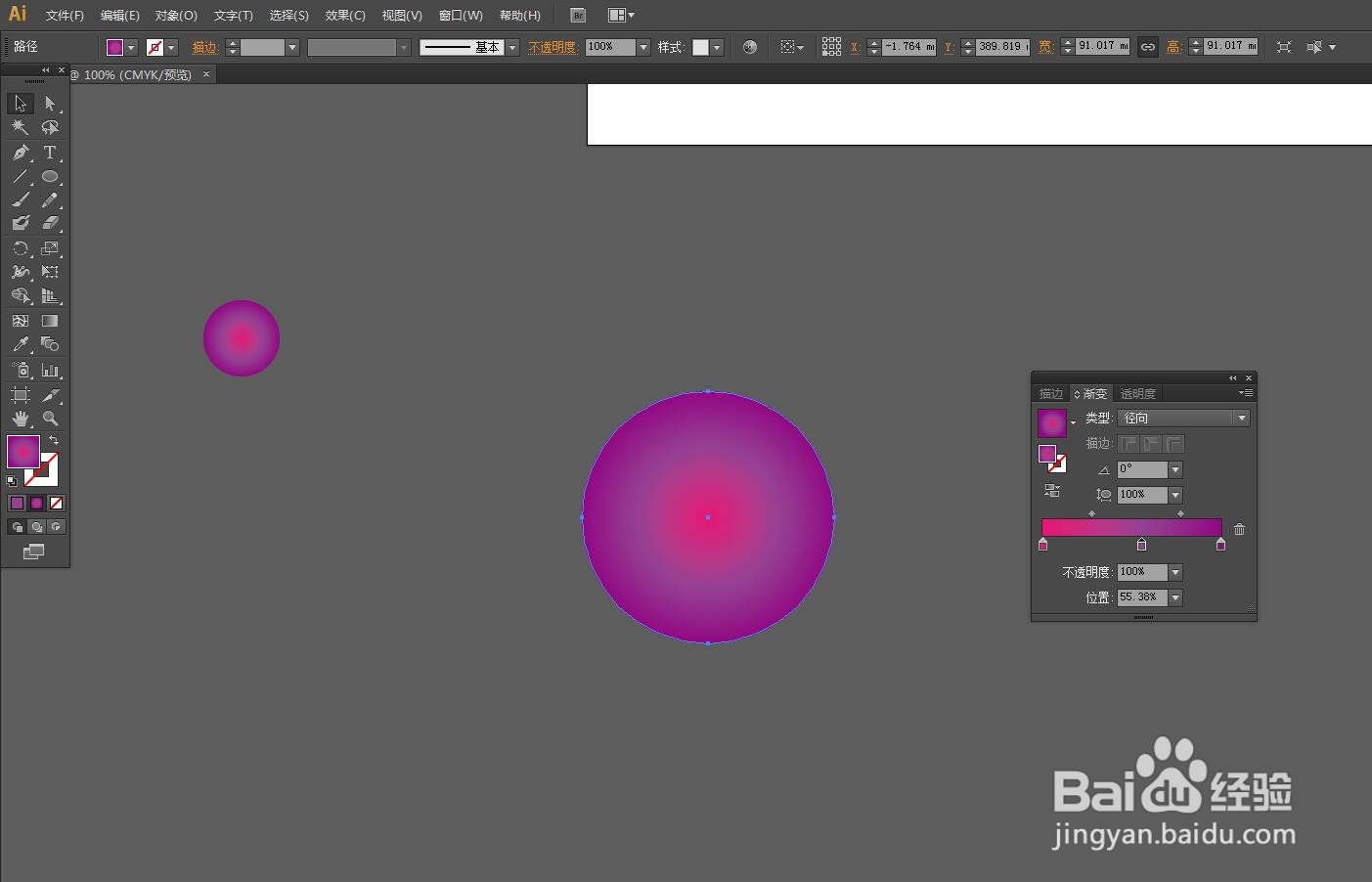
4、打开渐变面包,更改渐变颜色,比如蓝色的渐变。
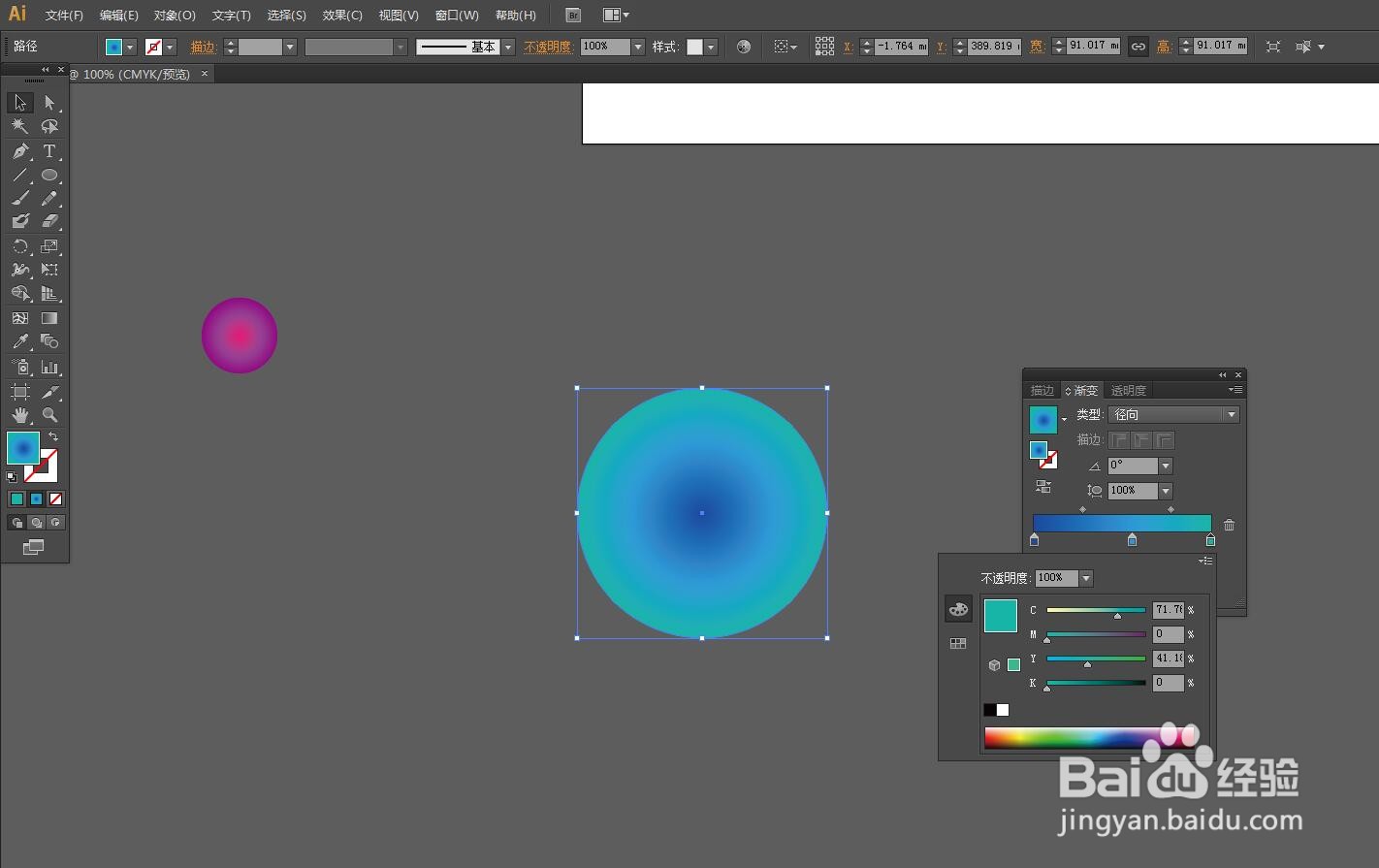
5、工具栏中选择混合,点击小圆形,再点击大圆。

6、双击混合工具,选择指定步数,将步数增加,颜色过渡平滑。

1、启动软件,新建文件,画一个小圆形,填充渐变色。
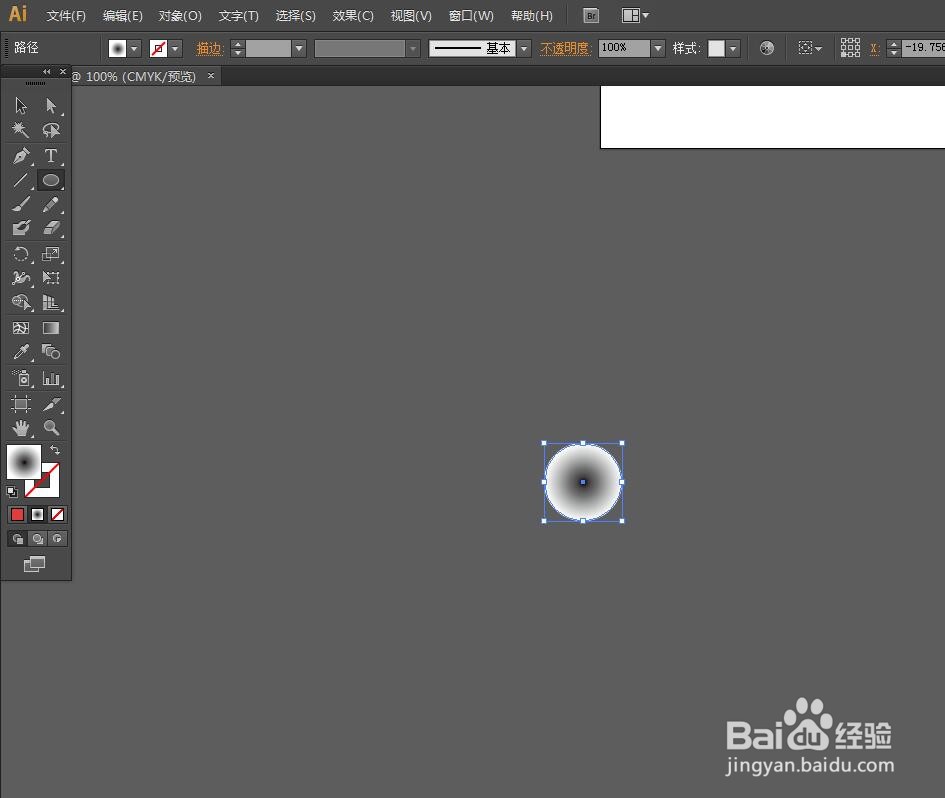
2、打开渐变面板,设置一个紫色到粉色的渐变颜色。

3、将圆形复制一份,放大,移动到一边。
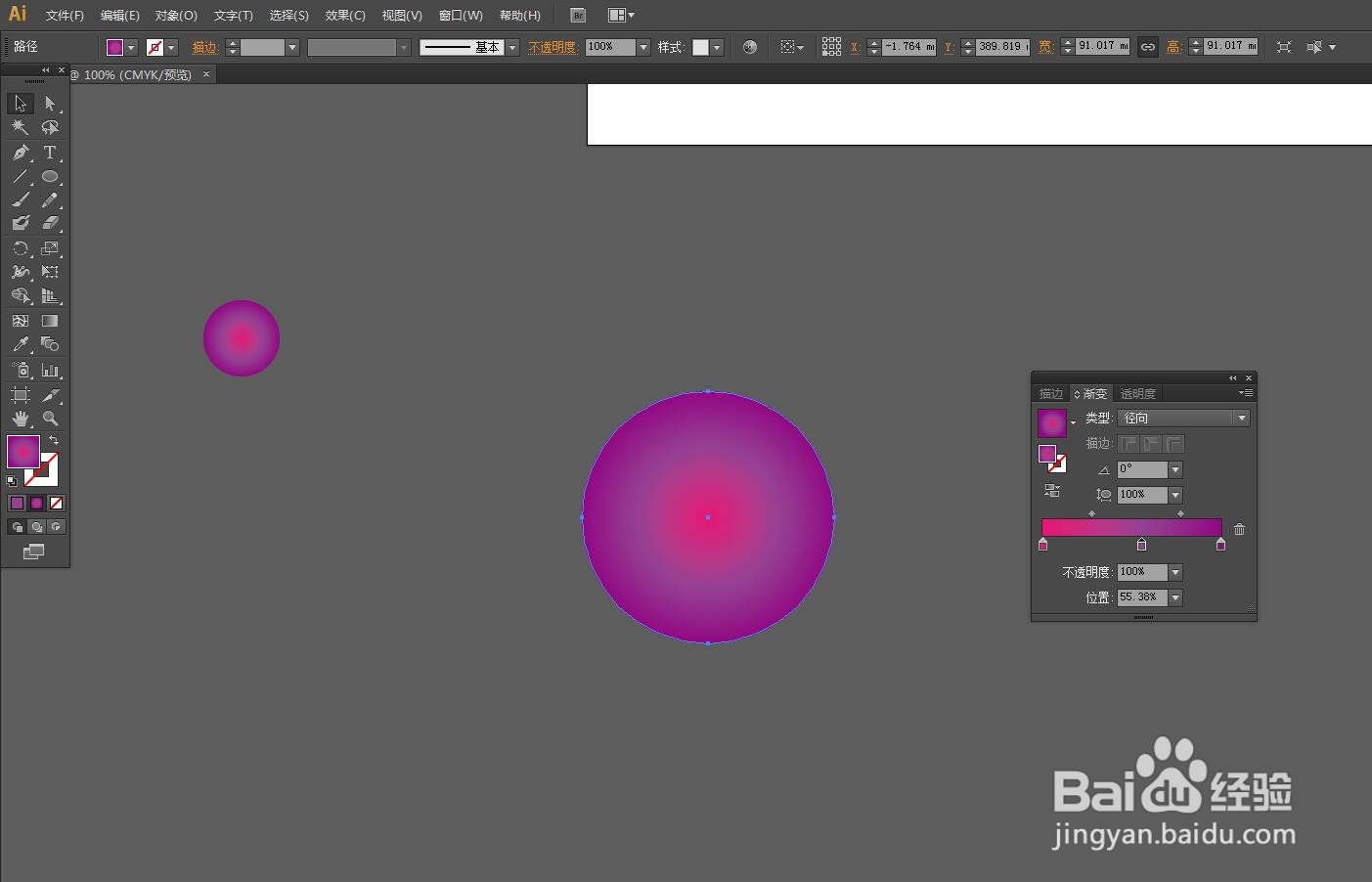
4、打开渐变面包,更改渐变颜色,比如蓝色的渐变。
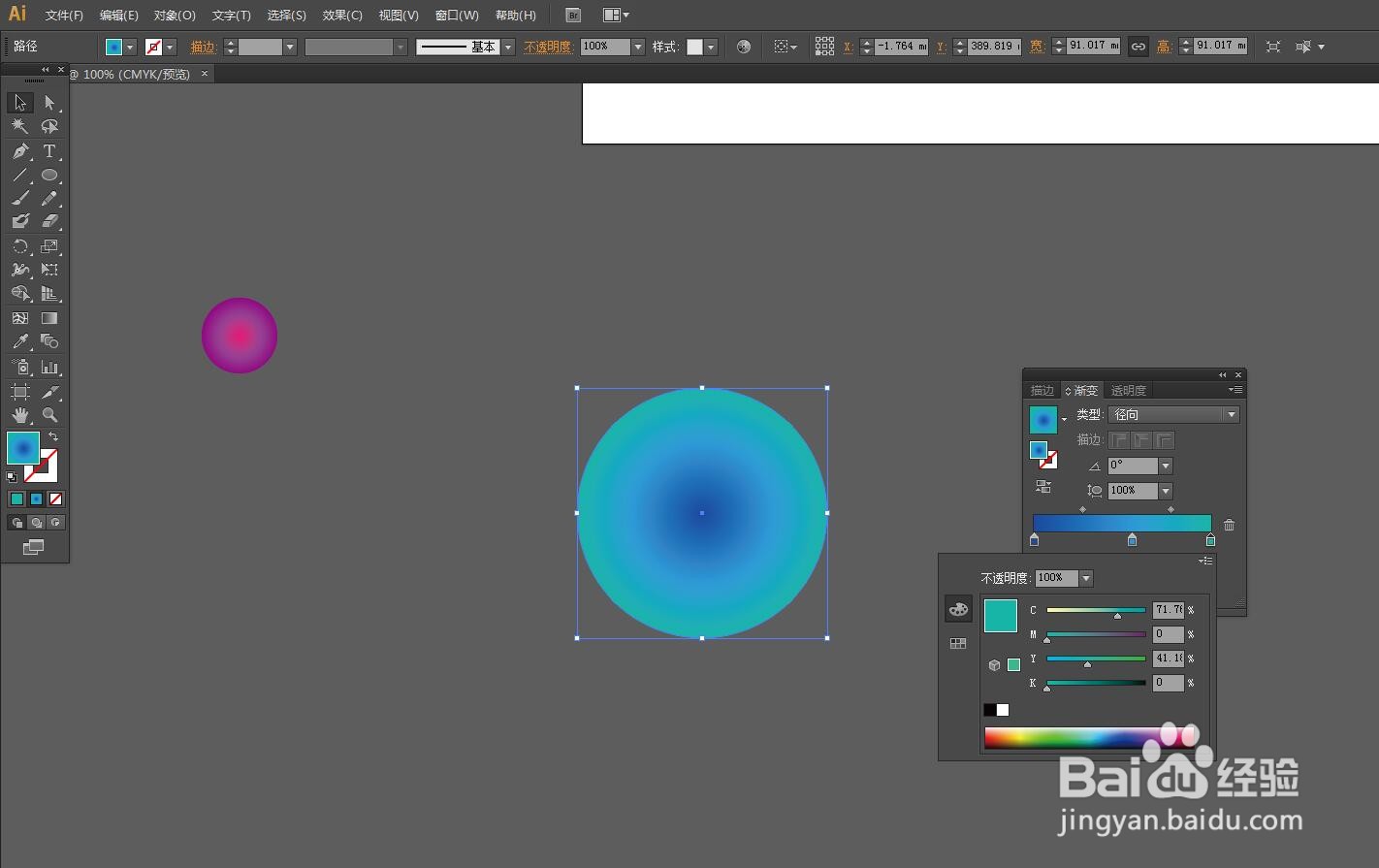
5、工具栏中选择混合,点击小圆形,再点击大圆。

6、双击混合工具,选择指定步数,将步数增加,颜色过渡平滑。
