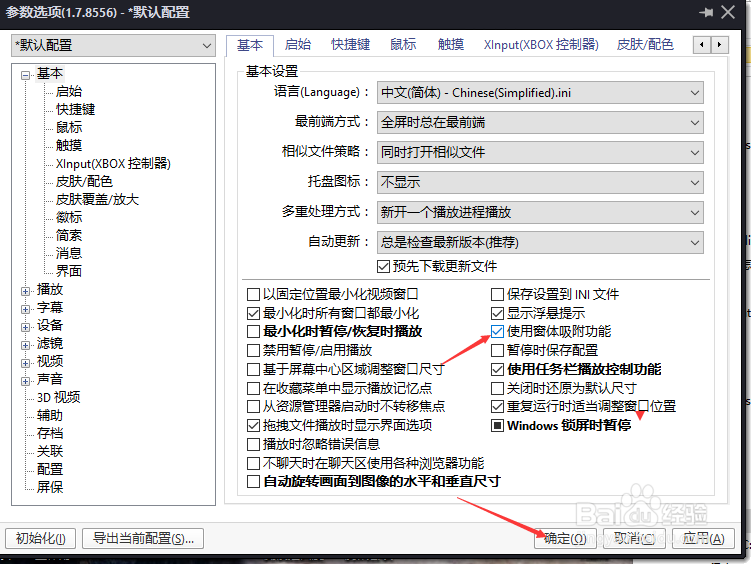1、首先打开一个PotPlayer界面中
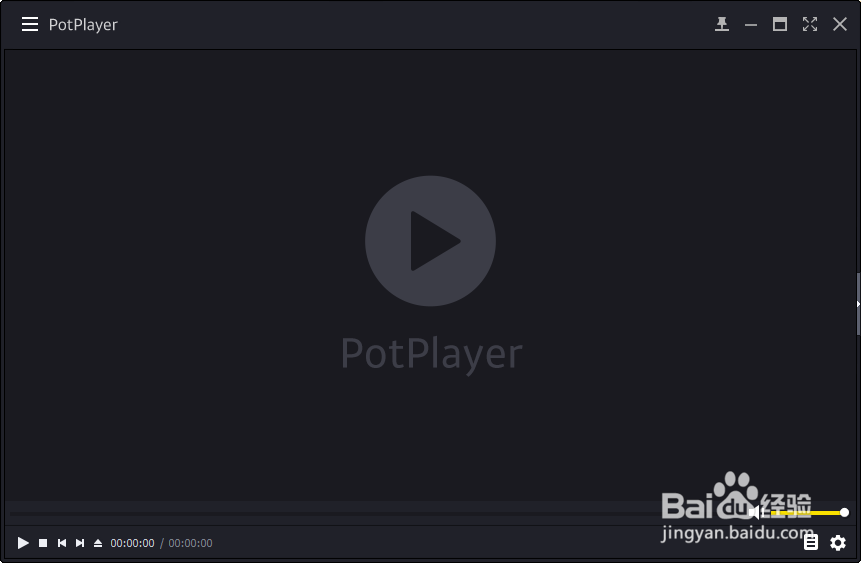
2、点击PotPlayer菜单中更多菜单
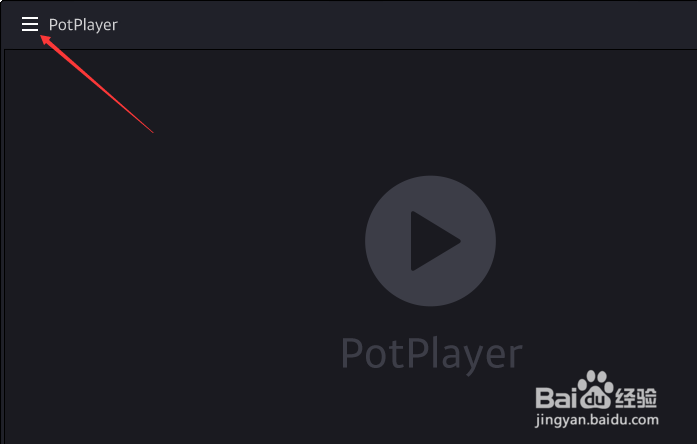
3、点击了更多菜单之后,弹出了下拉菜单选中为选项
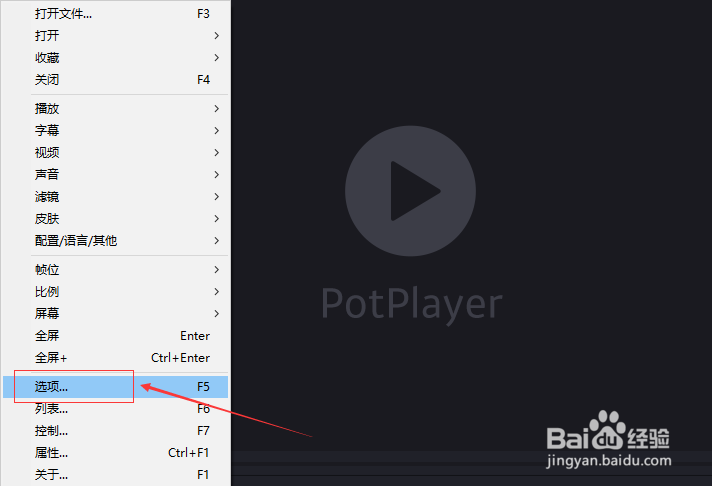
4、点击左侧中的基本菜单选项
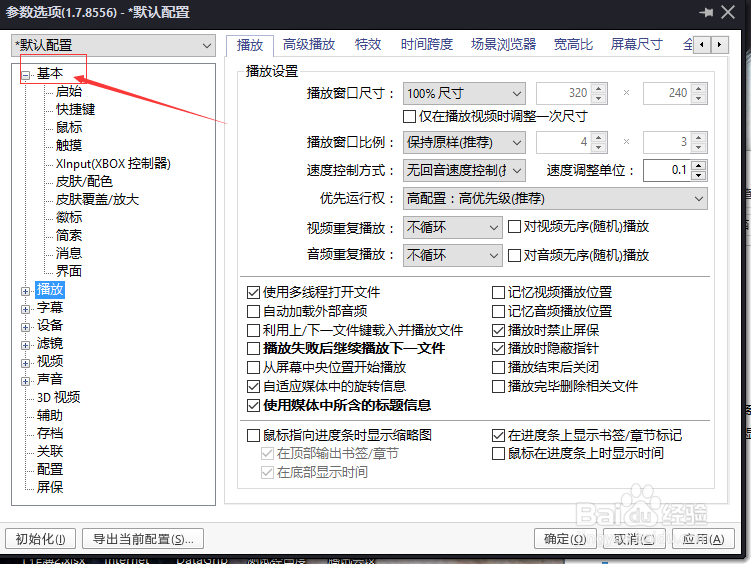
5、进入到了基本界面中,勾选上使用窗体吸附功能选项
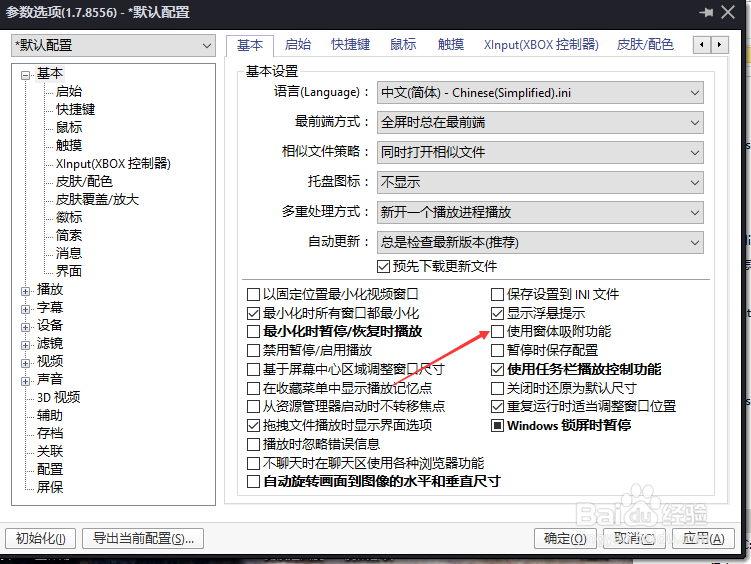
6、勾选上使用窗体吸附功能选项之后,点击确定
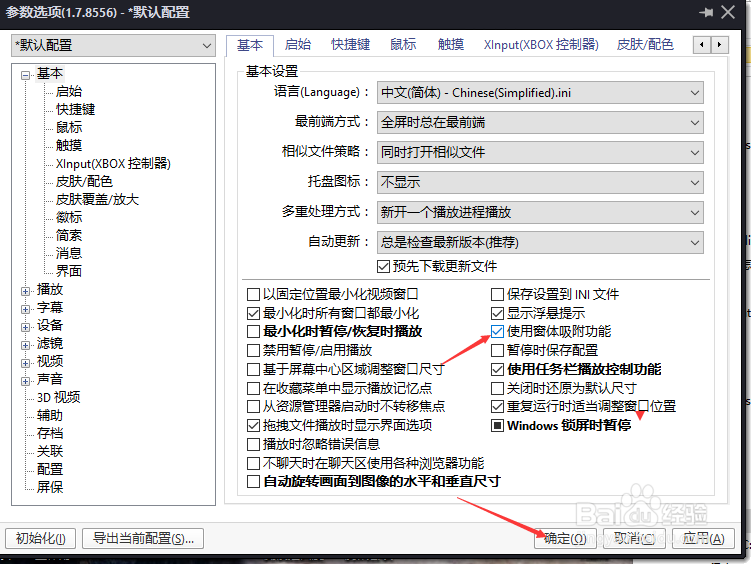
1、首先打开一个PotPlayer界面中
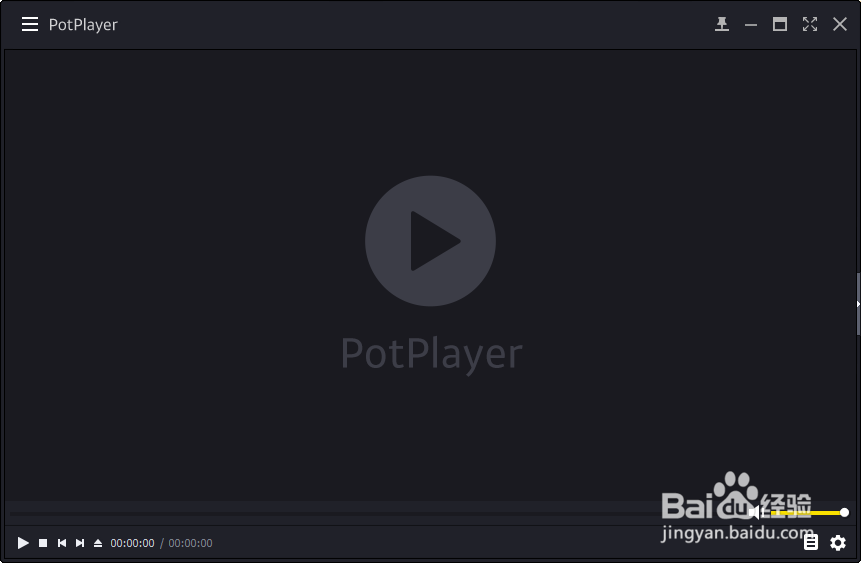
2、点击PotPlayer菜单中更多菜单
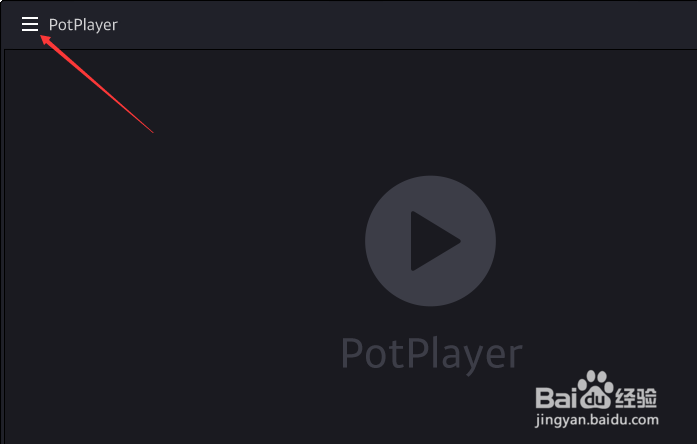
3、点击了更多菜单之后,弹出了下拉菜单选中为选项
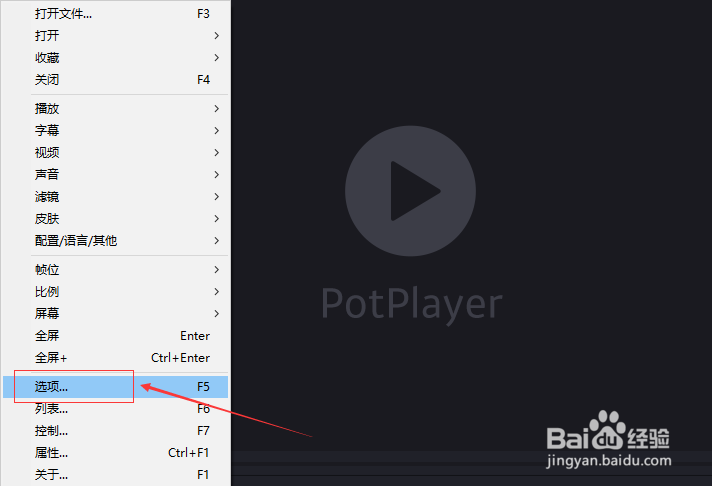
4、点击左侧中的基本菜单选项
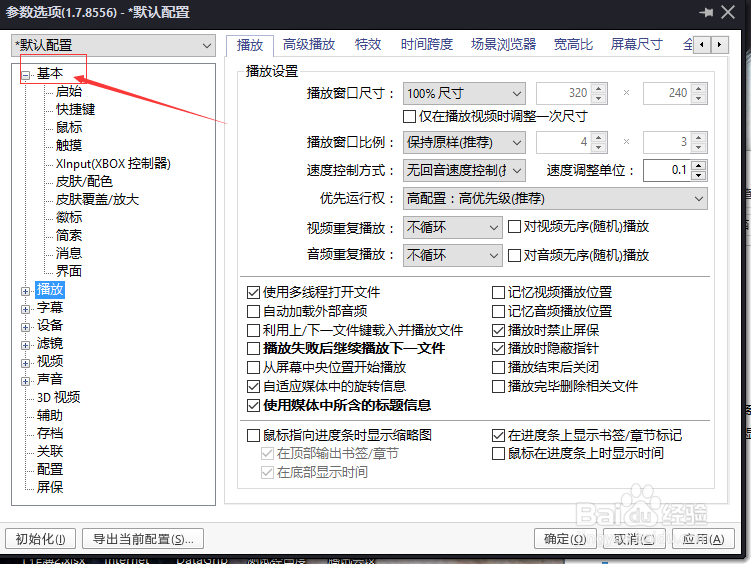
5、进入到了基本界面中,勾选上使用窗体吸附功能选项
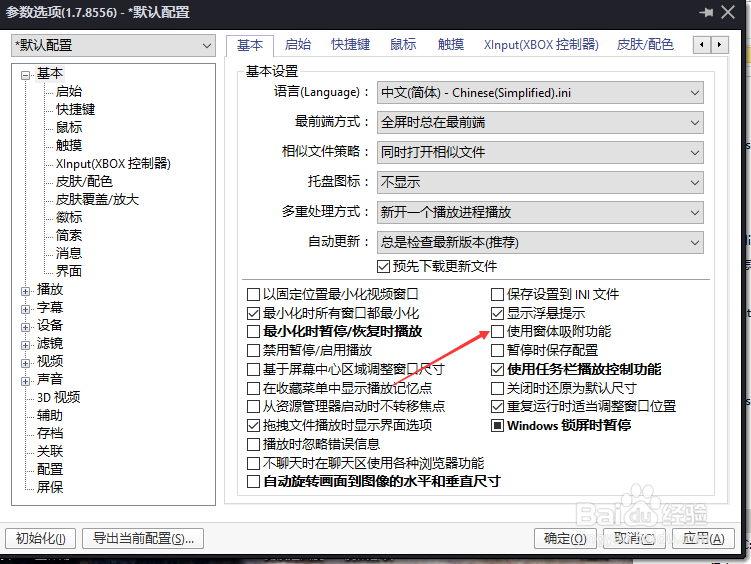
6、勾选上使用窗体吸附功能选项之后,点击确定