1、如图,要绘制该弹簧。

2、新建文件,选择“standard.ipt”,点“创建”。

3、点选“创建二维草图”,选择一个平面来草绘。

4、点选“圆”工具,绘制一个圆,并标数,完成草图。

5、点选“螺旋扫掠”工具,选择相应的“截面轮廓”和“旋转轴”。
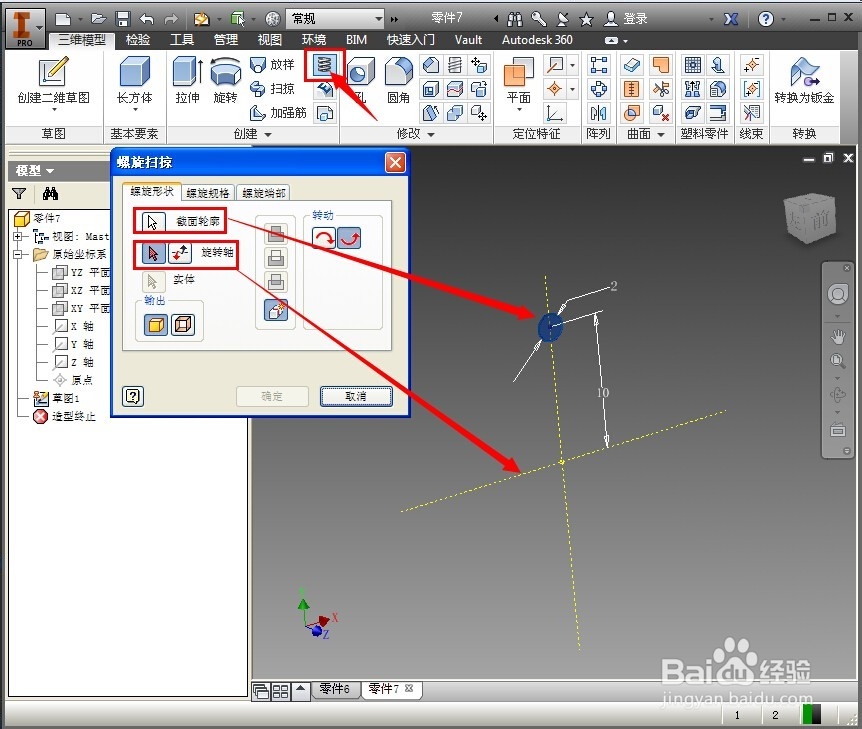
6、对“螺旋规格”进行设置,最后确定,弹簧绘制完成。


1、如图,要绘制该弹簧。

2、新建文件,选择“standard.ipt”,点“创建”。

3、点选“创建二维草图”,选择一个平面来草绘。

4、点选“圆”工具,绘制一个圆,并标数,完成草图。

5、点选“螺旋扫掠”工具,选择相应的“截面轮廓”和“旋转轴”。
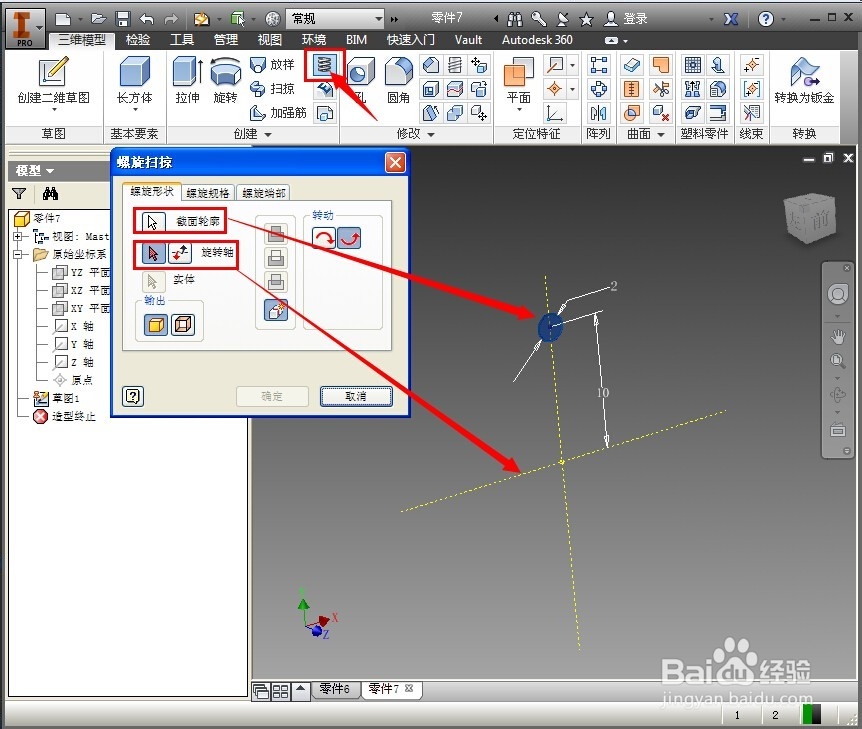
6、对“螺旋规格”进行设置,最后确定,弹簧绘制完成。

