1、首先,点击开始屏幕"管理工具"磁贴
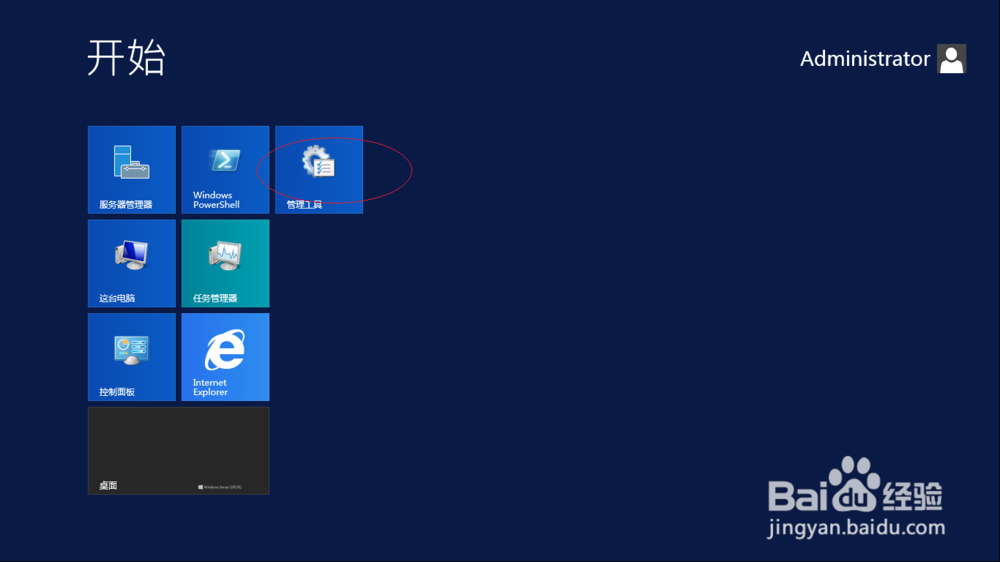
2、点击"DNS"图标

3、接着,展开左侧"DNS→ADSERVER"文件夹

4、鼠标右击"正向查找区域→公司总部"图标

5、然后,选择"属性"项

6、选择"常规→动态更新→非安全"项
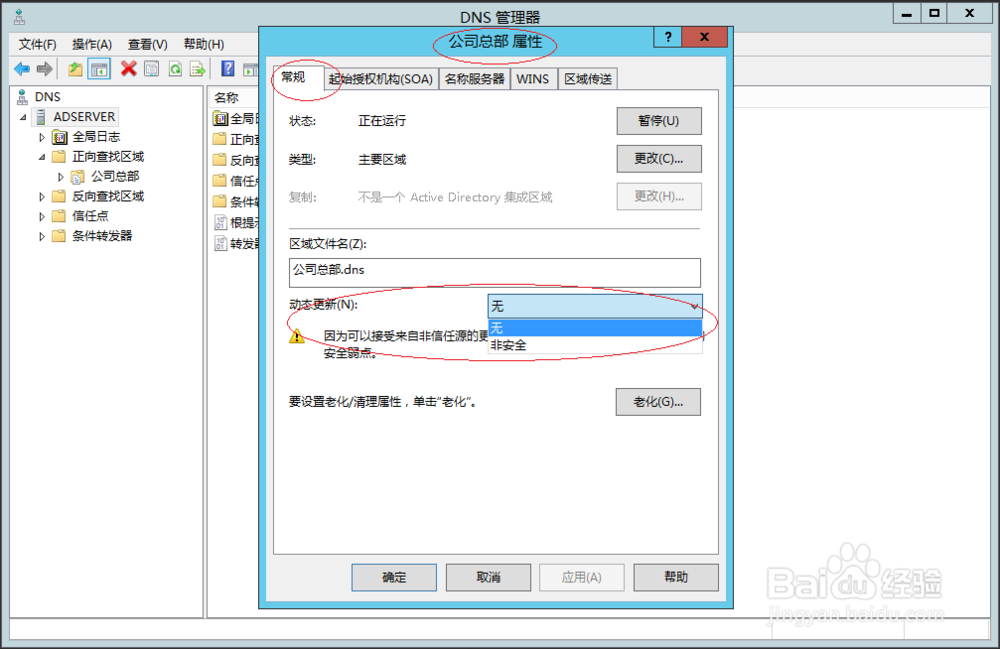
7、完成设置,本例到此谢谢关注

1、首先,点击开始屏幕"管理工具"磁贴
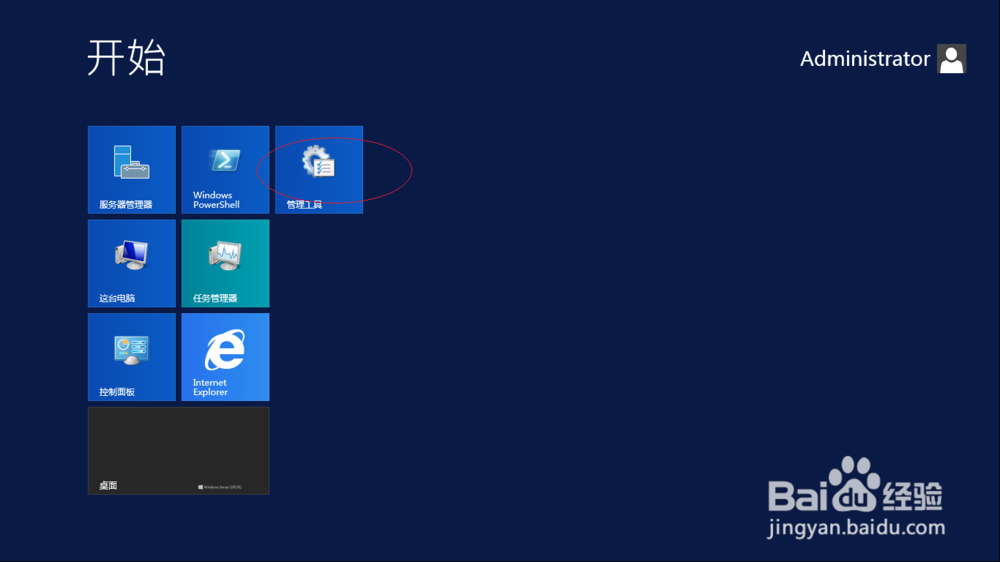
2、点击"DNS"图标

3、接着,展开左侧"DNS→ADSERVER"文件夹

4、鼠标右击"正向查找区域→公司总部"图标

5、然后,选择"属性"项

6、选择"常规→动态更新→非安全"项
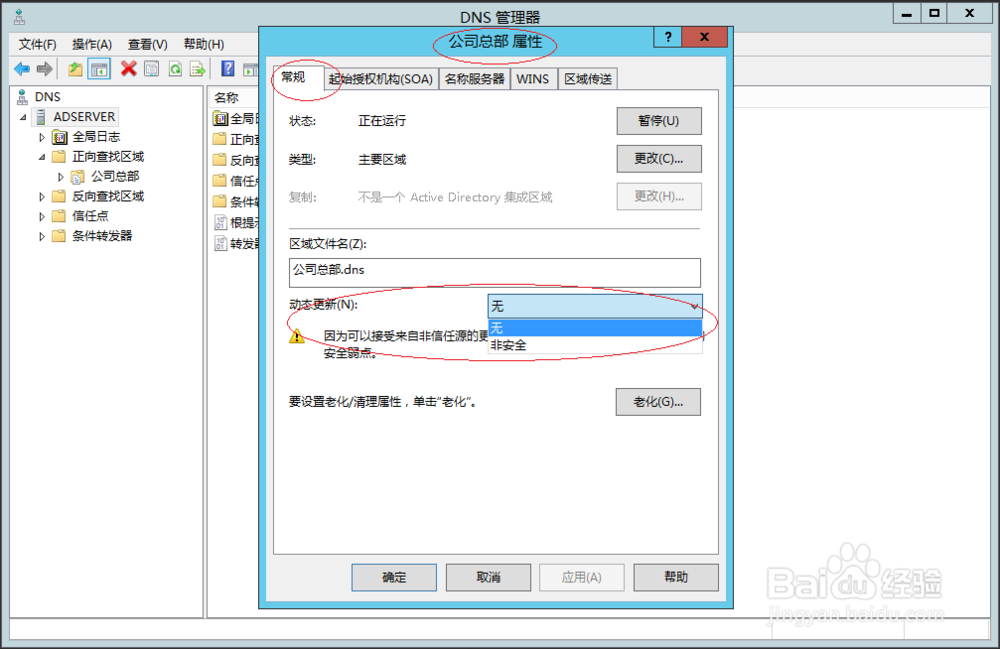
7、完成设置,本例到此谢谢关注
