1、首先,找到ipad中excel应用图标,点击打开

2、其次,新建一个工作表,等待创建完成
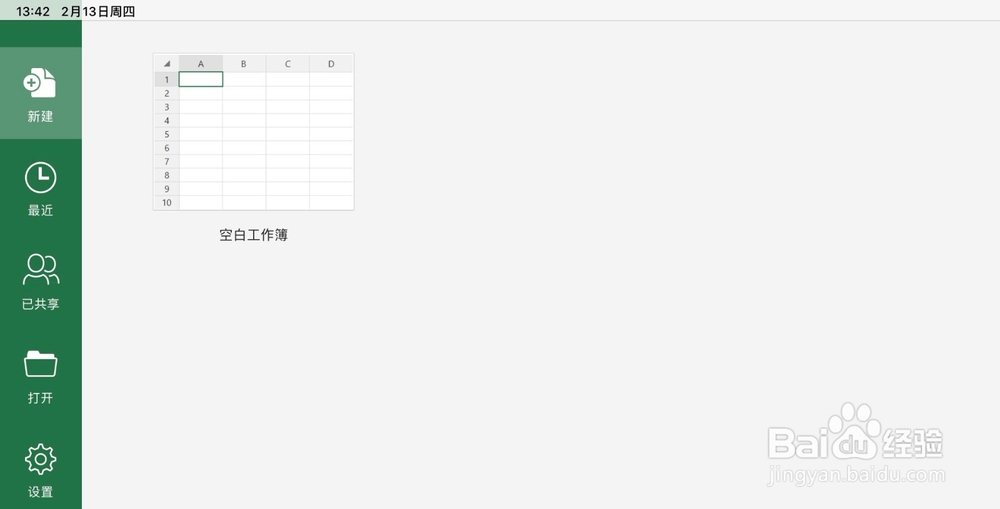

3、之后,利用应用中的软键盘在新建的工作表中输入数据内容

4、再之后,在要进行公式输入的单元格中输入“=”和求和公式Sum

5、最后,点击软键盘中的Enter回车键得到最终的求和计算结果,最终的效果如图所示


1、首先,找到ipad中excel应用图标,点击打开

2、其次,新建一个工作表,等待创建完成
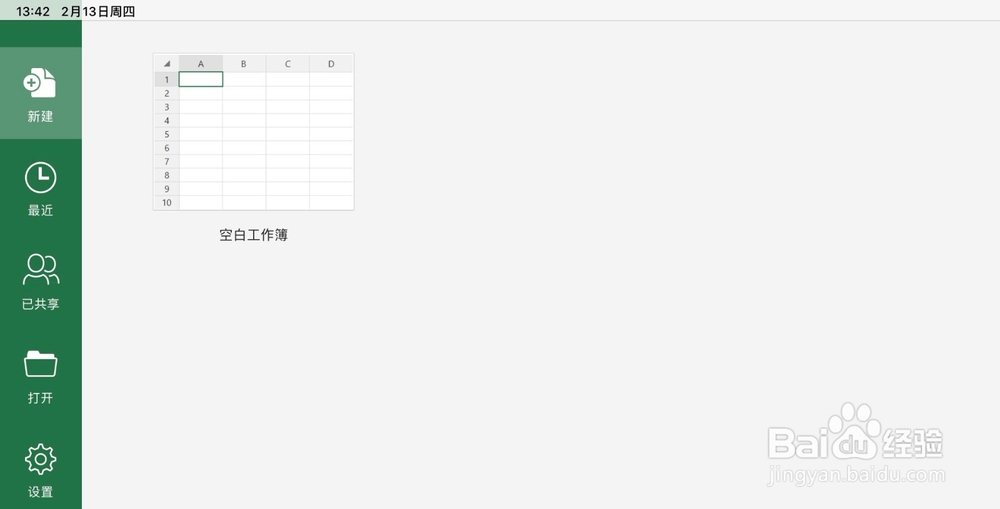

3、之后,利用应用中的软键盘在新建的工作表中输入数据内容

4、再之后,在要进行公式输入的单元格中输入“=”和求和公式Sum

5、最后,点击软键盘中的Enter回车键得到最终的求和计算结果,最终的效果如图所示

