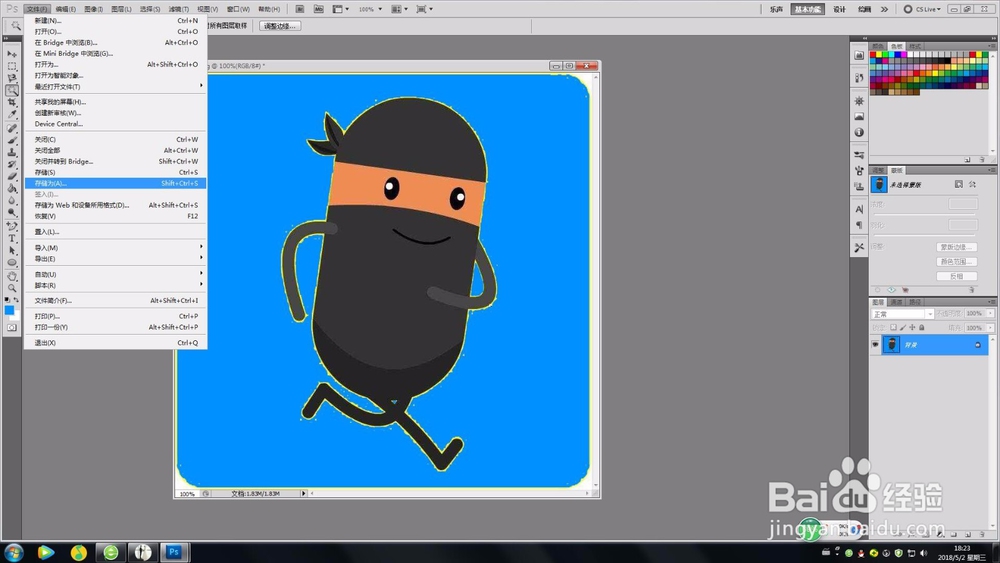1、打开电脑上的PhotoShop。

2、点击文件打开你所需要更换底色的原始照片例如下面的图片,把底色由黄色变为蓝色。


3、选择魔棒工具对照片底色进行选择
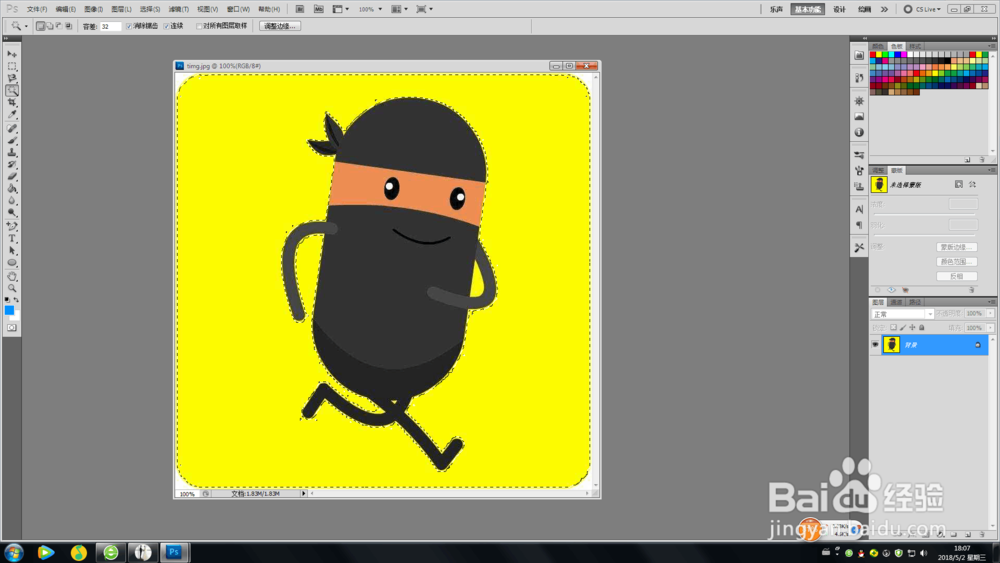
4、点击编辑填充,选择你要变换的底色,点击确定。


5、点击文件存储为桌面,就得到你所想要变换的底色了
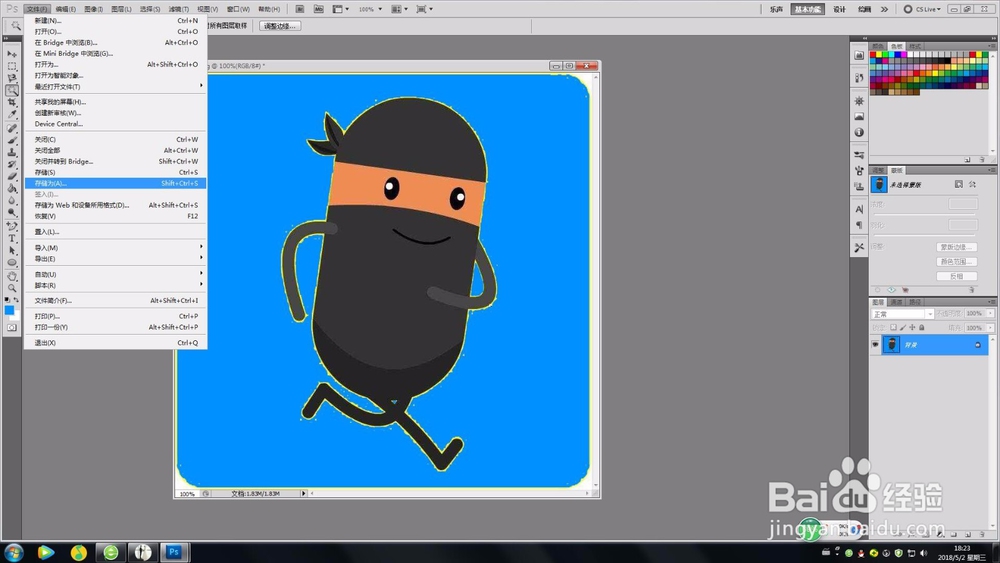
1、打开电脑上的PhotoShop。

2、点击文件打开你所需要更换底色的原始照片例如下面的图片,把底色由黄色变为蓝色。


3、选择魔棒工具对照片底色进行选择
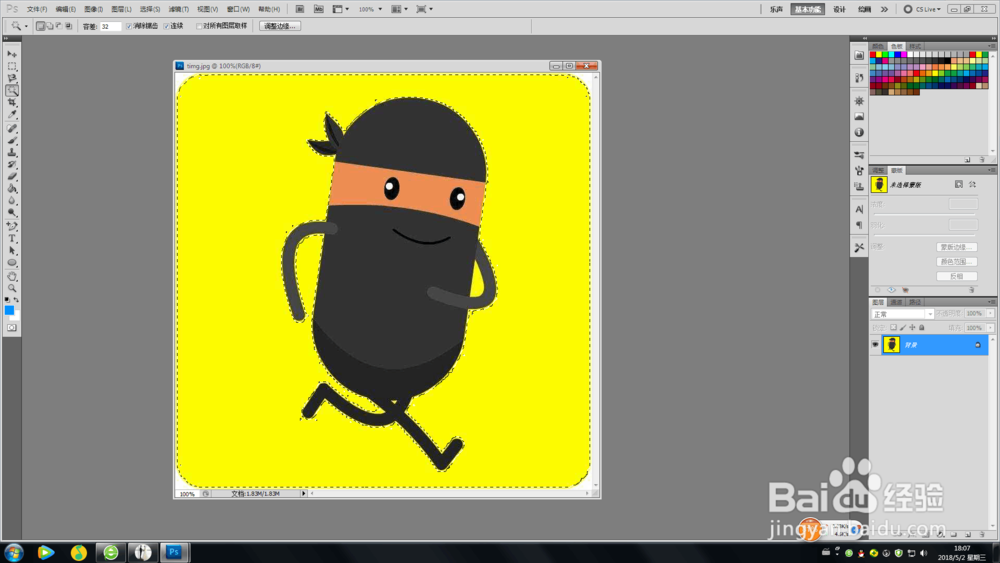
4、点击编辑填充,选择你要变换的底色,点击确定。


5、点击文件存储为桌面,就得到你所想要变换的底色了